Best MagSafe Wireless Charging Stands for iPhone StandBy Mode
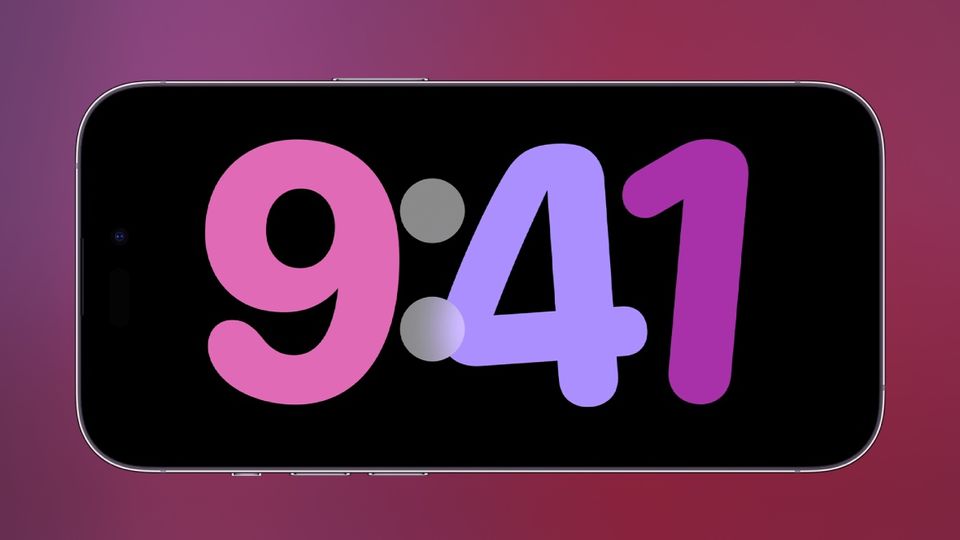
One of the best features of iOS 17 is the StandBy Mode which allows you to turn your iPhone into a nightstand display. You can use the iPhone StandBy Mode to display time, calendar events, now-playing music widgets, and more.
To activate StandBy Mode, your phones should be charging and in landscape mode. While this works with wired charging, the best way to use SandBy Mode on your iPhone is with a MagSafe wireless charging stand.
These stands allow you to magnetically attach your iPhone and adjust the viewing angles to get the best StandBy Mode experience. Here are the best MagSafe wireless charging stands for iPhone Standby Mode.
Best MagSafe wireless charging stands for iPhone StandBy mode
To use your iPhone in StandBy mode, you have to fulfill two requirements. First, your iPhone needs to be charging, and second, your iPhone should be in landscape orientation. Once your iPhone meets these two requirements, it will automatically go into StandBy mode. You can use these wireless charging MagSafe stands will help you satisfy both these criteria.
- Syncwire wireless charging stand
- Belkin MagSafe 2-in-1 wireless charging stand
- PITAKA MagEZ Slider 2
- Satechi 2-in-1 magnetic wireless charging stand
- ESR 3-in-1 MagSafe charger stand
- Anker PowerWave 2-in-1 magnetic stand lite
1. Syncwire wireless charging stand
Syncwire wireless charging stand is one of the most affordable MagSafe stands you can buy for the iPhone Standby Mode feature. The stand looks absolutely beautiful in its matte white color and will be a good addition to your desk setup.

What we love most about this stand is its flexible joint that can be adjusted for tilt and direction, allowing you to set the viewing angle as you want. The joint has been tested for 10000+ bending movements, so you don’t have to worry about it breaking.
The company even gives three years of warranty, so if anything does happen, you can get it replaced. The stand also has a built-in 5W wireless charger at the base, which is perfect for charging your AirPods.
2. Belkin MagSafe 2-in-1 wireless charging stand
Belkin makes some of the MagSafe accessories for iPhones, and its MagSafe 2-in-1 wireless charging station is one of the best in the business. The 2-in-1 Belking stand supports Apple’s fast wireless charging standards and delivers 15W of power, so your iPhone will fast charge even when using the battery in StandBy mode.

The charging stand is made with high-quality and durable materials, which give it a premium look. The powerful magnets in the charging puck ensure you can attach your iPhone in landscape mode without slipping or falling. The base of the charging stand can also charge your AirPods Pro, making it one of the best AirPods Pro accessories.
Our favorite feature of this charging stand is that it gives your iPhone a floating effect which looks really cool on your desk. If you want to use the iPhone StandBy mode feature of iOS 17, you need to buy this stand. Belkin also makes a 3-in-1 Apple charging station, which you can check out by clicking on the link.
3. PITAKA MagEZ Slider 2
When it comes to buying Apple accessories, PITAKA is one of our favorite brands. Its cases, stands, and wireless chargers for iPhone, iPad, and Apple Watch are unmatched. While slightly on the premium side, the PITAKA MagEZ Slider 2 is one of the best wireless charging stands you can buy to use the StandBy mode feature on your iPhone.
The MagEZ Slider 2 slider two allows you to magnetically mount your iPhone in landscape and portrait orientations. Our favorite feature of this stand is its detachable MagSafe wireless power bank mount, which you can take on the go. You are essentially getting a wireless power bank and wireless charging stand in one product.

You can also charge your AirPods Pro at the back of the device and connect an optional Apple Watch power dongle to convert it into a 3-in-1 charging station. The detachable power dongle connects via USB-C, meaning you can carry it as an Apple Watch charger when traveling.
The PITAKA MagEZ Slider 2 is one of the most versatile charging accessories you can buy for your iPhone, and we highly recommend you check it out. The Amazon product listing sells the entire package. If you don’t want the Apple Watch charging dongle (which is worth $50), visit PITAKA’s website to buy only the charging stand.
Buy from PITAKA / Buy from Amazon
4. Satechi 2-in-1 magnetic wireless charging stand
The Satechi 2-in-1 magnetic wireless charging stand is an affordable charging stand that can charge your iPhone and AirPods Pro. Thanks to the strong magnetic connection, you can attach your iPhone in landscape orientation, which makes it perfect for using iPhone StandBy mode. The stand has an adjustable head, allowing you to adjust the viewing angle to get the best iPhone StandBy experience.

Despite its comparatively affordable pricing, the Satechi stand features an ultra-sleek stainless steel and aluminum build. Note that it only delivers 7.5W charging speeds, making it slower than the Belkin stand, which delivers the full 15W. That said, you won’t encounter any battery woes, as even 7.5W power delivery is capable of charging your iPhone from 0 to 100% in a couple of hours.
5. ESR 3-in-1 MagSafe charger stand for iPhone StandBy mode
The ESR 3-in-1 MagSafe charger stand is an affordable wireless charging stand that can charge your iPhone, Apple Watch, and AirPods Pro. The dock exerts strong magnetic force and can keep the iPhone secure in landscape orientation, making it possible to use your iPhone in StandBy mode. Like the PITAKA MagEZ Slider 2, the ESR charging stand has a detachable Apple Watch charging puck which connects via USB-C, so you can take it with you when traveling. The charger is made of aluminum alloy, giving it a premium look. It is one of the best value-for-money 3-in-1 charging docks and will let you use your iPhone in StandBy mode.

6. Anker PowerWave 2-in-1 magnetic stand lite
The Anker PowerWave is the most economical charging stand on our list. The charging stand lets you power your iPhone and AirPods and supports horizontal and portrait orientations for iPhone. There are two LEDs built into the base of the stand that show the charging status of your device. The iPhone charging mount lets you adjust the viewing angle by up to 40 degrees, allowing you to set up the StandBy mode for the best viewability. If you don’t want to spend more than $40 on a charging stand for using iPhone StandBy mode, we recommend you buy the Anker PowerWave.

Best iPhone StandBy mode wireless chargers
The iPhone StandBy mode is an excellent example of how new software features can unlock more potential from your iPhone. The wireless chargers mentioned in this list will help you get the best out of the iPhone StandBy feature. So check them out and let us know which one you are buying for your iPhone.


![Top 10 Mac mini and Mac Studio Accessories [2025]](/content/images/size/w750/2025/06/mac-studio-and-mac-mini-accessories.jpg)

Comments ()