CleanMyMac X: My Favorite New Mac Cleanup Utility Tool

MacPaw is one of my favorite Mac development team as they have made some of the best utility apps for Mac that I use. They are also the one who created SetApp, a subscription-based service which gives you access to dozens of high-quality apps like Ulysses, CleanMyMac X, Hider 2, Timing, iStat Menus, Flume, Folx, and more. I am talking about MacPaw today, as they have recently released the latest version of their Mac cleanup utility to mark the tenth anniversary of the product. Previously known as the CleanMyMac 3 which I featured in “cleaning your Mac and making it faster” article, the new CleanMyMac X is now faster, better, and more efficient. In this article, we are going to take a brief look at the same:
What’s CleanMyMac X?
If you are not familiar with MacPaw’s CleanMyMac product, here is a brief description of the product. While macOS does a good job of keeping itself clean, over time, it does accumulate tons of residual files and becomes slower. To remove these residual files and solve a plethora of other problems which slow down your Mac, MacPaw released CleanMyMac which essentially finds these files and deletes them forever.
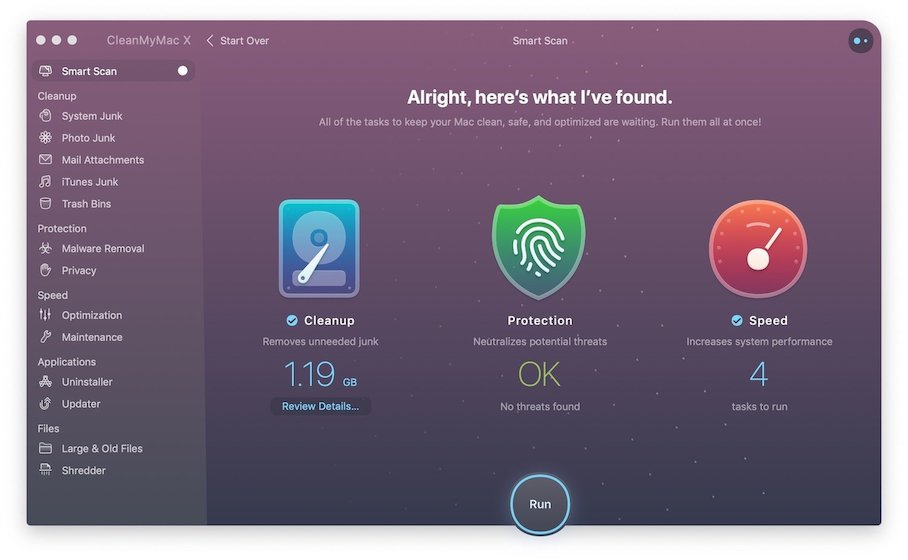
The latest version of the CleanMyMac, the CleanMyMac X does all the same things and then some more to make your Mac feel even more awesome. I have been using this app since it was in beta and I was so happy with it that I bought it for my personal use. The app is basically an all-in-one center for analysis and optimization of your Mac. Not only it scans for system junk, photo junk, mail attachments, and more, it can also run maintenance scripts, run optimization processes, free up some RAMs, check for malware and privacy threats and solves them.
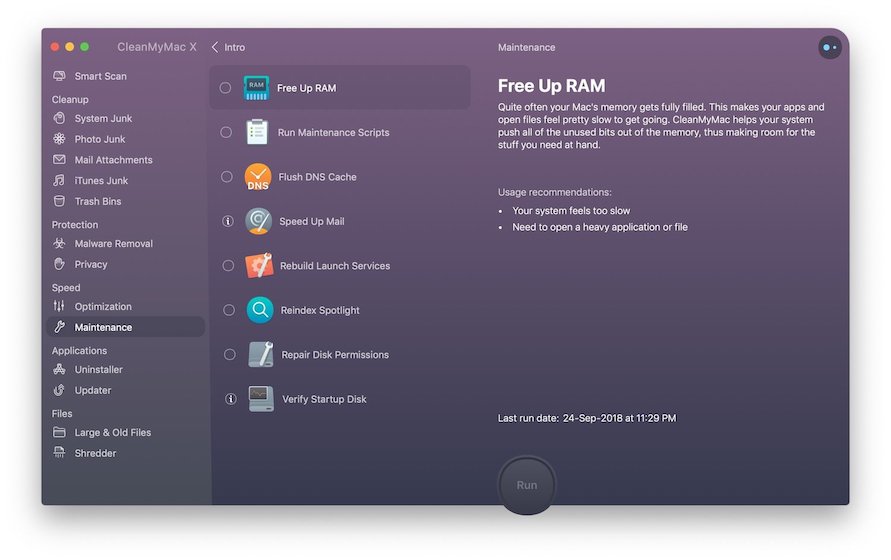
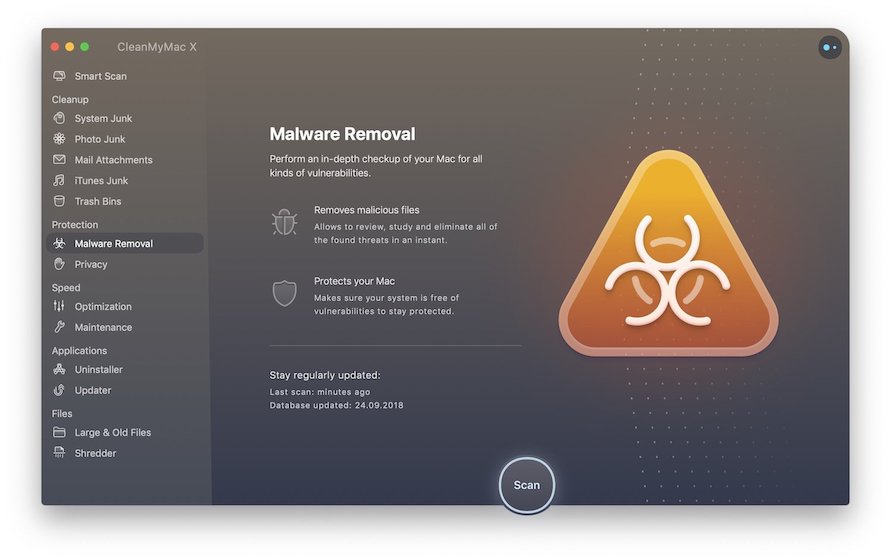

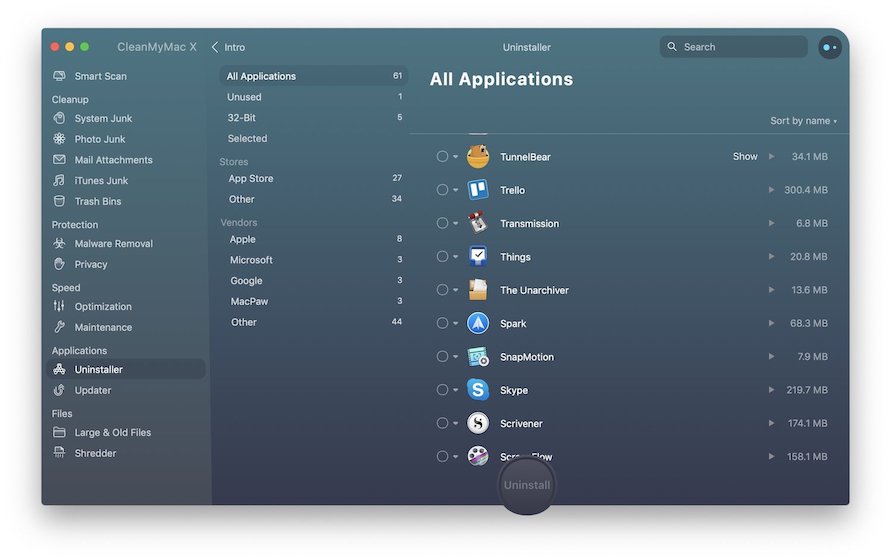
CleanMac X: Ease of Use
My favorite thing about CleanMyMac X is that while it does all the things that I just mentioned, all I need to do is click on a button twice; once to scan my PC and once to clean up the junk that it discovered. That makes it really easy to clean up your Mac from time to time without needing any technical knowledge. If you don’t want to deal with tons of terminal commands and spend your time looking through macOS directory folders to clean up the junk files, CleanMyMac X is the tool that you need.
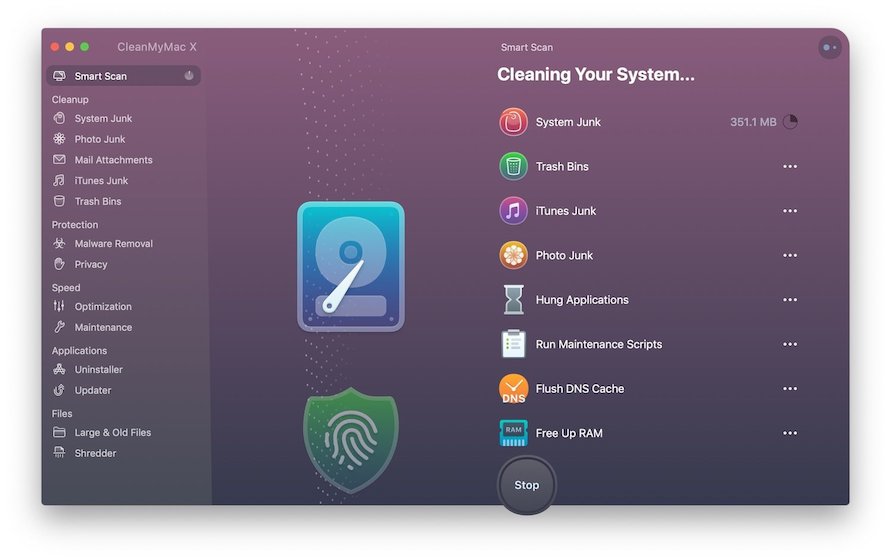
CleanMyMac X also makes it super easy to uninstall apps. Just select the apps that you want to uninstall and hit the Uninstall button. Not only you can uninstall multiple apps at once, but you can also be sure that the apps are not leaving behind any residual files. I love this utility and recommend this to every Mac user.
CleanMyMac X: A Little Bit About the Pricing
While I love the CleanMyMac X, there’s one thing that makes me halt from recommending this app with all of my heart, and that’s pricing. The app costs $39.95/year subscription or you can pay $89.95 for a lifetime license. That’s a pretty steep price and while I paid for it, I don’t think many people will be able to afford it. Another route you can take is to pay for the SetApp subscription which costs $9.99/month and gives you access to dozen of quality apps. Any ways, if you can afford it, this is a must-have utility for you and I recommend this. At the least, click on the link below to check it out and then you can decide if you want to pay for it or not.

Comments ()