iOS 13.3 Released with Communication Limits, Removable Memoji Stickers, and More
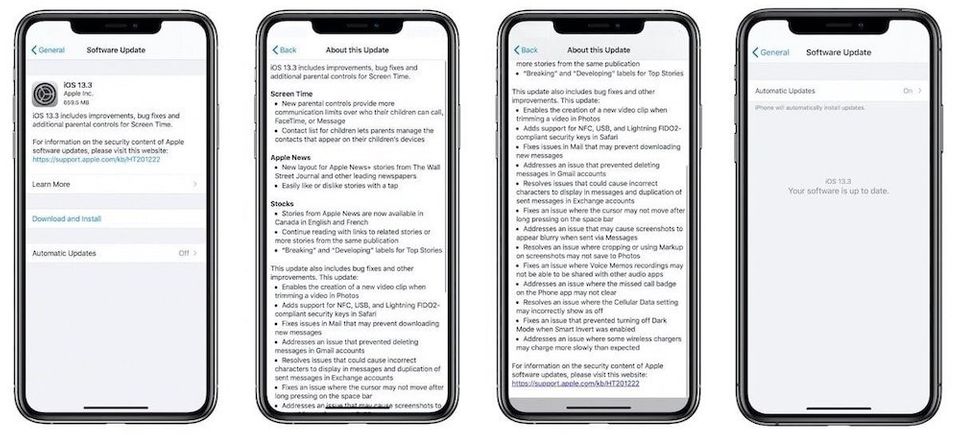
After weeks of being in beta, iOS 13.3 is now finally released to the public. The latest update brings a couple of new features along with several important bug fixes. If you have not updated already, make sure to get this important update right now. To update your iPhone go to Settings → General → Software Update and you will find the update waiting for you. So, let’s take a quick look into the new features that come with iOS 13.3.
New Communication Limit in Screen Time
iOS 13.3 brings new communication limits in Screen Time on iPhone and iPad. There are two main features here. The first is a “Downtime” limit. You can set downtime for your device or your child’s device to specify the contacts they can contact. During the allotted time, you can allow communications with everyone but during downtime, it will be limited to the contacts that you allow in Screen Time.
This is a great parenting feature, as it gives parents control over who their children remain in contact with during specified times of the day. It will come in handy for individual users too who want to limit distraction say during work hours. You can set it in a way that only important people can contact you.
The second feature allows you to block the device from communicating with anyone other than people in your contacts. This is a great feature of parents who don’t want their child to interact with unknown people. You can set these limits by going to Settings → Screen Time → Communication Limits.

Disable Memoji Stickers
With the release of iOS 13, Apple introduced a new feature to its keyboard. Now, Memoji and Animoji stickers were added to the emoji keyboard and were easily accessible. However, not everyone used these stickers and found their presence annoying. Well, now you will be able to remove these stickers from your keyboard. To do so, go to Settings → General → Keyboard and disabling the toggle next to Memoji Stickers.

Other Features and Changes
Apart from the above two features, iOS 13.3 is bringing a bunch of other changes and improvements. There’s a new layout for Apple News+ stories from The Wall Street Journal and other leading newspapers, added support for NFC, USB, and Lightning FIDO2-compliant security keys in Safari, and more. You can read the entire changelog below.
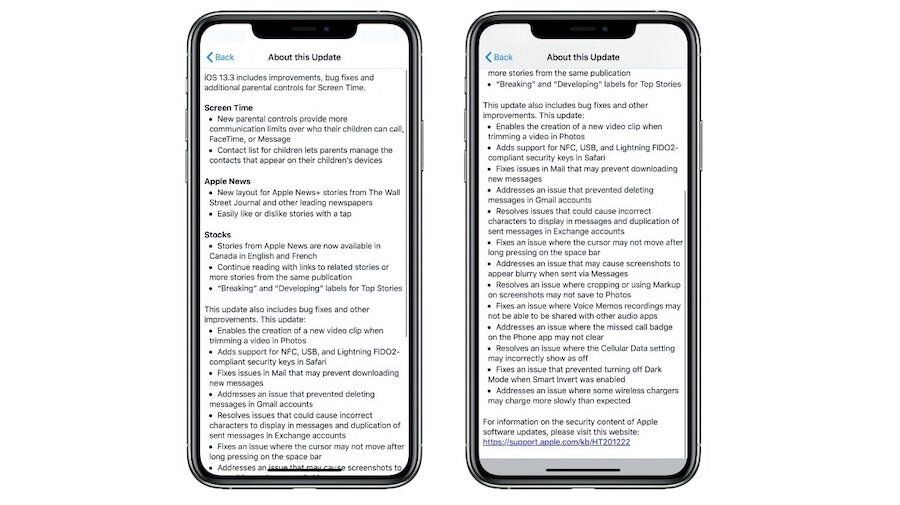
So, how do you feel about the new iOS 13.3 update? Let us know in the comments below.

Comments ()