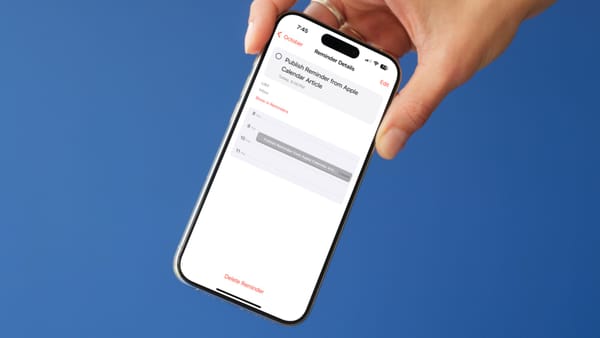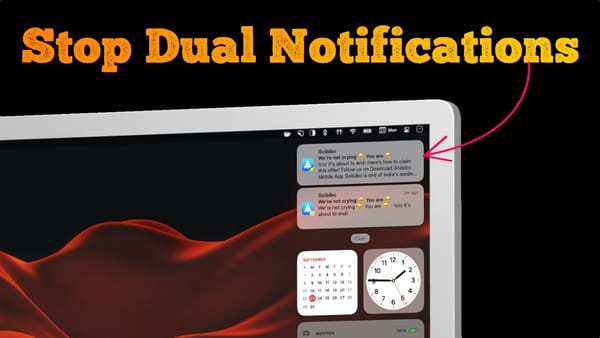Mac
How to Stop MacBook from Turning on When Lid is Opened
One of the things that I love and hate about MacBook is that it automatically turns on when you open the lid or connect it to the power. There’s no way in settings to turn off this behavior. However, Apple recently released a guideline that shows how you can