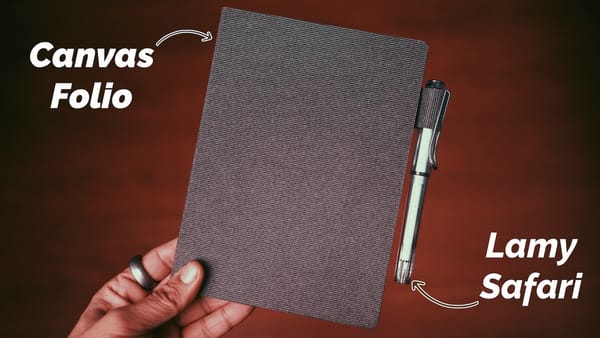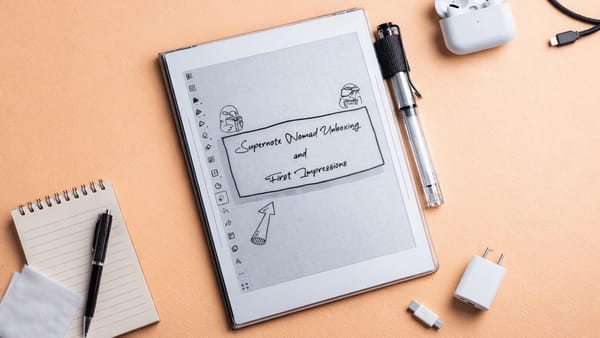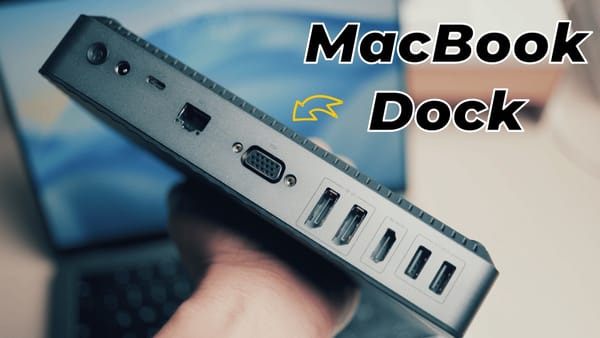How to Turn Off Lock Screen Swipe to Open Camera Gesture on iPhone
Learn how to turn off the iPhone Lock Screen swipe-to-open camera gesture in iOS 26.1 and stop opening your camera by accident.

With the iOS 26.1 update, currently in developer beta at the time of publishing, Apple has finally introduced a setting that allows users to turn off the Lock Screen swipe-to-open camera gesture. If you also find yourself accidentally opening your iPhone camera with the Lock Screen swipe gesture, here is how to turn it off.
Disable swipe to open camera from iPhone Lock Screen
To disable the swipe-to-open camera from the iPhone Lock Screen gesture,
1. Launch the Settings app on your iPhone and open the Camera settings.
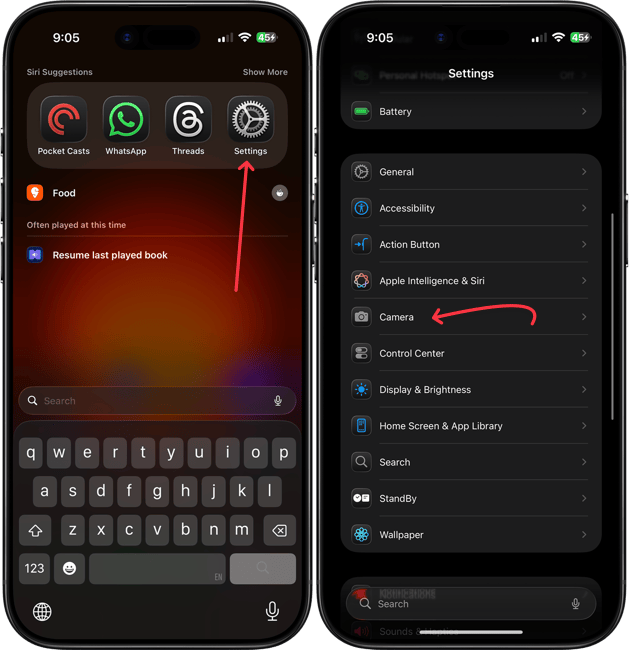
2. Scroll down to the bottom and turn off the toggle for Lock Screen Swipe to Open Camera toggle.
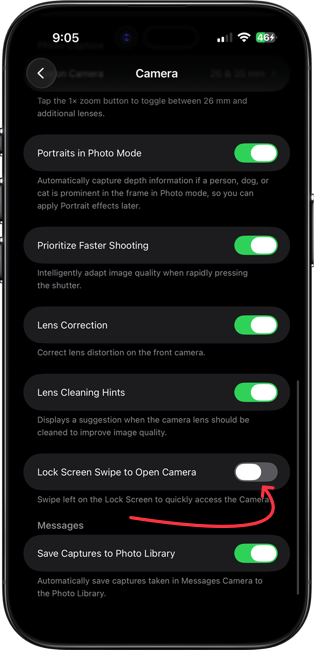
You can pair this with our guide on removing the Lock Screen camera button and finally prevent access to your iPhone camera when it is locked.