Why I Moved from Squarespace to Ghost

About a month back, I decided to move my blog away from Squarespace. The main reason behind the move was that Squarespace is a full-fledged website builder and not necessarily focused on publishers. That meant, I had to deal with many unwanted problems. The biggest problem being the site speed. My website was incredibly slow on Squarespace and I wanted something fast and nimble. In this article, I am going to share my experience along with things that went smoothly, and things that caused a lot of headaches. So, if you have a blog on Squarespace or thinking of starting one, this can be a handy guide for you.
Why I Moved Away from Squarespace
As I mentioned, Squarespace is a website builder. It’s great for people who are looking to build a website for their business and want a cheap and simple solution. I had no problem creating my website on Squarespace. If you have zero knowledge of coding and want to start a website, there’s no better place than Squarespace.
But if you are a publisher, these same benefits will come to haunt you. Since the backend of Squarespace is built to help you create a website with simple drag and drop tools, it is bloated. That means the backend is very slow and you will feel it every time you create a post. Now, this is not a problem for businesses who create their website, and more and less forget about it. But if you are a publisher who is looking to publish multiple articles in a week, it’s going to get annoying soon.
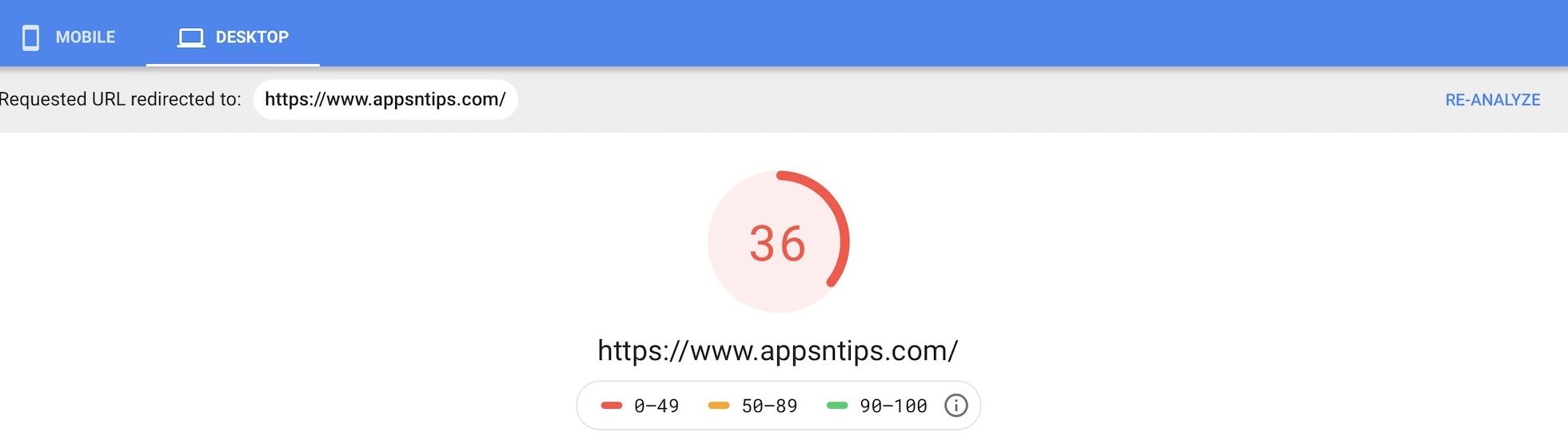
Another reason Squarespace is not good for publishers is website speed. Google punishes you heavily for a slow website, and my blog on Squarespace was excruciatingly slow. It constantly scored below 10 and 40, in mobile and desktop page speeds respectively. That not only means that Google was not ranking my articles, it also meant readers had a bad experience on my website.
And since Squarespace provides everything built-in, there’s no way to change things to improve your speed. Not unless you are going to hire a developer and change everything about your website. In that case, you might as well use WordPress as it offers you more tools for SEO, publishing, and more.
These problems along with dozens of other small annoyances were the reasons why I switched from Squarespace.
Who Should Choose Squarespace for Their Blog
I still recommend Squarespace for beginners and people who just want to have a blog and are not looking to convert it into their business. And I have good reasons for it:
- If you don’t want to deal with managing your website and just want to create content.
- There’s no simpler drag-and-drop website builder on the market, and I have tried most of them. Wix.com comes the closest, but can’t beat it.
- You can get your website up and running within an hour.
- It handles everything. You can get a domain, hosting, world-wide CDN, a secure https website, and more, without dabbling with a single line of code.
- It has awesome templates, and even better styling and design tools.
- You can post from your Smartphone.
- It has built-in analytics and commenting system.
As you can see, Squarespace offers tons of benefits for beginners, and for $16/month, you can have your blog in an hour. If it fits your needs, click on the link below to get started.
My Search for a New Platform
After I finally decided to make the switch, came the arduous hours of research. Here are all the options that I was considering:
- WordPress
- Ghost
- Medium
- Wix.com
There are dozens of other services, but these four were the main contenders. And after a few more hours, it was clear that there were only two main competitors; WordPress and Ghost. Before I get into them, here’s why I discarded the other two:
Why I didn’t Choose Medium
Medium is great for bloggers. You don’t have to pay anything and can get started within minutes. And if you build a following, you can even earn money. But at the end of the day, you don’t own the platform. And if the platform dies, you will lose everything. And Medium is not the next YouTube that you can trust to be around for the next decade. I wanted to own my content so Medium was out of the race.
Why I didn’t Choose Wix.com
Wix.com is another website builder like Squarespace, and while it showed more promise for publishers, I knew I would regret using it after a few months. It might look great from outside, but once you get into publishing, it has all the flaws that plague Squarespace.
WordPress vs Ghost: The Final Battle
So in the end, it came to either WordPress or Ghost. WordPress is a giant in the publishing industry. It’s by far the most popular CMS (Content Management System) in the world and has a market share of over 60%. If you consider all the websites on the internet, it is powering 33.5% of all the websites online. Now, that is an enormous number and that shows you its dominance. No one can come even close to it in the next decade.
On the other hand, Ghost is an up and coming CMS platform and has a less than 1% of market share. If you just look at the market data, it makes sense to go with WordPress. But I chose Ghost. I have given my reasons for my decisions below. I hope they can help you choose between WordPress and Ghost.
Why I Chose Ghost Over WordPress?
I thought long and hard about my decision as I didn’t want to make a platform switch again in a year. I looked at the pros and cons of both platforms, and finally decided to go with Ghost. The biggest reason was the website speed. I constantly get above 80 score in Google PageSpeeds test instead of 30-40 that I was getting on Squarespace. I can theoretically even increase this score, if I hire a developer and make a few changes. For now, I am happy with the speed.
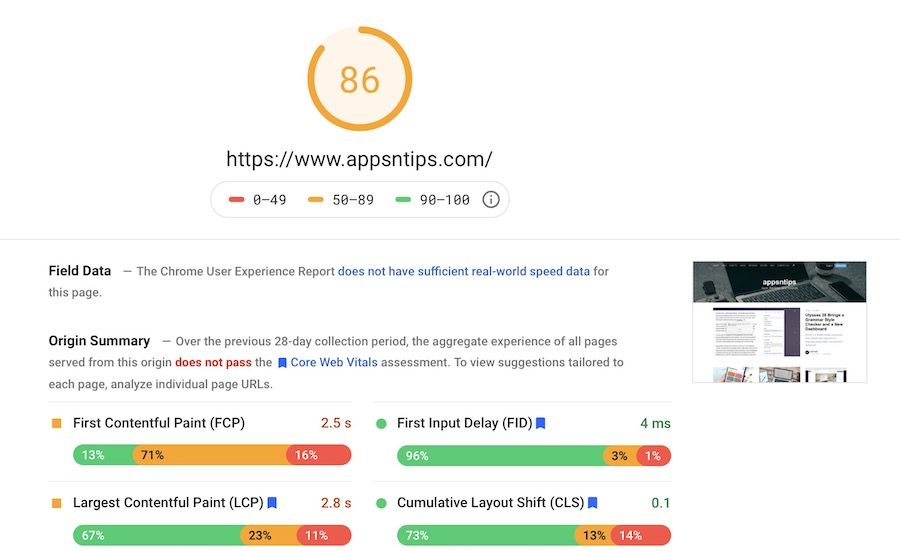
Apart from speed, there are several other reasons. So, let’s get to the details:
Note: I am using the Ghost Pro version. That means I don’t have to worry about hosting, SSL certificate, CDN, and other backend services. If you want to host the website on your own to cut costs, you can do it. But that will involve all the headaches that come with going the manual route.
Ghost is a publisher’s first platform. That means it focuses on letting you create a blog and not a website. That has many benefits:
- First, it’s easy to get your blog up and running. If you are starting from scratch and choose the Ghost Pro plan, you will have a blog within an hour.
- Ghost offers incredible free templates that are blogging friendly. It’s official template - Casper - in my opinion is the best out-of-the-box blogging template on the market.
- It has all the features that you require from a simple blogging platform. Its backend is beginner-friendly and anyone can get started with it.
- The website you can build using Ghost is fast. If you don’t use any custom scripts, your blog will have the best performance that you can expect.
- You don’t have to customize anything. The out-of-the-box experience is good enough for most bloggers.
- There’s nothing to maintain. You don’t have to update or patch anything.
- The article editor is easy to use and has all the features.
- Ghost supports a ton of integrations allowing you to connect many types of services including the payment services, social media handles, email marketing platforms, and more.
- Built-in membership functionality (more on this in future article).
- If you know coding, it’s fairly easy to change the template. Ghost offers access to all the documentation.
- Ghost Forum is an excellent place to solve your problems. You get a quick response to all the questions that you ask.
Ghost Shortcomings
While I chose Ghost, that doesn’t mean I was blind to its shortcomings. I had to encounter more problems as I was switching from another platform. If you are starting fresh, I don’t think you will have to encounter so many problems. Still, it’s only fair to mention all the problems and shortcomings that I encountered while making the switch.
- Squarespace exports in XML format which is only supported by WordPress. That means I had to utilize hacks to get my articles imported. The steps are a bit technical, but I did it without any coding experience. Click here to read the steps.
- Any changes to the template require coding (knowledge of HTML, CSS, and Node.js). That means you cannot edit anything if you don’t know how to code. Thankfully, there are several good templates available for free. If you want more functionality, you can buy templates.
- There’s no built-in search feature. But you can add it without needing any coding. I did it and it works perfectly.
- There’s no built-in commenting system. This one was a bit tough to digest. You can easily add Disqus or any other commenting platform. But this will require coding. I asked for help from a friend as it was a minor change. You can do the same or hire a developer. Seeing how small a change it was (it took my friend half an hour), it shouldn’t cost much.
- There’s no support for built-in SEO tools (like Yoast SEO on WordPress). While I believe that you don’t need an SEO tools if you are writing good content. Still, it does not hurt to have a quick SEO check-up.
While I am okay with the requirement of coding for major changes. I do hope that they make it easier to change smaller things like fonts, spacing, and more, without having to code.
Ghost Pricing
This is where people might be a little dissuaded to join the platform. Ghost is the costliest publishing platform as far as pricing is concerned. While I was paying $16/month for my Squarespace website, Ghost starts at $29/month (billed annually). WordPress.com sites start at $4/month.
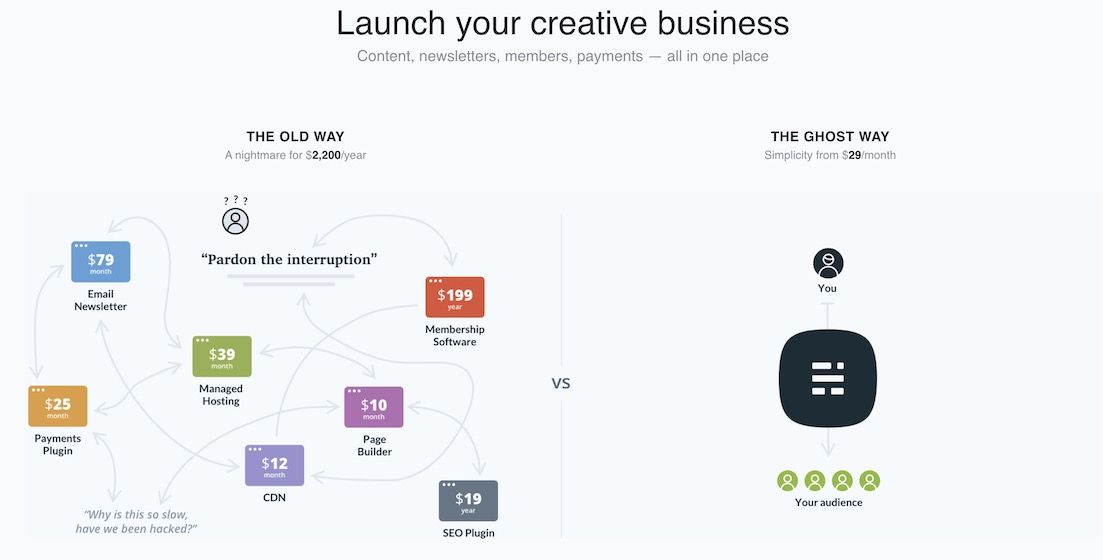
That might seem like a huge price difference. However, while WordPress.com starts at $4/month, if you want to use all the features that WordPress is known for, you will have to go for the business plan that costs $25/month (billed annually).
But no matter how you see it, at the end of the day, it’s clear that you are paying more to use Ghost. However, that’s only for people like me who don’t know coding, and don’t want to deal with maintenance work. If you are ready to get your hands dirty, you can get started with a $5/month hosting plan.
Moving to Ghost: Final Thoughts
Having moved to Ghost and used it for a month, I can say that I am happy with the switch. Not only my website is faster, but I also find it easier to use and love the new look. If you are also looking for a blogging platform, I can recommend it to you without any qualms. That said, there are some points you should keep in mind.
Ghost is great but you should not use it if:
- You want a website builder (Ghost is just for publishing)
- You want a Squarespace-like no coding website experience. Ghost is best for people who are familiar with coding. You can use it without the knowledge, I am an example. But if you want to make changes, you will need it.
- You are not thinking of making your blog a viable income source. Ghost Pro is costly, and if you are just looking to create a personal blog, either host the website yourself (will require substantial technical knowledge) or look somewhere else.
If the above points speak to you, don’t use Ghost. I love the platform to death, but I won’t recommend it to anyone who is not ready for it. For others, I will say, Ghost is the best blogging platform on the market right now. If you don’t want to deal with the shenanigans of WordPress and want a simple publishing platform with blazing fast speed, this is for you.

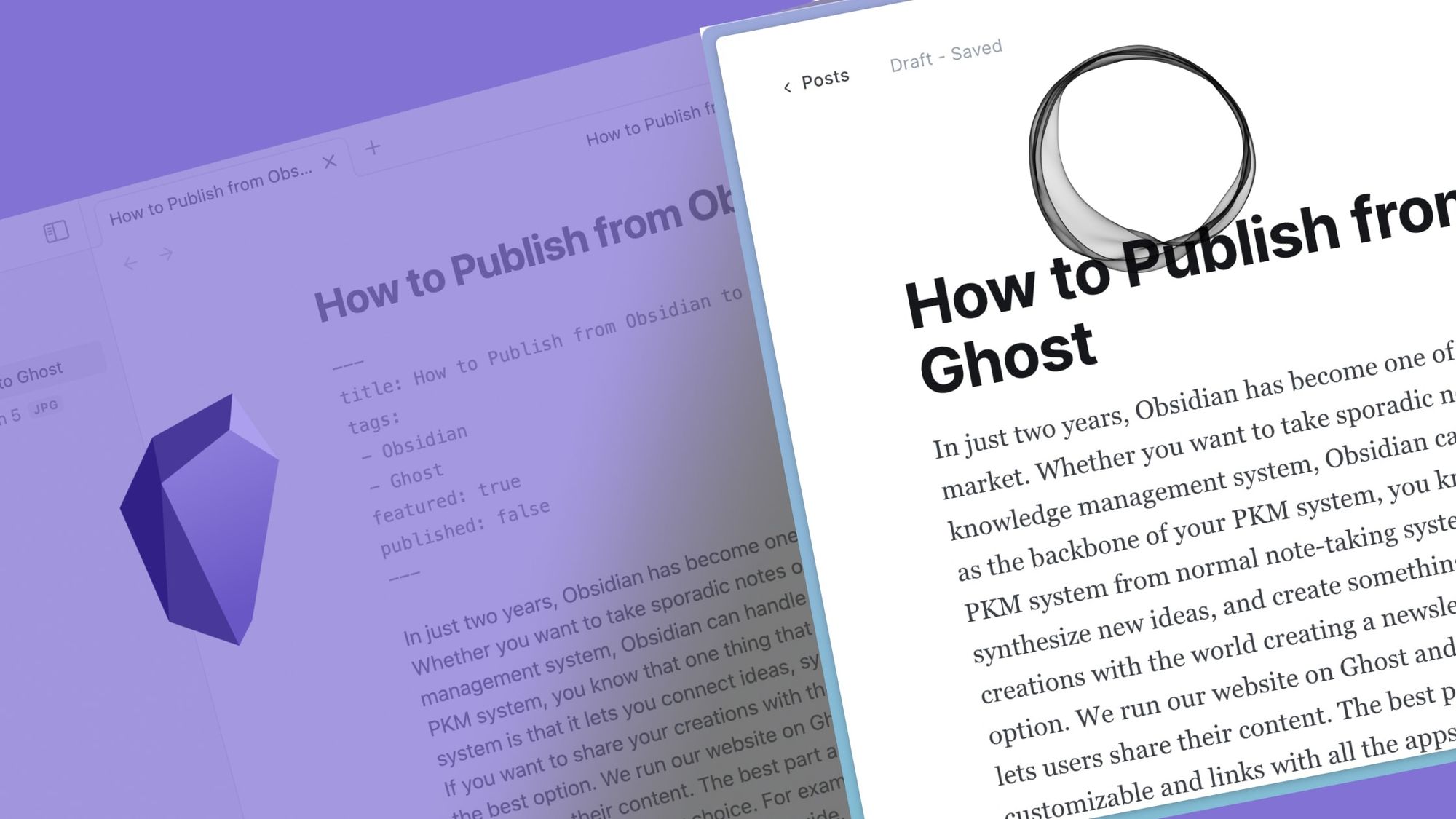
Comments ()