5 Best Gaming Controllers for iPhone in 2025

The latest Apple chipsets have become so powerful that you can even play AAA games on your iPhones. But for the best experience, you need a gaming controller that lets you enjoy these games as they are meant to be. So, after testing several gaming controllers, we have created this list of the best gaming controllers for iPhones you should buy in 2025.
Top iPhone gaming controller to buy in 2025
There are two types of gaming controllers you can buy for your iPhone. The first type is the standard Bluetooth gaming controller, like the PS5 DualSense controller. The second type is the stretchable gaming controllers that turn your iPhone into a handheld gaming machine. We have included both types in this list so you can choose the one that fits your needs.
Table of Contents
- 1. GameSir G8 Plus
- 2. GameSir G8 Galileo
- 3. Backbone One (2nd Gen)
- 4. GuliKit KK3 Pro
- 5. 8Bitdo Sn30 Pro
- Why we do not recommend the Razer Kishi Ultra
1. GameSir G8 Plus
I will start the list with an iPhone gaming controller, which is pretty much perfect and what I use daily. GameSir G8 Plus is a Bluetooth-enabled stretchable gaming controller that can accommodate any iPhone model and even an iPad mini.
The controller features Hall Effect sensing sticks and Hall Effect analog triggers, giving you the best gaming experience. You will not experience any stick drift or missed trigger actions with this controller. I love that the buttons and joysticks are hot-swappable, and you don’t need an engineering degree to change them if required.

Since this is a Bluetooth controller, you don’t have to mess around with a USB-C port connection. It has several benefits. You don’t have to worry about breaking the port, and there’s no need to take off your iPhone’s case. I also use it to play games on my Mac, so I don’t have to invest in an extra controller.
I have used several iPhone gaming controllers, but this remains my favorite. I recommend this with all my heart.
Buy GameSir G8 Plus from Amazon
2. GameSir G8 Galileo
If you want a hardwire connection and save some money in the process, you can buy the GameSir G8 Galileo. It’s mostly the same controller as the G8 Plus, with one main difference - it connects via a USB-C connector.

The benefits of a physical connection are that you won’t get any latency and enjoy features like passthrough charging for long gaming sessions. It also offers a 3.5mm headphone jack so you can enjoy lag-free in-game audio, which is handy when playing online shooters.
That said, it won’t support most iPhone cases, so you will have to take them off before using this controller.
Buy GameSir G8 Galileo from Amazon
3. Backbone One (2nd Gen)
While I prefer the GameSir G8 Plus iPhone gaming controller, there’s no denying that Backbone One (2nd Gen) is one of the best gaming controllers for iPhone you can buy right now.
You can get the Backbone One controller in both USB-C and Lightning connector styles. If you have an older iPhone 14 series iPhone, the Backbone One with Lightning is your best option. The controller features responsive analog joysticks with tactile directional and action buttons. We have used the Backbone One with our iPhone 15 Pro and couldn't be happier with it.

Backbone One also offers passthrough charging and a headphone jack, so you can have extended gaming sessions, that too, without any in-game audio lag. The controller is slim, light, and easy to carry around.
One of my favorite features of Backbone One is its companion app. It organizes your gaming content library and streaming services in one place. You can also use this app to discover new iPhone games that support an external gaming controller.
Backbone One (USB-C) from Amazon / Backbone One (Lightning) from Amazon
4. GuliKit KK3 Pro
If you prefer a traditional controller, we recommend the GuliKit KK3 Pro controller. The USP of this device is the Hall effect sensing joysticks that use permanent magnets that move relative to an electrical conductor to get the positional data. The joysticks never physically touch the sensors and don't wear out.

What this means is that you will never experience joystick drift, which makes for a better gaming experience. GuliKit KK3 Pro offers 1000Hz wired and wireless polling rate, so you won't experience any lag whatsoever. It also has excellent built-in vibration motors that enhance the gaming experience.
Buy GuliKit KK3 Pro from Amazon
5. 8Bitdo Sn30 Pro
If you are looking for an affordable and compact controller you can take anywhere, we recommend the 8Bitdo Sn30 Pro controller. The 8Bitdo Sn30 Pro is a compact controller that can easily fit in your pocket or sling bag, making it the perfect controller for your day's outing. Despite its compact size, you get two analog sticks, a directional pad, action buttons, and shoulder triggers.

The controller offers 16 hours of battery life, so you don't need to charge it daily. While we don't recommend buying this if you enjoy long gaming sessions, this is the perfect controller for short bursts of gaming sessions.
Why we do not recommend the Razer Kishi Ultra
You will notice that our list does not contain a popular iPhone handheld gaming controller that most publications feature in their lists. It’s for one simple reason, and that’s its price.
At $149, the Razer Kishi Ultra costs almost double that of all handheld gaming controllers featured on this list. Even at this price, it doesn’t offer features like Hall Effect joysticks, which you can find in GameSir G8 Plus at half its price.
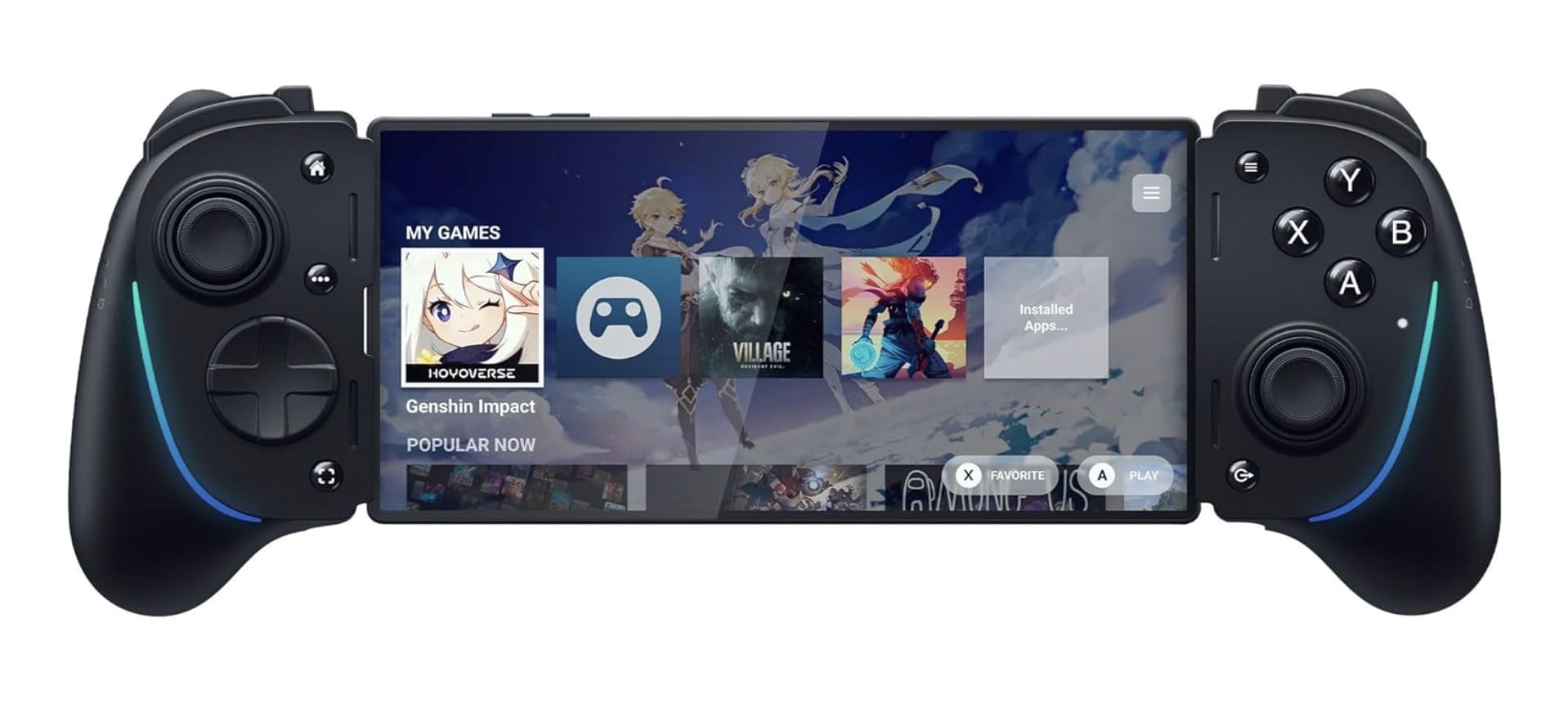
The price-to-features ratio is absurd. You can buy the GameSir G8 Plus or the Backbone One and still have money left to buy a full-size controller like the GuliKit KK3 Pro.
The only reason to buy the Kishi Ultra, in our opinion, is its size. If you have large hands and the Backbone or GameSir controllers feel too small for you, you can go for the Razer Kishi Ultra.
Buy Razer Kishi Ultra from Amazon
Best iPhone gaming controllers to buy
That ends our list of the best iPhone gaming controllers you should buy in 2025. Let us know in the comments which one you decided to buy. Also, click here to learn how to transfer photos from iPhone to external drive so you can make


![Top 10 Mac mini and Mac Studio Accessories [2025]](/content/images/size/w750/2025/06/mac-studio-and-mac-mini-accessories.jpg)

Comments ()