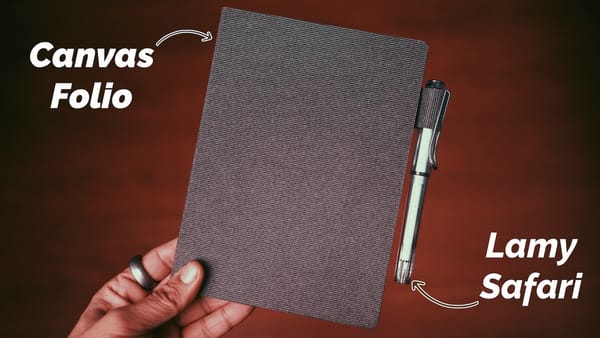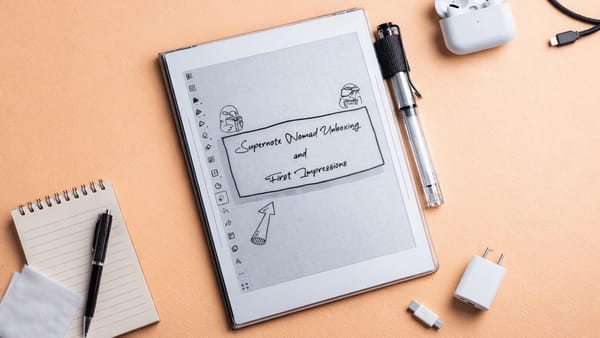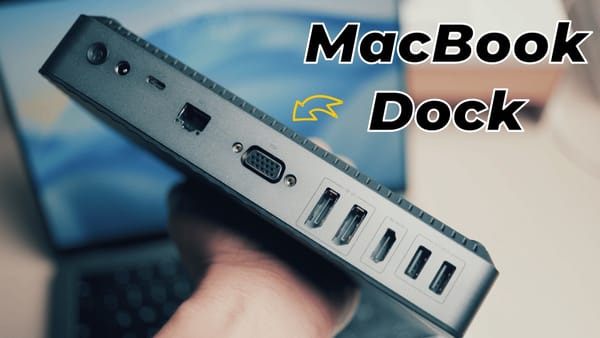Best Low Profile Wireless Mechanical Keyboards for Mac [2025]
The best low-profile wireless mechanical keyboards for Mac—handpicked for performance, comfort, and seamless Mac compatibility after real-world use.

I love low-profile wireless mechanical keyboards. They provide a superior typing experience compared to standard keyboards while remaining relatively lightweight—both in terms of physical design and price—compared to full-sized mechanical keyboard models. Over the past few years, I’ve tested several, and here are my top recommendations for low-profile wireless mechanical keyboards for Mac users.
Top Low-Profile Wireless Mechanical Keyboards for Mac
NuPhy Air75 V3

NuPhy Air75 V3
- Exceptional Build Quality
The aluminum frame and PBT keycaps give the Air75 V3 a premium feel and excellent durability. - Advanced Connectivity
Supports Bluetooth, Wi-Fi, and wired modes with a 1,000Hz polling rate, making it ideal for both casual use and high-performance tasks. - Highly Customizable
Includes a user-installable knob and NuPhy software support for customizing keys and controls for various workflows.
The NuPhy Air75 V3 is one of the best low-profile wireless mechanical keyboards available. It can be configured with Red, Brown, Blue, and several other switch types.
This 75% ultra-slim keyboard includes a full number row and full-sized arrow keys. Its sturdy aluminum frame and high-quality PBT keycaps ensure long-term durability.
It features an ultra-responsive 1,000Hz polling rate and supports Bluetooth, Wi-Fi, and wired connectivity modes. In my experience, the keyboard performs exceptionally well—and looks great while doing it.
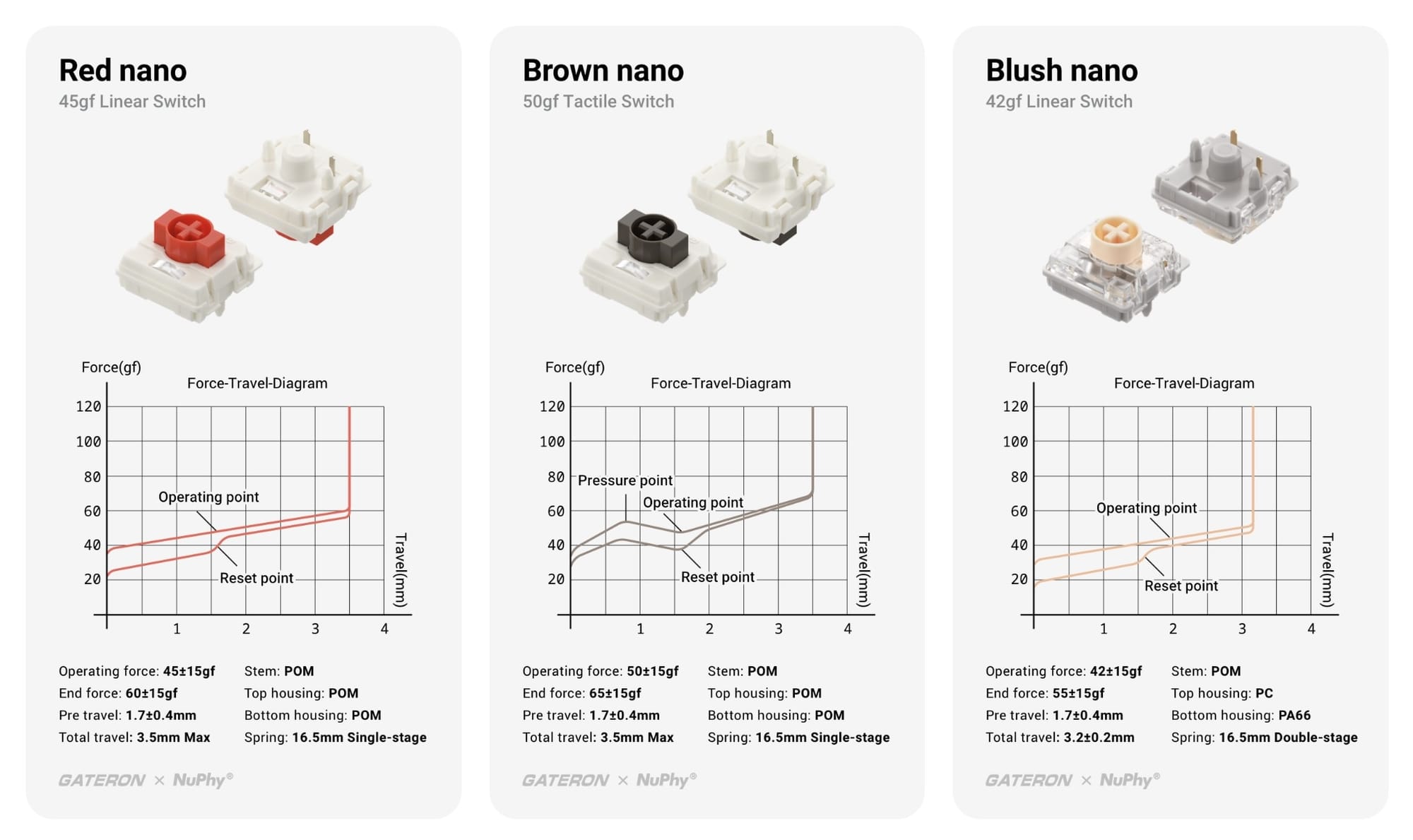
I didn’t experience any connectivity drops, and the battery lasted around three to four weeks on a single charge. With the backlight turned off, the battery life improves even further.
The new version also includes a user-installable knob that controls volume by default. You can use NuPhy’s software to customize the keyboard and tailor it for various applications, including video and photo editing programs.
Other notable features include RGB lighting and a light bar that displays battery levels. The latest version also has an excellent sound profile—there are no rattles, and it produces a satisfying “thunk,” similar to the Lofree keyboard featured below.
I highly recommend the NuPhy Air75 V3 to anyone looking for a premium Mac-compatible keyboard.
Lofree Flow84

Lofree Flow84
- Superior Typing Feel
The Ghost linear switches offer a smooth and responsive keystroke with a deep "thunk" sound that's incredibly satisfying. - Sleek, Solid Design
Its ultra-slim gasket mount and aluminum alloy frame combine aesthetics with stability. - Hot-Swappable Switches
Easily swap switches to tailor your typing experience without soldering—ideal for enthusiasts.
The Lofree Flow84 is another excellent low-profile wireless mechanical keyboard for Mac. It features an ultra-slim gasket mount design with hot-swappable keys.
Its aluminum alloy base provides a sturdy and durable frame. The keyboard is available with Ghost (linear) and Tactile switches, and comes in both black and white colorways. However, the switch type is tied to the keyboard color, which is a downside.
For example, I prefer the Ghost linear switches, which come with the white version. If I wanted the black version, I’d have to purchase the Ghost switches separately—adding to the cost.
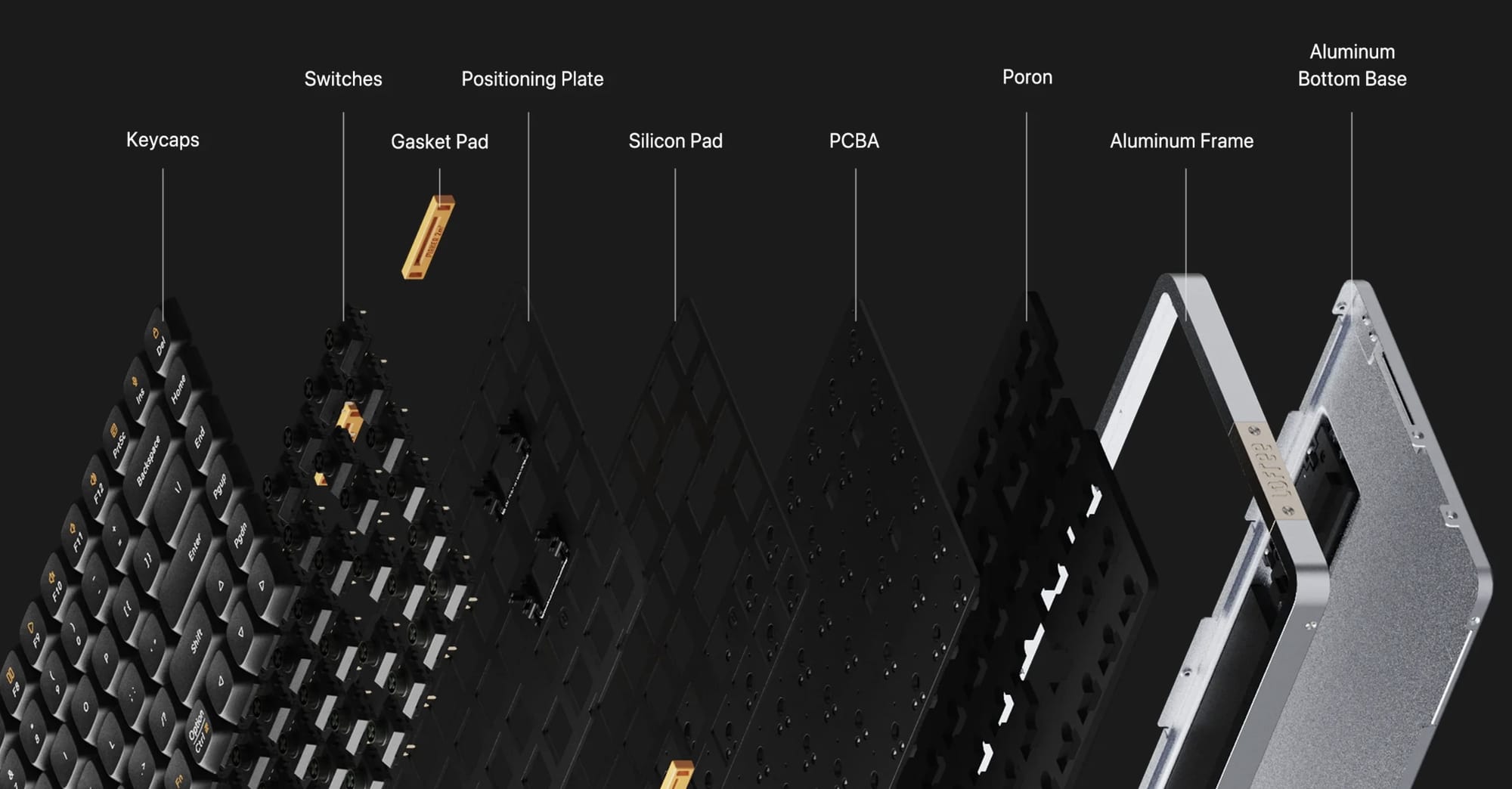
As for the keycaps, Lofree uses lightly concave dye-sub PBT keycaps that feel great to type on and are built to last. The keyboard features white backlighting along with RGB edge lighting.
Connectivity options include Bluetooth and wired modes; however, it lacks Wi-Fi support. If that’s a deal-breaker, the NuPhy Air75 V3 might be the better choice.
Despite a few drawbacks, I’ve included this keyboard on the list because the typing experience—especially with Ghost switches—is phenomenal. The key press has a uniquely satisfying "thunk" that sounds amazing. For that reason alone, this keyboard is worth considering.
Keychron K3 Max

Keychron K3 Max
- Feature-Rich at Low Cost
Offers high-end features like QMK/VIA support, hot-swappable keys, and tri-mode connectivity for under $90. - Flexible Customization
Fully remappable via QMK/VIA and supports multiple switch options for personalized layouts. - Great Build for the Price
Comes with double-shot PBT keycaps and internal acoustic foam for a solid and quiet typing experience.
The Keychron K3 Max is another exceptional low-profile wireless mechanical keyboard for Mac. One of its biggest selling points is its price.
At just $89, it’s significantly more affordable than the NuPhy and Lofree models, which cost around $139. Despite being the budget-friendly option, the Keychron K3 Max doesn’t compromise on features.
It offers the same 1,000Hz polling rate, Bluetooth, Wi-Fi, and wired connectivity, as well as double-shot PBT keycaps, hot-swappable keys, and customization via QMK/VIA.
The keyboard includes internal acoustic foam that helps reduce rattling and enhances the typing experience. However, its sound profile isn’t as refined as the NuPhy Air75 V3 or the Lofree Flow84.
Whether that’s worth the price difference is up to you. But for under $90, the Keychron K3 Max delivers excellent value and checks most boxes you'd want in a Mac-compatible mechanical keyboard.
Logitech MX Mechanical Mini
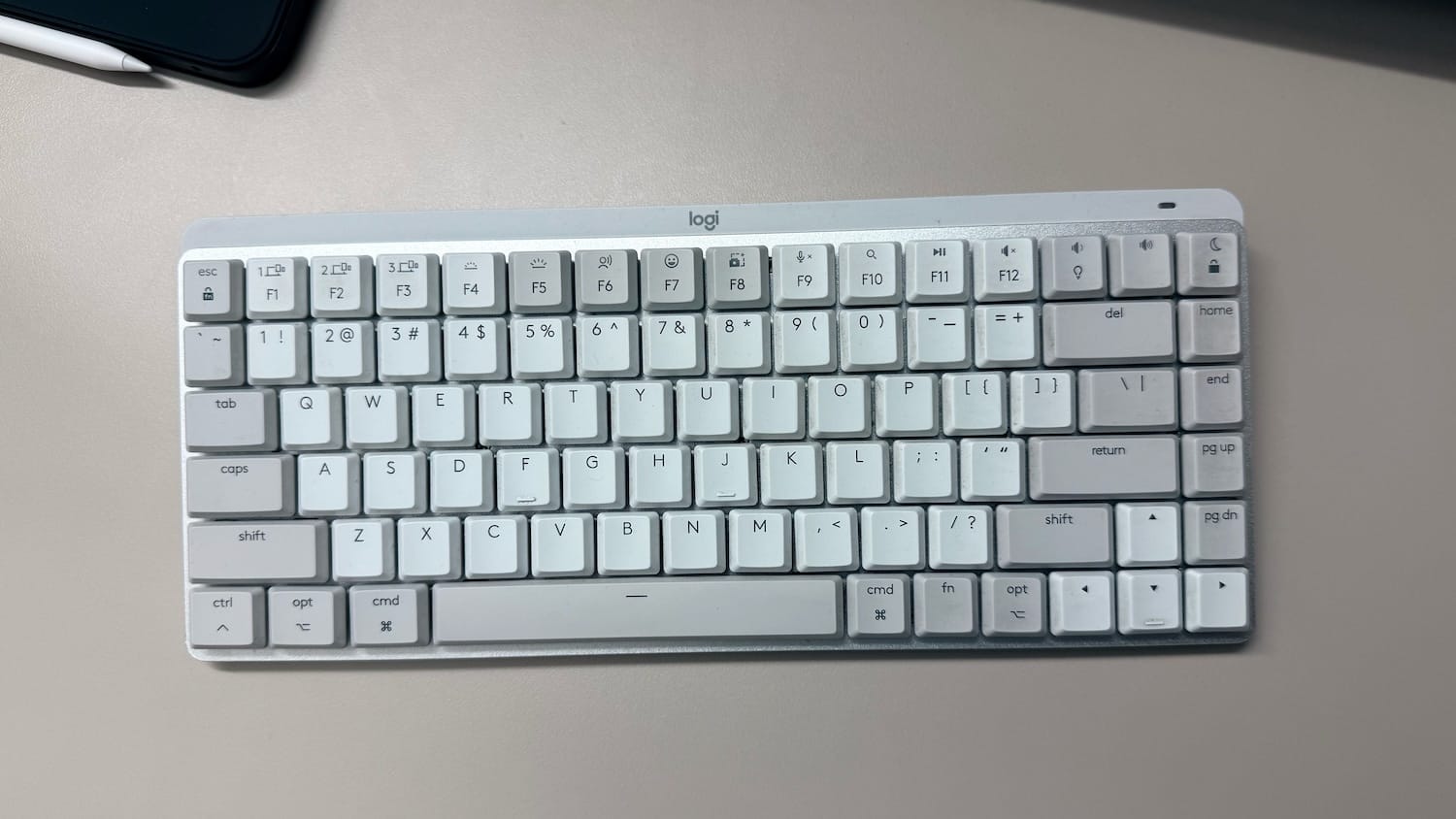
Logitech MX Mechanical Mini
- Trusted Brand and Build
Backed by Logitech’s reputation, it delivers consistent performance and long-term reliability. - Quiet Typing Experience
Uses low-noise switches, making it perfect for shared or quiet workspaces. - Long Battery Life
Offers extended battery performance, reducing the need for frequent charging.
While the Logitech MX Mechanical Mini is more expensive and offers fewer features, it remains one of the most popular low-profile wireless mechanical keyboards for Mac. Logitech’s reputation for reliability and customer support makes it a go-to choice for many users.
We’ve been using this keyboard for several months, and it consistently delivers. The typing experience is pleasant, and the battery life is impressive. Logitech has equipped this keyboard with quiet switches, making it ideal for noise-sensitive environments.
That said, customization is severely limited. The keys are not hot-swappable, and there’s no official software support for remapping keys. If brand trust and long-term support are more important to you than customization, the Logitech MX Mechanical Mini is a solid pick.
Improve your typing with these keyboards
That wraps up our list of the best low-profile wireless mechanical keyboards for Mac. While there are other options out there, these four represent the best mix of performance, build quality, and value for most users.
If you’d like more recommendations, let us know in the comments, and we’ll update the article with additional choices.