6 Best USB-C to Ethernet Adapters for MacBook Pro
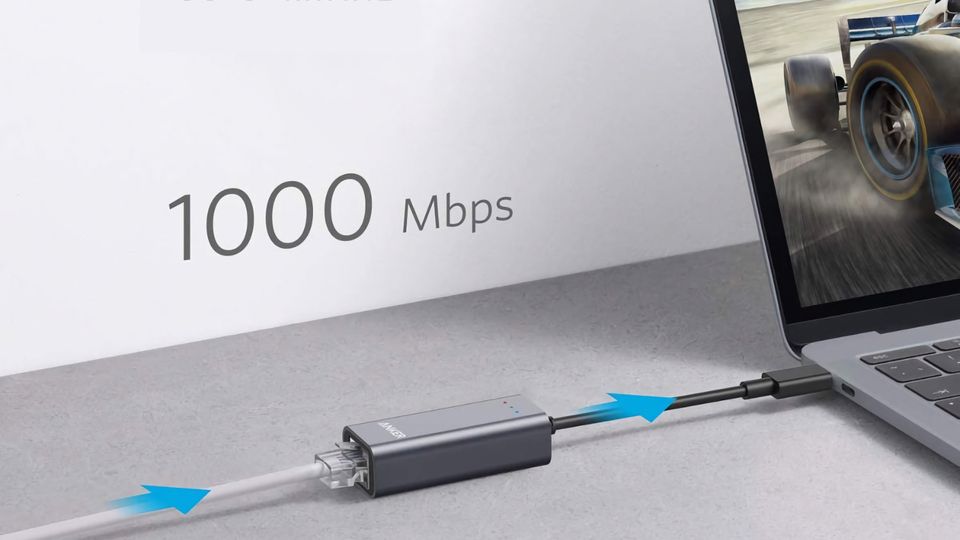
The new 14-inch and 16-inch MacBook Pros bring back several ports, including the MagSafe charging port, an HDMI port, and an SD card reader port. However, the MacBook Pros are still missing the USB-A and Ethernet ports. Even if you have moved your workflow away from USB-A accessories for your MacBook Pro, you still need an ethernet adapter to get wired connectivity. While wireless connectivity offers freedom of movement, wired connectivity is still the way to go if you want faster speeds and lower latency. Here are the best USB-C to Ethernet adapters for MacBook Pro that you can buy right now.
But before we begin:
- Here are the best cases for 16-inch MacBook Pro to buy
- Check out these power banks for 14-inch MacBook Pro
Best USB-C to ethernet adapters for MacBook Pro
We have mentioned USB-C to ethernet adapters along with USB-C hubs that give you access to more ports. You can check out the full list using the table of content below and use it directly to move to the products you find more interesting.
- Belkin USB-IF certified USB-C to gigabit ethernet Adapter
- Anker USB-C to gigabit ethernet adapter
- UGREEN USB-C to RJ45 adapter for MacBook Pro
- vilcome USB-C to ethernet adapter
- Satechi aluminum multi-port adapter V2
- CalDigit TS4 Thunderbolt 4 dock
1. Belkin USB-IF certified USB-C to gigabit ethernet Adapter
The Belkin USB-C to gigabit ethernet adapter is one of the best USB-C to ethernet adapters you can buy for your MacBook Pro. First of all, Belkin makes this accessory according to Apple’s standards, so you know you are getting a compatible ethernet adapter for your MacBook Pro. Second, it’s a gigabit ethernet adapter, so you get a super-fast connection, allowing you to download and stream 4K movies, stream games, and more.

The adapter comes with a 6-inch cable (15cm) that gives it some wiggle room for adjustment. It establishes a firm connection with the MacBook and the ethernet wire and ensures a solid connection internet. It’s a plug-and-play adapter that works out of the box and doesn’t require any setup on the user’s part.
2. Anker USB-C to gigabit ethernet adapter
The Anker USB-C to ethernet adapter is another great choice for people looking for a good ethernet adapter for their MacBook Pros. My favorite thing about this adapter is that it's very compact and light and comes with LED indicators for showing whether the device and network are connected or not.
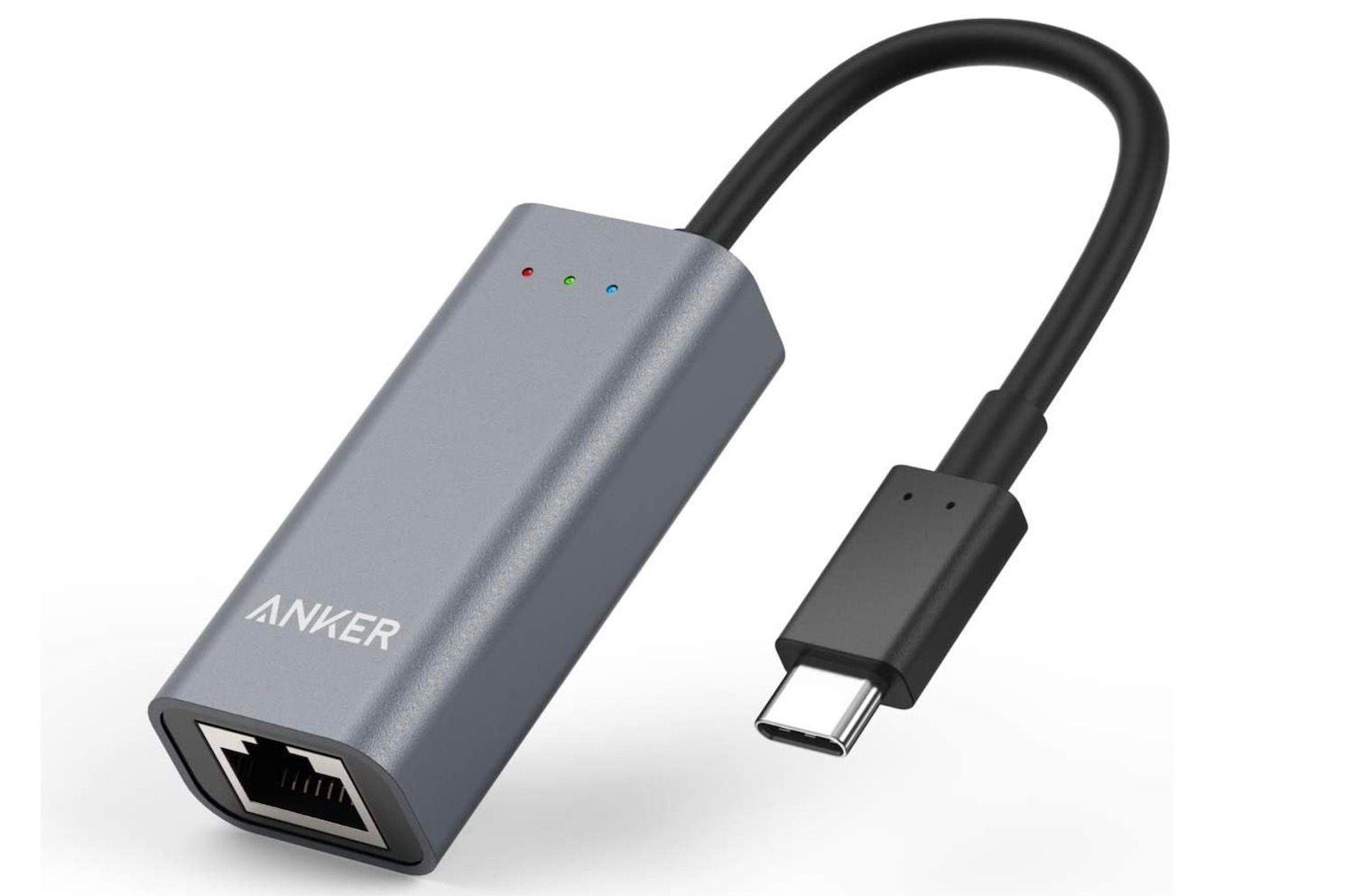
Like the Belkin adapter, this one is also a plug-and-play device that works out of the box. Apart from the MacBook Pro, this will also work with your iPad Pro and any other Windows or Chrome OS-powered machines if you have one. It is also one of the most highly-rated USB-C to Ethernet adapters on Amazon.
With such good reviews and Anker’s brand history, you cannot go wrong with this one. I have been using this adapter for the past year and have had no issues with it.
3. UGREEN USB-C to RJ45 adapter for MacBook Pro
If you are looking for something cheaper that still matches the quality and standard of Anker and Belkin products, check out this UGREEN USB-C to ethernet adapter for MacBook Pro. Like the Belkin and Anker adapters, The UGREEN ethernet adapter will work with all the models of MacBooks, including the 13-inch MacBook Pro, 14-inch MacBook Pro, and the 16-inch MacBook Pro.

It’s also a gigabit ethernet adapter which means you can get speeds up to 1Gbps (1000Mbps). Apart from macOS and iPadOS, the adapter is also compatible with Windows and Chrome OS devices. The casing of the adapter is made of aluminum, so it will also match the aesthetics of your MacBook Pro.
4. vilcome USB-C to ethernet adapter
The vilcome USB-C to ethernet adapter gives you access to a gigabit ethernet port along with three USB-A 3.0 ports, allowing you to connect USB-A accessories like keyboards, mice, and storage devices. My favorite thing about this device is that you do not need to install any drivers, and it works flawlessly out of the box. You can use the adapter to get a wired connection to your MacBook Pro, MacBook Air, and even iPad Pro. The adapter is also cheaper when compared to Anker and Belkin’s offering.
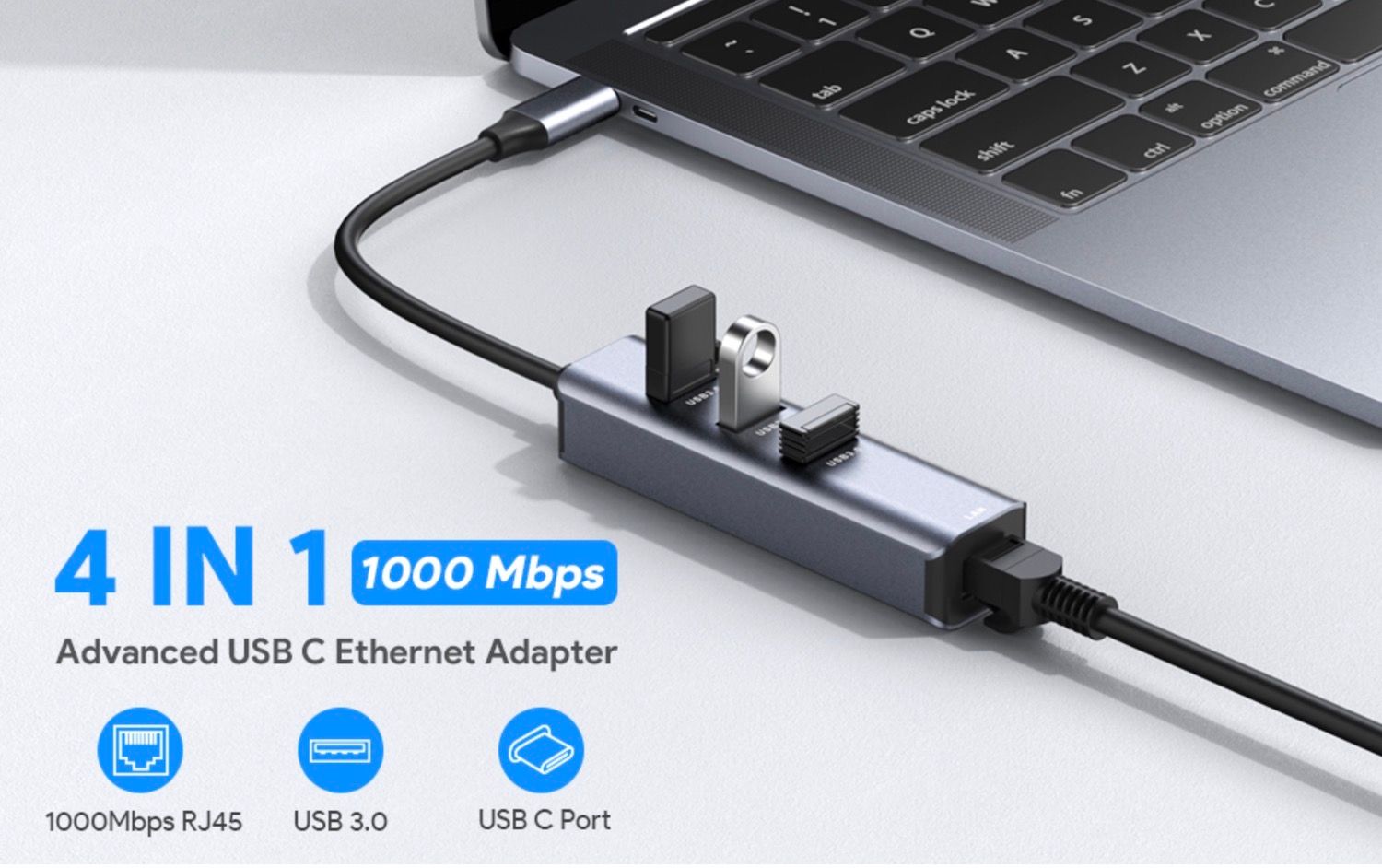
5. Satechi aluminum multi-port adapter V2
If you only want a USB-C to ethernet adapter, any of the above products will fit the bill. However, if you want a multi-port adapter that gives you access to an ethernet port alongside other ports, this is the one to get. The Satechi multi-port adapter V2 comes with a gigabit ethernet port along with three USB-A ports, an HDMI port, an SD, and microSD card reader ports. It even has a passthrough USB-c charging port that can deliver 60W of power, making it the perfect accessory for the iPad Pro or 13-MacBook Pro that are short on ports.

6. CalDigit TS4 Thunderbolt 4 dock
If your MacBook Pro is powering your entire workstation, and you use multiple monitors and work with several peripherals and external storage solutions, you should invest in this dock. While costly, the CalDigit TS4 dock is the overall solution for all your connectivity needs.

You are getting a total of 18 ports, including SD and microSD card reader ports, five USB-A ports, two USB-C 3.2 Gen 2 ports, two Thunderbolt USB-4 ports, a 2.5 GbE gigabit ethernet port, a display port, an audio combo-jack, and separate audio-in and audio-out ports. It also delivers powerful 98W charging to the MacBook Pro, so your laptop will always get the needed power when connected to this port.
Again, if you want an ethernet connection or some extra ports, check out the accessories above. However, if you want a USB dock that can power your entire workstation, there’s no better option in the market than this.
USB-C to ethernet adapters for MacBook Pro: final thoughts
The USB-C port is so versatile that it allows the MacBook Pro to connect to any device. If you want an uninterrupted and fast internet connection, using an ethernet adapter to establish a wired connection is a good choice. The best part is that you can find excellent ethernet adapters for low prices, so you don’t have to invest too much money.


![Top 10 Mac mini and Mac Studio Accessories [2025]](/content/images/size/w750/2025/06/mac-studio-and-mac-mini-accessories.jpg)

Comments ()