Top 10 Mac mini and Mac Studio Accessories [2025]

The M4 Mac mini and Mac Studio were undoubtedly some of the best desktop Macs Apple has ever made. The Mac mini, with its starting price of only $599, destroyed the desktop PC market with its sleek design and powerful performance. At the same time, the Mac Studio, with its upgrade capacity of 512GB of RAM, became the preferred choice for AI workflows.
If you have purchased either of these devices or are considering buying one, here are the top 10 Mac mini and Mac Studio accessories you should buy in 2025 to get the most out of these devices.
Best monitors for Mac mini and Mac Studio
The first thing you will need to connect to your new Mac mini and Mac Studio is an external display, and I have three recommendations.
Apple Studio Display
- 27-inch 5K Retina display featuring stunning visuals with 600 nits of brightness, support for one billion colors, and P3 wide color gamut.
- 12MP Ultra Wide camera featuring Center Stage, six-speaker sound system with support for Spatial Audio and Dolby Atmos, and a studio-quality three-microphone array.
- 1×Thunderbolt 3 (USB-C) port (with 96W host charging) and 3×USB-C ports (up to 10 Gbps)
The first and the obvious recommendation is the Apple Studio Display. While Apple is trolled mercilessly for its monitor prices, no other company makes a 5K color-accurate display as Apple.
It features a 27-inch Retina display with a resolution of 5120 x 2880 Pixels, which is perfect for macOS scaling. Thanks to its support for the P3 color gamut, it’s also the best display for photo editors and video editors.
You also get the benefit of seamless Apple integration. The Studio Display has built-in speakers, microphones, and a camera, so you don’t need to invest in extra accessories when you buy it. Also, it doesn’t hurt that the display looks phenomenal.
Dell UltraSharp U4025QW 5K monitor
- 40-Inch 5K2K Curved 120Hz Display with an immersive 21:9 aspect ratio, with 99% DCI-P3 coverage, HDR 600, and eye-friendly TÜV certification.
- Thunderbolt 4 port with 140W power delivery, HDMI 2.1, USB-C, Ethernet, and 3xUSB Type-A ports.
- Wide viewing angels and good ergonomics
Another good 5K monitor option for the Mac mini and Mac Studio is the Dell UltraSharp U4025QW. Convoluted naming aside, the Dell UltraSharp U4025QW is a highly effective monitor for productivity and creative tasks.
Its 21:9 curved screen makes it a perfect monitor for video editors, allowing them to see more of their timeline at once. The widescreen also supports multiple full-size apps in split-screen, making it a productivity powerhouse.
Its 120Hz refresh rate makes it feel smoother than the Studio Display. It features 12 ports, including USB-C, USB-A, thunderbolt, and HDMI ports, so connectivity is not an issue here.
The cherry on top is its pricing. You can get it for around $1300, and it dips even further during the sale season, making it a great deal for anyone looking for a 5K monitor for their Mac Studio or Mac mini.
Asus ProArt PA279CV
- Factory calibrated and calman verified with Delta E < 2, covering 100% sRGB and Rec. 709 color spaces.
- USB-C with 65W Power Delivery, DisplayPort, HDMI, and a USB hub for flexible device connections.
- Adjustable stand with tilt, swivel, pivot, and height adjustments for optimal comfort.
If you purchased a Mac mini, you might not want to spend $1000+ on a 5K display. For such cases, I recommend the ASUS ProArt Display PA279CV. It’s a 27-inch 4K monitor that covers 100% of the sRGB color space, as well as 99% Adobe RGB and DCI-P3 color spaces.
Every monitor display is factory-calibrated, so you can be sure about its color accuracy. If you do any design or editing work, you cannot go wrong with this monitor. The screen also features matte coating, resulting in less reflections under harsh ambient lighting.
The monitor also boasts a good selection of ports, including a USB-C port with 65W power delivery, DisplayPort, HDMI, and 2xUSB Type-A ports. You cannot get a better display for your Mac mini at this price.
Best keyboard for Mac Studio and Mac mini
Keyboards are where you will spend the most time interacting with your Mac, so we recommend not cutting the corners here. We have mentioned three premium keyboards that will give you the best typing experience.
NuPhy Air75 V2
- Supports Bluetooth 5.1, 2.4GHz wireless, and USB-C wired connections, enabling seamless switching between up to four devices.
- 4,000mAh battery give up to 57 hours of use with backlighting on and up to 220 hours with backlighting off.
- QMK/VIA compatibility allows for extensive key remapping and lighting customization.
After using half a dozen low-profile mechanical keyboards, the NuPhy Air75 V2 has become my favorite keyboard. It’s a 75% ergonomic keyboard with several switch options, including Red, Brown, Blue, Wisteria, Moss, and more.
The keycaps feature a flattened tile-like design that feels great to type on. It offers three levels of tilt, allowing you to find the best ergonomic position for your hands. The keyboard also achieves unheard levels of low latency. Whether you use it for typing or gaming, you will not feel any delay.
The keyboard is also highly customizable, thanks to QMK/VIA support. Another good reason to buy this keyboard is that it looks freaking adorable. This keyboard is also available in the Air96 version, which includes a number pad, or the Air65 version, which is more compact.
Keychron K3 Pro
- Features a slim aluminum body with adjustable typing angles (5º, 9.2º & 12º) and curved OSA-profile keycaps for enhanced comfort.
- Offers extensive customization, allowing users to remap keys, set macros, and create shortcuts
The Keychron K3 Pro is an ultra-slim custom wireless mechanical keyboard with a 75% compact layout. It uses low-profile spherical-angled keycaps. You can get the keyboard with plain white or RGB lighting and choose between low-profile Gateron Red, Blue, and Brown mechanical switches.
The keyboard features an aesthetically pleasing blue and black color combination. Despite its compact form, it doesn't compromise on comfort, offering adjustable typing angles and ergonomic keycaps to reduce wrist strain during prolonged use.
It features both wired and wireless Bluetooth connections and can switch between three devices. If you don’t like the Nuphy Air75 V2 for some reason, you can always go with the Keychron K3 Pro.
Apple Magic Keyboard with Touch ID
- Touch ID Integration results in fast, secure authentication for logins and purchases.
- Connects via Bluetooth and features an internal battery that lasts about a month between charges.
- Seamlessly pairs automatically with Mac mini and Mac Studio.
The problem with using third-party keyboards is that they don’t support Touch ID, which makes logging into your Mac a cumbersome affair. You can use your Apple Watch to unlock your Mac, but not everybody has one.
That’s where the official Magic Keyboard with Touch ID comes on top. It packs a built-in Touch ID button that seamlessly unlocks your Mac without a password.
The Touch ID version of the keyboard is available in both mini and full-size versions, so you can choose the one you need. Other than that, there’s not much to say here. It’s the trusty, slim, Magic Keyboard that we all enjoy using.
Best mice for Mac mini and Mac Studio
Apple Magic Mouse
- Multi-Touch Surface enables intuitive gestures like swiping between web pages and scrolling through documents, enhancing navigation efficiency.
- Offers a clutter-free workspace with Bluetooth connectivity and a rechargeable battery that lasts about a month between charges.
While some people seem to hate the Magic Mouse, I still feel that it's the best mouse you can get for your Mac, provided you don't have large hands. It connects seamlessly with the Mac, supports macOS gestures, and glides effortlessly on any surface.
Its rechargeable battery lasts for about a month on a single charge. People make an issue of its charging port location, which I won't lie is annoying. But I have never been caught off guard and had to stop work to charge it.
You can easily keep an eye on the Magic Mouse battery level, which makes it a non-issue for me. I use the Magic Mouse daily, and I love it.
Logitech MX Master 3S
- It boasts an 8,000 DPI optical sensor, allowing precise tracking on virtually any surface, including glass.
- Supports ultra-fast and precise scrolling with the MagSpeed wheel, capable of scrolling 1,000 lines per second.
- Connect to up to three devices simultaneously via Bluetooth or the Logi Bolt USB receiver and seamlessly switch between them.
If you want the best mouse your money can buy, the Logitech MX Master 3S is the one to buy. Available in beautiful white and black colors, the Logitech MX Master 3S has an ergonomic design that keeps your hand from fatigue even after long use.
It has an 8,000 DPI sensor for fast and precise tracking, a MagSpeed scroll wheel which is fast and quiet, customizable macro buttons, a side scroll wheel, and more. You can connect it to multiple devices and switch between them on the fly. You won’t find a better wireless mouse than the Logitech MX Master 3S at its price.
Best external SSDs for Mac mini and Mac Studio
The base model Macs mini ships with a paltry 256GB SSD which is not enough for anyone. Thankfully, there are super-fast external SSDs for Mac that you can use to increase its capacity without paying the premium that Apple charges for storage upgrades.
LaCie Rugged SSD Pro5
- Thunderbolt 5 port delivers read speeds up to 6,700 MB/s and write speeds up to 5,300 MB/s.
- The drive is dust-tight and IP68 water-resistant up to 1.5 meters for 30 minutes.
- Five-year warranty
The LaCie Rugged SSD Pro5 is the perfect SSD for people who want extreme protection and ultra-fast transfer speeds. With its Thunderbolt 5 port, it can deliver read and write speeds up to 6,700 and 5,300 MB/s, respectively.
The SSD also boasts IP68 water and dust protection. It can survive under 1.5 meters of water for 30 minutes and a drop of up to 3 meters. It prevents dust ingress and can handle pressure from a 2-tonne vehicle. The SSD comes with a 5-year limited warranty and rescue data recovery services.
Note that the Thunderbolt 5 standard is only supported by the M4 Pro and M4 Max chips. If you have an older Mac mini or Mac Studio, you will not get the full speed. That said, the drive is backward compatible, so you won't have any issues accessing the data.
Crucial X9 Pro
- The SSD features an anodized aluminum casing with a rubberized soft-touch base, offering IP55-rated water and dust resistance, and drop protection up to 7.5 feet (2 meters).
- It offers password protection and 256-bit AES hardware encryption to safeguard your data.
- You get sequential read and write speeds of up to 1,050 MB/s.
If the LaCie Rugged SSD Pro5 is too costly, I recommend the Crucial X9 Pro. My favorite feature of the Crucial X9 Pro SSD is its compact design and protective aluminum casing. It also supports fast sequential read and write speeds of up to 1,050 MB/s.
You can use this SSD to shoot 4K60 videos on the iPhone 15 Pro, and edit the footage directly off the SSD without having to import the footage on your Mac. Another thing I like about this SSD is its IP55 dust and water resistance. It can survive splashes of water and will keep the dust out.
The SSD is also rated to survive a fall of 7.5 feet or 2 meters, making it more durable than you expect. Thanks to its 256-bit AES hardware encryption, you can also password protect your files if needed.
Best USB-C hub for Mac mini and Mac Studio
While both the Mac mini and Mac Studio come with ample ports, most of these ports are located on the back. If you want quick access to ports and increase the variety, investing in a good USB-C hub or dock is a good option.
CalDigit Element 5 hub
- Features 4 Thunderbolt 5 ports, 3 USB-A (10Gb/s), and 2 USB-C (10Gb/s) ports, allowing simultaneous connection of up to 9 devices with data speeds up to 6,200MB/s.
- Provides 90W power delivery to the host device and supports offline charging.
- Supports up to three 4K displays at 60Hz.
While you can find hundreds of affordable and cheap USB-C hubs, I will recommend the best you can buy, which is the CalDigit Element 5 hub. It packs four Thunderbolt 5 ports, three USB-A (10Gb/s), and two USB-C (10Gb/s) ports, enabling connection to up to nine devices simultaneously.
This one hub will allow you to connect multiple monitors to your Mac, charge all your devices, and connect all the peripherals you need. The hub delivers 90W of sustained power delivery to the host device, 15W of power delivery via its other Thunderbolt 5 ports and 7.5W of power delivery via its USB-C and USB-A ports.
It can support up to two 5K displays if your Mac mini supports it. CalDigit Element 5 hub is expensive, but it’s an investment you are making for the future. You can be sure that the device won’t malfunction and that all your connected devices will get the best bandwidth and power delivery.
Top accessories for Mac Studio and Mac mini
We hope that this guide was able to help you find the best accessories for your Mac Studio and Mac mini. We have linked several guides inside this article that you can check to look at other alternatives to the products mentioned on this list. As always, if you have any questions, drop them in the comments, and we will get to them.
Featured Image by Jaime Marrero on Unsplash






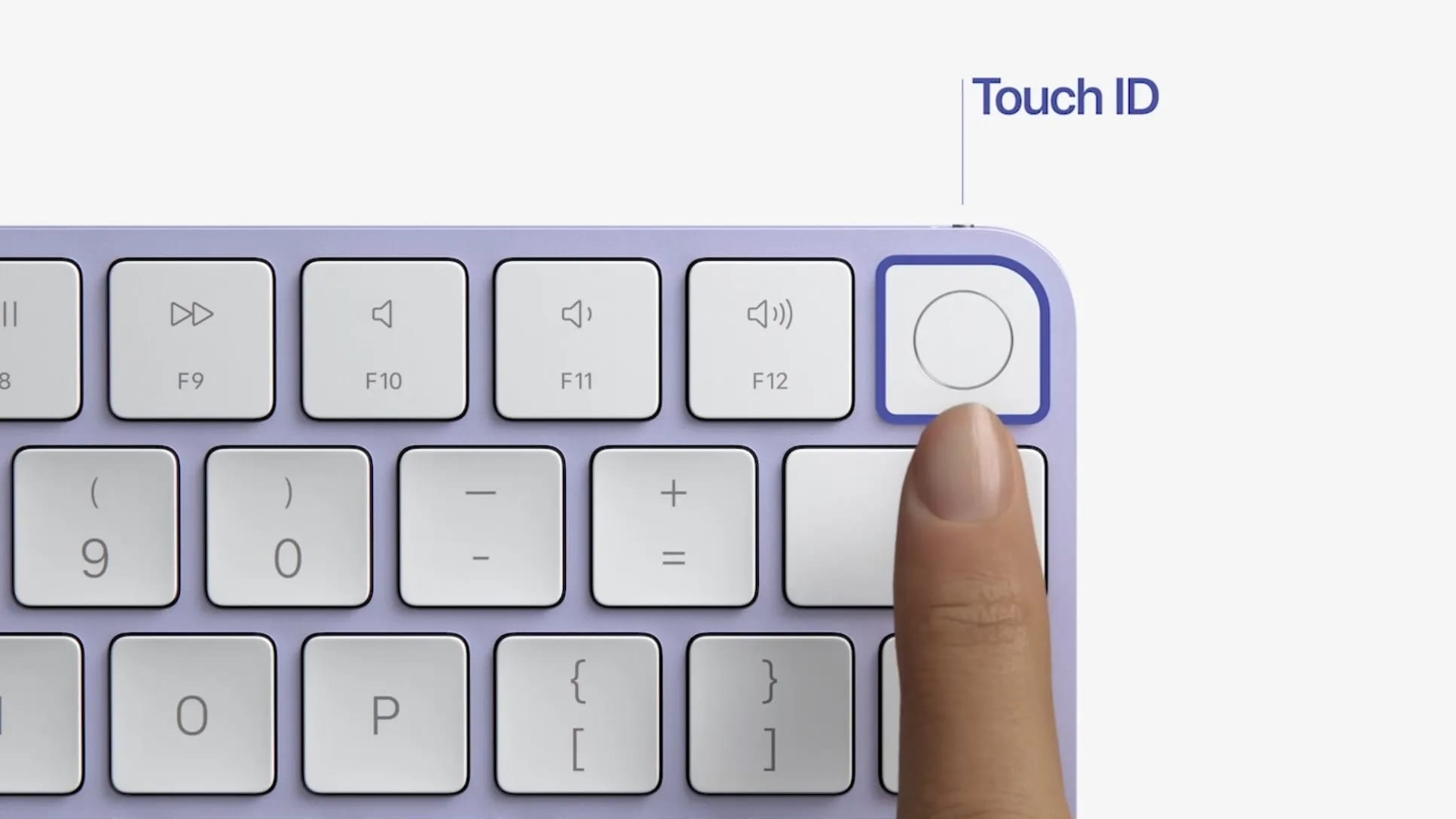








Comments ()