10 Best Note Taking Apps for iPhone

Apple Notes has improved a lot over the years, however, it still is not the perfect note-taking application out there. The fact is that just like it is with every other productivity app, there is no perfect note taking app which can meet the needs of all users. Based on your note taking requirements, a certain application will fill your needs better than the others. That’s why when I thought of creating a list of the best note-taking apps, I didn’t want to just rehash a simple listicle, rather, I wanted to give you guys the best apps which fulfill certain criteria. If you are looking for the perfect note-taking app for you, read the list and see which one fits your needs and then decide for yourself. Here are the 10 best note taking apps for iPhone that you should use in 2020.
Best iPhone Note Taking Apps of 2020
1. Bear - Best Overall Note-taking App
For someone who wants a note-taking app which not only helps them jot down quick notes but also allows them to capture long thoughts, Bear is probably the best note-taking app out there. Bear is arguably the best aesthetically pleasing note-taking app on this list. In fact, the app won Apple Design Award back in 2017. When you get past the design, you will find that Bear makes it easy to capture notes. Its minimal interface almost makes you want to capture your thoughts. The feeling is also helped by its markdown editing feature which allows users to easily format their notes. Bear has corresponding Mac and iPad apps allowing you to sync your notes across devices. That said, you will need to join the paid subscription to avail that feature.
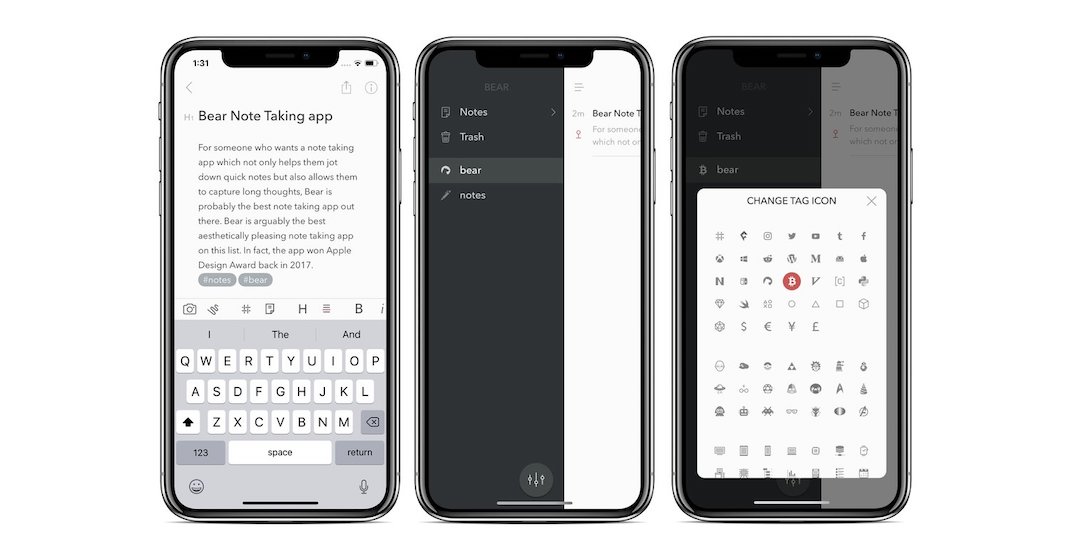
My two favorite features of Bear are tagging and interlinking of notes. The first feature helps you organize your notes by using simple tags (created by using #). Every tag that you create acts as a separate folder. The biggest advantage of using tags instead of actual folders is that since you can use multiple tags inside a note, a single note can live inside multiple folders. The second feature allows you to interlink notes and create your personal wiki. This is a very underrated feature and comes in handy when you are handling research notes. If you subscribe to the paid plan, you get tons of other features including the ability to export notes in different formats, sync your notes across devices, and theming capabilities. If these features appeal to you, you should definitely give Bear a try. There’s a free version, so you can test it out before you decide to pay.
Install: Bear (Free, $14.99/year)
2. Agenda - Best Note-taking App for Work
Agenda is the newest kid on the block as its iOS app was released just a month back or so. It’s highly unlikely for just a month old app to make the best app list, however, Agenda brings something different which none of the previous apps thought of before. When Agenda for Mac was released back in January I did a full review of it, and my greatest gripe with the app at that time was that it didn’t have an iOS app. Now that that the iOS app is here, I would highly recommend you to go read our Agenda for Mac review as most of the things said there stands true for the iOS app too. Agenda is a note-taking app which is a combination of your calendar, notes, and task manager.

Your notes live inside projects and are organized depending on the dates you captured them. That makes it really easy to find those notes. One of the unique features of Agenda is that it allows you to link notes to calendar events. That is a nifty and helpful feature. For example, you can use agenda as your work journal and record minutes of meetings and link the notes to their corresponding meeting events on the calendar. Can’t remember what happened in a specific meeting a month ago? Don’t worry, open Agenda and search for that meeting calendar’s event or date, and you will find your note right there.One of the good things about Agenda is that not only you can link notes to events in the past but also in the future.

So, if I have a meeting with a partner or I am just going house hunting, I can create a note with all the details and attach that to the upcoming event. Just like a task manager, all the notes that are linked to your current date will show up in Today tab. There’s also an Agenda tab which will show all the notes that are important to you. It’s basically like flagging your notes to mark them important. There’s a lot to like here and there’s a lot more you can do with the app. However, in my opinion, it’s an app which serves the working population the best. With this app, you will never forget your meeting notes, have a detailed picture of your past weeks, and be prepared for what’s coming next.
Install: Agenda (Free, $9.99/year - only iOS / $24.99/year - iOS and Mac)
3. Drafts 5 - Best Note-taking App for Power Users
While I have used all of the apps mentioned on this list for sometime in my life, my personal go-to app for note-taking on iOS devices is Drafts 5. I have done a comprehensive review of Drafts 5 so if you want a deep dive into the app, I would suggest that you refer to that article. As I mentioned in my review, for me, Drafts 5 is a temporary holding place for ideas, notes, and everything else that has to do with text. Whenever you launch the app, you are greeted with a blank page with a blinking cursor and a keyboard, and you can just start recording your notes. Recording notes is where Drafts 5 is a winner for me as there are several ways you can do that. You can launch the app, use the Today View widget, use Siri, use voice dictation, or use iOS' built-in share sheet to share text from anywhere.
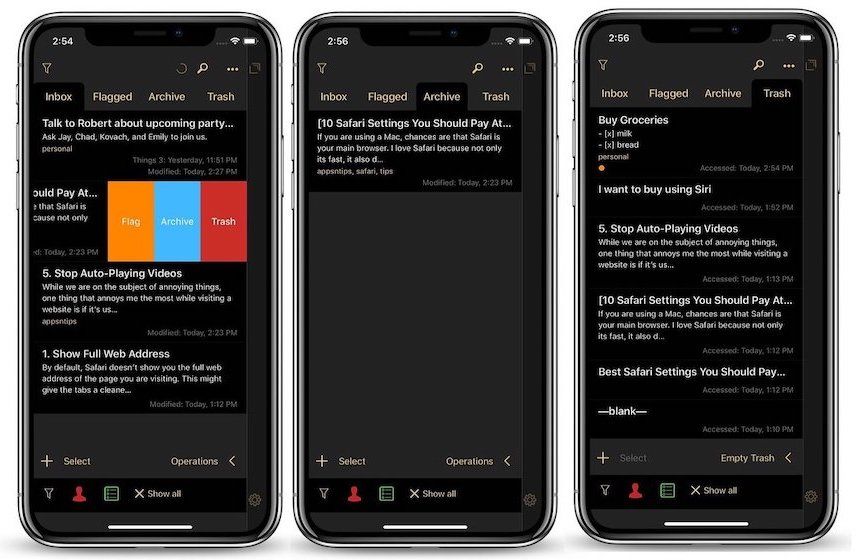
Drafts 5 also lets you organize your notes using tags, flags, custom filters, and workspaces. Once you know what you are doing, you will find that Drafts 5 features one of the most robust organizational structure than any other note-taking app. All these features are great, however, they don’t make this app a staple for power users. What grants this app superpower is a feature called “Actions”. With Actions, you can create custom actions (or used built-in ones) to process the notes you have collected in Drafts 5 and make them do anything.
Need to draft an email or a message or a tweet? Do it in Drafts 5 and just tap the custom action button to send the text to its desired place. You can create reminders, tasks, append to Google Drive or Dropbox, share notes to Evernote, add journal entries to DayOne, post to GitHub, and much more. When it comes to capturing and processing text, there’s nothing better than Drafts 5 on the market.
Install: Drafts 5 (Free, $19.99/year)
4. Evernote - Best Note-taking App for Collaboration and Research
Evernote is the most well known note-taking apps out there and why wouldn’t it be. The app’s been around for almost a decade and is probably the only note-taking app which has features appealing to the widest set of users. I was an Evernote user once, however, over the years, the app has become so bloated and clunky that I don’t find it useful anymore. Still, whatever my reasons are for no longer using this app, I cannot deny the fact that it’s the best note-taking app for users who like to collaborate with others.
One of the biggest advantages of using Evernote is that it is available for almost all the major platforms barring Linux. Even Linux users can use its web app if they want to. One of my favorite feature of Evernote is its web clipper which allows users to clip articles from the web and save it for offline reading. This feature makes Evernote an app which is not only good for saving personal notes but also for researching purposes.

While Evernote might be the most complete note-taking apps in the market right now, I only recommend this app to users who need all its powers as more casual users will be happier with something like Bear or Simplenote (which is the next app on our list). The biggest advantage that comes with Evernote is the ability to easily share notes and collaborate on them. The new Evernote Spaces feature makes it really easy to collaborate with members of your team. If you create a note in a “Space” it gets automatically shared will all the members who have access to that specific space.
They can then edit the notes and talk to team members using the comment feature. Evernote is a giant in the note-taking space and if you want an in-depth review of the app, let me know in the comments section below. For now, I can only tell you that if you have a team and you like to collaborate on ideas, Evernote is the best place to do so.
Install: Evernote (Free, Evernote Premium ($69.99/year), Evernote Business ($14.99/user/month)
5. Notion: Best All-in-One Note Taking App
I started using Notion about a year back but I had my doubts. It was trying to do too many things at the same time and many apps have failed for the same reason. Somehow, Notion was able to pull it off and has become one of the best note-taking apps on the market. Calling Notion just a note-taking app is not exactly true as it brings everything that you expect from a productivity tool. It has wikis, code specs, tasks, notes, databases, Kanban view, calendars, and project management among other things.
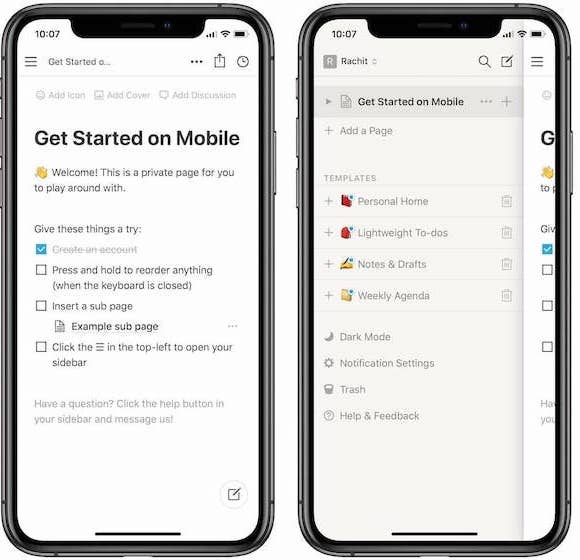
If you can think of a productivity feature, you can bet that Notion has it in some form or other. I don’t use even half of the Notion’s feature and primarily used it as a research app where all the information that I collected from various sources including Wikipedia, blogs, YouTube Videos, and more were deposited.From links to PDFs, everything went into Notion. For that use case, Notion turned out to be great. I especially love its interlinking feature which allows me to interlink notes with each other so I never had a problem in keeping track of information flow.

Notion is great and I recommend it (that’s why it’s on the list), however, you should only use it if you know you need all its productivity features. For me, it didn’t make any sense to use Notion as I was not using most of its features and hence I switched back to Evernote and it still remains my research note-taking app. But if you know that You can utilize Notion’s features then you can justify not only its price but also the time you will spend in learning a new app.
Install: Notion (Free, Personal ($4/month), Team ($8/month/user), Enterprise ($16/month/user)
6. Simplenote - Best Free Note-taking App
Staying true to its name, Simplenote is the simplest note-taking apps that you can use. The app brings a clean and simple UI which you will get used to in a few minutes. Probably the best feature of Simplenote is that all your notes are synced across devices, that too for free. Since Simpltenote is a cross-platform app (iOS, Android, Mac, Windows, Web, Linux), the free sync comes in very handy as you can access your notes from anywhere.
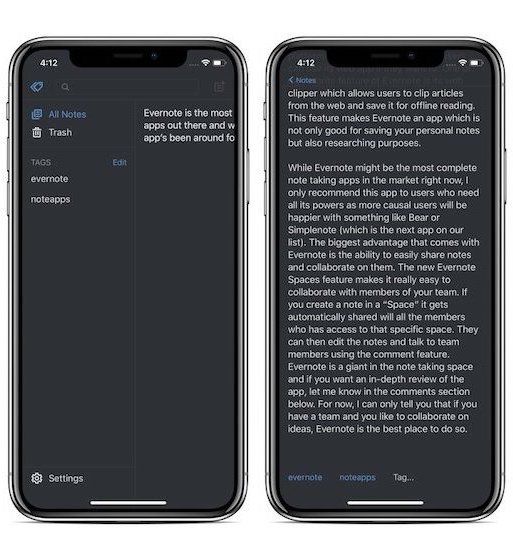
All you need to access your notes is to remember your account information and a working internet connection. My favorite feature of the app is version history; the app keeps track of the changes that you make and allows you to see previous drafts by dragging the version slider. This is a feature that I miss the most when I am not using Simplenote.

Other than the above-mentioned key features, you get the ability to organize your notes using tags just as you can do in Bear, a dark mode which I adore, instant search, and the ability to share notes with other users. That said, it has its own shortcomings, the biggest being the inability to add anything to notes aside from text. That means you cannot add pictures, voice memos, and other media elements. However, if you don’t fancy these features, Simplenote is the best free note-taking app in the market.
Install: Simplenote (Free)
7. Paper - Best Note Taking Apps for Taking Sketch Notes
Paper is a note taking app which is not meant for research. It’s meant for capturing ideas which you can transform later. The thing that makes Paper different from all the other note-taking apps on this list is that it lets you draw and take handwritten notes. Of course, you can type notes if you want to but Paper is meant to use with your fingers gliding over your iPhone screen where you the act of capturing your idea is as creative as the idea itself.

To get you started Paper includes a handful of books containing a number of sketches which you can color to get the feel of the app. Apart from sketching, coloring, and writing, Paper also lets you import and draw diagrams and shapes. To make drawing easier, it brings a feature called auto-correction which snaps rough drawings to straight lines and crisp shapes for quickly drafting shapes and diagrams. With Paper, I feel as if I am having fun recording my ideas which is something that I cannot say about most other apps that I love.
Install: Paper (Free, in-app purchases starting at $7.99)
8. Standard Note - Best Encrypted Note-taking App
If you value your privacy and are looking for an app which safeguards your notes, Standard Note is for you. Standard Note makes sure that your notes are encrypted and secured so only you can decrypt them. Not even the company making the app can see your notes. All the data whether it’s on the device, in the cloud, or on the servers, is end-to-end encrypted. The app is open-source, so it's clear how your data is being handled every step of the way and there’s no way the company can extract your data behind your back.
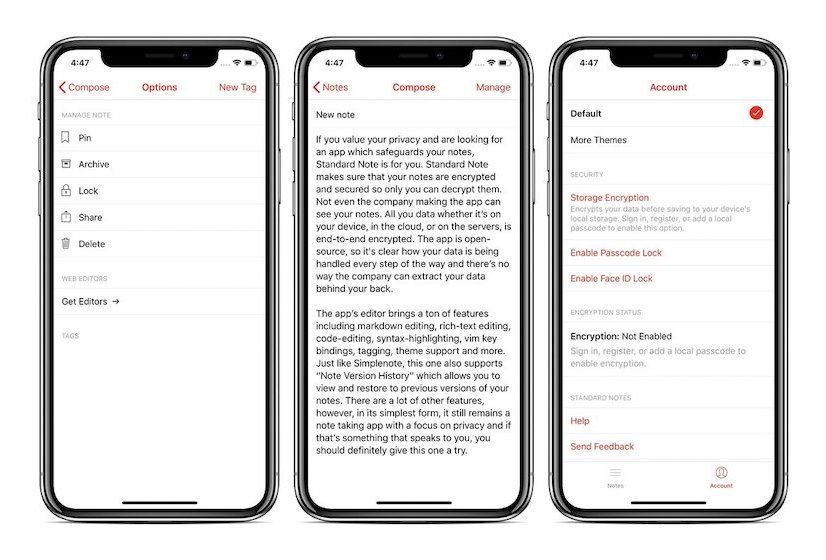
The app’s editor brings a ton of features including markdown editing, rich-text editing, code-editing, syntax-highlighting, vim key bindings, tagging, theme support, and more. Just like Simplenote, this one also supports “Note Version History” which allows you to view and restore to previous versions of your notes. There are a lot of other features, however, in its simplest form, it still remains a note-taking app with a focus on privacy and if that’s something that speaks to you, you should definitely give this one a try.
Install: Standard Note (Free, $34.99/year)
9. Google Keep: Best Versatile Note Taking App
I used to mostly use Google Keep on my Android device but slowly and surely it has made a place for itself on my iPhone too. The app is versatile and simple and best for capturing quick notes. I love how it lets me color codes my notes and gives me a quick overview of all the notes at a glance. I mostly use Google Keep to keep track of my grocery list or any other kind of list for that matter. Its ability to allow me to easily create checklist is still unbeaten.
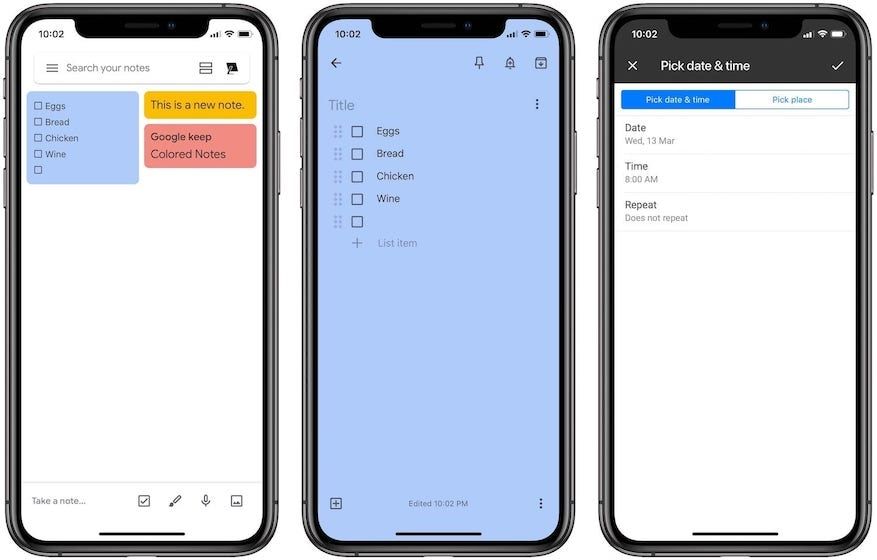
I also find the built-in reminder feature helpful. You can set reminders either based on place or time. Again, the reminder by place system is helpful for my shopping as it gives me my shopping list as soon as I reach the supermarket. It has incredible sync feature which syncs all my notes across devices. It also allows me to share notes with collaborators which is really handy. I have very specific usage for Google Keep and I understand its negatives. However, for users who don’t treat their notes app as a research repository, this is a good and easy to use note taking app.
Install: Google Keep (Free)
10. Boostnote - Best Note Taking Apps for Programmers
If you are a programmer, none of the above-mentioned note taking apps will fit you. They do not offer the flexibility or the formatting options that a programmer would need to take notes. That’s where Boostnote comes in. It is an open source markdown note taking app which is aimed at programmers. It supports features such as Vim and Emacs keybindings. It has the ability to store code snippets and supports syntax highlighting. It allows users to adjust the editor syntax theme (comes with a selection of themes), update the font size, and even change the numbers of spaces that you want to use to indent (unless you are a Tab guy - Silicone Valley anyone?).
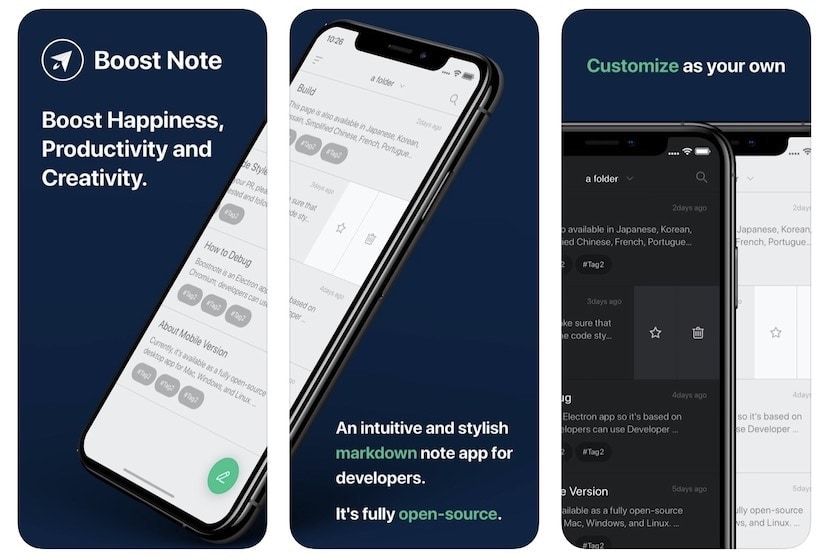
When it comes to organization, Boostnote brings both folders and tagging. You can find notes quickly by using its universal search feature or restrict your search to a folder to filter out the results you don’t want to see. You will also love that the app is universal and is available on all platforms including macOS, Windows, Linux, Android, and iOS. All your notes are synced across devices so you can access them from anywhere. The kicker here is that it’s an open source app which is supported by a community of developers around the world so the people who are making this app exactly know what you need. Also, it’s free and there are no hidden charges. If you are a developer, you won’t find a better note-taking alternative.
Install: BoostNote (Free)
Best iPhone Note-taking Apps: Final Thoughts
Although there are a ton of note-taking apps which are available for iPhones, the six apps mentioned in this list will cover most of the use-cases. If you don’t like any of the apps on this list, do share with us your use-case scenario and we will suggest the best app for you. On the other hand, if you love a note-taking app which didn’t make the list, tell us its name along with your reasons in the comments section below.




Comments ()