How to Switch Accounts in Threads App
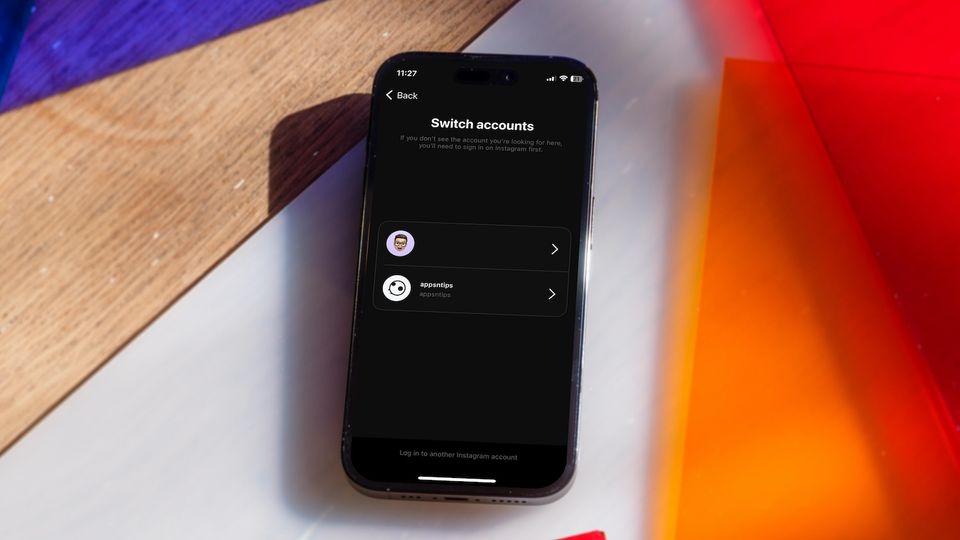
Threads - an Instagram app has taken the world by storm. Within a few days of launch, the app has garnered over 70 million account sign-ups, which is mind blowing. We have already covered how users can sign up and use threads, which you can read by clicking on the link. In this guide, we will show you how to switch accounts in the Threads app, if you have multiple accounts.
Switch accounts in Threads
There are two ways to switch accounts in Threads. You can use the Threads app to switch between multiple profiles or use the Instagram app to view your other profile. We have explained both of these methods below.
Switch accounts in Threads using the Threads app
While the Threads app doesn’t give you a profile-switching option, you can easily log out of your current account and log into another one. It only takes a few seconds.
1. Launch the Threads app on your phone and tap the profile icon in the bottom-right corner.
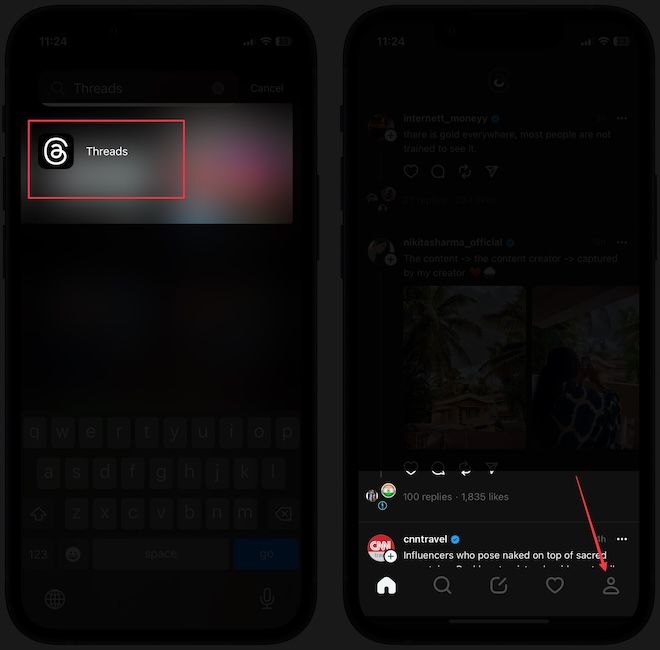
2. Now tap the menu button (double-line) in the top-right corner and select the Log out option.
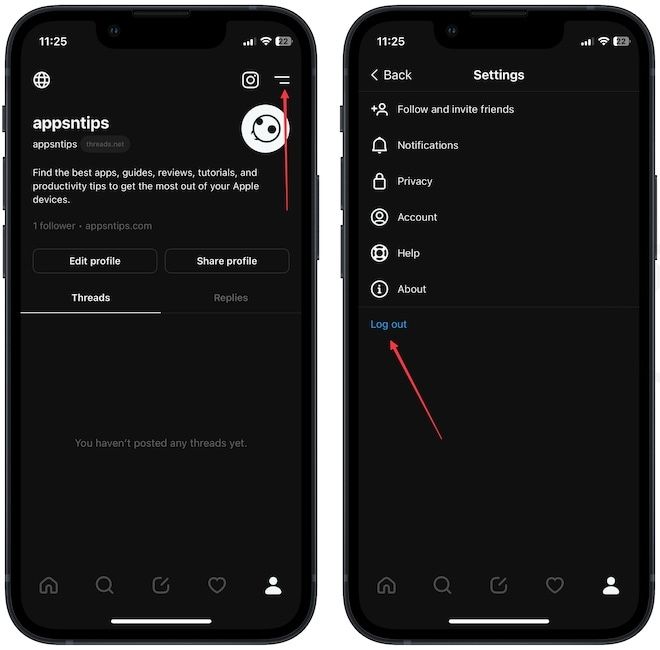
3. Confirm the operation by tapping the Log out button on the popup window.
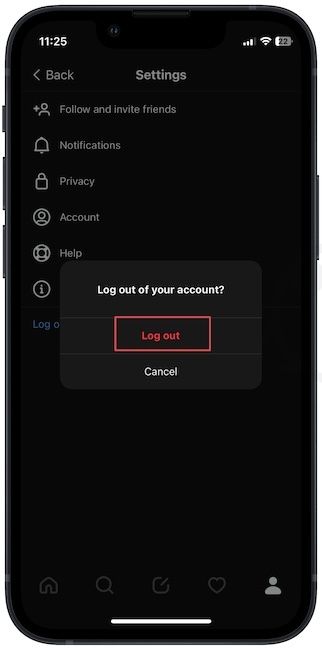
4. Now, tap the Switch accounts button on the login page and choose the account you want to log in with.

That’s it. Since Threads doesn’t require you to enter any password, even though it’s a few more steps, we don’t find it too inconvenient to switch between profiles.
View profiles in Threads using Instagram
You can easily view your Threads profile using your linked Instagram account. However, note that this method will only let you temporarily see the other account.
1. Launch the Instagram app on your iPhone and tap your profile icon in the bottom-right corner.
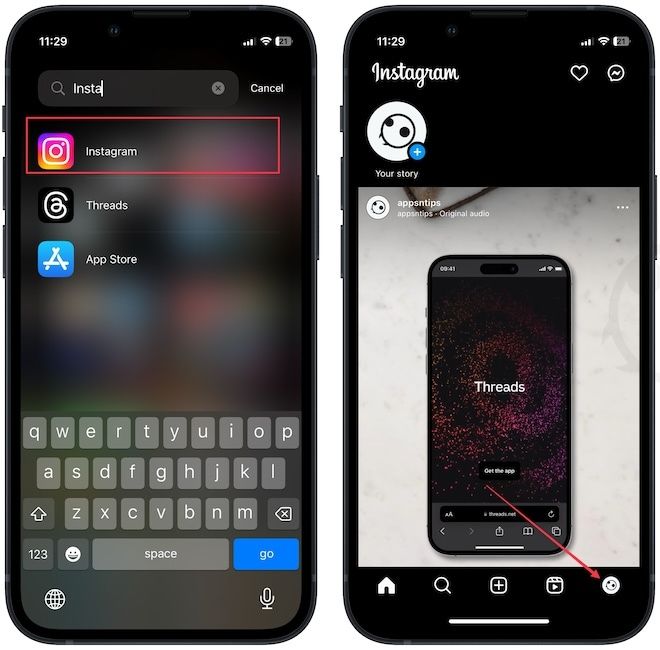
2. Tap the arrow button next to your profile name and choose the other account.

3. Now tap your Threads ID and choose the View Threads profile option.

4. It will open up the new profile in Threads, as shown in the screenshot.
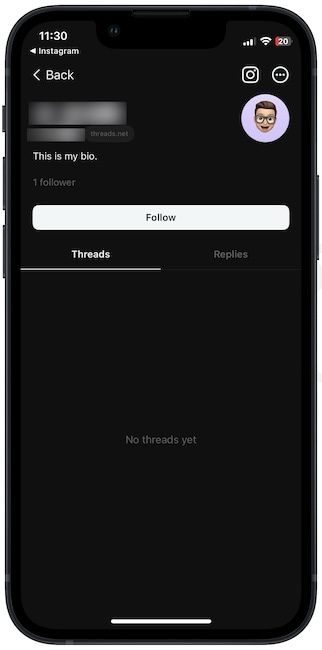
Notice that it doesn’t switch your profile in the Threads app. It only lets you view the new profile. In fact, you can go to anyone’s Instagram profile, and if they are showing the Threads badge, you can tap on it to see their profile in the Threads app.
Switch between multiple profiles on Threads
We wish there was a way to switch between different profiles in Threads without logging out, but currently, this is the option we have. Since the app is only a few days old, we hope these issues will be resolved with future updates.




Comments ()