Drafts for Mac: Version 16.0 Brings Full Action Support

When Drafts was released for Mac, it was missing one big feature, the support for famed Drafts Actions. With the latest Drafts 16.0 update, Actions are coming to Drafts on Mac. So, now users will be able to transform text, automate tasks, and much more on Drafts. The best part is that all your existing actions from the Drafts iOS app will sync automatically to Mac. That means you don’t have to recreate your actions. The actions are accessible through the action pane to the right of the main window, via the “Actions” menu.
I am not a big Drafts user on Mac as I do most of my writing in Ulysses. So, I will not be able to cover the new actions feature in extensive detail. It would be better if you head over to Rosemary Orchard’s coverage of the new Drafts features over on Macstories. Here’s a little excerpt from her article,
An action is something you can add to Drafts to give yourself a button (and optionally a keyboard shortcut) to do something. What that something is, is entirely up to you. From integrations with WordPress and Dropbox, to scripting and custom HTML previews, the combination of steps you can combine to do your bidding is positively mindboggling.
Drafts for Mac ships with five action groups, which by themselves greatly increase the power of the app; these include: Basic, Editing, Markdown, Tools, and Processing. The names of these groups are fairly self-explanatory, and they deliver plenty of punch so you can easily do more with Drafts – even without looking into the wealth of actions available in the action directory.
Apart from the new Actions update, version 16.0 is brining several other features and improvements. You can read all the new updates by visiting the official changelog. This new update is gold for Drafts user, and now that it’s here, I too am going to try out Drafts on Mac. The app is free to download and use, with premium features like sync and actions hidden behind a yearly subscription.
Get Drafts for Mac: Free, $1.99/month or $19.99/year

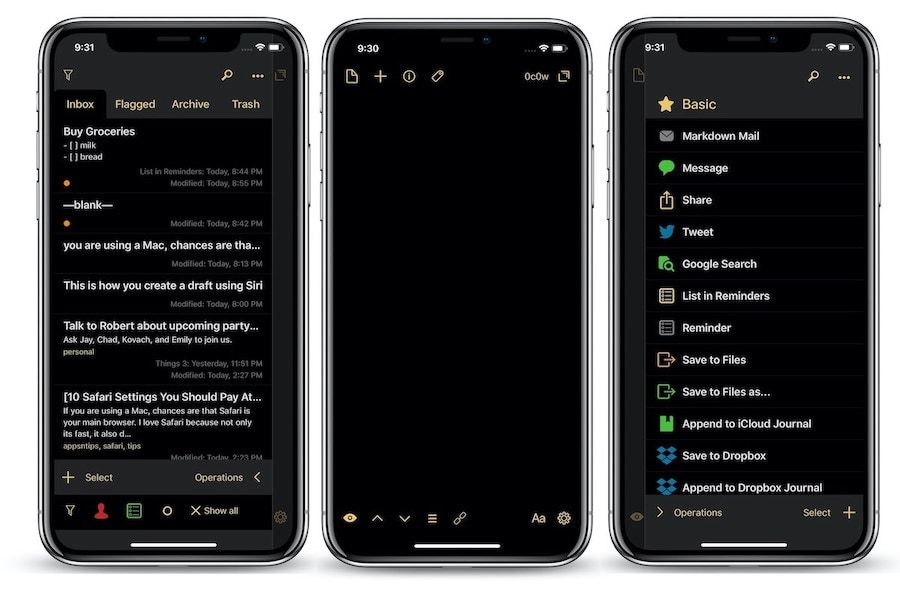
Comments ()