Gmail Now Allows Users to Send Emails as Attachment in Emails

Gmail is rolling out a new feature for its G Suite customers that will allow them to send emails as an attachment inside emails. This allows users to share emails without having to forward emails. Also, you can attach multiple emails in a single email which further enhances the feature.
The attached emails will use .eml file system and will open in new tab when a user clicks on them. You must be thinking, what’s the use of forwarding emails. Well, according to the G Suite team,
We’ve heard from you that there are situations where attaching emails makes more sense than forwarding separate emails, like wanting to forward multiple messages related to a single topic. With this new functionality, you can do exactly that. Sending emails as attachments allows you to write a summary email message to your recipients, and attach the set of supporting emails that recipients can directly open in their mail client.
The feature is gradually rolling out over a 15-day period. So, you might have to wait for it. You’ll know this feature is available to you when you see the “Forward as attachment” option in the three-dot More menu. It will be available to all G Suite customers and turned on by default.
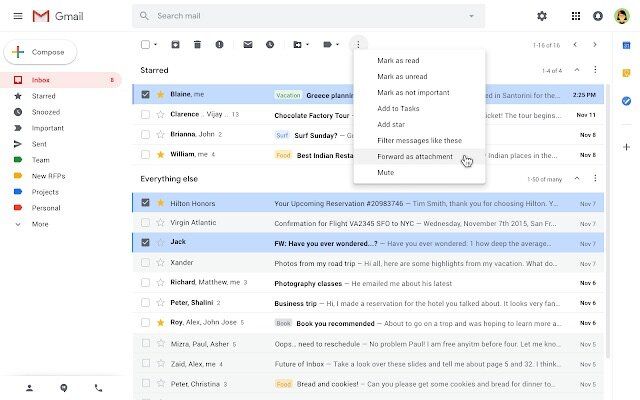
This is a good feature for people working in IT, Legal, and other professions where one need to manage hundreds of emails and use email-forwarding regularly. This saves users from forwarding emails one-by-one in a chain of emails. You can now attach all the emails that you want to share in one email. If you are a G Suite customer, check out this feature and let us know if it has made your life any easier or not.

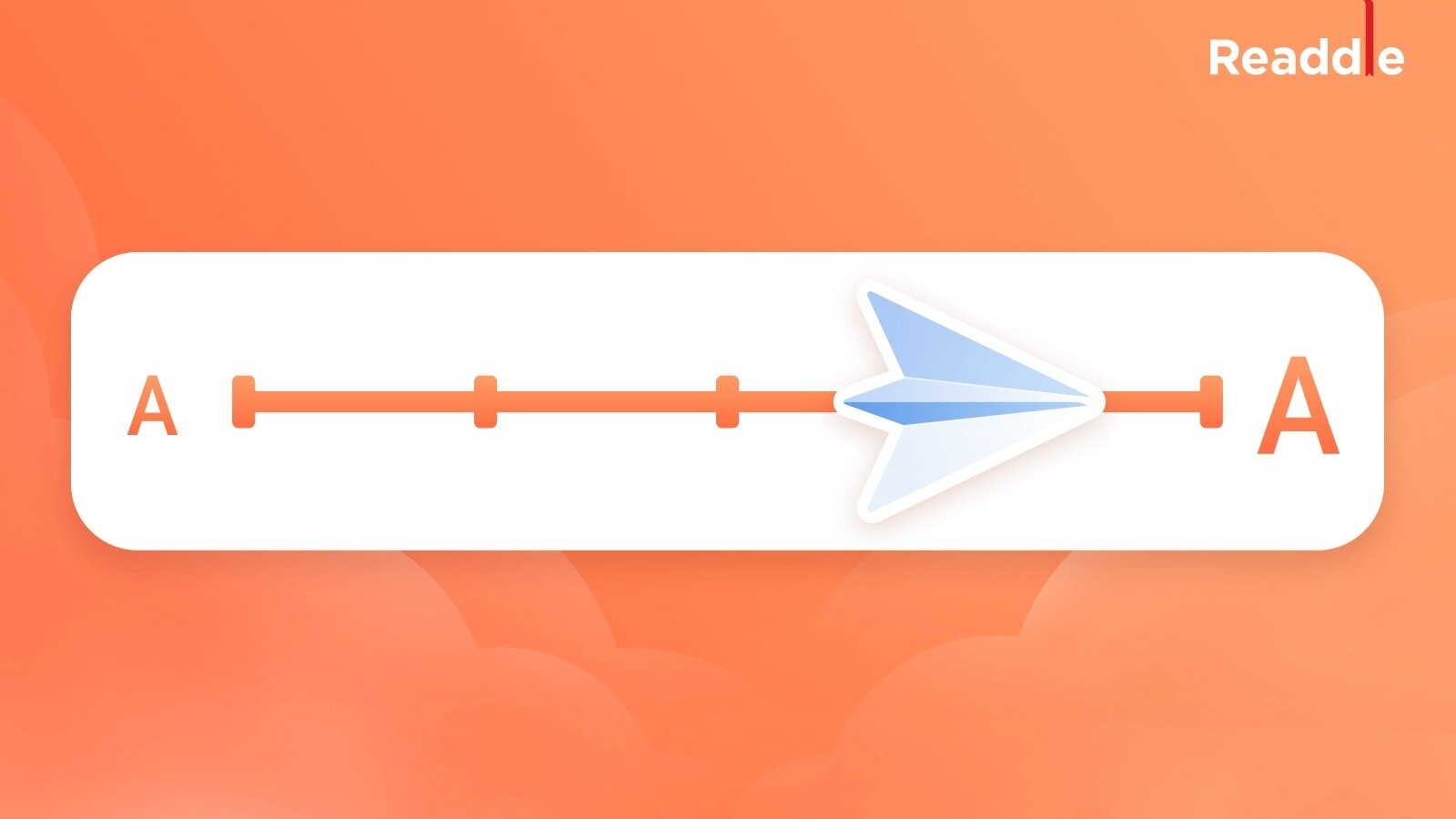
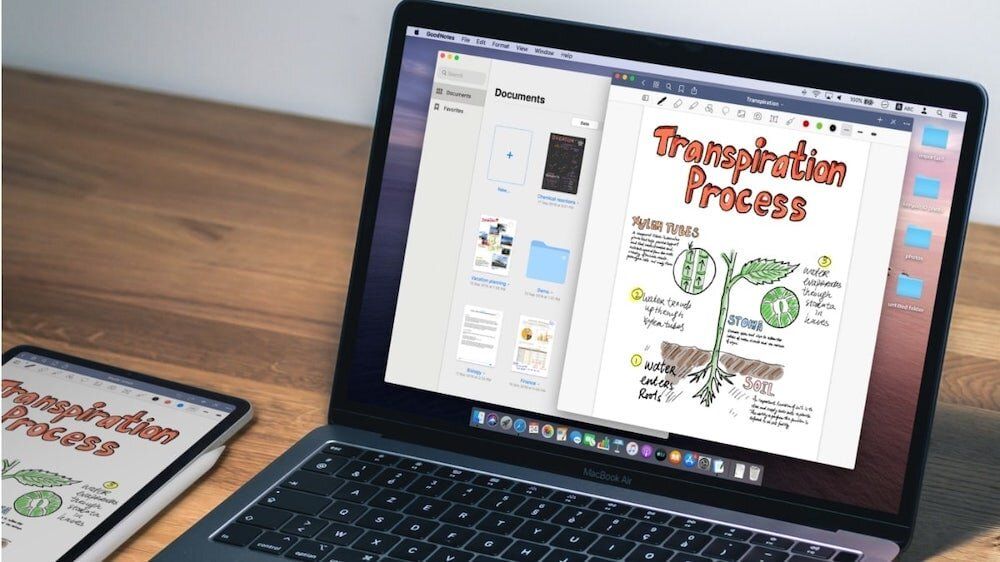
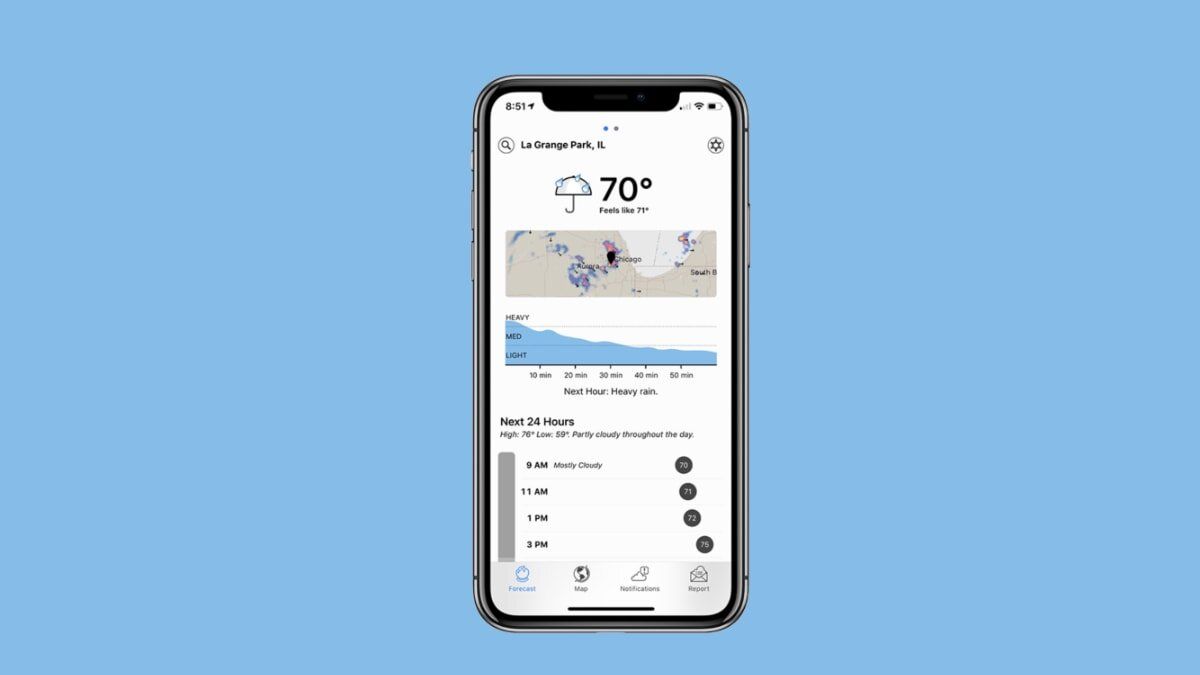
Comments ()