Things 3.8 Brings Dark Mode to Its iOS Apps
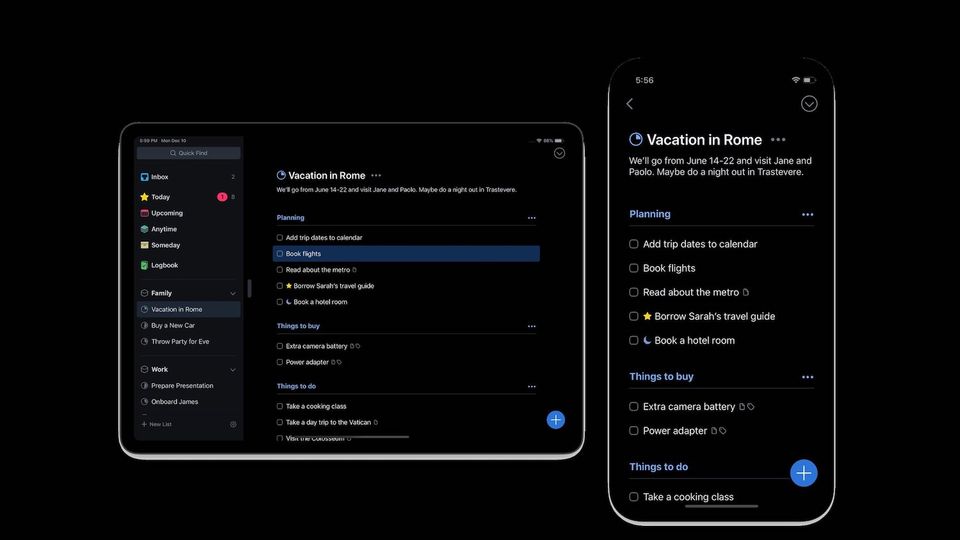
If you follow our website, you might know that Things 3 is my favorite task manager application for both iPhone and the Mac. In my comprehensive Things 3 review, I go into a lot of detail which explain why I love this nifty productivity app. If you don’t want to read the entire article, the short version is that I adore how functional the app is despite packing a clean and beautiful UI.
In the review, I mentioned that one thing that is missing from Things 3 is a dark mode. Since the app has a lot of blank spaces, it sometimes feels too white to me to work effectively in the dark. It got better with the launch of things 3.7 a few months back, as Cultured Code, the developers of Things 3, brought native dark mode support for macOS devices. However, the iOS app still didn’t receive any love.
That changes today, as the latest Things 3.8 update is introducing dark mode for the iOS devices. There are two versions of dark mode available here. The first is the normal dark mode which makes the background look like a dark shade of grey. The second is the black mode which makes the UI look pitch black.

I prefer the second version as to me it looks way cooler than the first one. You can either enable the dark mode manually by going to settings or set it to automatically switch to dark mode based on your display brightness. To enable dark mode go to Settings → Appearance and select the appropriate option.

The dark mode looks great especially on the newer iPhone X series of devices as their edge-to-edge screen makes the UI blend with the edges of the display. Also, since the iPhone X along with the 2018 iPhone XS and iPhone XS Max come with AMOLED displays, the dark mode will result in better battery life. While you won’t notice the difference in battery performance much (I am assuming you are not spending hours and hours in the app instead of getting the actual job done), it’s always good to have an application which is easy on the battery life.
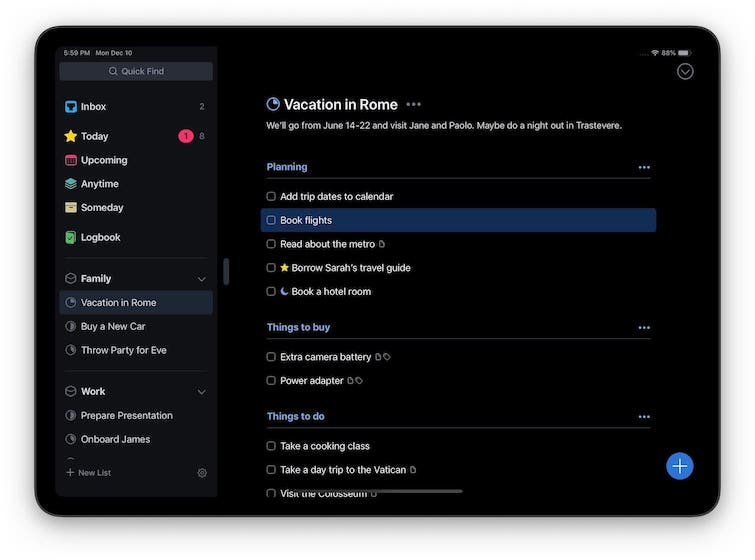
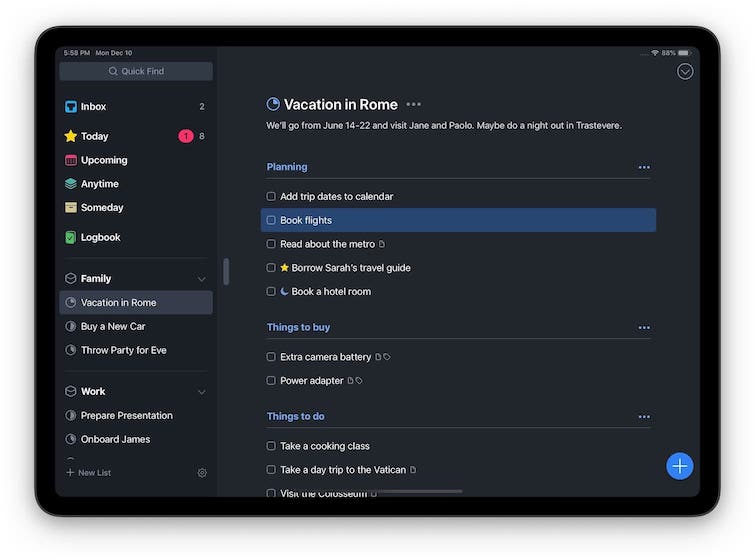
I am happy that I can use Things 3 for reviewing the plans for my next day before I go to bed without having to deal with the blinding white light. Things 3.8 is a free upgrade for the current users and you can download the update from the App Store right now.

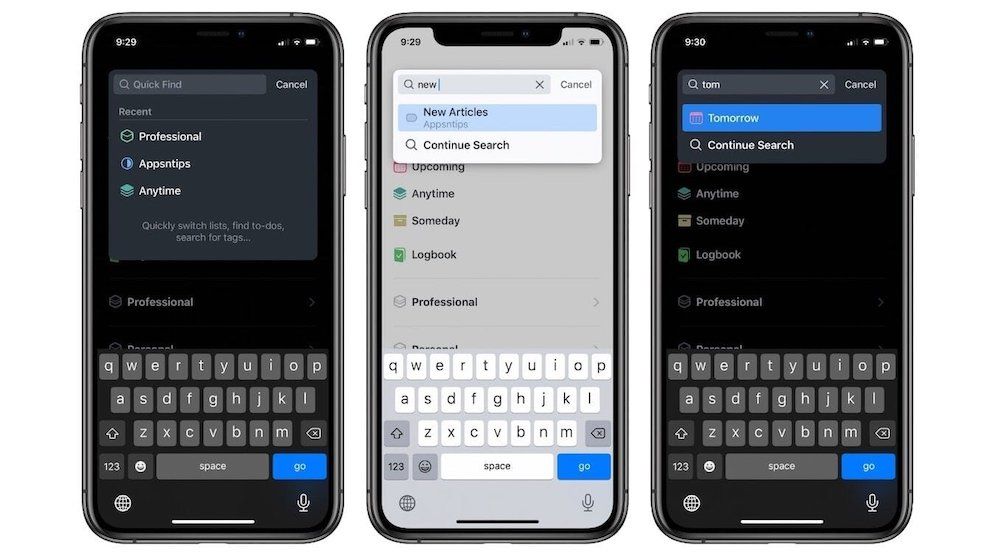

Comments ()