
Guide
How to Lock Messages App on iPhone
Here's how you can lock the Messages app on iPhone on iOS 18 and iOS 17 so no one can read your personal texts.

Guide
Here's how you can lock the Messages app on iPhone on iOS 18 and iOS 17 so no one can read your personal texts.

iPhone
In this article, I’m going to show you how to easily adjust the screen lock time on your iPhone or even turn it off entirely.

Here are my top 2 picks for the best iPhone 15 Pro cases that will suit your iPhone in every situation.

Guide
Here's how to turn off iPhone maybe too close notifications by disabling Screen Time on iPhone.
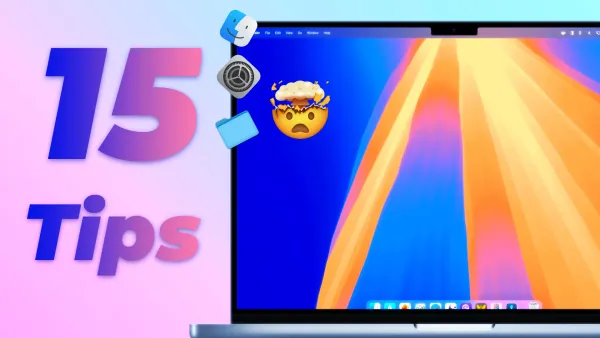
Mac
Here are 15 macOS tips you can use to supercharge your Mac. Navigate text document, combine videos, use Quick Actions, and more.

Mac
HomePod cannot connect to Mac after you connect the Mac with AirPods? Here's a quick fix.

iPhone
Protect your iPhone with ESR screen protector: Installation tips and a detailed review of its quality and durability.
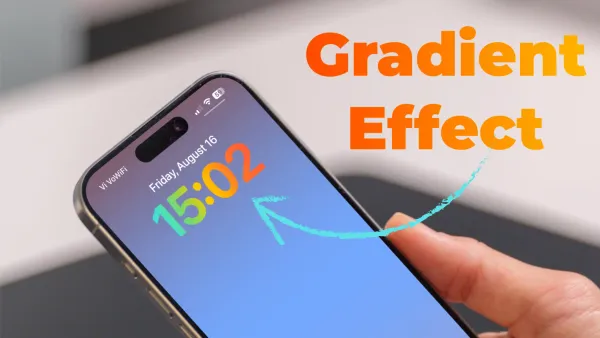
Guide
Customize iPhone Lock Screen with built-in gradient wallpapers and clock without third-party apps. Here's a step-by-step guide to enhance your screen!
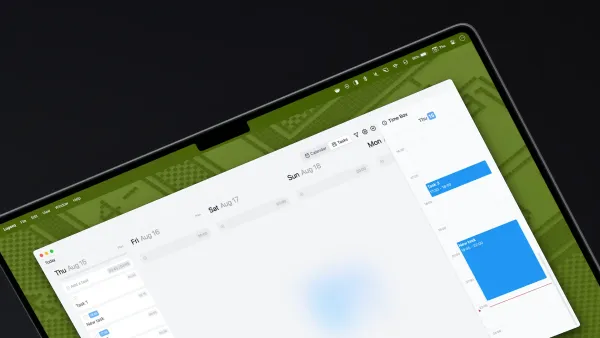
Logseq
Here's how to use Logseq Agenda3 plugin version 3.0. Create tasks and manage projects in your Logseq directory with ease.

Review
Protect your iPad Pro with the slim, lightweight PITAKA MagEZ Case 2, seamlessly compatible with the Magic Keyboard for a flawless experience.
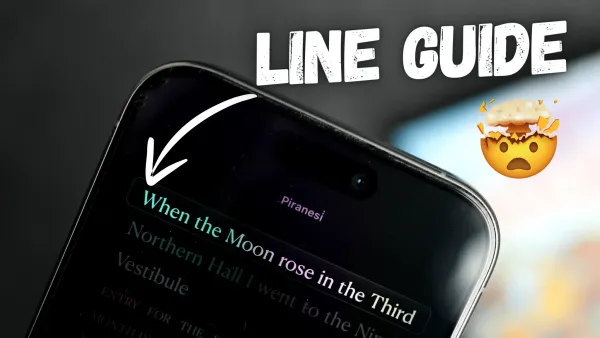
iPhone
Enhance your reading experience on iPhone with Apple's new Line Guide feature in iOS 18, which highlights your current line for better readability.

Accessories
Here are the best 13-inch, 14-inch. and 16-inch MacBook Pro cases you can buy for protecting the MacBook body against scratches, scuffs, drops, impacts, and daily wear and tear.