Skylum Aperty: The Ultimate Tool for Stunning Portrait Edits
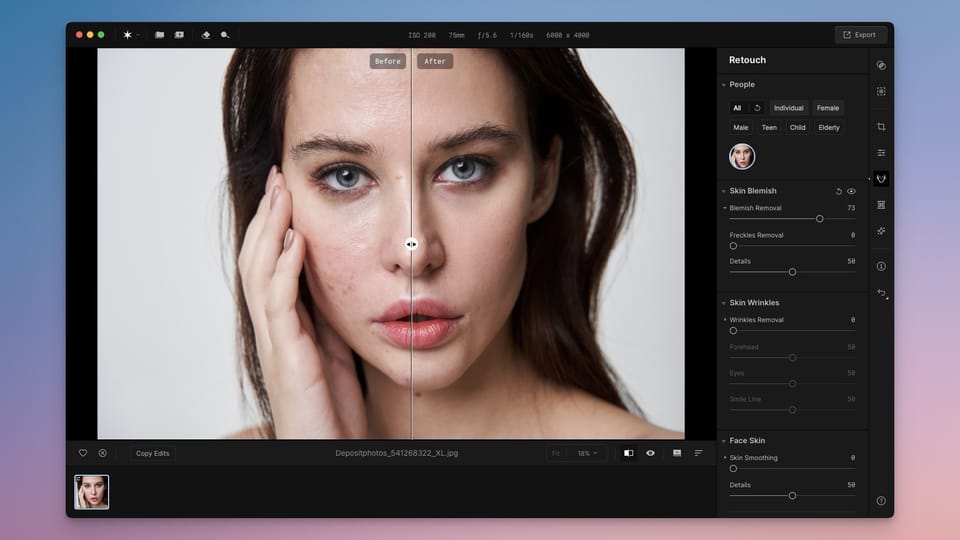
Skylum Luminar Neo is a permanent feature in our best photo editing apps list, as it is one of the best AI-powered photo editing apps. It makes photo editing accessible even for users who are not strictly professional.
While AI is a hot new trend today, Skylum has been at it even before it became technocrats' favorite buzzword. That’s why I am not surprised that its latest AI-powered photo editing app, focused on portrait photography, is one of the best photo editing software for anyone looking to improve their portrait game.
What sets Skylum Aperty apart from other photo editors
Before we dive into Aperty’s feature set, let me start the discussion by pointing out who this photo editing software is for.
If you are a portrait photographer, a wedding photographer, or a fashion photographer who captures hundreds of headshots and portrait photos for clients, this app is for you.
Edit portraits like a pro!
Its portrait editing and AI tools, including skin smoothing, makeup tools, blemish remover, and more, will make your job easier and faster. You can make quicker edits and correct any mistakes you made during the shoots.
Unlike other photo editing apps, Aperty is also easy to learn, which makes it perfect for casual photographers, if they can digest its price. If you are a hobbyist or an amateur photographer looking to go pro, Aperty is one of the best, if not the best, portrait photo editing apps you can find.
Aperty features: basic editing tools
Now that we know about Aperty’s target users, let’s discuss its features, starting with the basic editing tools. If you have ever used any photo editing software, you will feel right at home with Aperty. You get the working canvas to the left and all the editing tools to the right.
Aperty gives you access to all the photo editing tools, including exposure, contrast, highlights, hues, vibrance, saturation, and more. You also get curves and HSL editing.
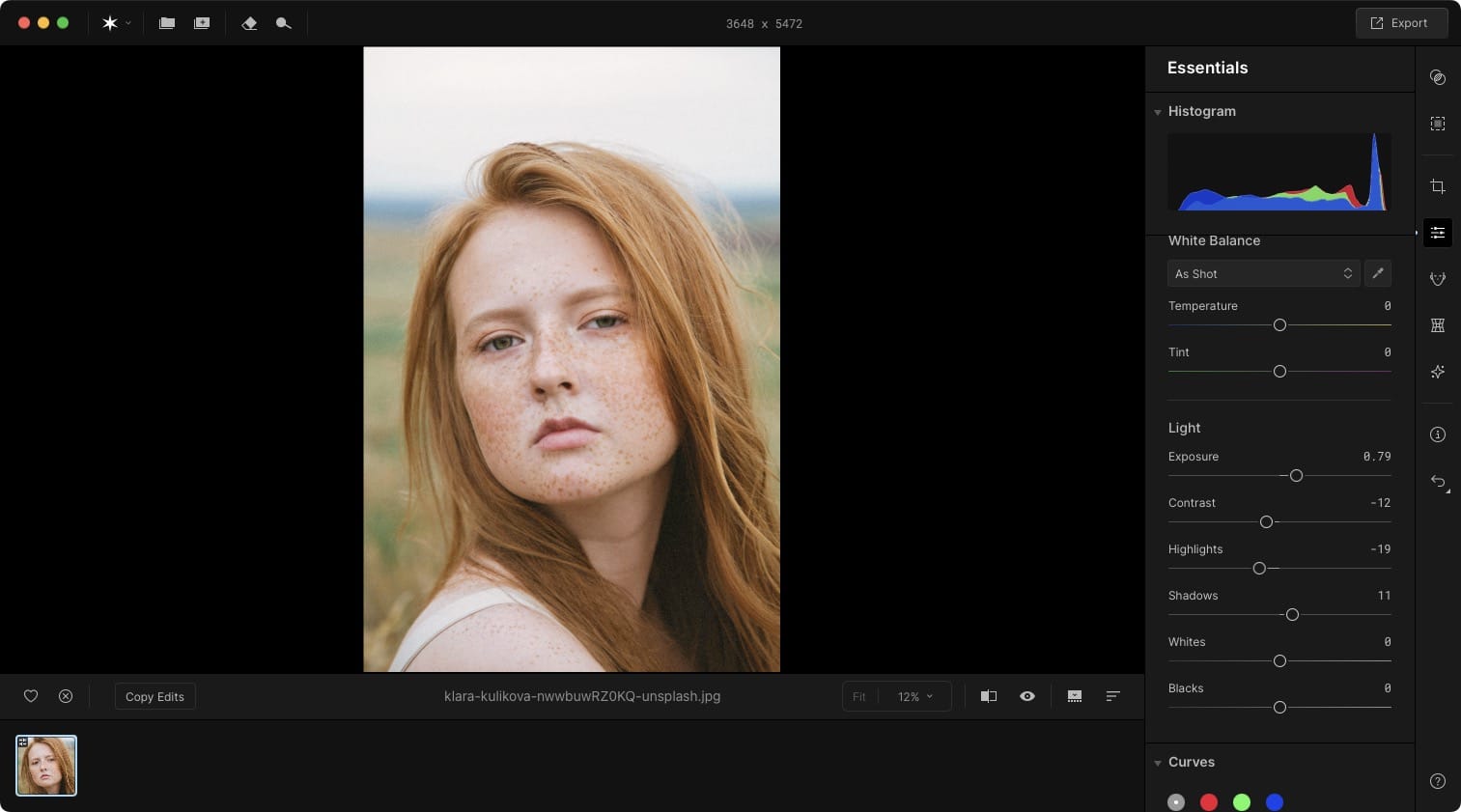
Aperty also includes AI-powered tools, including noise reduction, details protection, and a sharpening tool. One of my favorite features of Aperty is the before-and-after slider tool, which lets you visualize how your photo looks before and after the edits.
While Aperty is focused on portrait photos and offers specific tools for that purpose, you can see that you get all the editing tools to edit your other images here.
The Retouch tools
The Retouch section is where all the portrait photo editing magic happens. Here, you can find a Skin Blemish tool that you can use to remove skin blemishes in seconds. Unlike in Lightroom or Photoshop, where you have to remove blemishes manually, with Aperty, you can do it in seconds with a simple slider.
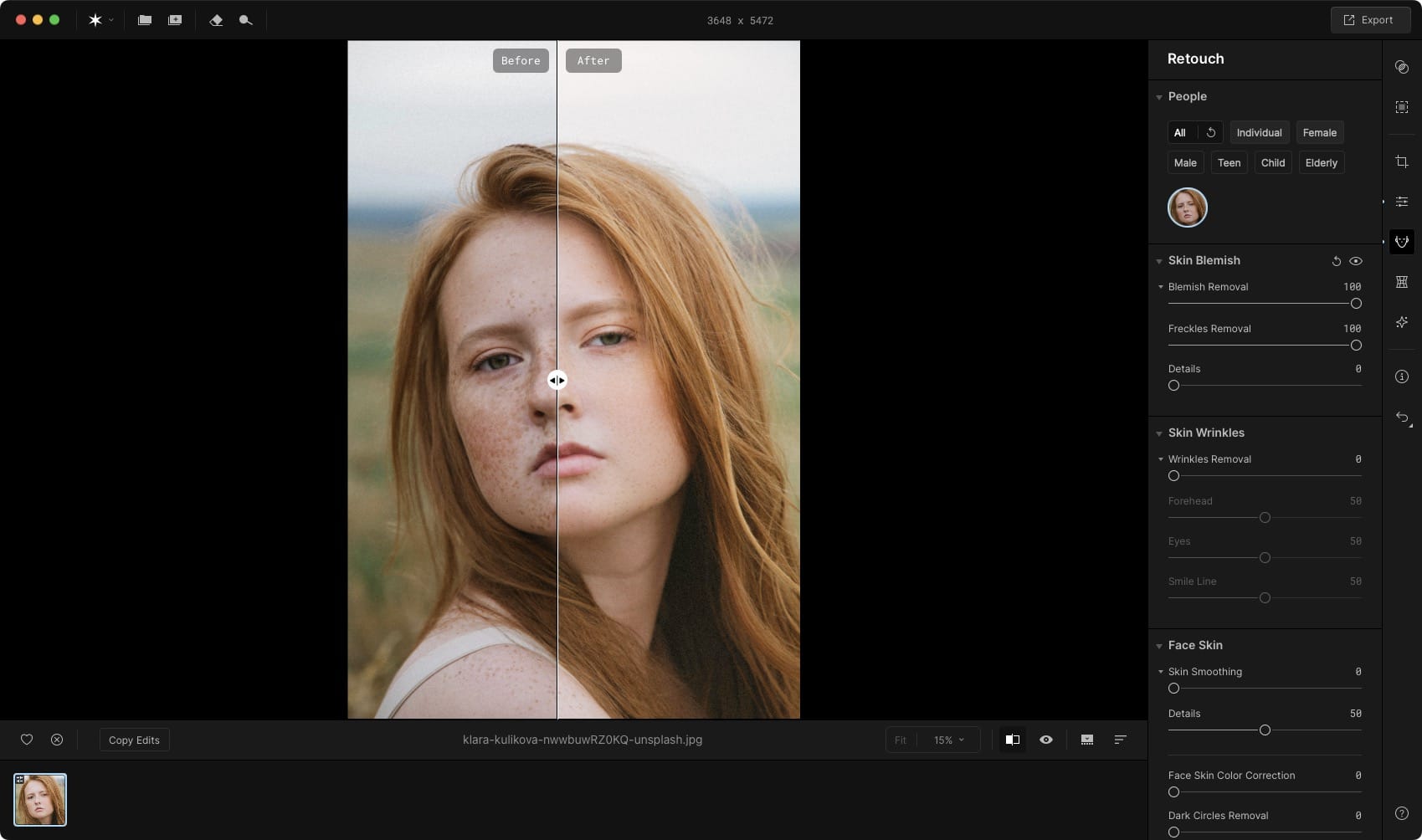
Similarly, you can add or remove wrinkles, apply skin smoothing, remove dark circles, whiten teeth, remove eye redness, and do much more. You can apply makeup like blush, contour, highlights, and eyeliner. The blush tool especially feels magical, as the effect looks so natural that you cannot tell it was digitally applied in post-processing.
The Reshape tools
There’s a section of reshaping tools designed to adjust various physical features. These tools allow you to slim down the face, tweak the shape of the nose, or alter the size and appearance of the lips. Beyond the face, you can also modify body proportions, enabling significant changes to how a person looks in a photo.
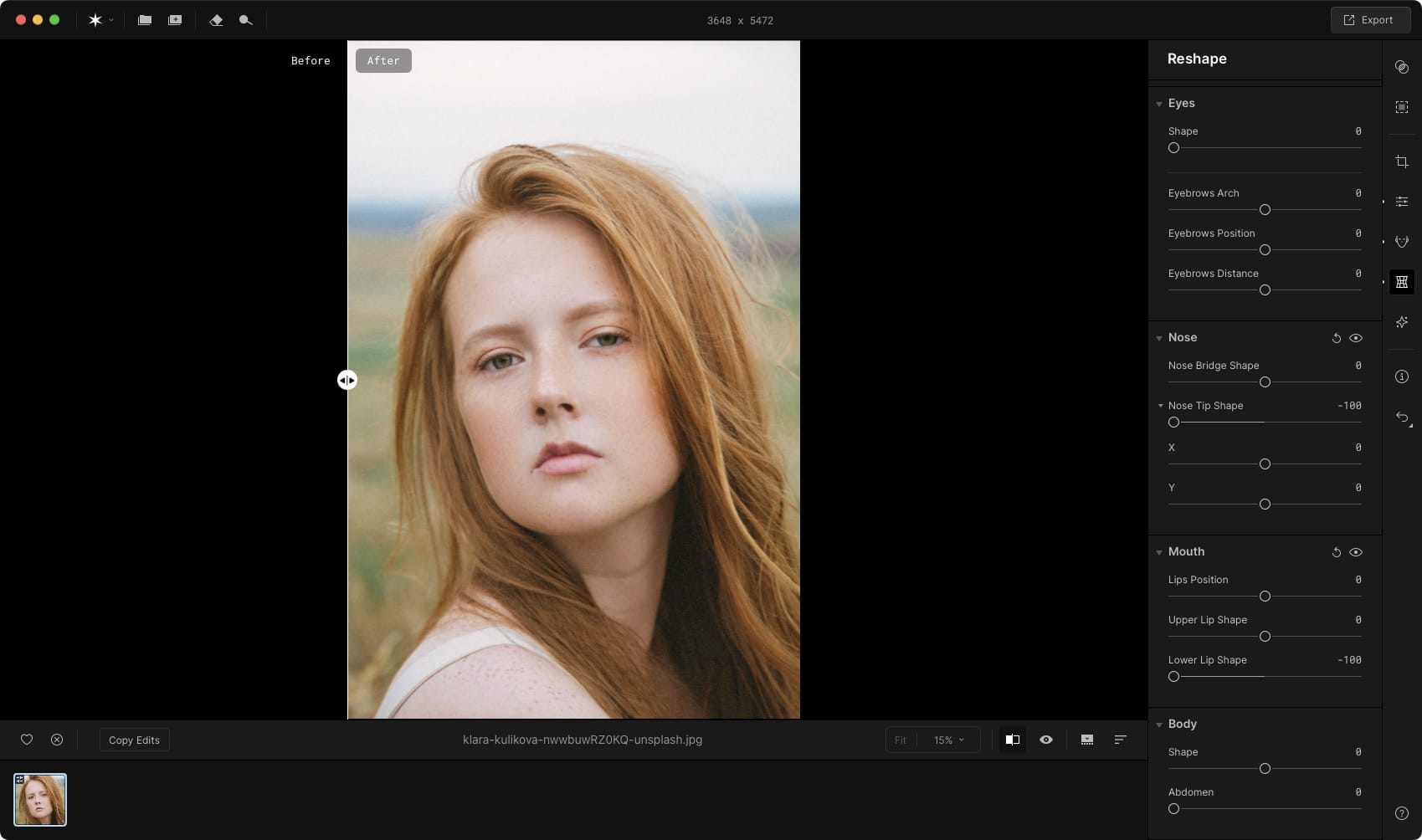
These features offer a convenient way to achieve a polished or enhanced appearance without professional editing skills. That said, it raises the question of what a photo is anymore. Let us know what you think about this in the comments section.
The Creative tools
One of my favorite features of Aperty is the creative tool section. I can change the lighting and apply LUTs to get the look I desire. I wish the included LUTs selection was broader, but you can always buy more LUTs from Skylum or import your own.
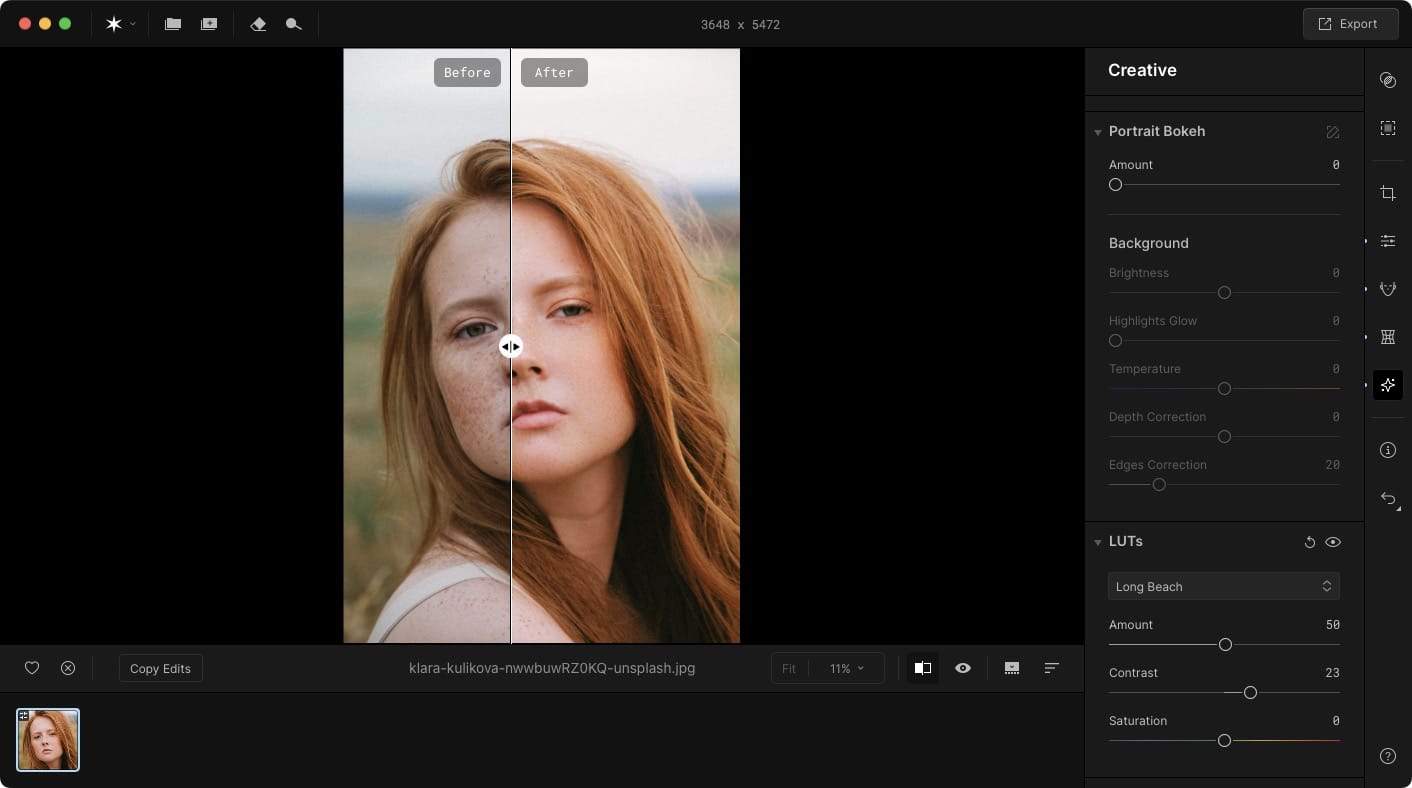
There’s a film grain tool that allows you to add grain to your photos to evoke a filmic look. I also love the bokeh tool that allows me to add bokeh to my portrait shots. It’s not perfect, but if applied in a considerate amount, the effect looks natural.
The Presets
Skylum developed Aperty in collaboration with the renowned photographer - Julia Trotti. Thanks to this collaboration, you get access to several presets, which you can use to edit images quickly. These presets are a great starting point, especially if you're new to editing and are not sure where to begin.
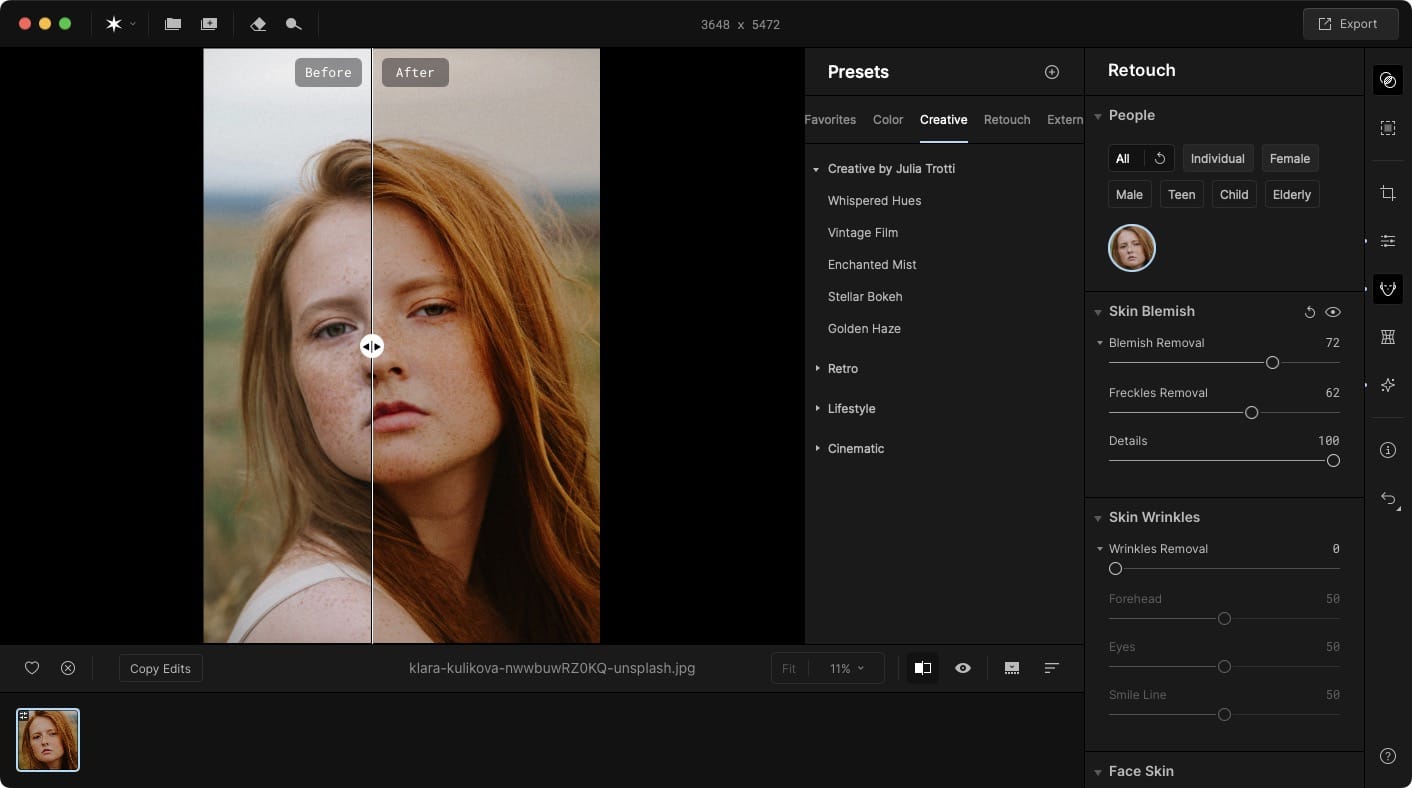
Open your photo in Aperty, play around with presets, and find the closest look to what you want. Once you have that look, you can use the other tools to refine your image and get that perfect photo.
My favorite Aperty features
As I’ve shown, Aperty has all the tools you need to edit your portrait shots and make them stand out from the crowd. In this section, I’ll walk you through some of my favorite Aperty features.
Before and After Slider
I love the built-in before and after slider in Aperty. It lets me view the original and edited images side-by-side in a real-time comparison.
Batch Edit
Probably my favorite Aperty feature is the ability to copy edits from one photo and apply them to all selected photos. This one feature saves me so much time I cannot tell you.
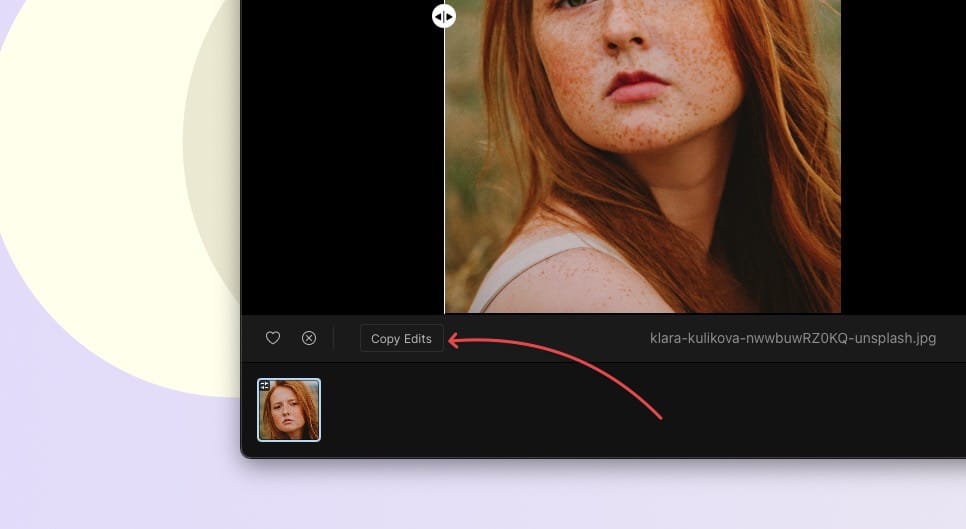
A single client project has dozens if not hundreds of photos taken in the same lighting conditions. The ability to edit one photo and then apply those edits to all the other photos is a game changer.
Save edits as a preset
Another favorite of mine is the extension of the copy-and-paste edits feature. You can save the final edit as a preset and apply it to any other image.
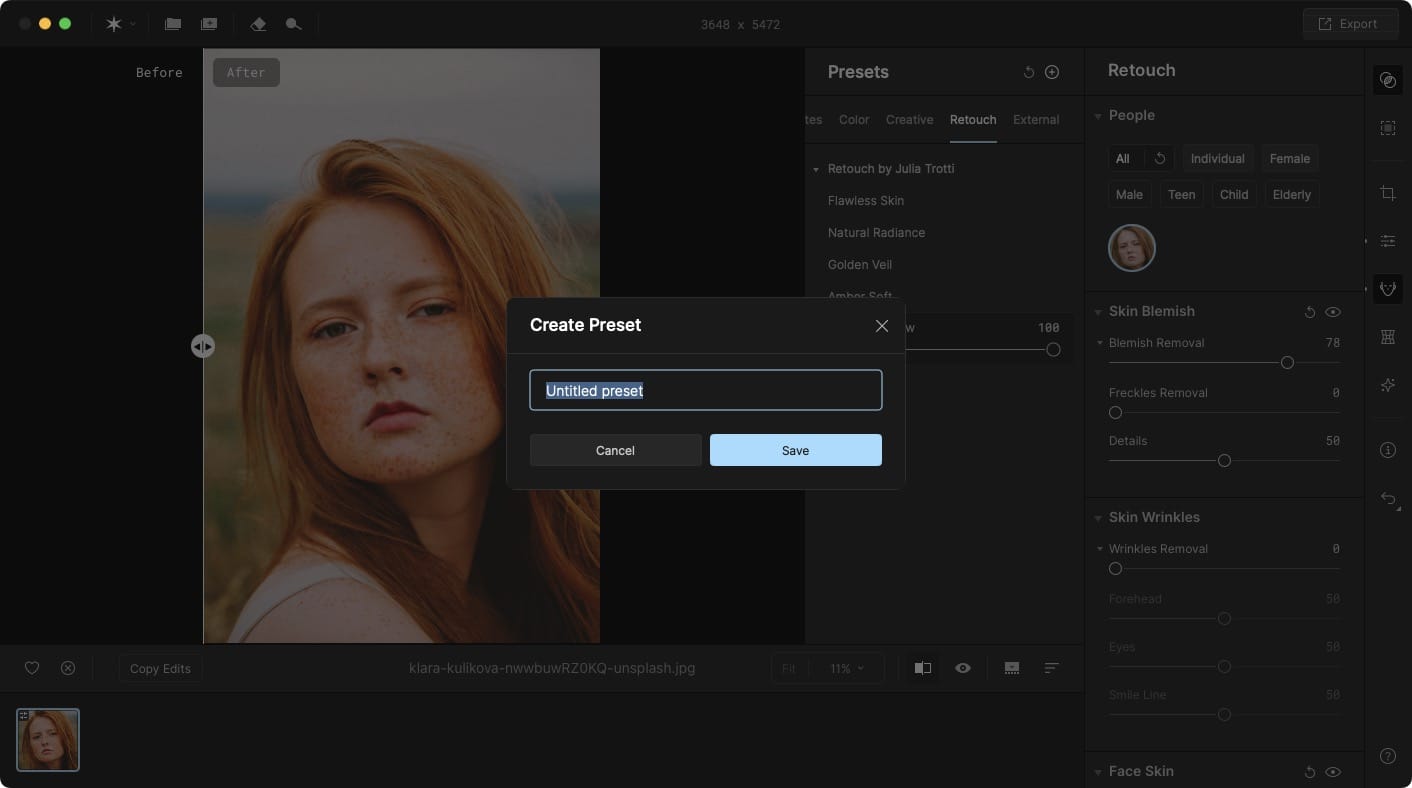
So, even if you have deleted a project, if you have created its edits as a preset, you can use it in future projects.
The erase tool
No matter how good you are, you cannot control everything. There are times when an object or a person will photobomb a photo. Aperty’s erase tool makes it easy to do it. It works like a charm and gives you excellent results.
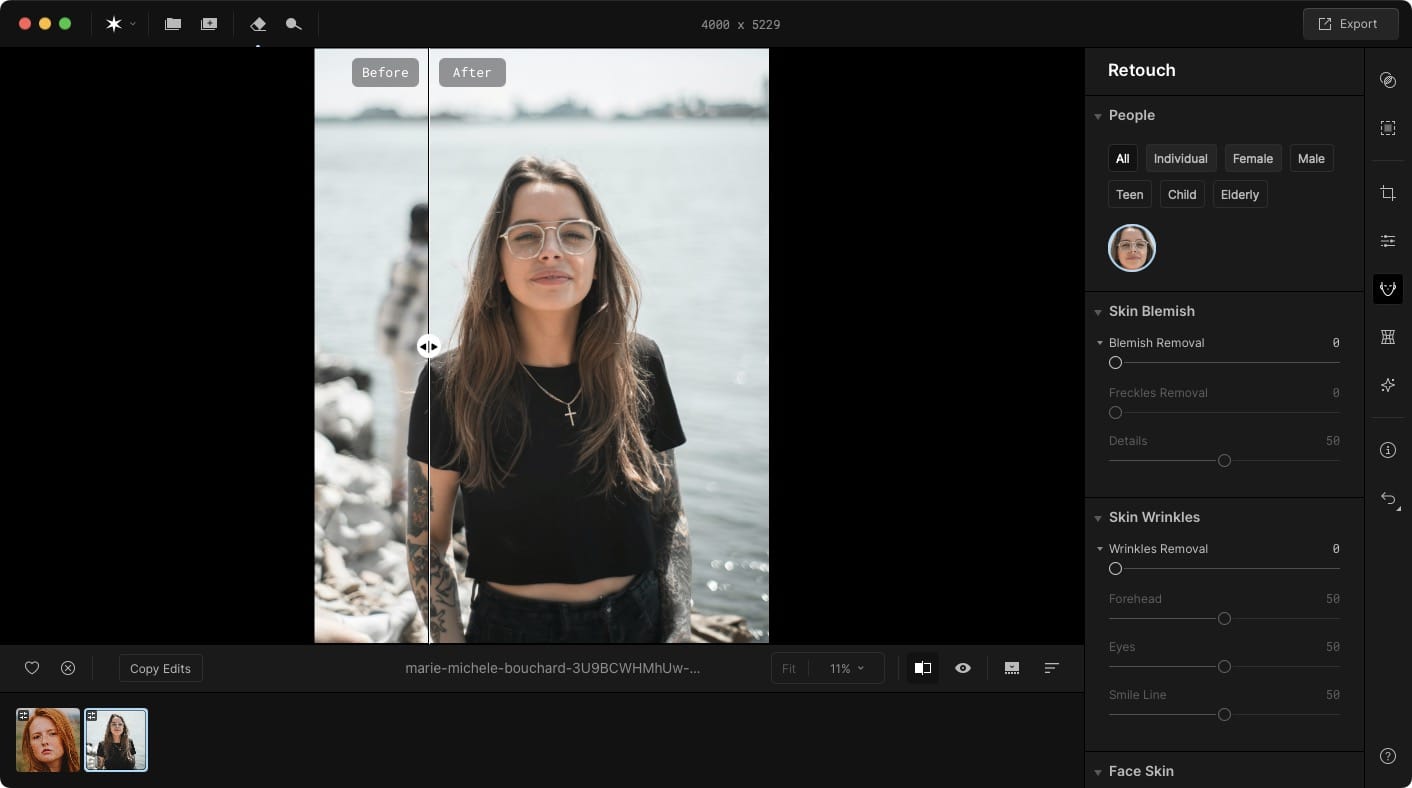
A quick talk about pricing
Now that we are at the end of our article, let’s discuss pricing. You can get it for $19/month, $199/year, or $399 for lifetime. But if you are quick, you can snag a 50% discount on the yearly subscription price and get an extra free month. You will also get an editorial gift pack that includes reference guide for poses & light textures packs.
Get 50% off on yearly subscription + 1 month free
If you are a professional who deals with portrait, fashion, or wedding photography, and want a specialized tool that lets you deliver good results in exceptional time, you cannot go wrong with this app.
But if you are not sure, Aperty offers a 7-day free trial and a 30-day money-back guarantee, so there’s no harm in trying it.
- Photo by Klara Kulikova on Unsplash
- Photo by Marie-Michèle Bouchard on Unsplash

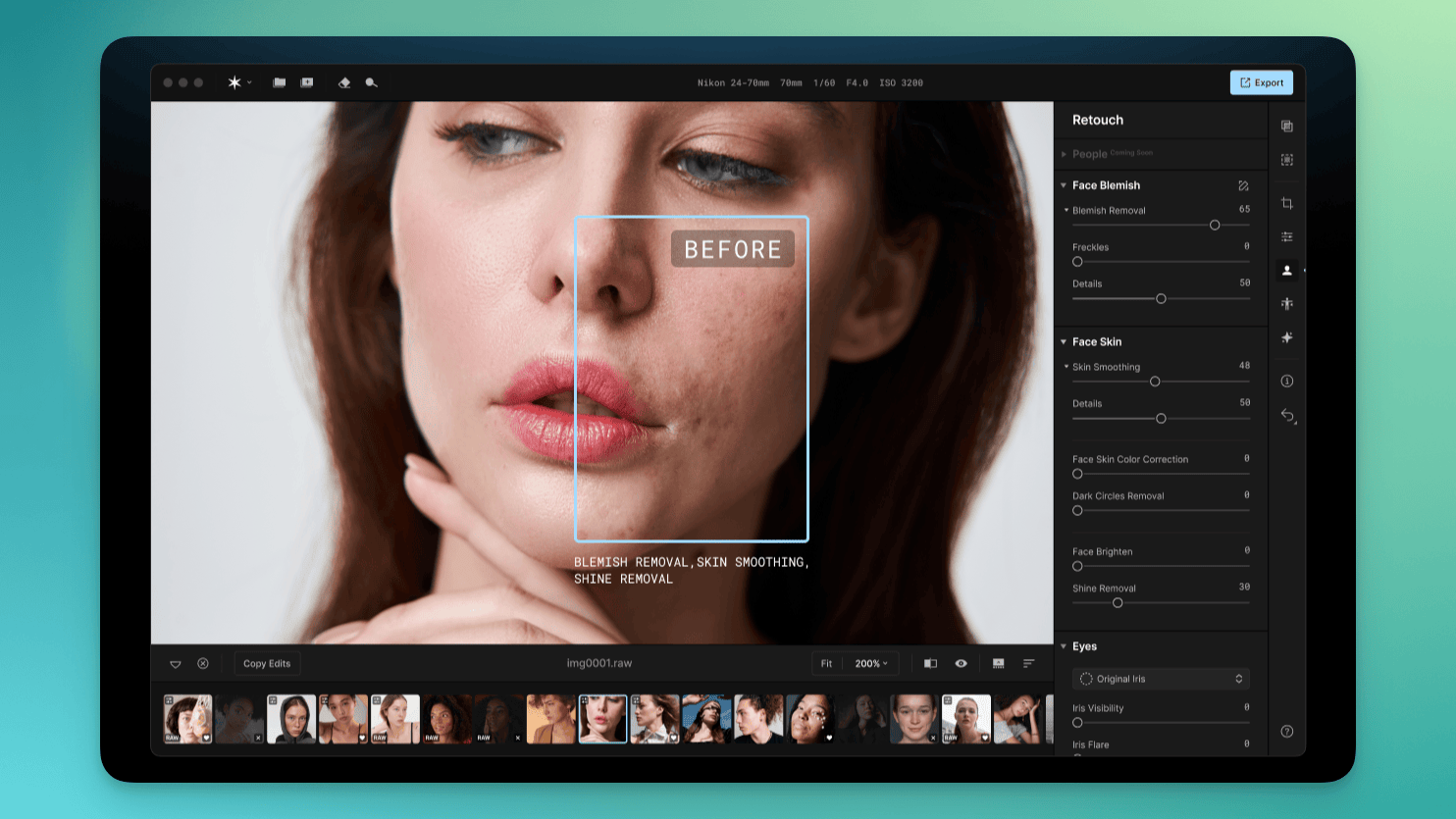




Comments ()