
members-only
Between Seeing and Remembering - What Pictures Don’t Say!
In this guide, I will show you how to attach context to your photos and create more vivid memories. Learn to add words to your photos.

members-only
In this guide, I will show you how to attach context to your photos and create more vivid memories. Learn to add words to your photos.

Reminders
Never miss an important reminder again with iOS 26.2’s new alarm-style reminder feature. Turn tasks into loud alerts that always get your attention.

iPhone
Explore 5 hidden iPhone features that can streamline how you use your iPhone every day.

Ever lost an amazing reel on Instagram and couldn’t find it again? You’re not alone! In this article, I’ll show you how to see your Instagram watch history.

Guide
Learn how to turn off the iPhone Lock Screen swipe-to-open camera gesture in iOS 26.1 and stop opening your camera by accident.

Editorial
Yes, I love my iPhone. No, it’s not flawless. Here are 5 smart fixes that solve the most common iPhone complaints once and for all.
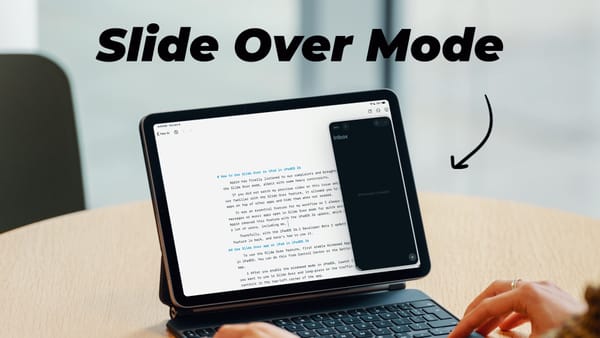
iPadOS 26
Apple brings back Slide Over in iPadOS 26.1 — but with big changes. Here’s how to use it, what’s missing, and whether it’s worth your time.

Guide
In this guide, we give you step-by-step guide to pair your Apple Watch with your new iPhone whether you still have your old phone or not.

iOS 26
iOS 26 has added a new spatial wallpaper feature for iPhone Lock Screen. Here's how to fix depth effect 3D spatial wallpaper not working on iPhone error.

macOS 26 Tahoe
macOS 26 Tahoe finally allows Mac users to customize their Mac folders. Here's how to to change folder color on Mac and add folder icons.

Mac
macOS 26 Tahoe has added a new clipboard history feature to Mac. Here's how to use it access your Mac's clipboard history.

iPhone
iOS 26 update has added a new AirPods feature that lets you use AirPods and AirPods Pro as camera shutter. Here's how to use this feature.