Unboxing M4 11-inch iPad Pro and Our First Impressions

Apple has launched the 11-inch and 13-inch iPad Pros, and I just got my hands on the 11-inch model. I prefer the 11-inch model over the 13-inch, as I use my iPad Pro to read books and articles, and the smaller form factor allows me to use it one-handed for long durations. Apple has further improved this by making the iPad Pro thinner and lighter. I am very excited about this new iPad Pro. So, without further ado, let’s unbox this and take our first look at the M4 11-inch iPad Pro.
Unboxing the M4 11-inch iPad Pro
Unboxing the M4 11-inch iPad Pro feels similar to unboxing any other Apple product, meaning it’s quick, seamless, and a premium experience. Removing the iPad Pro from its cover always feels special. Below the iPad Pro, we get some paperwork, a 20W power adapter, and a black USB-C charging cable.

Just for this black cable, I would go with the Space Black color this year over the silver one, as the latter comes with a generic white cable. Opening the paperwork, you will notice that there are no Apple Stickers this time.
Apple says it did this to reduce its environmental impact, and I say that this is a paper-straw situation. I would have loved to see some black Apple stickers with my M4 iPad Pro, but we can’t have everything.
Design
Holding the iPad Pro in hand, I immediately noticed how thin and light the iPad Pro feels. Coming at only 444 grams, the M4 weighs 22 grams less than the outgoing M2 iPad Pro. It’s also 0.6mm thinner than the previous model. The weight alone might not have been so noticeable if not for the reduction in thickness. Holding the new iPad Pro in hand, I can say that it certainly feels more comfortable and handy.

The Space Black M4 iPad Pro is slightly darker than the 2018 iPad Pro. It’s a subtle difference that’s more noticeable in direct sunlight or good lighting conditions. Another design change you will notice is the removal of the ultra-wide camera.
There might be users who use this camera, but I am not one of them. I have never used it in the past several years of owning my last iPad Pro. I do welcome the introduction of adaptive True Tone flash that makes document scanning better by removing shadows.

I will test this feature in-depth in our full review along with everything else, so sign up if you want to see it. Also, drop the questions you want answered in the review in the comments, and we will try to address as many of them as possible.
Apple M4 chipset
Let’s hit the power button to boot our iPad Pro for the first time, and while it does that, let us talk about the M4 Apple silicon that’s powering this beast of a tablet. This marks the first time an iPad Pro has received the latest generation of M-series chip before the Mac.

The M4 is built on the second generation 3-nanometer technology that brings more power and efficiency. Apple is claiming about 50% improvement over the M2 iPad Pro. We will test these claims in our full review, so stay tuned for that.
M4 is also outrageously power efficient, hitting the same level of performance as M2 at half the power. That is why Apple was able to drastically reduce the thickness of the device without any reduction in claimed battery life.
Tandem OLED Display
What jumps out at you when you turn on the iPad Pro for the first time is its display. The tandem OLED display technology Apple uses two OLED panels in tandem to increase the sustained brightness to 1000 nits. And let me tell you, you can feel the difference instantly. Even when you are not in direct sunlight, the high brightness makes everything pop on the display.

This is made possible by the new display engine in the M4 chip and is a huge leap in technology, which has never been used in a consumer device before. While the display on my 2nd generation iPad Pro was no slouch, the Ultra Retina XDR display on the new M4 iPad Pro is something else entirely.
New Magic Keyboard and Apple Pencil Pro
Let us close our unboxing experience by talking about the new Magic Keyboard and the Apple Pencil Pro. The new 11-inch iPad Pro features an entirely different magnet arrangement, and it has rendered the old Apple Pencil 2 and the last-generation Magic Keyboard useless.
Both the new Apple Pencil Pro and New Magic Keyboard bring stark improvements and will benefit first-time buyers. If you already owned the previous generation accessories, it’s a hit to the wallet that’s hard to digest.

What makes it worse is that the new accessories are only compatible with the new M4 iPad Pro, which means you cannot use them with your old iPad Pro. Anyway you cut it, you will have to buy the entire package if you want to enjoy any of these new devices.
We have already purchased the new Magic Keyboard and the Apple Pencil Pro and will publish separate articles comparing them to their last-generation models. That is it for this guide. We hope you enjoyed this unboxing experience. Let us know your thoughts in the comments, and we will see you in the next one.



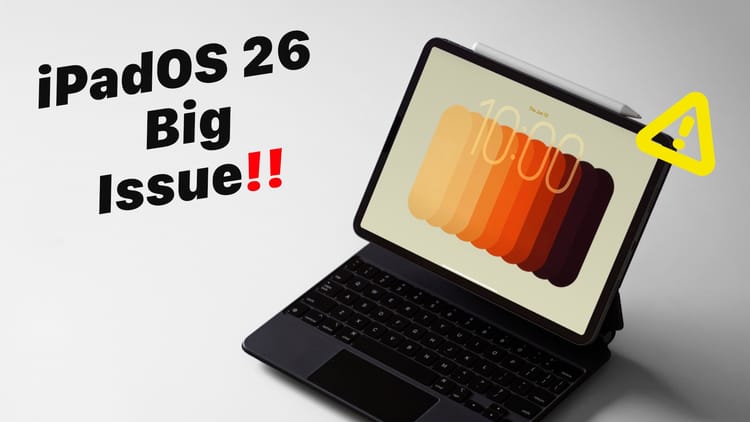
Comments ()