Arc Browser Makes Sharing the Web Easy
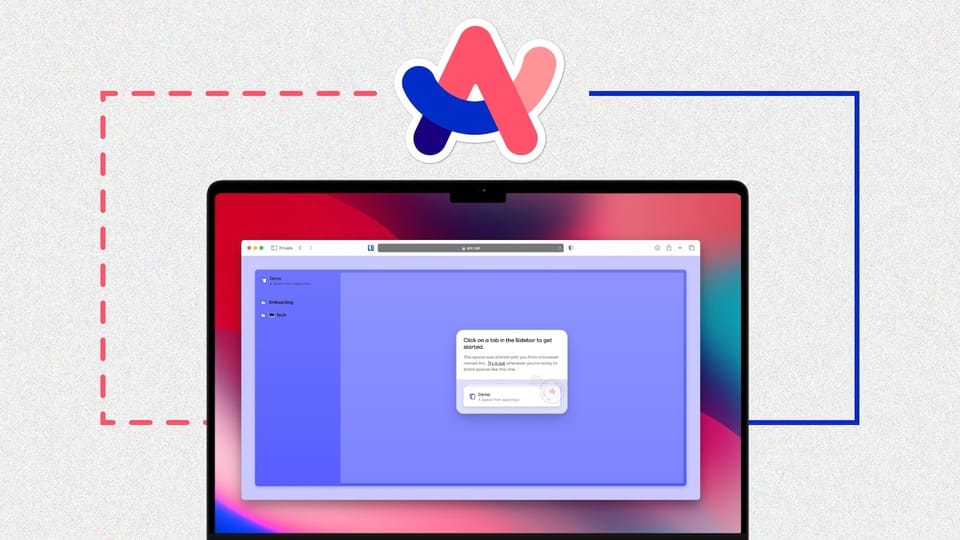
The web is all about sharing information easily, and making it accessible to anyone anywhere in the world. However, to keep people inside their walled garden, companies like Instagram and X (formerly Twitter) make it almost impossible to share links across platforms.
While Instagram doesn’t allow you to share web links on its posts and videos, X no longer lets you see its posts unless you create and log into an X account. That’s why Arc Browser’s approach to sharing the web has us so pumped.
This brand-new browser from The Browser Company is living up to the original goal of the internet by allowing users to share anything and everything with ease. Here are 5 ways Arc Browser makes sharing the web as easy as you like.
5 Ways Arc browser is making sharing the web easy
1. Quote sharing
One of the worst things about sharing quotes from an article you read is that you cannot pinpoint the location of those quotes. You can only share the article URL, and others will have to find the quote in the article. Yes, there are Safari extensions that can help you with that issue, but you don’t get a native solution for this on any browser.
Well, not until now. Arc browser has released a new feature that allows you to easily share quotes from a website with the exact location of the quote. Highlight the quote you want to share and click the Share quote button to copy the URL.
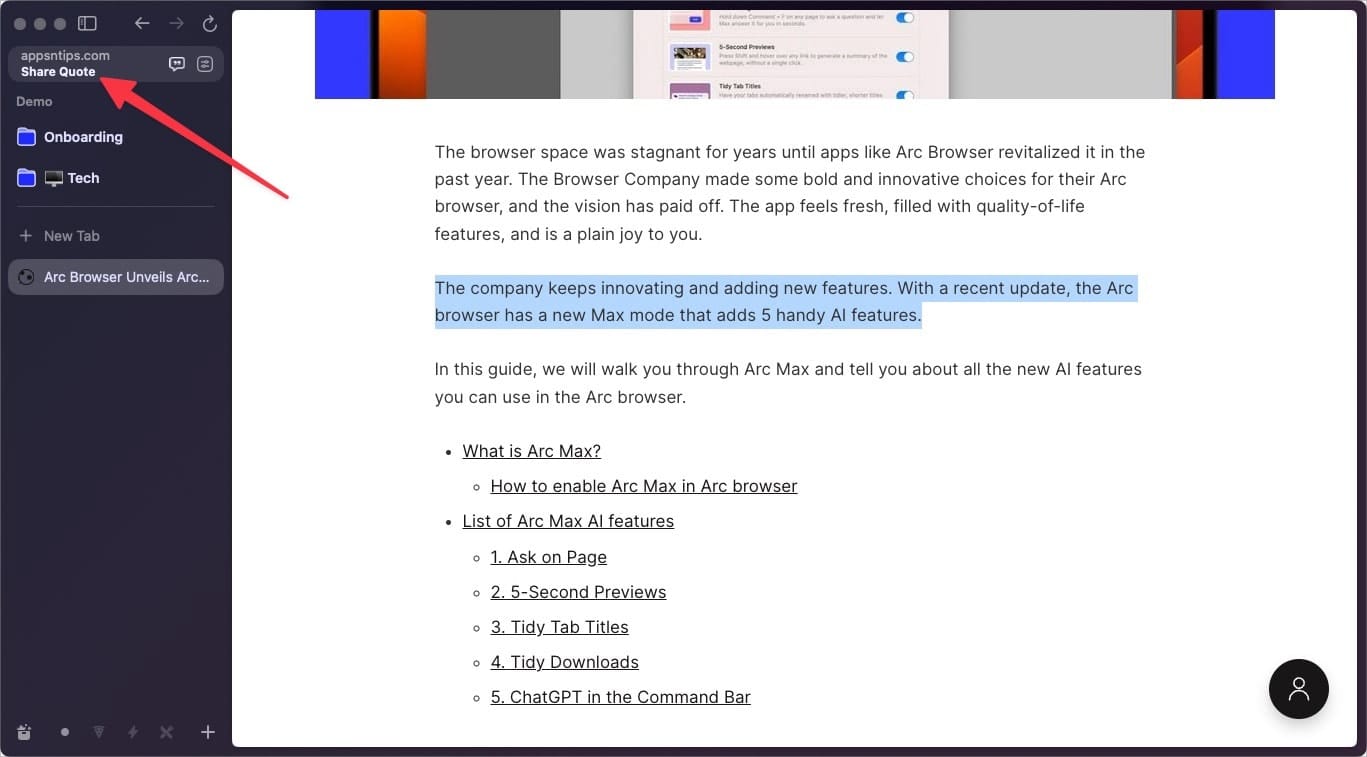
Now, when you share the link via iMessage, it will render a beautifully formatted quote card. And when someone clicks on the link, they will be taken directly to the quote on the web page.
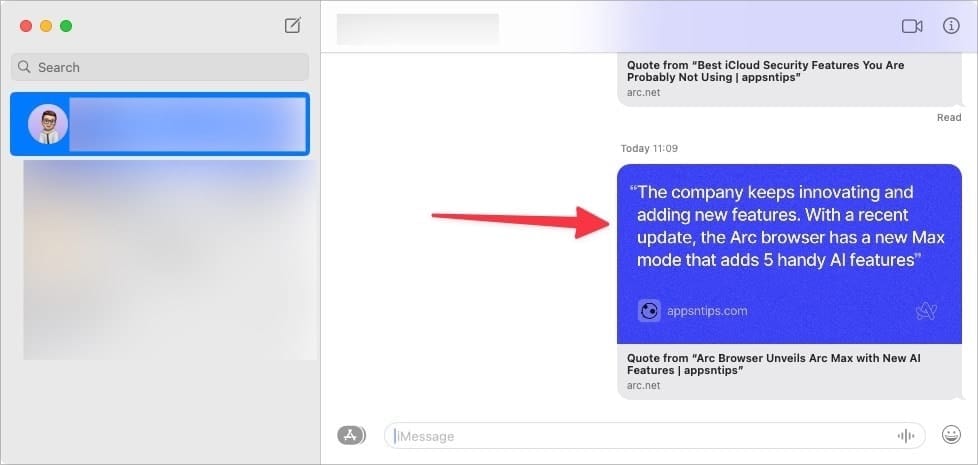
3. Shared Folders
Most browsers allow you to create folders to organize your links. But what if you want to share those links with your significant other, a friend, or a colleague? In other browsers, you will have to copy and paste individual links to share with other people.
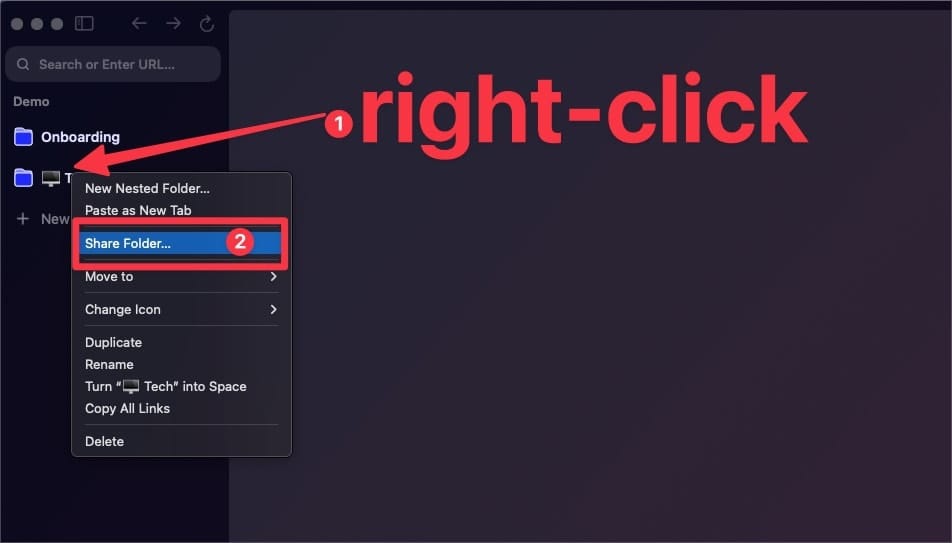
With Arc Browser, you can share the entire folder in seconds. Right-click on the folder you want to share, and click on the Share Folder option. Now, copy the folder link and share it with anyone you like. The best part is the recipient doesn’t need Arc browser to access these links.
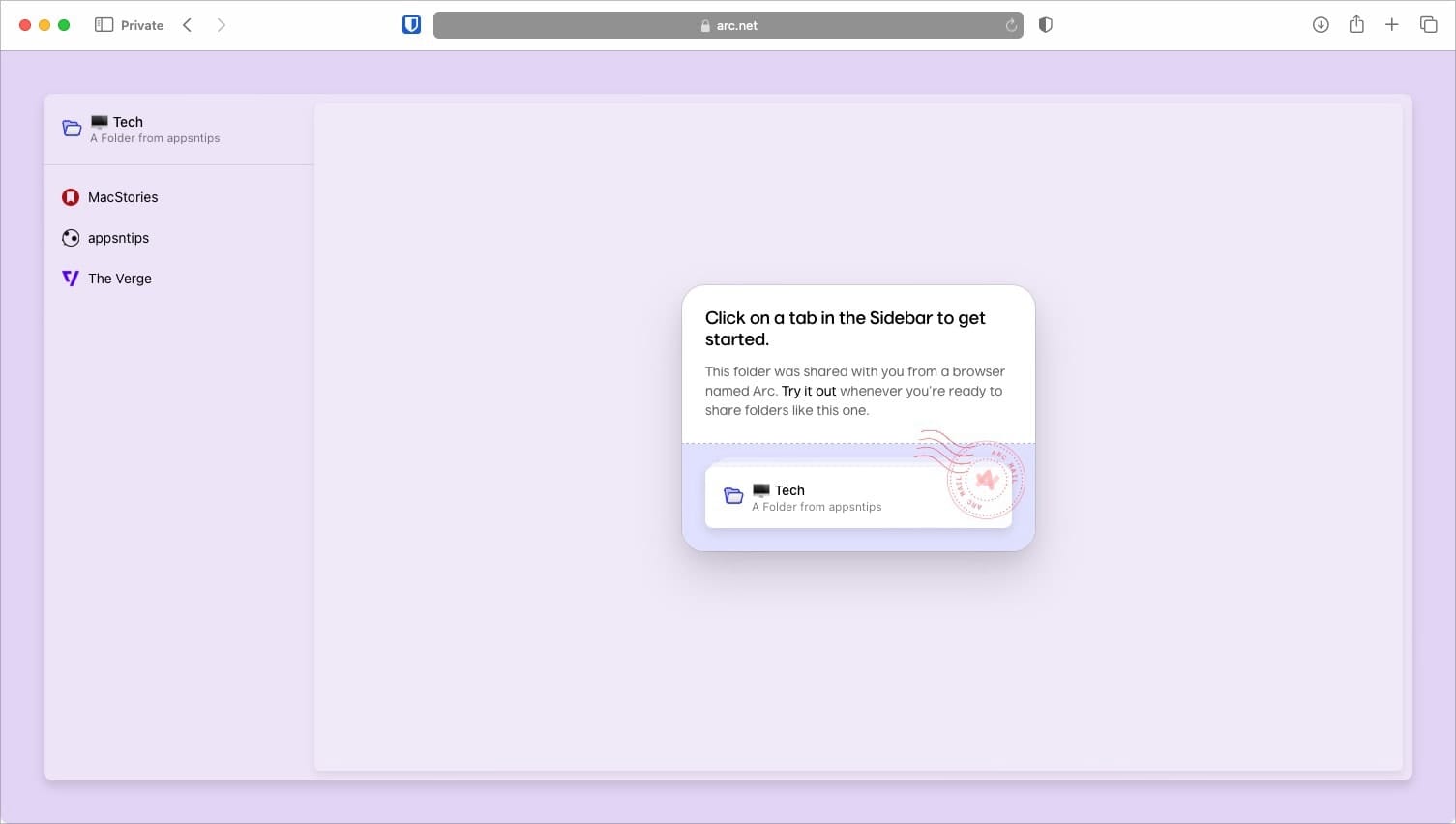
They can open the shared link in any folder and access all the contents. Sharing a folder of links has never been easier.
3. Shared Spaces
One of the best features of Arc Browser is that it allows you to create multiple spaces to compartmentalize your browsing. For example, in your work profile, you can create different spaces for marketing, onboarding, production, etc.
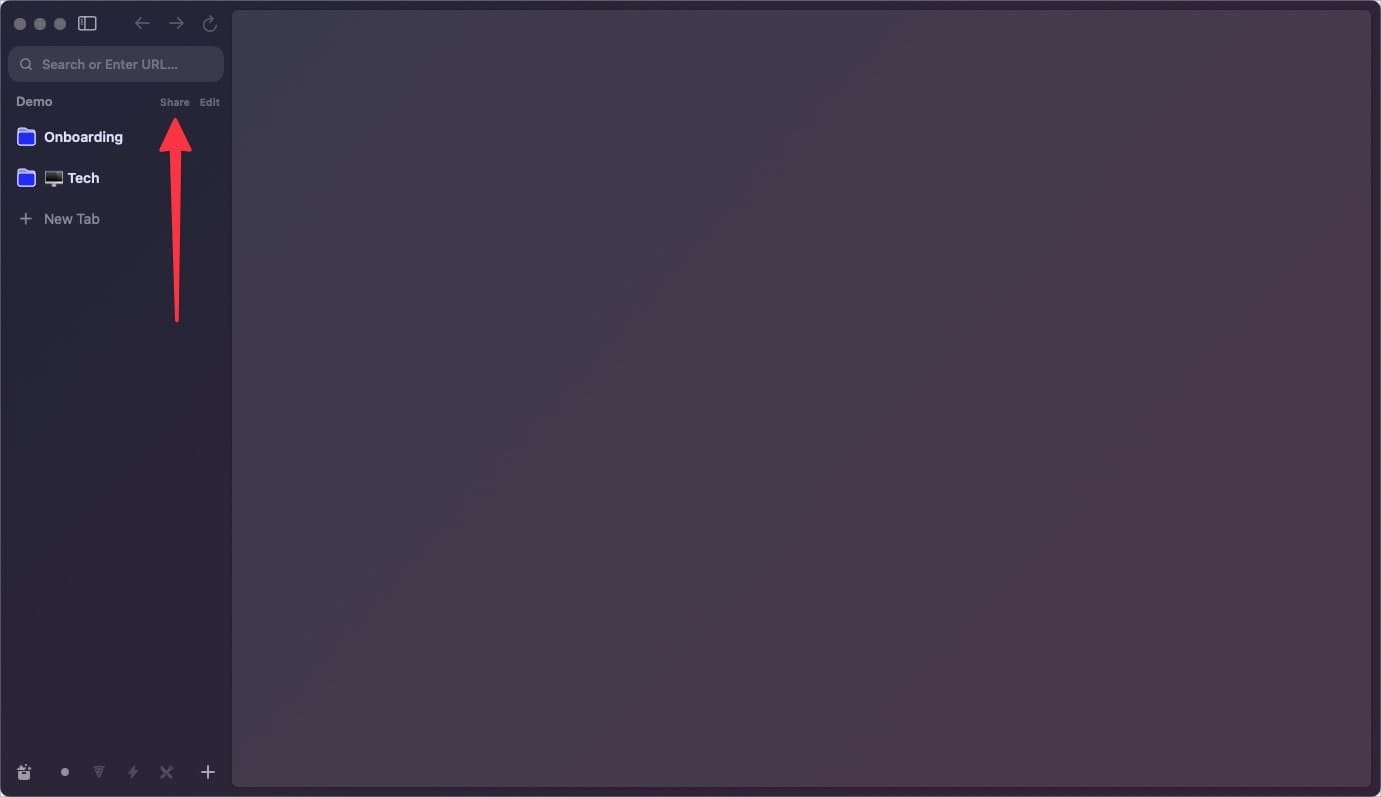
You can then share these spaces with anyone, giving them instantaneous access to all the tabs inside that space. For example, you can maintain an onboarding space and give access to that space to any new employee.
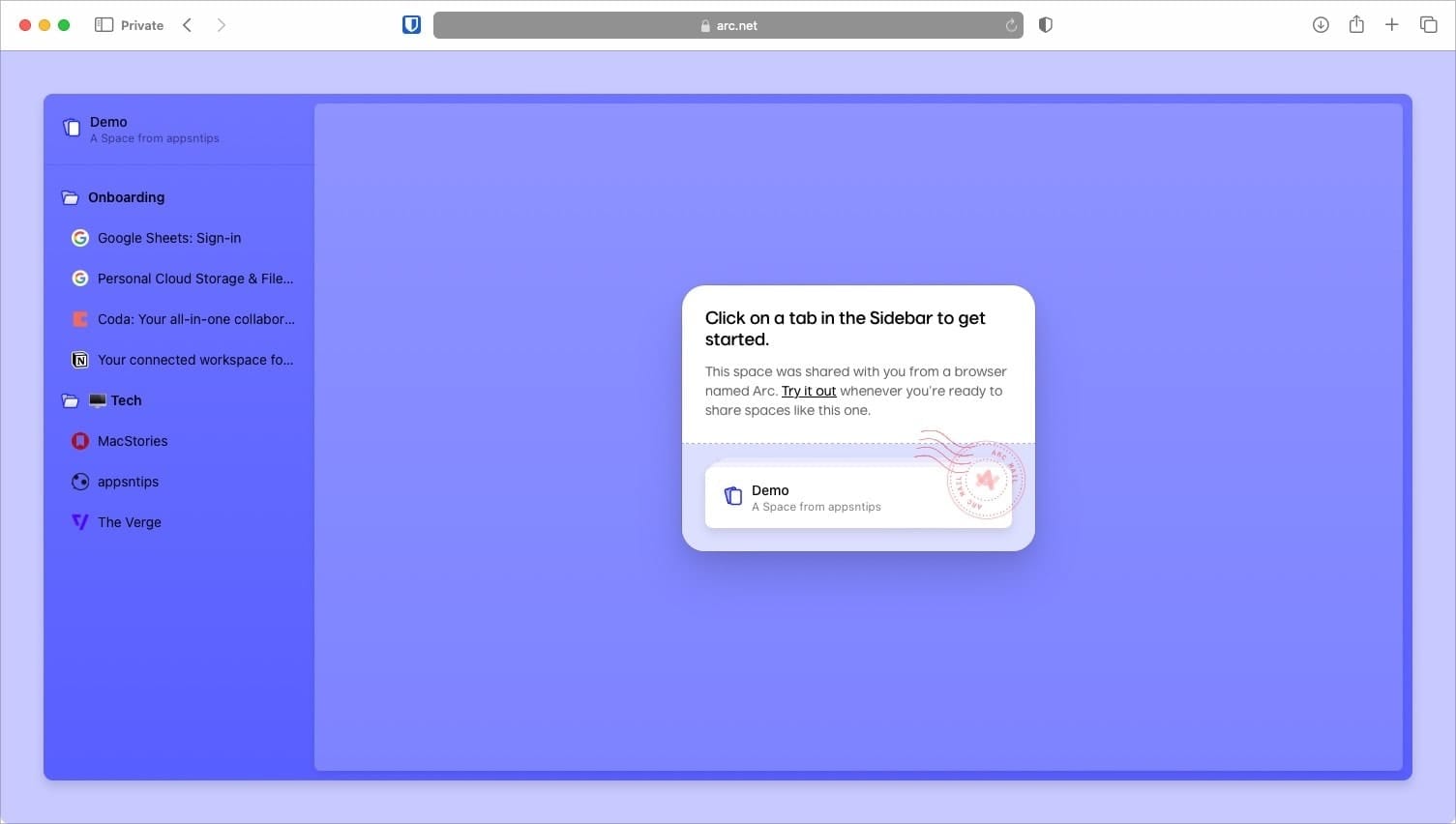
They can access all the links and websites inside that space on any browser. If they are using Arc, they can add the space to their browser and have access to it like any other space they have created.
4. Multi-link sharing
If you don’t want to share a space or folder but want to share multiple links, you can do so using the Arc browser. All you need to do is hold down the ⌘ key and click on the links you want to share to select them.
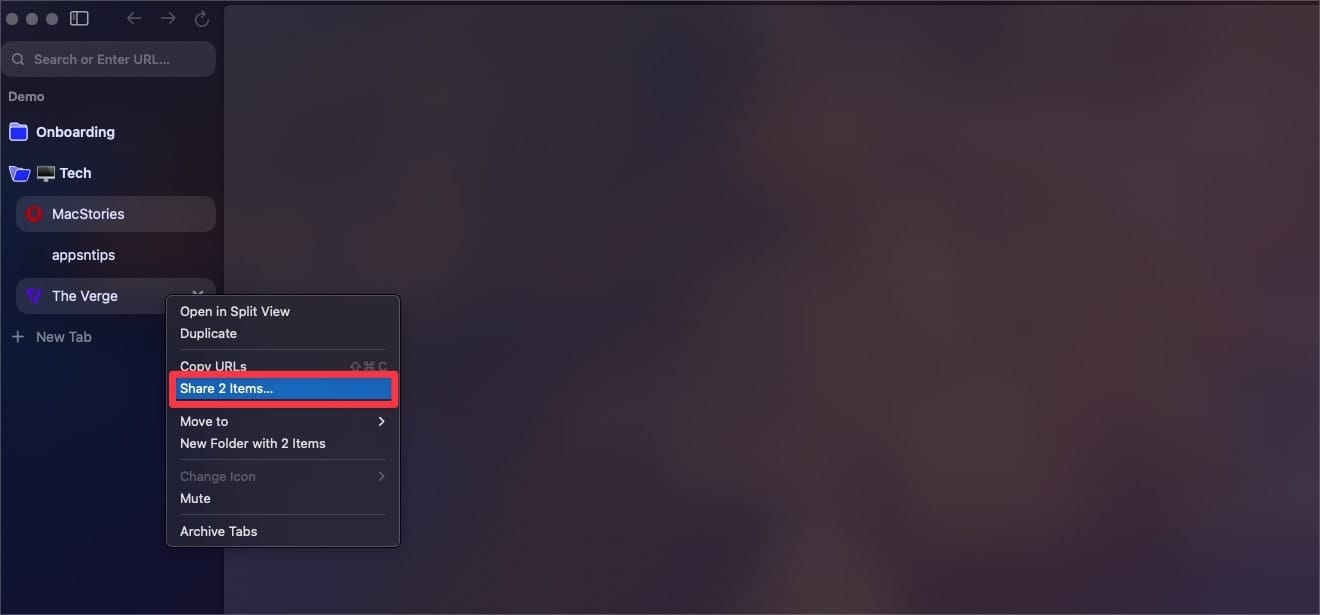
Now, right-click on any selected link and choose the Share option. Now, copy the link and share it with anyone.
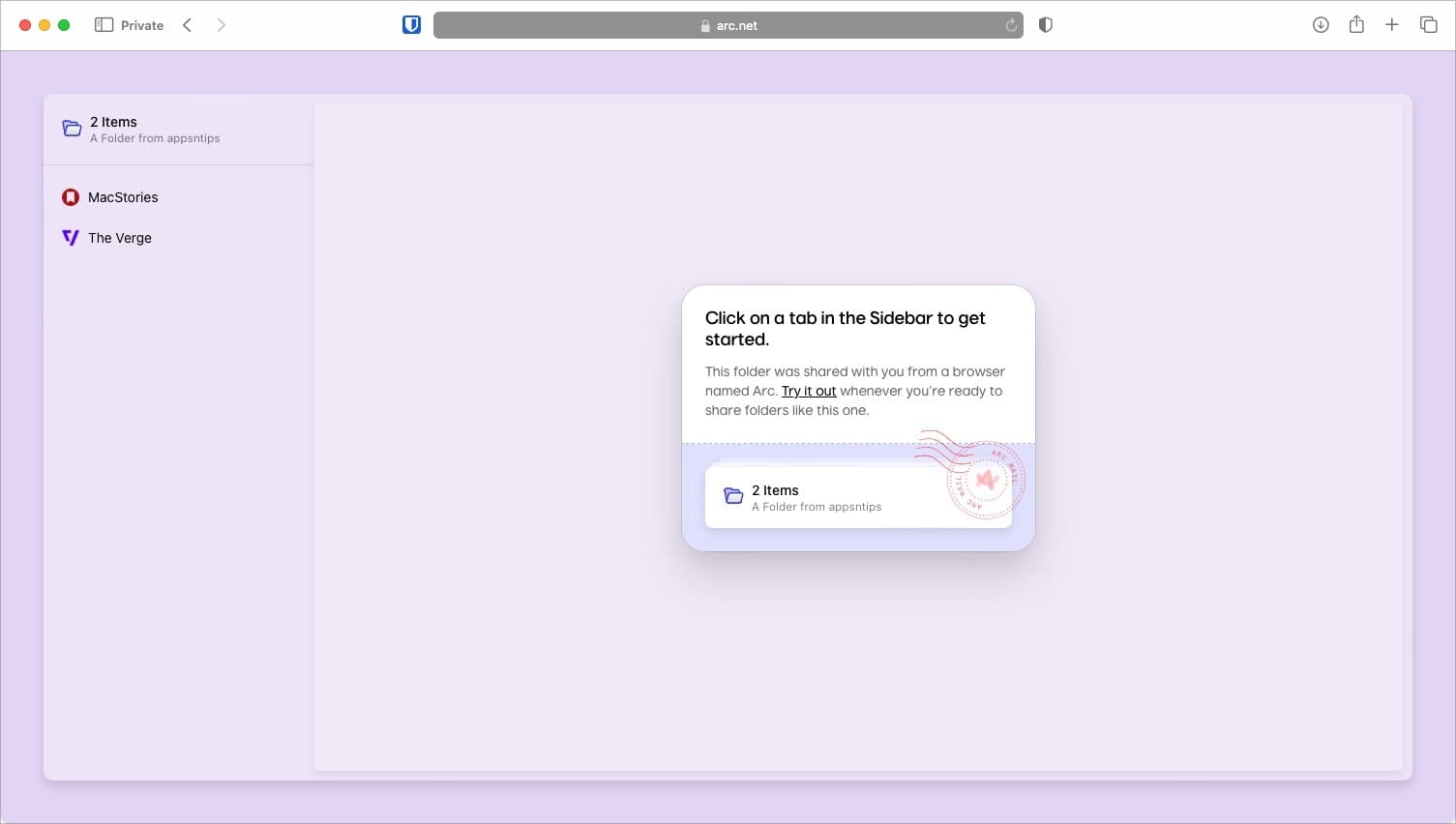
5. Split-view sharing
One of the best features of the Arc browser is that it allows us to open multiple links in split-view. It’s a simple yet game-changing feature that we love in our note-taking apps and Arc, as it makes researching topics so much easier.
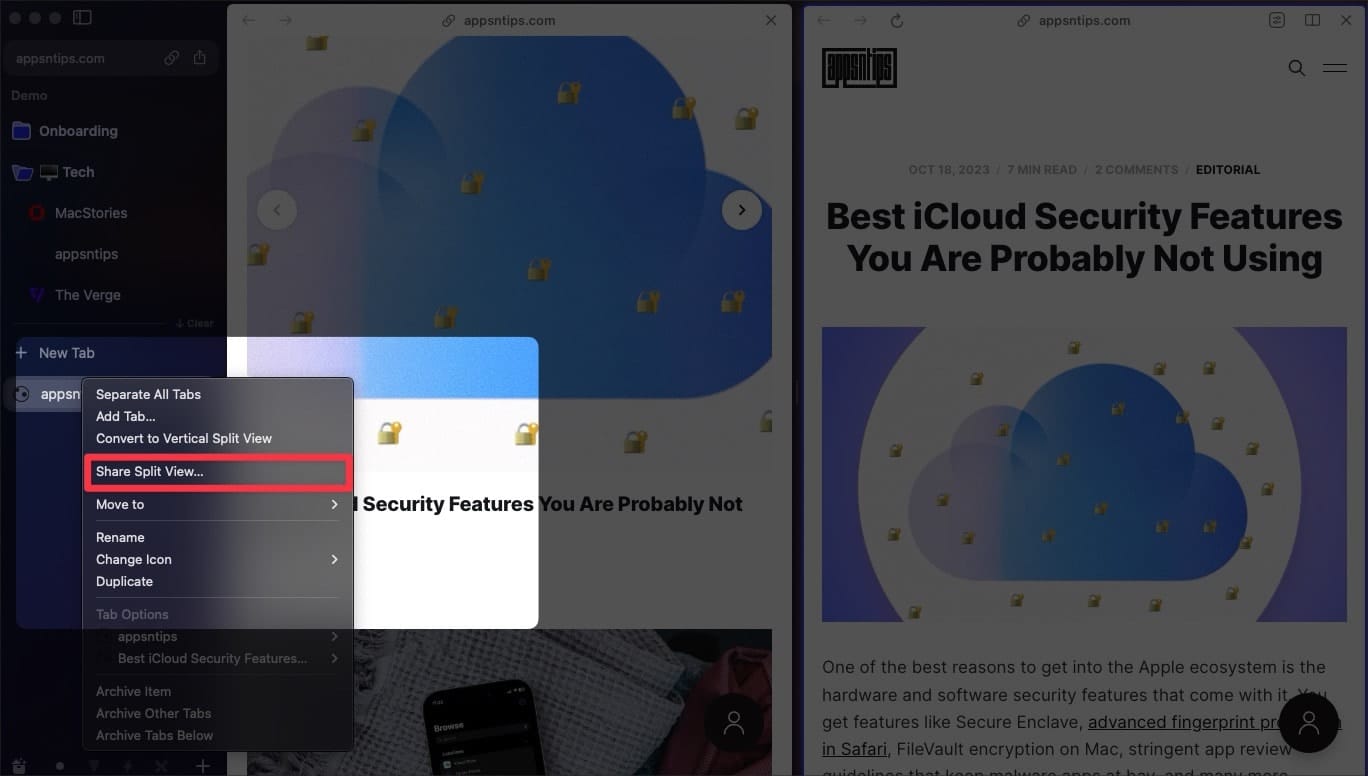
Arc browser allows you to share any split-views you create with anyone. The process is the same as before. Right-click on your split-view, choose Share Split View…, copy the link, and share it with anyone.
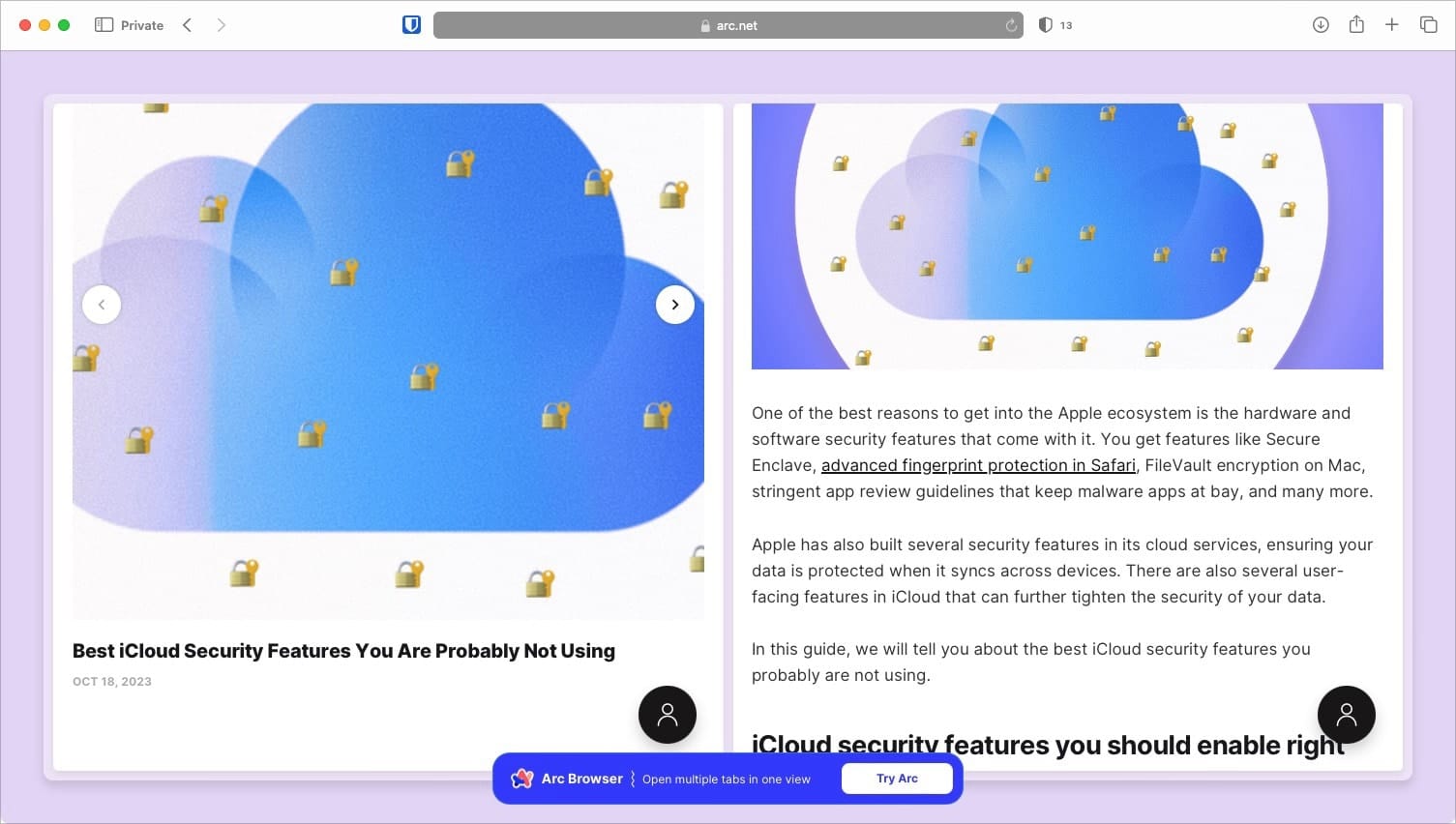
Easily share links with Arc
Within a year, the Arc browser has evolved a lot and now delivers a phenomenal browsing experience. Recently, the browser also added nifty AI features. You can read all about it by visiting our guide on Arc Max.




Comments ()