7 Best iPad Pro Stands to Buy in 2023

With iPadOS 17 bringing a much improved Stage Manager that finally brings true multitasking to iPad and Apple releasing its pro video and audio editing apps for iPad Pro, there has never been a better time than now to adopt the iPad Pro-only lifestyle. Whether you want to work directly on your iPad Pro or use an external monitor, these iPad Pro stands will help you get the best out of your machine. Here are the best iPad Pro stands to buy in 2023. Using an Apple Pencil with your iPad Pro?
- Check out our best Apple Pencil accessories to protect and enhance it.
Best stands for 11-inch and 12.9-inch iPad Pros
The stands we listed in this guide will work with both the 11-inch and 12.9-inch iPad Pros. If you have also purchased a Magic Keyboard, you should also check out our guide on the best Magic Keyboard compatible cases for iPad Pro that will help you protect the iPad Pro when using it as a tablet.
- 1. Lamicall adjustable tablet stand for iPad Pro
- 2. OMOTON adjustable desk stand for iPad Pro
- 3. PITAKA MagEZ iPad Pro stand
- 4. BongBingBoo magnetic stand for iPad Pro
- 5. Anker iPad Pro stand with USB-C hub
- 6. Kensington StudioDock iPad Pro docking station
- 7. Elevation Lab DraftTable V2 for iPad Pro
1. Lamicall adjustable tablet stand for iPad Pro
If you want an affordable adjustable stand for your iPad Pro, the Lamicall stand is an excellent option. The stand can hold tablets up to 13 inches in size, so you won’t have any issues regardless of which iPad Pro you are using. One thing we like about this stand is that it allows you to place the iPad Pro in both vertical and horizontal orientations, so you can use your iPad Pro however you want.

The thing we love the most about this stand is the adjustable hinge that allows you to change the viewing angle and set it the way you like. The table is perfect for viewing media, playing games using the best iPad gaming controllers, viewing photos, reading, and more. We love that the stand has a circular hole which allows for good cable management.
Thanks to all these features, the Lamicall stand is one of the most popular iPad Pro stands and has maintained a nearly five-star rating on Amazon, which speaks to its quality.
Pros
- Adjustable viewing angles
- Affordable pricing
- Durable aluminum-titanium alloy material
Cons:
- Base is small
- Can not adjust the height of the stand
2. OMOTON adjustable desk stand for iPad Pro
OMOTON adjustable desk stand for iPad Pro is another affordable stand that you should check out. The stand is made of premium aluminum alloy and has rubber feet at the bottom that keeps it from slipping on the desk. It also has soft silicon pads on the stand surface that prevent the iPad Pro from getting scratched if you use it naked.

It uses an adjustable hinge mechanism that allows you to adjust the viewing angle. The stand can hold the tablet in both virtual and horizontal orientations and has a hollow middle which allows for good cable management.
Pros
- Adjustable viewing angles
- Affordable pricing
- Soft silicon pads on the stand prevent scratches
Cons:
- The height of the stand is not adjustable
- 12.9-inch iPad Pro a little unstable if used in portrait orientation
3. PITAKA MagEZ iPad Pro stand
The PITAKA MagEZ stand for the iPad Pro is one of our favorite iPad Pro stands on the market. It connects magnetically to the iPad Pro, resulting in easy connecting and disconnection operations. The best part about this stand is its tilt and rotation adjustable hinge, that allows you to use your iPad Pro in both landscape and portrait orientations. You can also adjust the stand angle to get the most comfortable viewing experience.

Our favorite feature of this stand is that it allows you to enable wireless charging for your iPad Pro. You will need to buy PITAKA MagEZ Case Pro for this to work. The case has a built-in wireless charger that transfers the power to the iPad Pro via a built-in USB-C connector. We no longer need to worry about our iPad Pro battery, as it's always 100% charged when we take it off the stand.
We love that the base of the stand has a built-in Qi charging pad, allowing you to charge your iPhone or AirPods Pro, thus reducing the wire clutter on your desk. The hinge of the stand is rotatable, so you can use your iPad Pro in both vertical and horizontal orientations. It’s also one of the most aesthetically pleasing stands you can buy for your iPad Pro.
Pros
- Super strong magnetic connection
- Cool floating viewing of the iPad Pro
- Built-in Qi charger in the base
Cons:
- Wireless charging requires additional case
Buy from PITAKA / Buy from Amazon
4. BongBingBoo magnetic stand for iPad Pro
If you want a magnetic stand but don’t want to spend money on the premium PITAKA stand, the BongBingBoo iPad Pro stand is a good option. It has up to 70 NdFeb strong magnets embedded in the black plate and securely holds the iPad Pro, so you don’t have to worry about the iPad falling or tripping. It’s made of anodized aluminum and is available in silver and space gray colors, matching the iPad Pro color scheme.

We love that the stand uses a 5mm thick aluminum base and weighs 1kg (2.2 lbs), meaning it stays securely on the desk. It also has a rotatable hinge allowing you to use the iPad Pro vertically or horizontally. Note the stand will not work if you use your iPad Pro with a regular case. You will have to use the iPad Pro either naked or with a magnetic case (such as the Apple Smart Folio case). If you want a magnetic stand, you should check it out.
Pros
- Magnetic stand with strong NdFeb magnets
- Rotatable hinge allowing for vertical and horizontal use
- Durable aluminum-titanium alloy material
Cons:
- Users have to be precise with the positioning of the iPad Pro
- Stand might ship with lose hinge, and you will have to wait for a replacement to arrive
5. Anker iPad Pro stand with USB-C hub
If you use your iPad Pro as the primary computing machine, the Anker iPad Pro stand with a USB-C hub is for you. The iPad Pro comes with only one USB-C port, and that makes it impossible to connect accessories and charge it at the same time. The Anker stand with USB-C hub solves this problem by including 8 connection ports in the base of the stand.
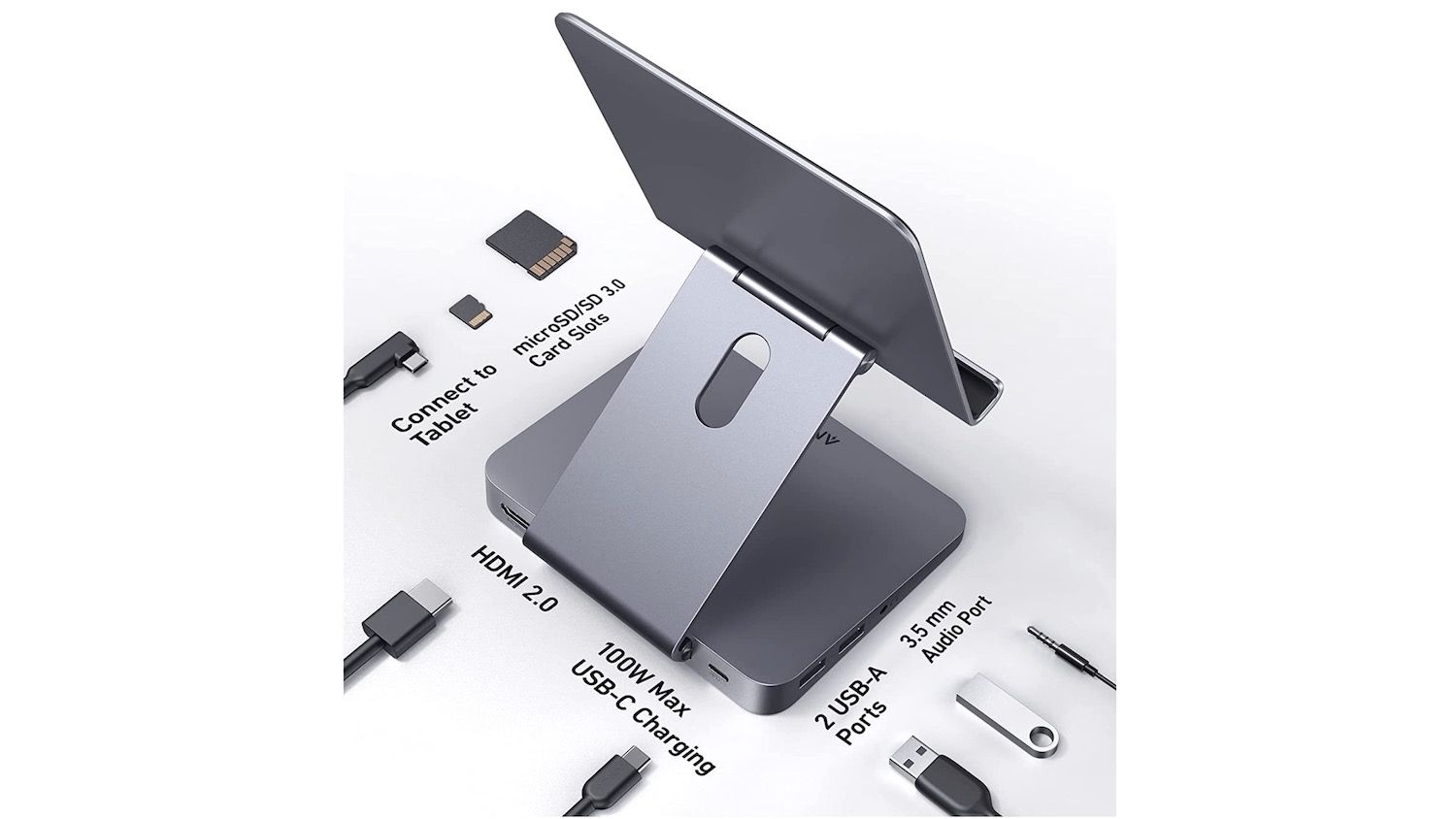
The stand comes equipped with a USB-C power delivery port that allows for passthrough charging of the iPad Pro. You also get an HDMI 2.0 port, 2 USB A ports, a microSD port, a full-size SD card reader, and a 3.5mm audio jack. You can place your iPad Pro on the stand and connect it with a single USB-C cable to access all these ports.
We also love the hinge design of the stand, which allows it to fold down when not in use, making it easy to carry on your travels. The stand is height and tilt adjustable, allowing you to get the perfect viewing angle. The Anker iPad Pro stand can turn your iPad Pro workhorse, allowing you to connect all the peripherals you need to get things done.
Pros
- 8 ports including HDMI, USB-A, USB-C, microSD, and SD card reader
- 5GB data transfer speed and 4K@60 display connection
- Height and tilt adjustable stand
- Stand is foldable
- Made with high-quality aluminum
Cons:
- Can’t use the stand’s full height extension with 12.9-inch iPad Pro in portrait mode
- No extra USB-C port after connecting the device and power
6. Kensington StudioDock iPad Pro docking station
If the iPad Pro is your primary workstation, there’s no better stand than the Kensington iPad Docking Station. While it is a premium product and commands a premium price, it has all the features you need from a stand and docking station, making it perfect for professional iPad Pro users.
The stand has a huge magnetic plate that securely attaches your iPad Pro and keeps it in place. The base of the stand is made of thick metal, which feels robust and planted on the desk. We also love the rotatable hinge that allows you to rotate the iPad Pro 90 degrees and use it in portrait orientation.

The Kensington StudioDock is not just a stand though. It’s a full-fledged docking station that converts your iPad Pro into a desktop computer. You get 3 USB-A 3.0 ports, a Gigabit Ethernet port, an SD card reader, an HDMI port, and a 3.5mm headphone jack. It means that you get super-fast wired internet, connect all your accessories, and an enteral display.
The base of the StudioDock has built-in wireless chargers that let you charge your iPhone and AirPods Pro. There’s also an optional accessory that will charge your Apple Watch. With these features, StudioDock can also become the one-stop solution for all the charging needs of your Apple products.
Pros
- Turns your iPad Pro into desktop
- Gigabit Ethernet port for wired internet
- USB-A, HDMI, and SD card reader ports
- Built-in Qi chargers for iPhone and AirPods Pro
Cons:
- No extra USB-C port
- Premium accessory with a costly price tag
Buy from Amazon: StudioDock for 12.9-inch iPad Pro / StudioDock for 11-inch iPad Pro
7. Elevation Lab DraftTable V2 for iPad Pro
If you are an artist, designer, or architect and use your iPad Pro as the main drawing and sketching device, the Elevation Lab DraftTable V2 for iPad Pro is the best stand you can buy. The stand offers wide adjustability, allowing you to use your iPad Pro in 6, 16, 32, and 45-degree angles. The spring mechanism connecting the composite fiber legs to the body of the stand makes it easy to open the leg and lock it in place.

The stand is made using premium heavy steel, which makes it durable and ensures a secure plant on the desk, so the stand doesn’t move when you are drawing. The top is covered with medical-grade silicone material which keeps the iPad Pro in place and ensures that it doesn’t get scuffed or scratched from the metal. It also ships with an armrest so you can use it without fatigue for hours and an Apple Pencil stand to keep your Apple Pencil in easy reach.
We love that the stand can fold, allowing you to take it with you, so you can work on the go. While costly, the Elevation Lab DraftTable V2 for iPad Pro is the best drafting table and drawing accessory for your iPad Pro.
Pros
- Heavy steel plate with silicone top keeps the iPad Pro in place
- Strong fiber legs support multiple angles
- Ships with an armrest and an Apple Pencil holder
- Works with both 11-inch and 12.9-inch iPad Pro
Cons:
- Not ideal for vertical use
- The locking arms on the tallest stand legs are not durable
Top iPad Pro stands to buy
The iPad Pro is a versatile machine and the stands we have included in the list reflect that aspect. You can buy an affordable and simple stand or use one that converts into a desktop workhorse. We have also mentioned a drafting stand perfect for users who draw and sketch for long hours. Let us know which stand you chose for your iPad Pro in comments below.




Comments ()