Best screen mirroring apps for iPhone and iPad in 2023

As technology continues to evolve, more and more people are looking for ways to connect their devices and screens. And If you’re looking for a method to display your iPhone and iPad screen on a larger screen like a TV or PC monitor, screen mirroring is a great option. There are many screen mirroring apps available for iPhone and iPad, and each has its own features and benefits.
Top-ranked screen mirroring apps for iPhone and iPad
LetsView
LetsView is a versatile free screen mirroring app that works with both iOS and
Android devices. With LetsView, you can mirror your iPhone or iPad screen to a
variety of devices, including PCs, Macs, smart TVs, and projectors. The app also
offers device management features, such as the ability to group and organize
devices and assign access and permission to different users. The app is easy to use
and offers great quality, and this app will give you 100% free service.
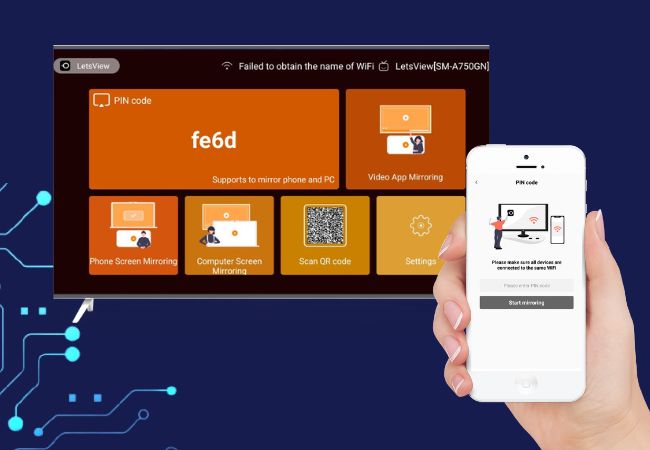
Reflector
Reflector is another popular screen mirroring app that allows its users to wirelessly display the screen of their iPhone and iPad on a bigger screen. The app is commonly used in educational settings, such as classrooms and training rooms. It also has screen recording, device frame customization, and multiple device mirroring. Reflector is easy to use and offers good quality, but it does require a one-time payment of $17.99.

Mirroring360
Mirroring360 is a screen-mirroring software developed by Splashtop Inc. It allows users to wirelessly mirror the screens of their mobile devices, such as smartphones and tablets, on larger screens, such as a computer, TV, or projector. This app has the ability to share screens in real-time and mirror multiple devices. Setting up the app is a straightforward process, and it provides excellent quality. However, it is important to note that it requires payment after a 7-day free trial period.
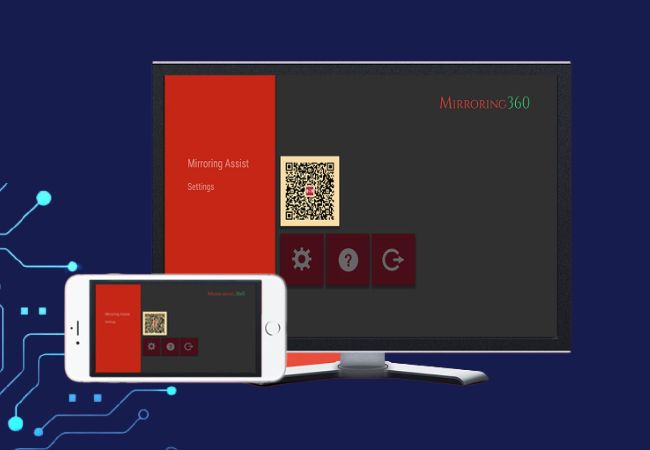
TeamViewer
The next screen mirroring app for your iPhone and iPad that you may have is TeamViewer. Commonly used by businesses and individuals for a variety of purposes, which include remote IT support, online meetings, and online training sessions. TeamViewer also allows users to quickly control remote devices without requiring advanced technical knowledge and professional support. Although TeamViewer is known for its user-friendliness and high-quality performance, it is important to note that it requires a paid subscription after a free trial period of 7 days.
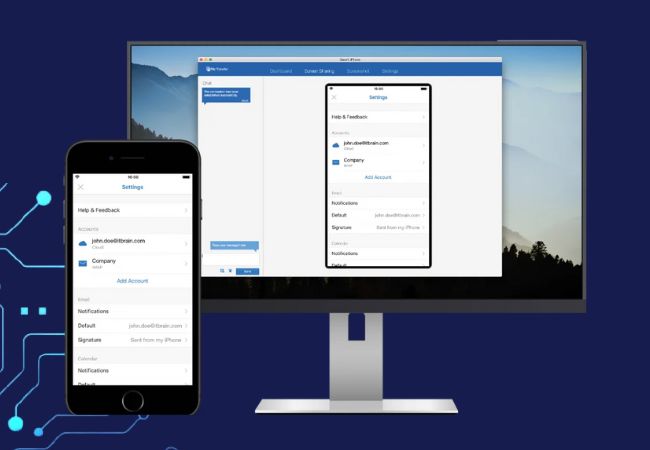
Conclusion
Screen mirroring is a convenient way to display your iPhone or iPad screen on a larger screen. The above-mentioned apps offer various features and advantages that cater to different needs. You can use them to stream videos, play games, or share presentations on a big screen. But with Airplay, which is a built-in feature for screen mirroring that all the Apple products have, while the other apps on the list offer additional features and compatibility with different devices it will be better to directly connect your iPhone or iPad with the use of Airplay.

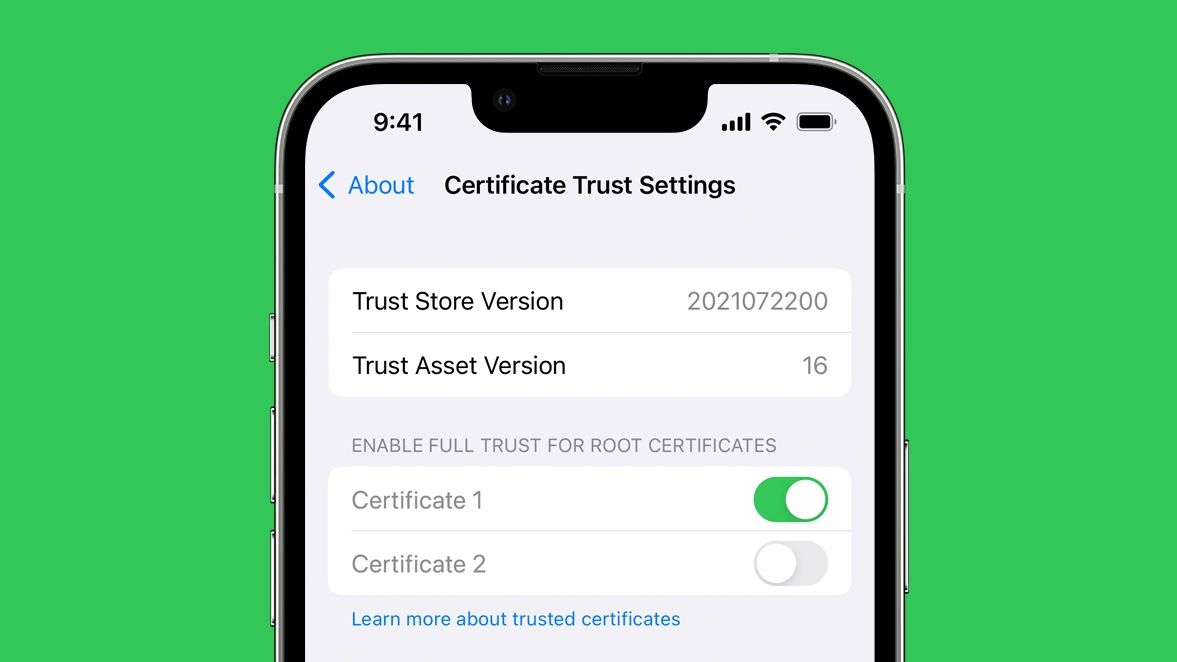
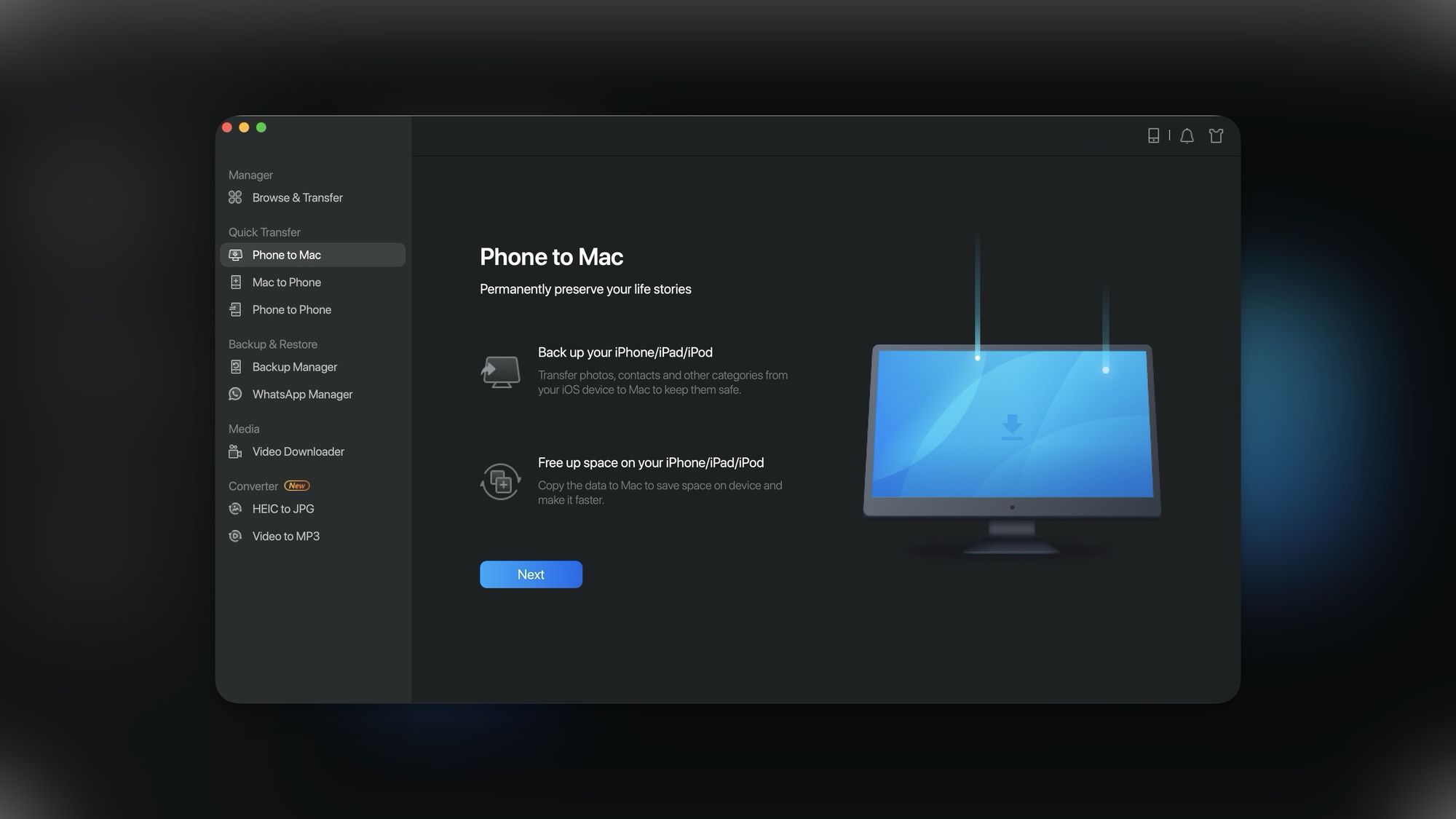
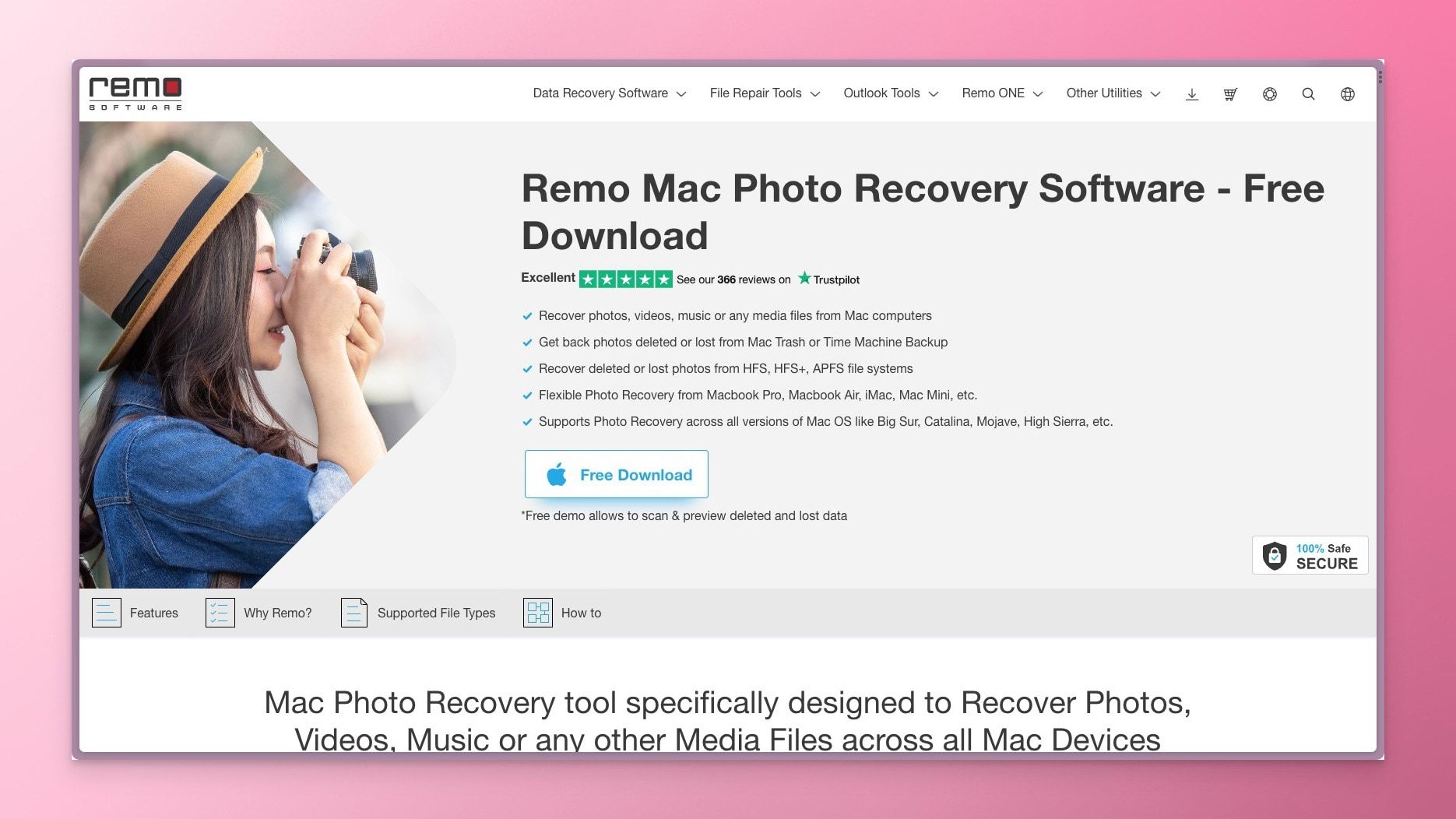
Comments ()