How to Reset iPhone Home Screen Layout in iOS 17

iOS has offered very few customizations in the past, keeping the approach simple and accessible to most users. However, facing stiff competition from Android and pressure from its Pro users, Apple has slowly and steadily added new customization features to the iPhone.
Now, users can create multiple lock screens, add Lock Screen widgets, create contact posters, and do so much more to personalize their iPhones. With the latest iOS 17 update, users can also add interactive widgets to the Home Screen.
All these customization options might overwhelm some users. Thankfully, iOS 17 has a setting option that allows users to reset the iPhone Home Screen layout. Here’s how you can do it.
Reset iPhone Home Screen layout in iOS 17
Apple first introduced Home Screen widgets with the iOS 14 update, allowing users to personalize their iPhone Home Screen. With each update, the widgets integration is becoming even better and better, with the latest OS updates making them interactive and bringing widgets to Mac desktops with macOS Sonoma update.
While all this is great for pro users, the addition of widgets and multiple Home Screens might have made matters worse for a large cross-section of users who loved the simplicity of the iOS system. If you are also overwhelmed with the options and want to go back to the simple Home Screen, you can use the settings app to reset your iPhone Home Screen layout.
1. Launch the Settings app and tap on the General settings option.

2. Now, scroll down to the bottom of the screen. Tap the Reset or Transfer iPhone option and select the Reset option.
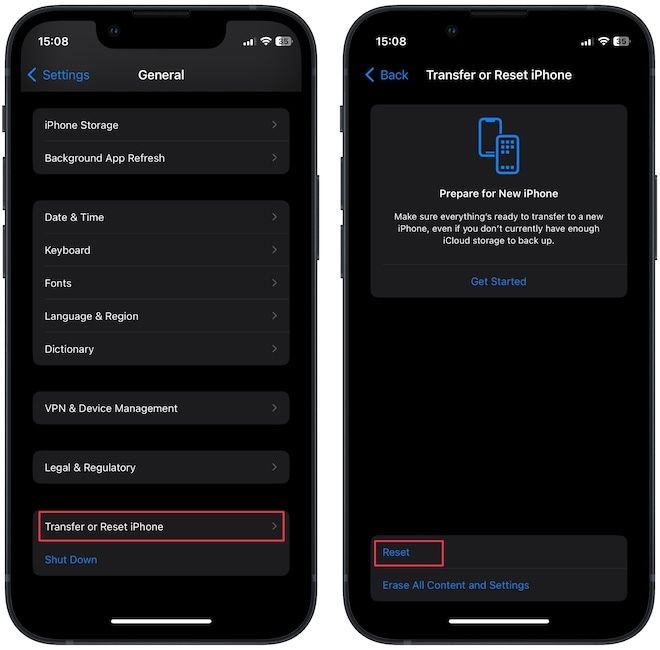
3. Tap on the Reset Home Screen Layout option and confirm.
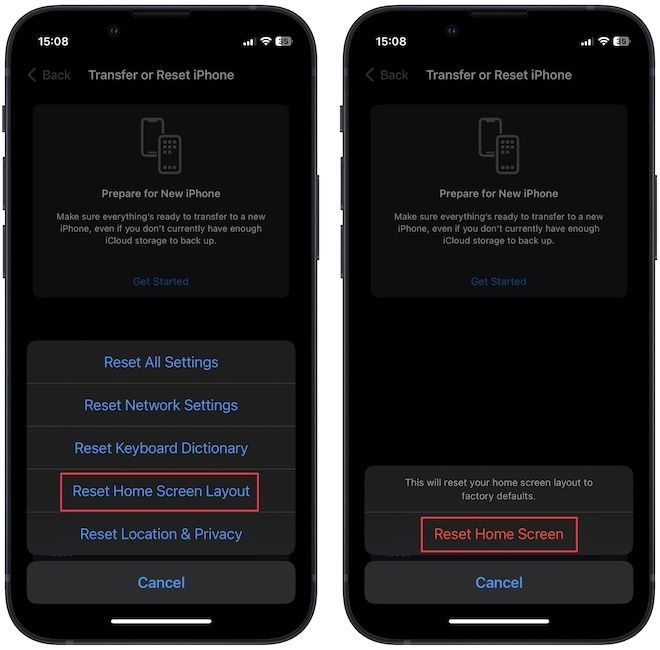
And that’s it. Your iPhone Home Screen layout will now be reset. The best part about using this feature is that it doesn’t delete any data on your device, so you can perform it without worrying about data loss.
Get back the default iPhone Home Screen layout
We love that Apple has added a simple setting to get back to the default Home Screen layout. It allows users to reset everything and start afresh without losing any data.




Comments ()