5 Best Email Apps for Mac in 2024

Every year, we hear about a new service that aims to kill emails, but they never do. It’s time we accept the fact that emails are here to stay. Instead of searching for a service to replace emails, you should look for apps that make managing emails easy and manageable.
Apple Mail has received several new features like email scheduling, undo send delay, and email snoozing, and can serve the needs of most users. However, if you deal with dozens of emails daily, there are better options out there.
In this guide, we will list our favorite email apps for Mac that will help you get to inbox zero in 2024.
How we choose our recommendations
In a world of AI-generated content, we still believe that app curation and recommendations should be left to humans. After all, almost all email apps claim to offer nearly the same set of features. It’s the user experience that differentiates between a good and an excellent email app.
The apps we are recommending on this list have been extensively used and tested by our team. There might be better apps out there, but these are the email apps we find to be the best for Mac users.
What to look for in an email app
Here are some of the points we kept in consideration when looking for an email app for Mac:
- Email services support: First and foremost, the app should support all the popular email services, including Gmail and Outlook, along with other IMAP and POP3 protocols. Other than one app on this list made specifically for Gmail accounts, all the other apps support several email services.
- Ease of Use: The app should make managing emails easier and not the other way around. Some apps offer a plethora of pro-user features, but they are also cumbersome to use. We don’t want users to spend hours tweaking each and every aspect of the app. The easier the setup process, the better the apps.
- Extensive keyboard shortcut support: A good email client allows users to fly through their emails with the help of keyboard shortcuts. We have made a point to select those email apps that let you mark an email as read, archive, or delete it, and perform other regular functions with a press of a key.
- Integrations and other quality-of-life improvement features:We love apps that integrate with other services. A good email app should allow you to connect to third-party apps, or the very least, allow you to copy a link to the email that you can paste into your task manager or note-taking app.
- Beautiful user interface: We love apps that present the information in an aesthetic way. If you are going to spend hours inside an app every day, it better be pleasing to the eyes.
- Native Mac app: We prefer native Mac apps over web wrappers. If we want to install web apps on Mac, we can do it via Safari.
Keeping these points in mind, here are the best email apps for Mac to use in 2024.
1. Spark
Spark has always been one of the best email apps for Mac. With its version 3.0, Spark Mail has been redesigned from the ground up and focuses on helping users reach Inbox Zero. It features a smart inbox that separates priority emails from non-priority emails, allowing you to easily tackle the emails that matter.
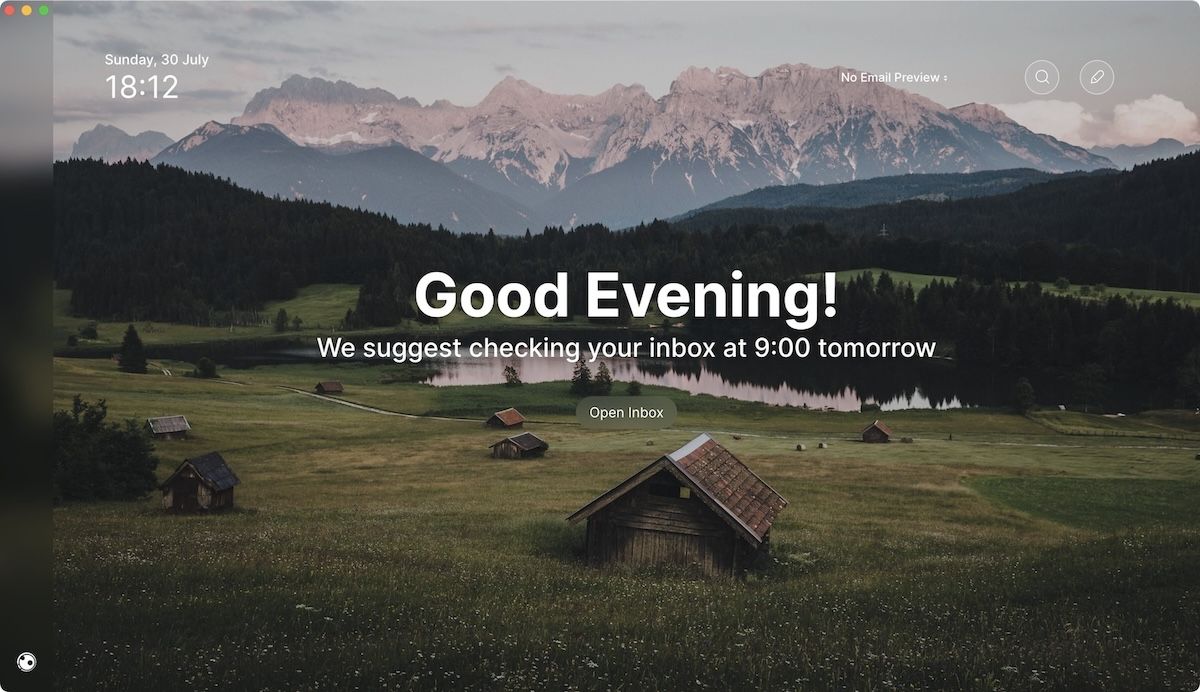
Spark mail app bundles all newsletters and promotional emails in a separate folder, so you can quickly sort them. There’s a built-in Gatekeeper that allows you to triage emails from new senders and block spam emails with ease.
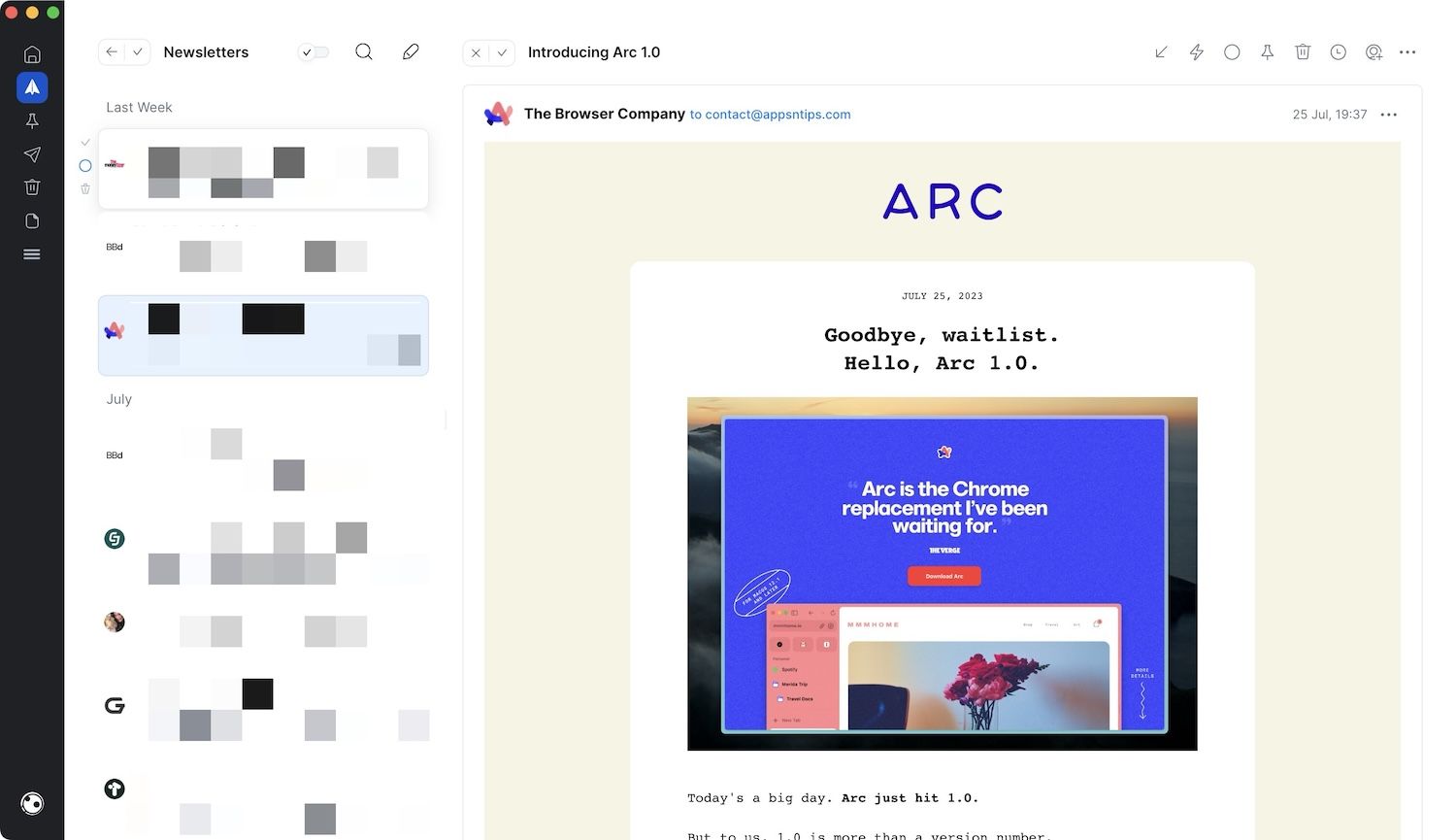
We also love the smart search feature in Spark, which is ultra-fast, and finds the email we are looking for in seconds. Other features of the app include easy keyboard navigation, a universal action button, group threads, threads muting, and more.
Pros:
- Gatekeeper for accepting and blocking incoming emails
- Non-priority email bundle
- Easy keyboard actions
- Smart search feature for quick email finding
Cons:
- Free version skimp on many features
Get Spark Mail: Free, $4.99/month
2. Mimestream
If you use only Gmail as your personal and work email provider, there’s no need to look any further than Mimestream. It gives you the core Gmail experience inside a beautiful and native Mac app, something which has never been done before.
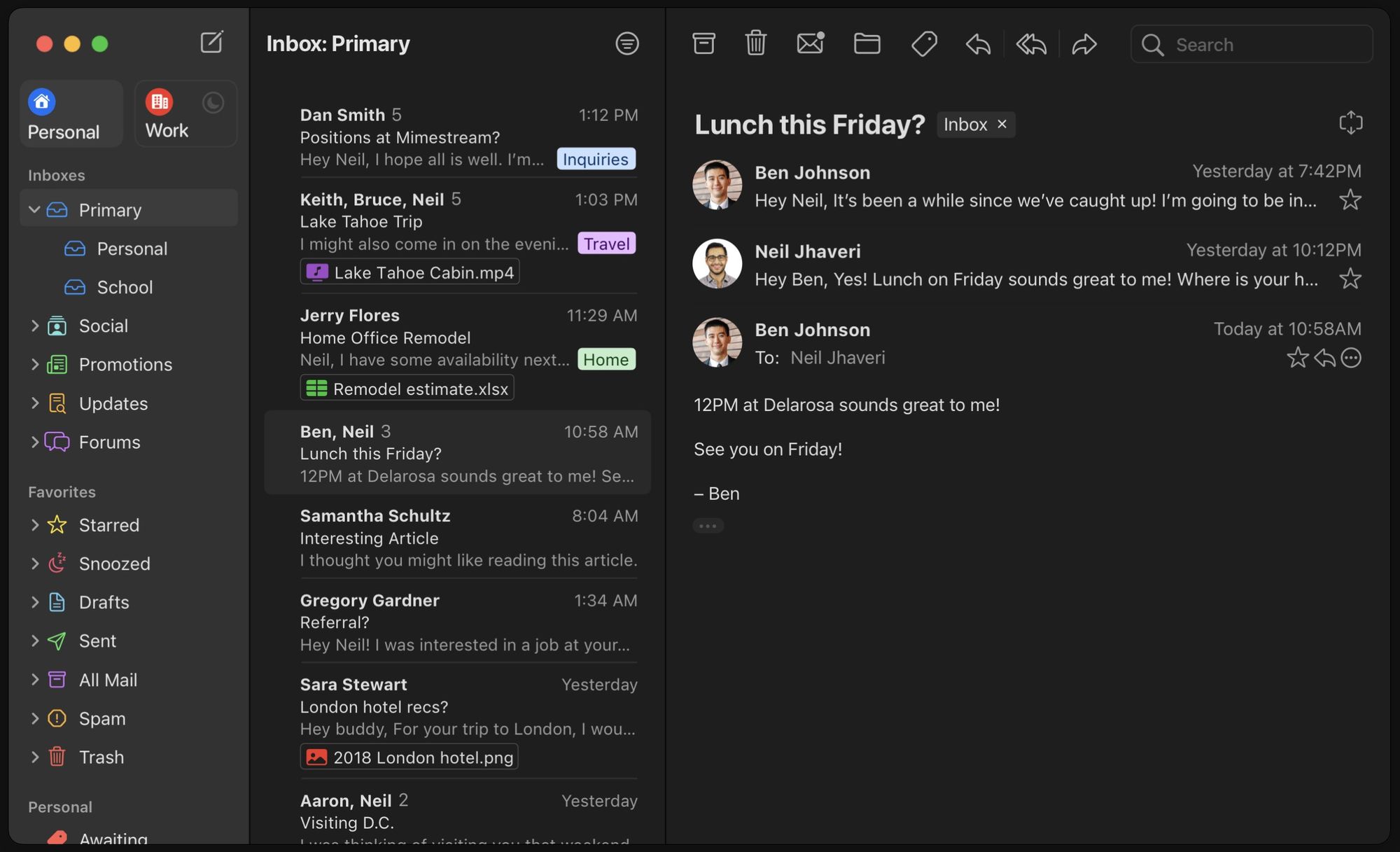
Unlike other email apps, Mimestream uses Gmail API for a lightning-fast experience. Using Mimestream, you can see all your Gmail categories and labels, create new email filters right from the app, respond to calendar invites, and so much more.
You can log into multiple accounts, keep your personal and work accounts separate, get a unified inbox, set focus filters, working hours, and accent colors. In short, you get all the Gmail web features in the native Mac app. Managing emails on Mac doesn’t get better than this.
Pros:
- Native Gmail client for Mac
- Works using Gmail API and is super-fast
- Access all Gmail web features
Cons:
- Doesn’t support any other email provider
Get Mimestream: Free trial, $49.99/year
3. Microsoft Outlook
Believe it or not, Apple’s biggest desktop OS competitor, Microsoft, makes one of the best free email apps for Mac. The app is highly customizable, allowing users to customize their email app experience. The app integrates your email, calendar events, and contacts in one place, giving you easy access to all the information.
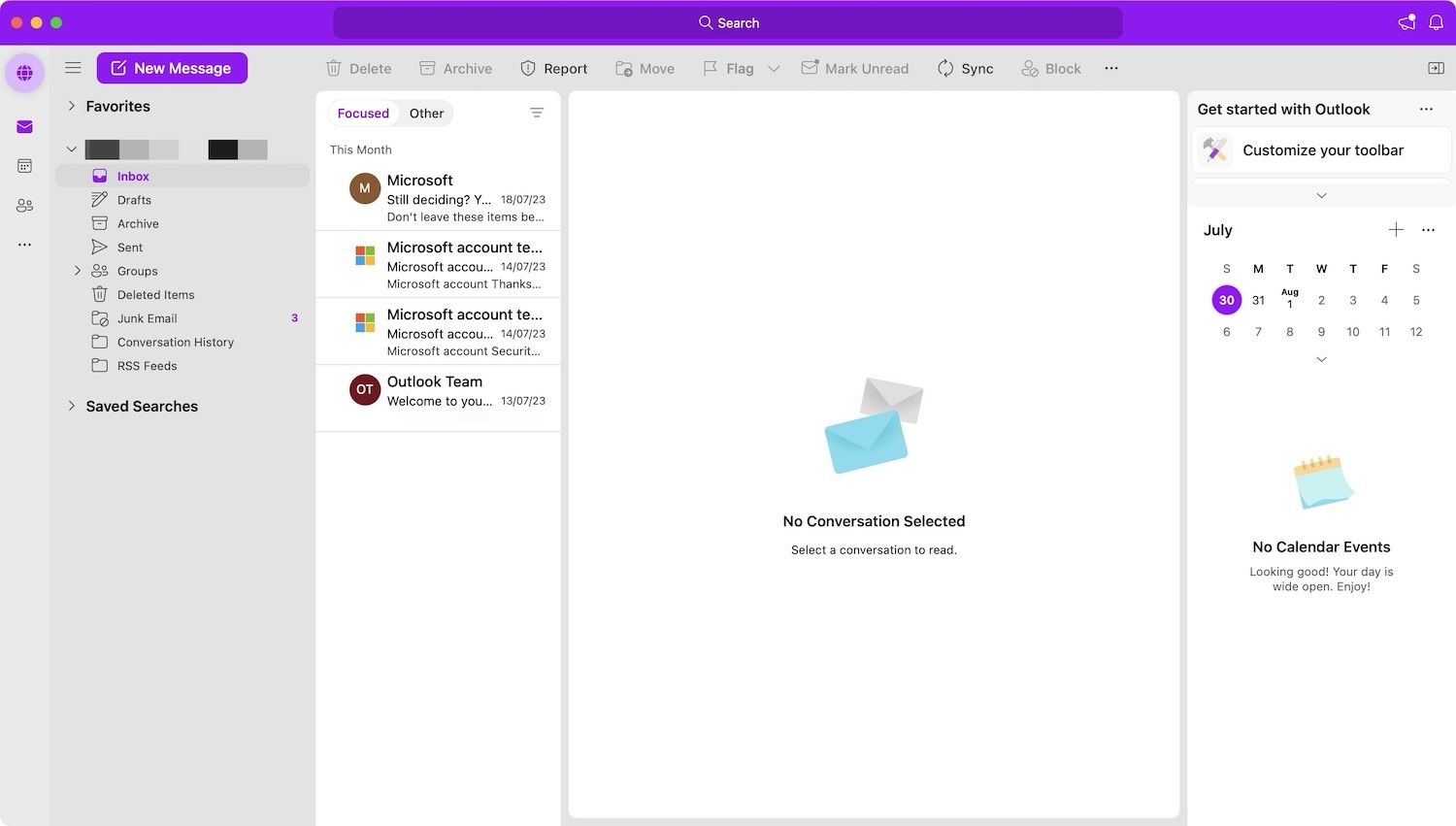
It also supports all email account types, including Microsoft 365, Outlook.co, Gmail, Yahoo, iCloud, IMAP, and POP accounts. The best thing about this app is how it displays emails and gives users control over it.
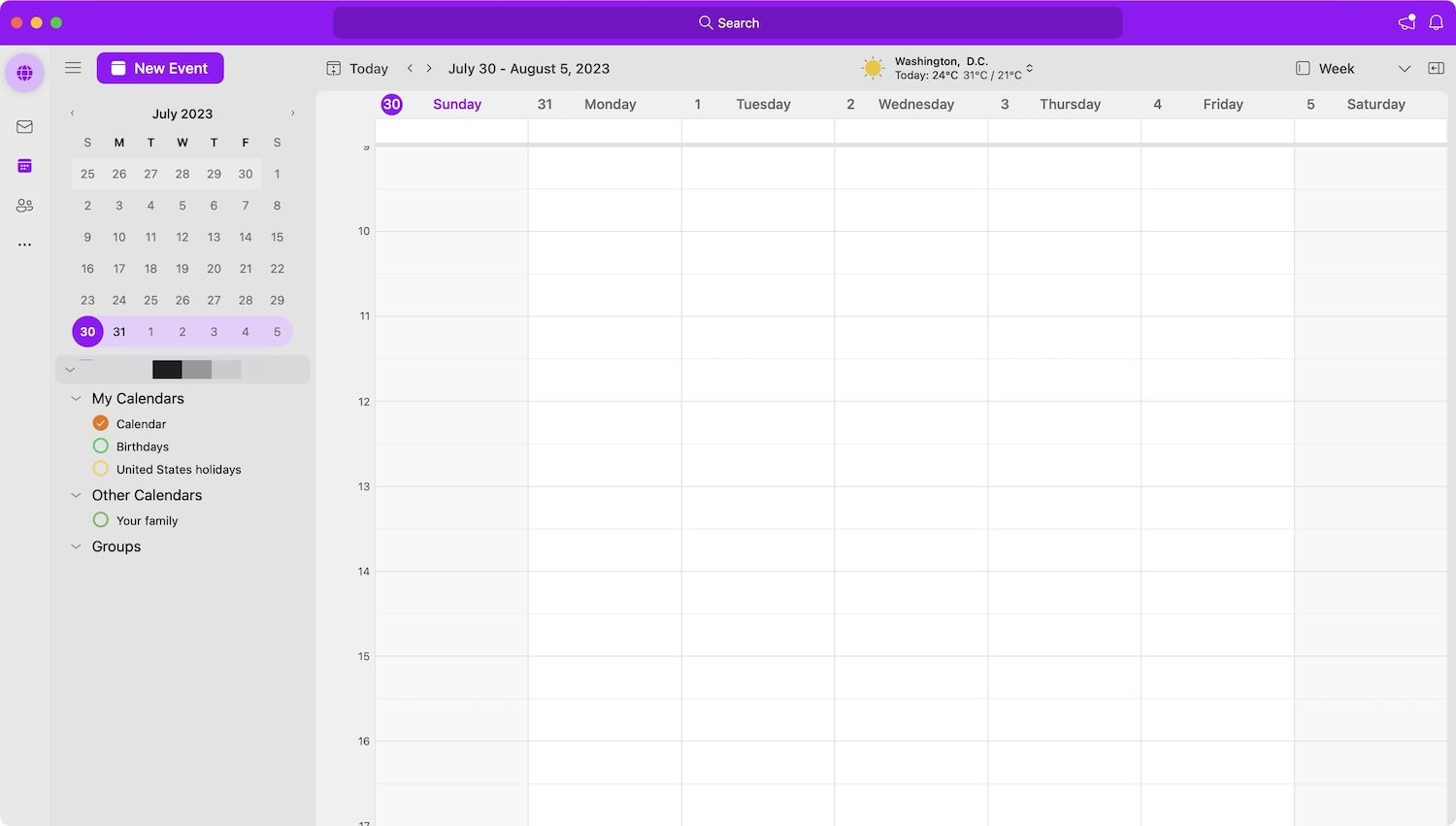
You also get shortcuts to easily triage emails, a customizable toolbar kit, swipe gestures support, email pinning, hover actions, and more. Most of the features that are paid in other email clients are available for free in Outlook for Mac.
If you are looking for the best free email client for Mac, this is the one to get.
Pros:
- Premium features available for free
- Highly customizable interface
- Fast launch time
- Customizable toolbar
Cons:
- A bit too complex for non-pro users
Get Outlook for Mac: Free
4. Thunderbird
Thunderbird by Mozilla is one of the most powerful email clients for Mac. However, its old-school design has always put off new users. If you haven’t used the app in a long time, you should test it again. Over the past two years, it has released several updates that have added new features and refreshed its user interface.
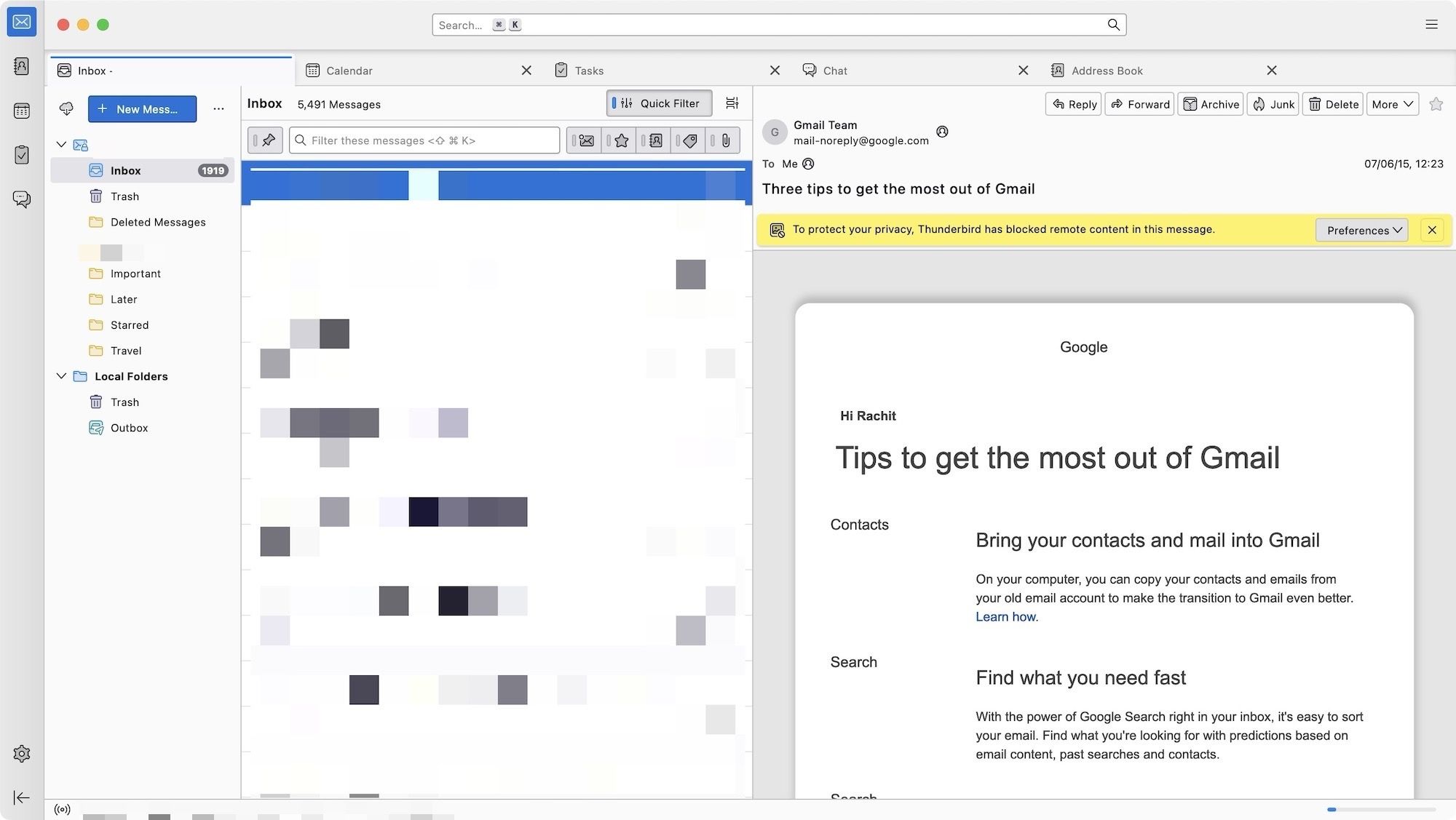
The app is easy to set up and use, and many of the features which were previously only available via add-ons, are now native to the app. You can easily create contacts with its one-click address book, view emails in easy tab views, quickly filter your emails and perform better search.
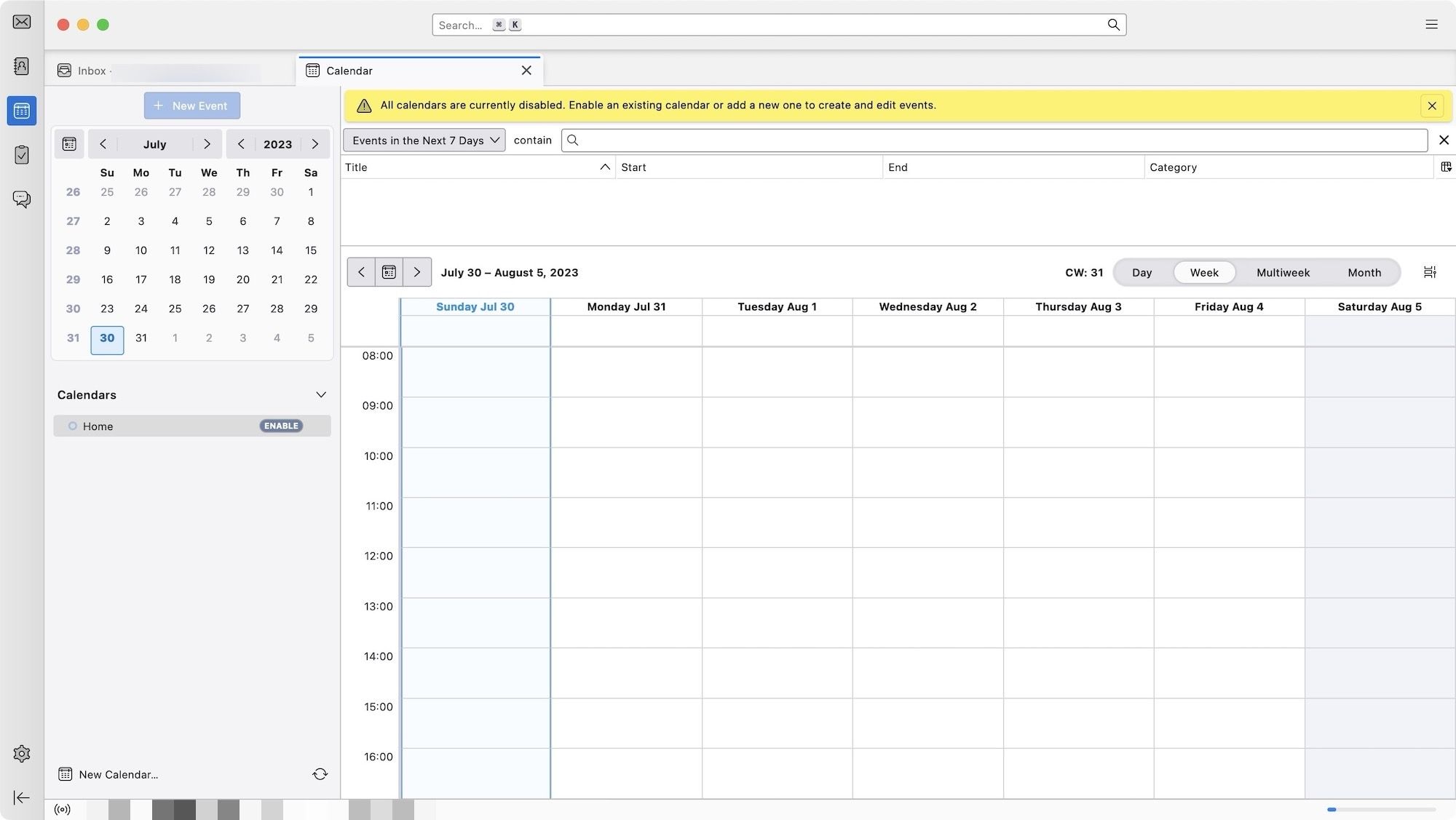
Other features include theming features, smart folders, add-ons support, end-to-end encryption (opt-in), phishing protection, and more. If you want an open-source email client with powerful features and customization, you should give it a try.
Pros:
- Packed with features
- Customizable to the core
- End-to-end encryption
Cons:
- Has a learning curve
Get Thunderbird: Free
5. Canary Mail
Canary Mail is one of the most secure and beautiful email clients on Mac and I loved using it during my testing period. Most of us don’t realize this but email, by design, is not the most secure platform to converse with each other, and if security is a big concern for you, you should try Canary Mail.
Canary mail solves the privacy problems by bringing end-to-end encryption which ensures that only you and the person you're communicating with can read what is sent, and nobody in between, not even your provider.
The best part about Canary Mail’s encryption is that it can be activated with just one click. If you want even more security, Canary Mail also allows you to use manual keys which a sender can share with a recipient privately. This method is a bit more technical, however, it’s also the most secure.

Canary Mail has also an integrated AI that learns your email writing behavior and can write emails, surface important emails, automatically silence spam emails, and more.
When it comes to other features, Canary Mail doesn’t disappoint. It brings an arsenal of power user features including focused inbox which gives you access to important emails first, a powerful natural language search, smart filters, bulk cleaner, one-click unsubscribe, support for email templates, snooze, integrations with third-party apps such as Google Drive, Dropbox, and Keybase, and more.
Pros:
- End-to-end encryption for safer emails
- Integrated AI features
- Fast launch time
- Excellent email triaging features
Cons:
- AI still has a long way to go
Get Canary Mail: Free, $20/year / Free on SetApp
Some email apps alternatives for Mac
- Superhuman: Superhuman claims to be the fastest email app and is preferred by all the productivity gurus. It’s an interesting product and has its place in the world of emails, but frankly, its $30/month pricing is too steep to swallow. If none of the above apps satisfy your needs, you can check it out.
- Hey: Hey is an interesting email service, and we like it a lot. It has a handy screener feature that screens emails from new senders, a place for all your receipts, an easy way to set aside emails, a focus mode for replaying emails, and more.
- The only downside is that it doesn’t work with other email providers like Gmail, iCloud, and Outlook. You either get a new email address @hey.com or can connect your own domain.
Best email apps for Mac: final thoughts
If you are not using the right email client, emails can get out of your hands. The best email clients help you get through your emails so that you can spend the rest of your time being productive and creating something that you love. I have tried to include the best email clients for everyone here.
Whether you want a free, secure, powerful, or team focused email clients, one of the above 5 email clients will satisfy your needs. If you want to suggest an email client which you find more capable, the comments section is all yours.




Comments ()