20 Must-Have iPhone Apps for 2020 (Free and Paid)

On this website, I have talked in length about some of the best Mac apps. Our best free Mac apps article is the most popular according to Google. Now, it’s time to give some love to the iPhone. iPhone is a more personal device to me than the Mac. While Mac is where I get my work done, the iPhone keeps me connected to my loved ones, friends, and family. But that doesn’t mean, I don’t use my iPhone for work. I triage and handle most of my emails on the iPhone. iPhone for me is an amalgamation of work and pleasure. And that is the feeling that I will try to reflect in this article. So, let’s start the new year with a new set of apps by installing the 20 must-have iPhone apps for 2020.
20 Must-Have Apps for iPhone in 2020
Before we begin this article, let us make somethings clear. We are not going to include any social media apps like Facebook, Instagram, or Twitter. I know TikTok blew up, but it’s not going to be on the list. Similarly, we are not going to include popular streaming apps including Netflix, Hulu, YouTube, Spotify, Apple Music, and more. You have already made up your mind whether you want to use any of these apps or not. Also, these are my must-have iPhone apps. You might find that you don’t need every one of these apps and that’s okay. As long as, you discover a few apps that can help you, my work is done. So, with that little disclaimer, let’s get to our list, shall we?
1. Headspace
I want to start this list with an app that made a real and valuable change in my life. Headspace is a meditation app that lets you ease into the world of meditation. Most of us hear of meditation and run away fearing the weight and gravitas that this word connotes. But, it doesn’t have to be feared. Meditation is not about changing yourself as a person, it’s simply about gaining a fresh and healthy sense of perspective.
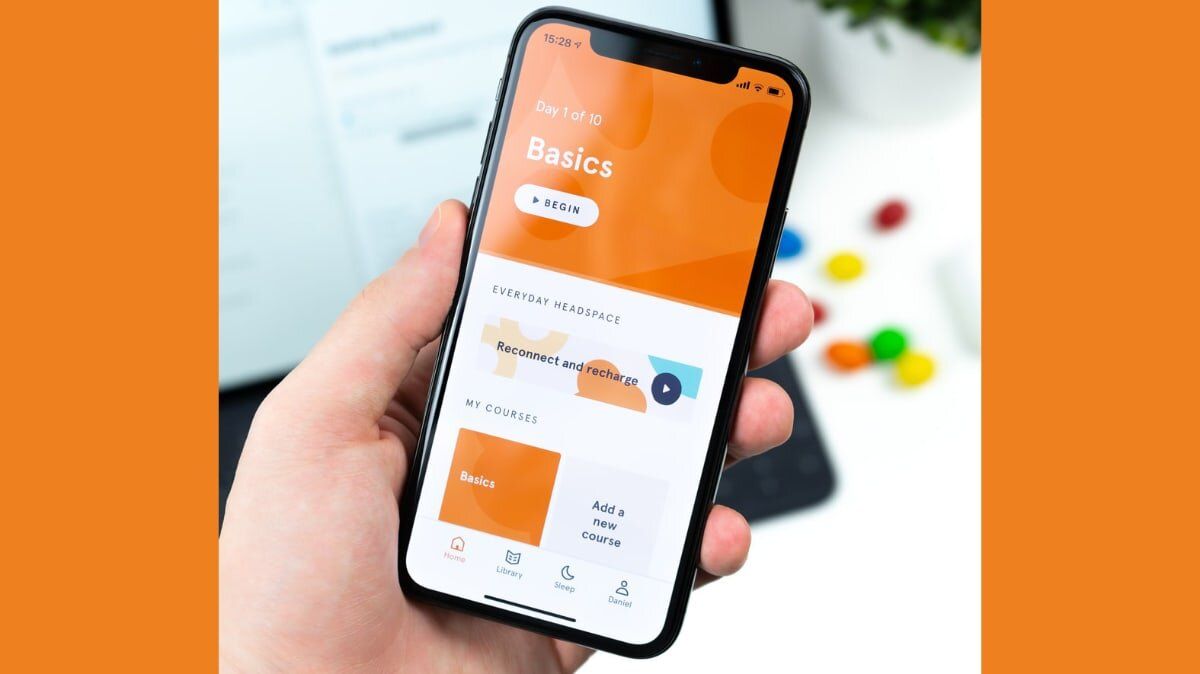
Voiced by Andy Puddicombe, the app lets you start easy with a simple 3-minutes session/day, and slowly builds your stamina from there. Andy’s voice is so relaxing that you will want to listen to him every day. If you ever wanted to get into meditation, this is the app that will let you start, and guide you through your journey. The app has a comprehensive free trial so go install it. I love Headspace and it is a must-have iPhone app for me.
Install: Free, $12.99/month or $69.99/year
2. Things 3
We move from organizing our mind and thoughts to organizing our tasks. I have used several task managers in the past and none has stuck with me like Things 3. Its beautiful UI coupled with extra-ordinary features makes it the perfect task manager for me. If you are still writing your tasks in sticky notes, notebooks, and back of your hands, it’s time to make a switch to Things 3.
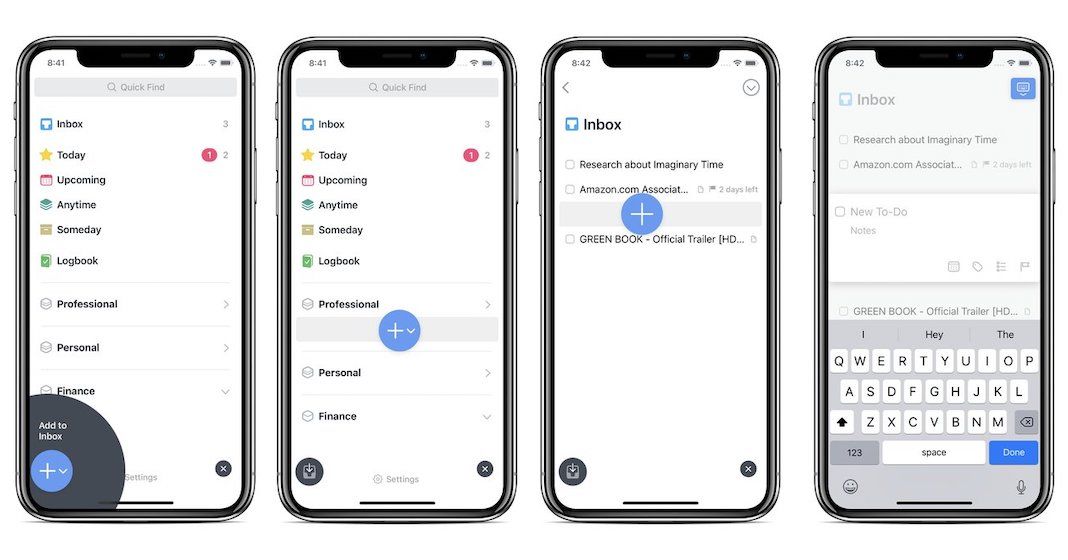
I have reviewed Things 3 in detail, so go read the article if you want a comprehensive look at the app. In short, the app brings a fluid UI which is easy to navigate with a comprehensive feature-set. Features include great organizational structure using folders, sub-folders, and tags, a robust quick find feature that is unrivaled in the industry, Apple Reminders and calendar integration, several viewing modes, and more.
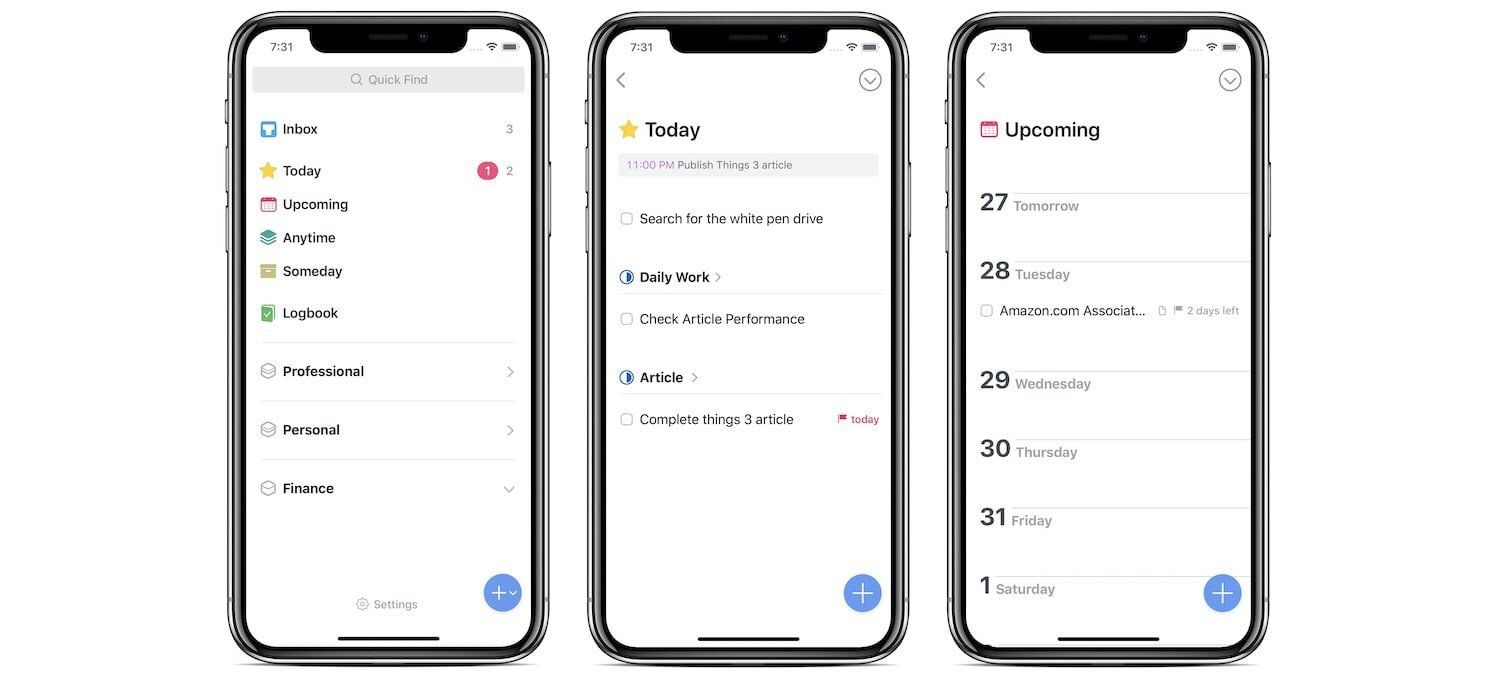
I follow the GTD (Getting Things Done) philosophy by David Allen and Things 3 works perfectly with it. Every morning I dump all my thoughts in it and then use its exceptional organizational structure to organize them into tasks and projects and then deal with them based on priority. If for some reason, Things 3 doesn’t fit your style, I recommend you try GoodTask (Free, $9.99). It is loved by thousands of users including me and if not for Things 3, I would have been using it. Both of them are excellent and you can’t go wrong with either of them.
Install: $9.99
3. Spark
Tackling emails is one of the most boring and yet important things for me. I make sure that email handling doesn’t eat away at my real-work time, so I handle emails on my iPhone when I am traveling to office or waiting for something or someone. While Apple’s default mail is good enough for some users, I find it lacking in features. I have tried several third-party email apps on my iPhone but none has stuck with me like Spark mail.
The app is free for personal use and comes with exceptional features like a Smart Inbox, Unified Inbox, Send Later, Email Templates, Email as Reminders, third-party app integration, and more. Thanks to Spark, I can answer all important emails daily, so there’s no email pile-up.
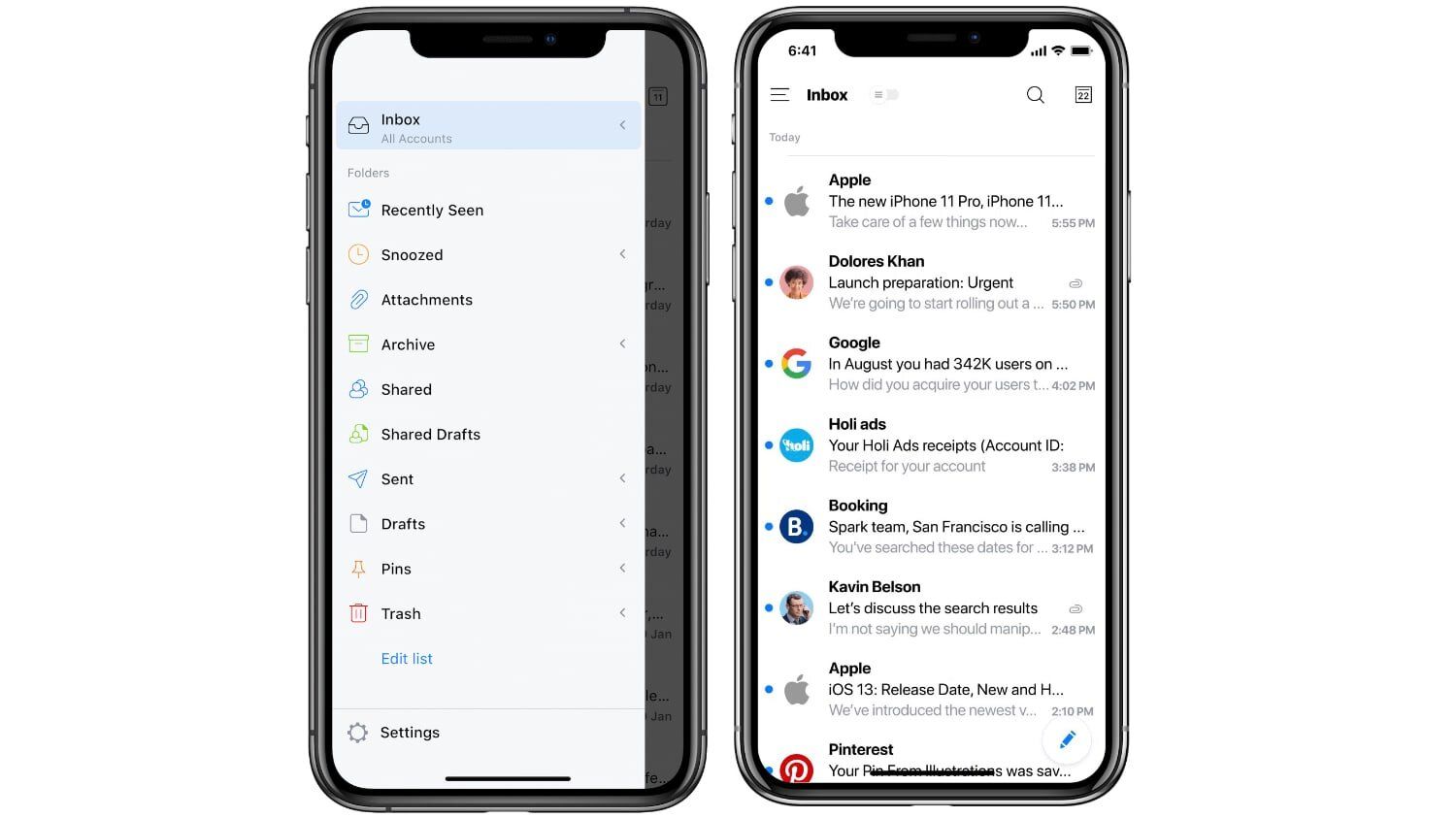
I love Spark’s Smart Inbox feature which categorizes emails based on priority, letting me deal with important emails at first. I also love the customizable swipe gestures that let me easily delete, archive, snooze, or pin emails. When answering emails, I use its template features to quickly draft emails. Spark Email has all the features that I need to handle emails efficiently. Spark also offers exceptional team features for paid subscribers.
Features include collaboration on emails, inline messages in emails, advance link sharing, cloud storage for important files, and more. I use the free version because I work alone. For a free app, I find Spark Mail a lot better than some of the paid email clients on the iOS App Store. For that reason, it is on my must-have iPhone apps list.
Install: Free, $7.99/month for teams
4. Sofa
Keeping the love of organization alive, we now move to an app that lets us organize our entertainment. Ever had that feeling when you don’t know what to watch or read and end up wasting hours on YouTube. I used to do that all the time but not anymore, thanks to Sofa. Sofa is a simple iPhone app that markets itself as your downtime organizer. I use this app to track movies, tv-series, audiobooks, podcasts, and games. It lets you create lists and add things you want to read, watch, play, or listen. I keep the lists pretty simple by entertainment category, but one can go deep and create categories by genre or by release year.
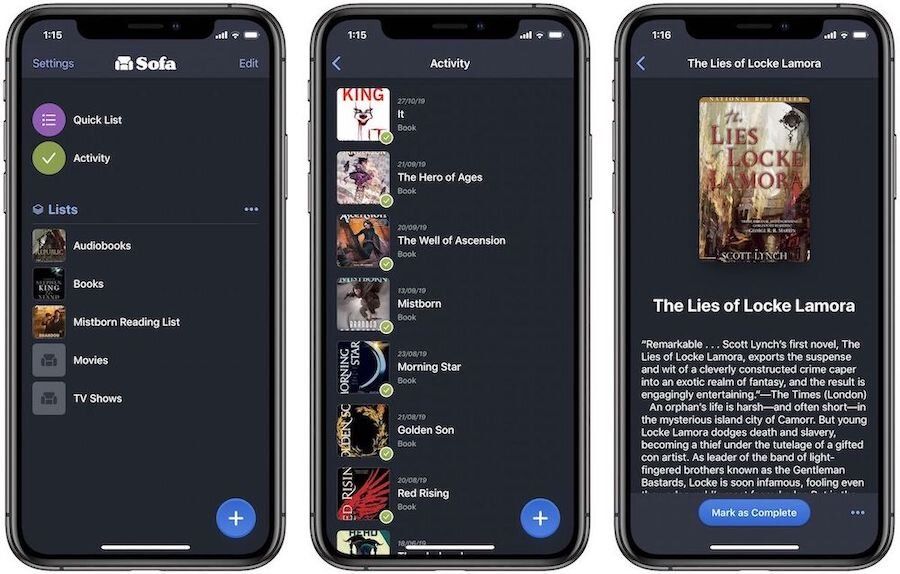
The best part about Sofa is that it makes it easy to add things. Just search for the name of a movie or book or game, and you can find it neatly packaged with cover image, synopsis, important facts, and all the bits of information that you need. Once you finish the show or movie, tap on the checkmark and Sofa will add it to the completed list. I love Sofa a lot. For a free app, it does a lot more than what’s required. It lets me save content and then review what I consumed by going back to my watched list. Now, I always know how I want to pass my downtime.
Install: Free
5. Audible
While we are on the topic of entertainment, I would like to mention an app that has changed the way I consume novels. I was a voracious reader before I graduated. But somewhere between long working hours and family responsibilities, my love for reading faded. That is until I started listening to audiobooks. I knew about Audible and audiobooks in general for a long time. But I never believed they could replace the void that reading has left in my life. I am glad that I was wrong. I love listening to books on Audible and it has become my favorite way to consume books.

Audible allows me to listen to books when I am doing daily chores like washing dishes or doing laundry. I used to hate chores and now I can’t wait to do them as they have become the “me” time I always craved for. Thanks to Audible, I finished 12 new books last year. Audible also has a special place in my heart because it helped me discover “Brandon Sanderson” and his “Stormlight Archive” series that has become my favorite fantasy series of all time. And thus, Audible joined my must-have iPhone apps list and is still here. So, if you also miss reading or want to get into it, try Audible. They give one book for free so you don’t have to pay anything to check it out.
Install: Free (Get first book free), $14.99/month / Gift Audible to Loved Ones
6. LastPass
Let’s talk about online privacy and security a bit. If you are still using the same password for multiple websites or using the simple passwords which can be hacked in minutes in 2020, then it is high time that you change the stupid habit. Every other week or month we hear about a data breach that exposed millions of passwords online and there is a chance that you can be in one of them. You can check if you are exposed or not by visiting this website.
Just enter your email address and it will let you know if your data was exposed or not. It will also let you know when and which breach caused your data to be exposed. Bottom line is that it’s hard to keep track of all the accounts you have created and using one-password across the board will eventually result in a serious online attack.

If you don’t want that to happen, start creating and using unique passwords for each website or use a simple password manager that will do that for you. There are several password managers that you can use including Safari Keychain. I prefer LastPass for a couple of reasons. First, it allows me to use get my password on non-Apple devices.
Second, it is free to use for two devices and web so I don’t have to pay anything to use it. And third, I have had no problem with this app in my last three years of using it. If you don’t like LastPass, you can use iPassword, Dashlane, and more. There are multiple options out there. The only thing that matters is you use one.
Install: Free, $3/month
7. Jumbo
Creating strong passwords will not help you if you are unknowingly giving apps like Facebook access to personal data. Most of us live our lives on social media and while these apps give us privacy settings, most of us don’t bother to check it out. So, time and again we find that we have given these apps access to use more personal information than we intended. Now, you can open each app’s setting to see what permissions you have granted, but it’s not an easy task. Apps like Facebook and Instagram intentionally obfuscate privacy settings so normal users don’t know what to do.
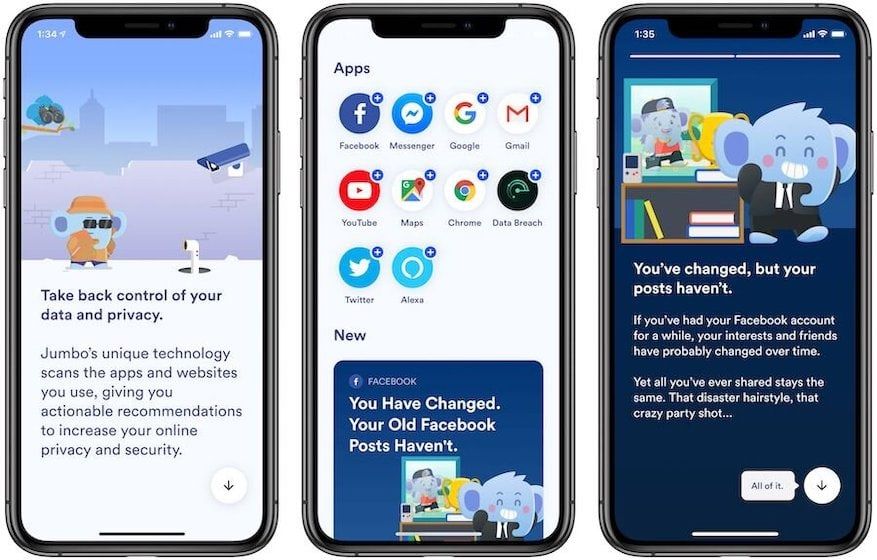
Enter Jumbo. Jumbo is an iOS app that lets users take back their privacy. You download the app, link your social media account. It analyzes the privacy settings of the apps and gives you steps that you can use to disallow access to private information. When you link an account to Jumbo, your passwords are saved in Safari Keychain, so the app itself doesn’t have access to your passwords. Jumbo also lets you clean your social media account by automatically batch deleting old posts. Using Jumbo you can secure your social media accounts on Facebook, Google, Twitter, and more. Jumbo is a must-have app for iPhone users who value their privacy.
Install: Free
8. 1Blocker
The online world runs on ads. After all publishers need to make money somehow. But that doesn’t give anyone the right to track you across websites and collect personal data based. To save yourself from getting tracked on your iPhone, you should use 1Blocker. It is a powerful Safari content blocker that lets you block ads, trackers, and other unwanted content, such as popups, cookie notices, comments, and more. I love that the app also lets you whitelist websites. The whitelist section is important if you want to support websites that you love. I have used several ads and online tracker blocking services on iPhone and none comes even close to the prowess of 1Blocker.

Install: Free, $2.99/month, $14.99/year, $38.99 for lifetime
9. 1.1.1.1
As soon as you go online, you are being tracked and the tracking begins at home. Your internet service provider or ISP has access to all your browsing history and data. No matter which blocking service you are using you cannot hide your data from your ISP. The ISPs then sell this data to ad agencies which in-turn use the data to create a profile on you to sell ads. If you want to protect your data from your ISP, you must use an alternate DNS service and there’s none better than 1.1.1.1 by Cloudflare. Cloudflare provides the fastest DNS resolver right now. So when you are using 1.1.1.1, not only your data is safe, but you are also betting faster internet access. It also uses safer online protocols to keep you secure while surfing the web.

It is a VPN for users who don’t know what VPN means and how it can protect you. You flip a switch on the app and you enjoy secure and fast internet service. You can learn more about the service and its benefits by reading this blogpost. 1.1.1.1 brings two types of services; Warp and Warp+. The former is free forever while the latter gives you access to 10GB of free data and then requires a premium plan to uses. I use the free version of the service and I am happy with it. Right now, I don’t feel a need to get the paid plan, but I will do it in a heartbeat if I ever feel the need.
Install: Free, Offers premium plans (pricing varies depending on region)
10. LookUp
I started using LookUp just a few months back and it has become my favorite app to learn new words. Lookup is a simple dictionary app that lets you search for words. What differs it from regular dictionary apps is the way it represents the information. It is by far the best-looking dictionary app that I have used. I also love its daily word list that gives you one new word every day with a beautiful context picture. This is the easiest way to improve your vocabulary. LookUp also lets you organize words. You can like words or create different lists of words. But by far my favorite feature of LookUp is the built-in quiz feature which lets me test my knowledge.

Depending on how many answers you get right, you get achievement awards which makes the entire process more fun. Apart from giving you simple meaning of the words, LookUP also lets you hear its pronunciation. You can also learn about the word’s origin and read its Wikipedia entry. Finally, LookUp works well with the Shortcut app and Siri which makes it more accessible. I have never had so much fun using a dictionary app before and that’s why it has made my list of must-have iPhone apps of 2020.
Install: $4.99
11. Halide
iPhone cameras have dominated the smartphone photography. That’s why it irks me so much that Apple doesn’t give us more control over the camera. I understand that Apple wants to keep the experience simple for most users. And if you just want a quick, point and shoot photo experience, the native camera app is your best bet. But, it boggles my mind that we still cannot change the video recording parameters in the stock app (Apple has introduced this feature for iPhone 11 Pros but not for older iPhones). That’s why I prefer a third-party camera app and Halide is the one I use.

Halide brings the perfect combination of power and design. From its placement of UI elements to typography, to use of color of in icons, everything feels exquisite. I love the overlay grid that makes it easier to align shots. The app makes full use of screen-space on either side of the notch. You get a histogram on the left and exposure on the right. It is an intelligent use of space. Halide supports both RAW and JPEG formats and offers manual controls. If you love to retouch your photos after capturing, you are going to enjoy this app.
Install: $5.99
12. Snapseed
Now, that we have a tool to capture photos, let’s talk about editing. While I still turn to my Mac for serious photo editing, 90% of the photos I take are edited on my iPhone using Snapseed. Snapseed is the best free photo editing app for iPhone. It is easy to use and brings an assortment of photo editing tools including filters, brushes, HDR Scape, crop, rotate, tune, healing, double exposure, and more. It can handle HEIC, JPEG, and RAW images.
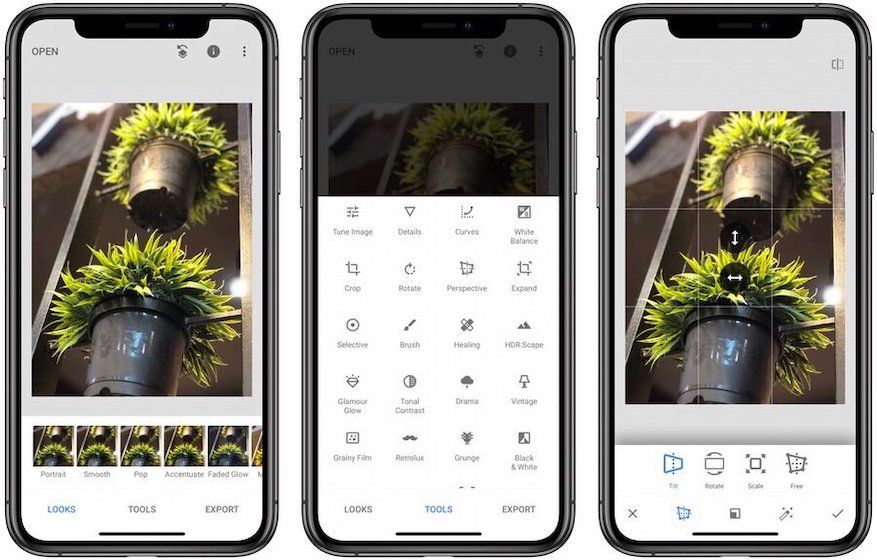
You can retouch a photo in a couple of minutes and improve the look. Snapseed is fun to use. I love how accessible photo editing becomes with Snapseed and sometimes I just play around with its features to see what I can get. All the edits are non-destructive, so your original photo is safe. If you edit photos on the iPhone, you should try Snapseed.
Install: Free
13. Paprika Recipe Manager 3
I am not very good at cooking it but I love it. Over the years, I have trained myself to follow recipes precisely and the results are pretty good. Since I can’t cook a meal without seeing the recipe, I use a recipe manager. I have tried several recipe apps in the past and my favorite is Paprika. Paprika makes it easy to add recipes. You can enter recipes manually or download them from your favorite website. Based on the recipes, Paprika can automatically create a grocery list.
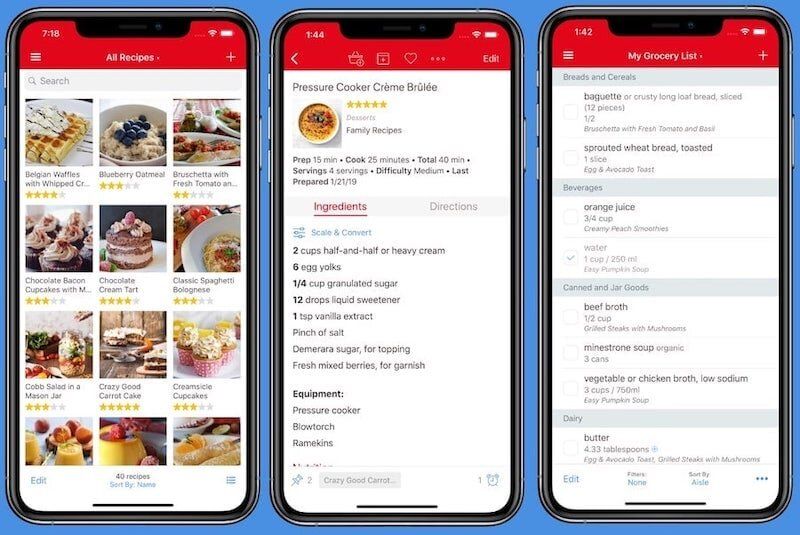
You can also use the app to keep track of your pantry so you always know what you have and what is about to expire. There’s a built-in meal planner to help you plan daily and weekly meals. Other features include timer support, keeping the screen on while cooking, exceptional organization and search, sharing recipes via email, cloud sync across devices, and more. The app is functional, looks good, and I use it every day.
Install: $4.99
14. Overcast
I listen to podcasts when I am cooking and Overcast is my goto app. A few months back, I was using Pocket Casts and it is my favorite podcast player. But, Overcast introduced one feature that changed everything. The feature is the ability to share small clips of podcasts on social media websites like Twitter. I use this feature to share my favorite bits of podcasts on Twitter. This makes sharing an episode I like easy and give a taste to potential listeners.

This feature is great for listeners and podcast creators alike. Apart from this one outstanding feature, Overcast has all the usual features that you want from a podcast player. You get smart speed, silence removal, voice boost, playlist support, and more. If you listen to podcasts and want to share your favorite moments from an episode, Overcast makes it easy.
Install: Free, $9.99/year
15. Dark Sky
If there is one app that should be on everyone’s must-have iPhone apps list, it should be a weather app. If you live in a part of the world where the sun shines throughout the year, maybe you don’t need it. But for someone who lives in a place where weather is as unpredictable as its sneaky, a weather app is just common sense. In my experience, Dark Sky gives the most accurate weather predictions. I love its hyper-local down-to-the-minute forecasts and am still amazed by its accuracy of rain prediction.

And the radar animations on this app are drop-dead gorgeous. The way it displays movement of storms is awing. If you like Dark Sky’s data but don’t appreciate the UI, you can try Carrot Weather ($4.99, in-app purchase) which uses Dark Sky’s data and even lets you choose other data sources including AccuWeather, ClimaCell, and MeteoGroup.
Note: Apple recently acquired Dark Sky and it is no longer available. I will replace this when I switch to a new substitute. It's working for current users right now. You can find more details, in the linked article.
16. Drafts
While I do most of my long-form writing in Ulysses on the Mac, I do take a ton of notes on my iPhone. I also reply to emails and jot down ideas when they come to me. And for all these tasks, I use Drafts. I have reviewed Drafts in the past so I won’t go into much detail. Know that I have tested many writing and note-taking apps for iPhone, and Drafts is the one that stuck. Drafts make it easy to jot down notes and ideas. Thanks to the multiple input methods that include opening the app, Siri, Today View Widget, sharing to Drafts, Shortcuts support, dictation, and more, I can add notes fast. Drafts also brings a robust organizational structure. You can create workspaces, and use tags, flags, and filters, to organize the notes efficiently.
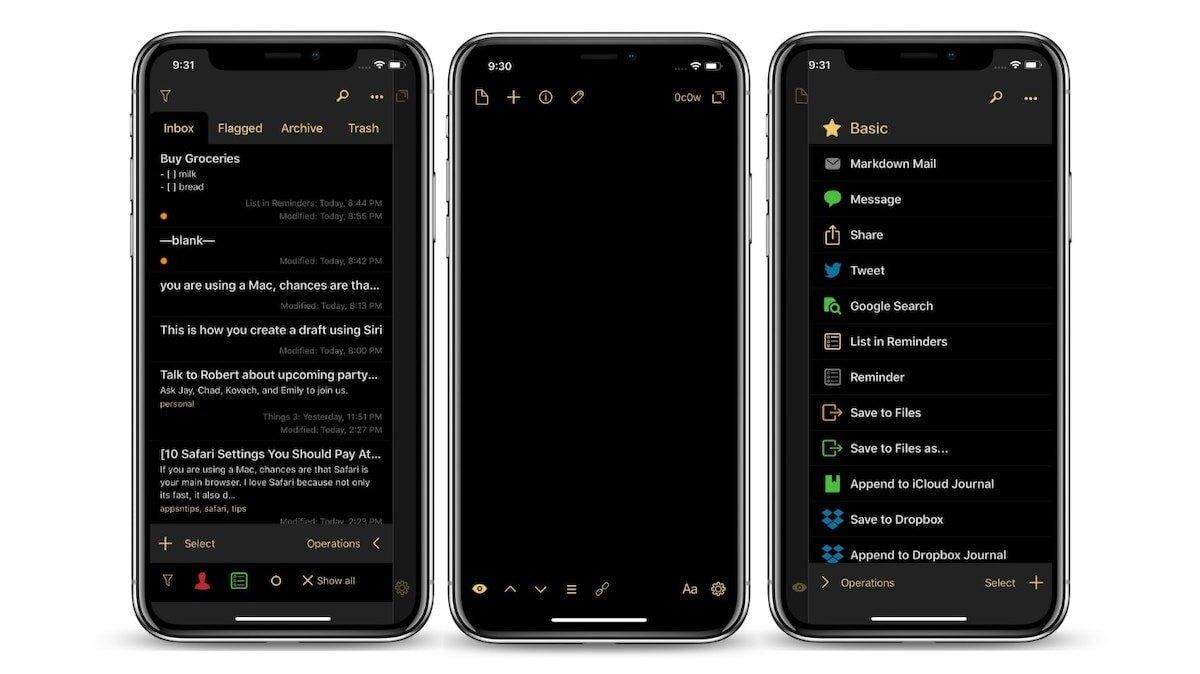
And then there are Actions. Drafts brings a powerful text-processing engine that lets you use the notes in a multitude of ways. You can send out tweets, perform Google search, save the text in the Files app, send it to other apps like Things 3, Email, Day One, and more. You can even create actions or download custom actions from Drafts directory to perform several other forms of automation. And now that Drafts is also available on Mac, you can sync your notes across devices. It makes it easy to transfer the notes to Ulysses and turn them into longer projects. If you are struggling to find a good writing and note-taking app for your iPhone, you should try Drafts.
Install: Free, $19.99/month
17. Diarly
While we are on the topic of writing, let us talk about journaling. I know it’s not for everyone and if you don’t like it, you can move onto the next app. But if you like journaling, then let me tell you about Diarly. Diarly is a clean and powerful journaling app for your iPhone and Mac. It has all the features that you expect from a journaling app including support for multiple journals, templates, image, location, calendar, and more. You can use it to create your daily journal entry and it saves and syncs it across your devices using iCloud.
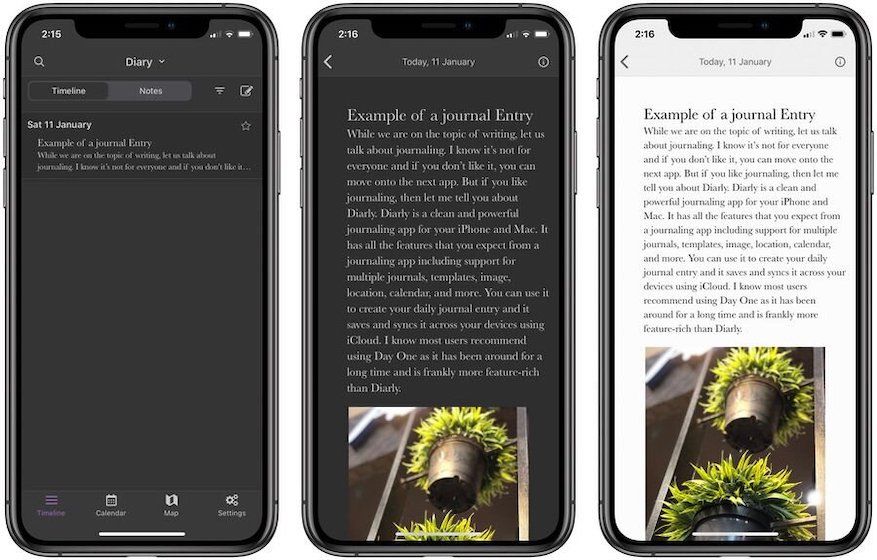
I know most users recommend using Day One as it has been around for a long time and is frankly more feature-rich than Diarly. But, I find Day One’s interface a little too crowded and the pricing ($39.99/year a little too high. I am using Diarly for over a year and I have not experienced any problems. So, if you journal, I recommend Diarly.
Install: Free, $15.99/month
18. Reeder 4
Reeder is an RSS reader client for your iPhone and it’s the best one out there. I follow several blogs and websites and Reeder allows me to get all the new articles in a single place. Reeder also has a built-in offline reading mode which is great for saving articles that I might want to read later offline. It is great at parsing blogs and gives you a clean and beautiful reading experience. The app also supports various sync services including Feedly, Feedbin, Inoreader, Instapaper, and more. It also has a complimentary Mac app allowing you to sync articles across devices. If you haven’t used RSS feeds in a while because there was no good RSS client out for iPhone, now is the time to give Reeder a chance.
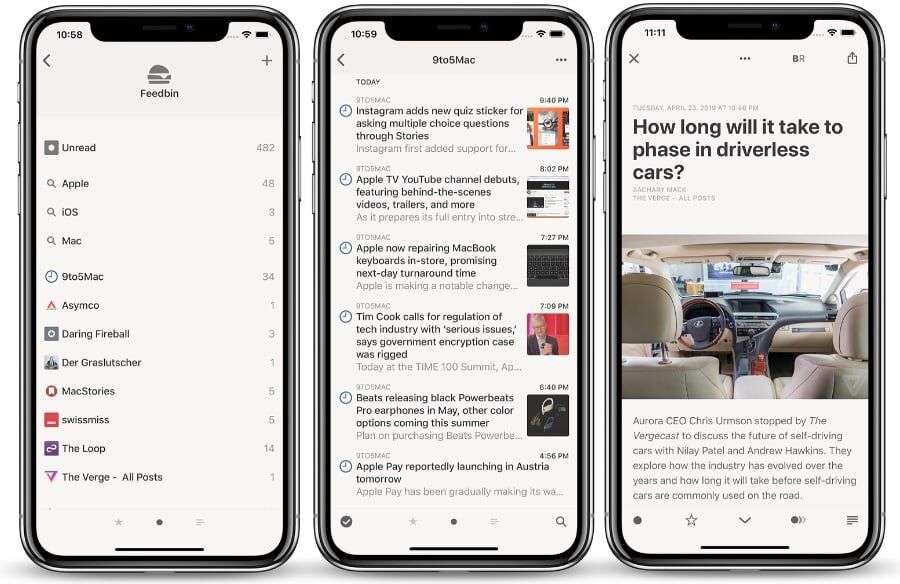
Install: $4.99
19. Calzy
Calzy is a modern calculator app for your iPhone which is far better than the native calculator app. It lets you perform day to day calculations quickly. The app has a gorgeous interface that always lifts my mood. The USP of this app for me is its “Memory Area” where you can store multiple numerical values and reuse them when you want. Calzy also brings an advanced scientific mode that is great for students. It even lets you edit the keyboard layout.

Other features include Tax functions, supports for 65 languages, decimal rounding system, currency conversion and rounding, ability to save calculations, and more. There are too many features to mention here. If you are looking for a powerful calculator app check out Calzy and you will not be disappointed.
Install: $2.99
20. Cocoon
Let’s end this article with an app that I have discovered a few weeks back and am hoping to use more in 2020. Cocoon is an app for your close friends and family. It provides you with a dedicated space for the most important people in your life. The people in your cocoon are always connected. It’s a big group chat but infinitely better. You can share check-in, share your location, send messages, share images, and do much more. You can carry out threaded conversations, make video and voice calls, or just say a simple wave back. You have to use the app to understand how it differs from others messing or social media app. To get a taste of cocoon, check their video below. I am still undecided whether it will remain on my must-have iPhone apps list or not, but I am pleased with it till now. If you feel that in this busy time you don’t have time for people closest to you, you should try cocoon.
Install: Free
Must-Have Apps for iPhone in 2020: Final Thoughts
It was not easy to create this list as I test dozens if not hundreds of apps every year. It makes it hard to stick with one app for long. But after doing a lot of thinking and actively noticing my app usage, I can say that these are my must-have apps. Let me know if any of these apps are going to join your list of apps or not. Also, share with us your favorite iPhone apps in the comments below.




Comments ()