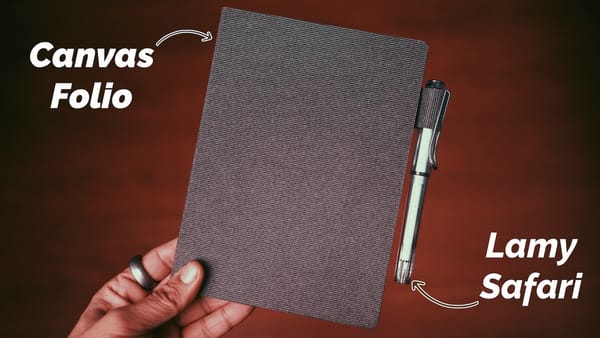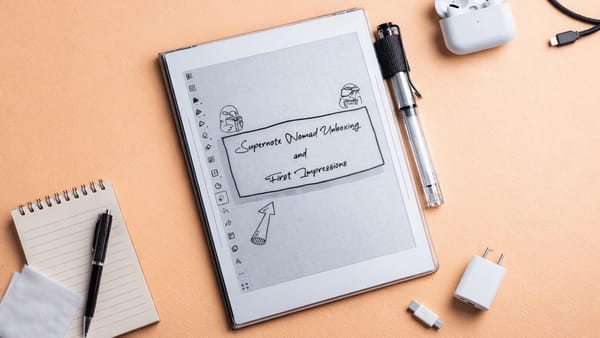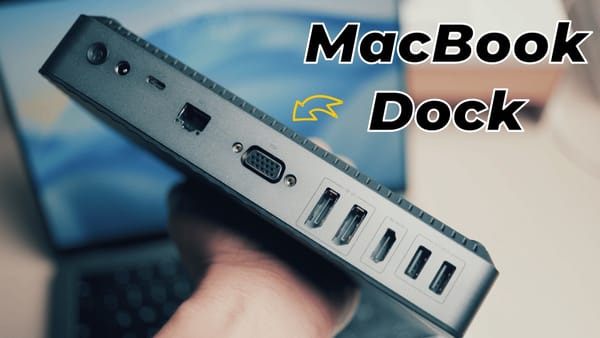Things 3.11 Update Brings New Quick Find Features
Things 3.11 Update brings new Quick Find features to its iPhone and iPad apps.
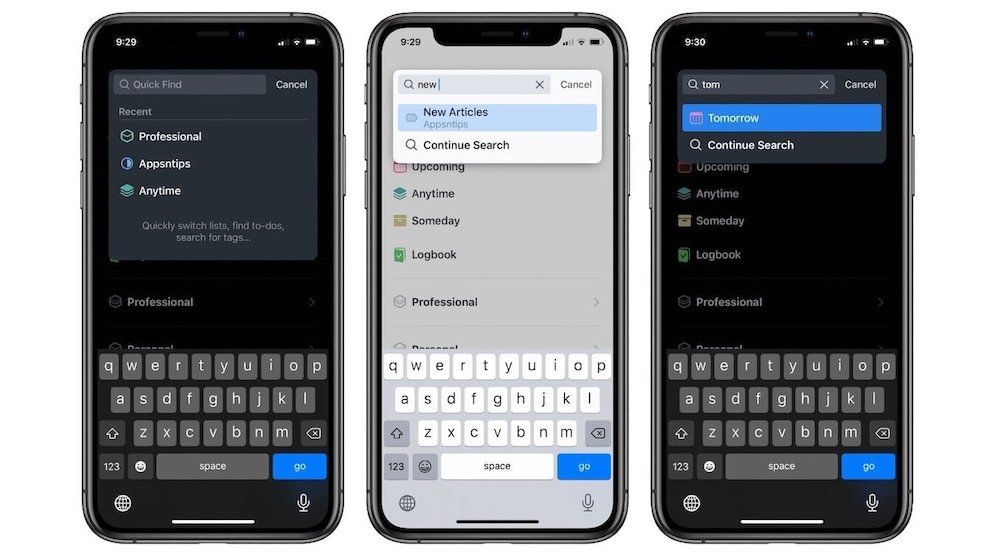
My favorite iOS task manager, Things 3 has a new exciting update. The new Things 3.11 update is available on iOS and iPad with the macOS update coming soon. The new update brings several noteworthy improvements to the “Quick Find” feature. The new update makes navigation in Things app easier and accessible.
Quick Find is one of the favorite features of Things 3. It allows users to quickly and elegantly search through my entire task list. I love how I can easily invoke Quick Find by pulling down from the top of a list. The only problem I encountered was when a list was too long and I had to swipe several times to get to the top. Things 3.11 solves this problem by allowing users to tap on the list’s name, which now sits at the top-center of the UI, to open the Quick Find.
Apart from this nifty addition, Things 3.11 adds three main features to Quick Find:
1. New Lists
Things 3.11 adds some great new lists that can provide helpful perspectives on your data. These lists can be accessed by using the Quick Find feature and typing the name. Here are the new lists that you can use via Quick Find:
- Deadlines – Show you all your upcoming (or passed) deadlines, neatly sorted.
- Repeating – Displays all your repeating to-dos in one, convenient place.
- Tomorrow – Displays a nice focused list of upcoming tasks that are due tomorrow.
- All Projects – Displays an overview of all your big goals.
- Logged Projects – Displays an overview of your completed tasks.
You can also type “Settings” for opening the settings page of Things which is great.

2. Recents
The Quick Find feature now shows you the four most recent lists that you visited. This is great to quickly open recent lists without having to type anything.
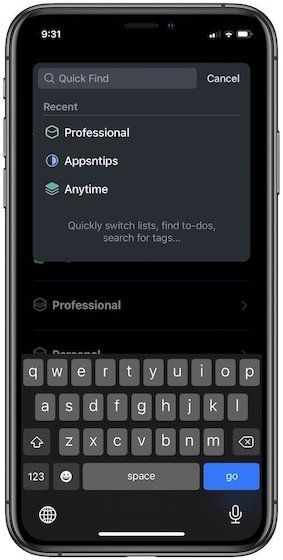
3. Headings
One thing that was oddly missing from Quick Find in previous versions of Things was the ability to search for headings. Things 3.11 has remedied this problem. Now, headings are searchable and appear in the Quick Find view.
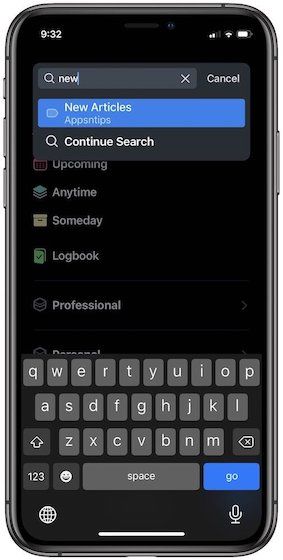
I am happy with the new Quick Find update that is coming with Things 3.11. My favorite is the new Recents feature which will save me a ton of time while navigating through multiple lists. As I said at the start, the feature is live on iPad and iPhone and will come to Mac soon.
If you have not tried Things before you can download it from the App Store by using links below