Best App to Use ChatGPT and GPT-4 on iPhone

ChatGPT is the most popular AI chatbot, which can answer your questions, write essays, create legal contracts, write code for you, and more. The latest version of ChatGPT now uses GPT-4, which is a multimodal version that accepts both text and images as input. The GPT-4 powered ChatGPT is scary good. OpenAI, the company behind ChatGPT and GPT-4, showcased a demo where it uploaded a picture of a hand-drawn website concept, and GPT-4 created the code in seconds.
While ChatGPT’s web interface on the desktop is good, it doesn’t perform so well on the iPhone, and it doesn’t offer a native iOS app. The App Store is filled with apps that claim to work with ChatGPT, but none of them are up to the mark. You can use the Microsoft Edge browser to access GPT-4, but that works only in the context of search and also doesn’t store a history of your searches. So, in this guide, we will tell you about the best app you can use to access ChatGPT and GPT-4 on your iPhone.
How to use ChatGPT and GPT-4 on iPhone
We will access GPT-4 on iPhone using an app called Poe. The app is made by the developers of Quora. For the uninitiated, Quora is an online platform where people can ask questions and get answers from other members. Since GPT-4 also answer people’s questions and can do so instantly, it only seems logical that the people behind Quora will get behind this quickly.
Enough chitchat, now follow the steps below to use GPT-4 on your iPhone.
1. Download and install the Poe app on your iPhone using the link.

2. Launch the app and create your account. You can use your phone number or sign up using your Gmail and Apple account.
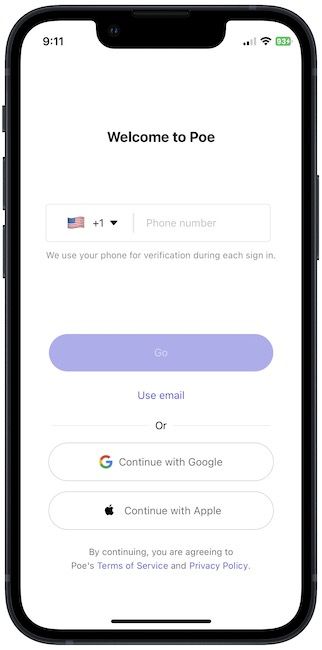
3. The app will open, and you will see an interface as shown below. By default, the Sage AI chatbot model is selected. To use GPT-4, tap the hamburger menu in the top-left corner.

4. Tap to select and use GPT-4.
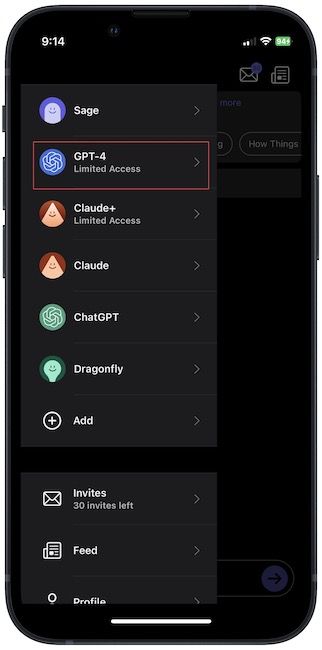
5. You can see that Poe gives you some prompts to get started, but you can use the text field at the bottom to ask it anything you want.

6. Once you ask it a question, it will give you a detailed answer. We love that the chatbot highlights technical terms, which you can learn more about by tapping on the highlights.
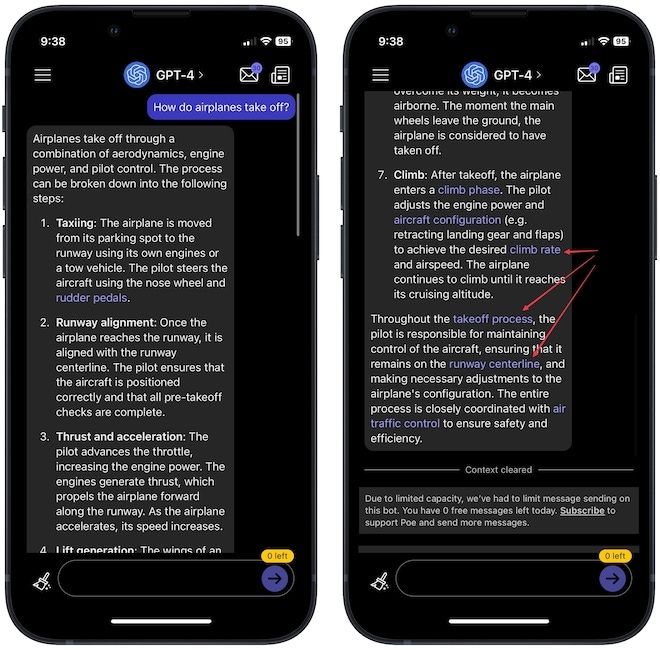
7. The chatbot is contextual, allowing you to ask follow-up questions. To remove the context when you want to ask a new question, tap the clear button at the top-left corner. You will see a Context Cleared line indicating that you can ask your new question.
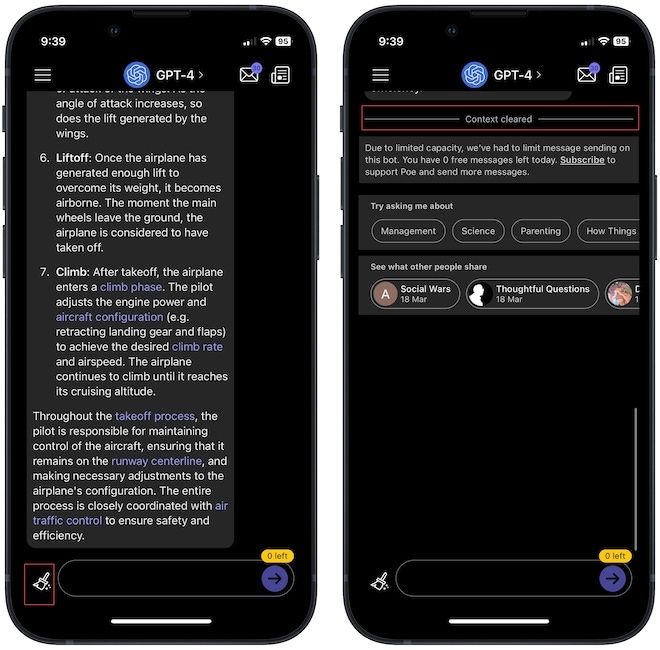
Note that the GPT-4 is a paid service. You only get one question a day for free. If you want to ask more questions, you can either switch to other chatbots or subscribe to its paid service. As far as we can tell, your ChatGPT Plus subscription won’t work with Poe. If you have already subscribed to it, we recommend using the official web app or waiting for OpenAI to release a native iPhone app. If you don’t want to pay, you can use other chatbots like ChatGPT, Sage, Claude, and Dragonfly to ask unlimited questions.
Use ChatGPT and GPT-4 on iPhone
GPT-4 is a massive technological achievement. While it remains to see how it will change our future, there’s no doubt that it will have a big impact. The launch of GPT-4 is a watershed moment, and we are cautiously excited about how this service will impact our lives.




Comments ()