How to Delete or Deactivate Your Threads Account

So you bought into the hype and signed up for a Thread account, but now you have too many social apps vying for your attention, and you want to go back to the tranquility of having fewer social apps on your phone. Simply uninstalling the apps is not going to cut it, and you want to delete your Threads account. Well, we have a piece of good news and bad news on that front. While you can delete your Threads account, you cannot do it without deleting your Instagram account. If you are shocked, let us explain everything in our article, where we show you how to delete or deactivate your Threads account.
- Using multiple accounts in Threads? Here's how you can switch between multiple Threads accounts.
Why you shouldn’t delete your Threads account
While we understand the urge to delete your Threads account to reduce the social media overload, we caution you against it, at least for now. Since your Threads account is linked to your Instagram account, deleting it will mean that you will delete your linked Instagram account.
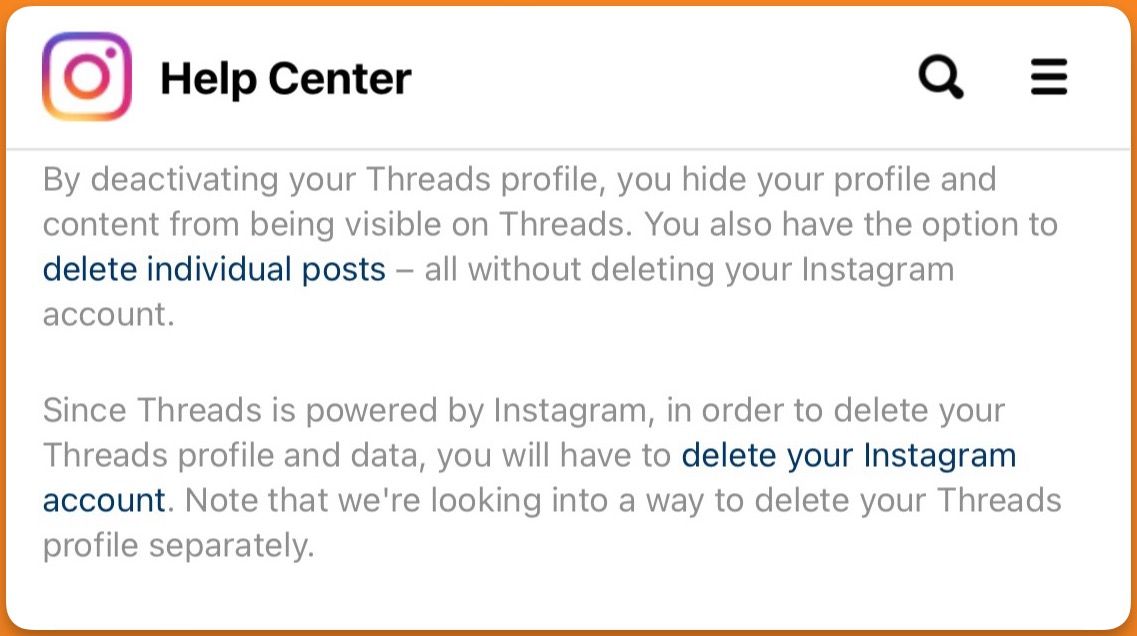
Yes, it sucks, but there’s slightly good news on the horizon. Meta officials have noted that they are considering reattaching Thread from Instagram profiles and allowing people to delete their Threads account separately.
Until that happens, users can deactivate their Threads account to hide their profile, threads, and replies. It’s the next best thing, and here’s how to do it.
How to deactivate your Threads account
While you cannot delete your Threads account right now, you can deactivate it in easy steps.
1. Launch the Threads app on your phone and tap the profile icon in the bottom-right corner.
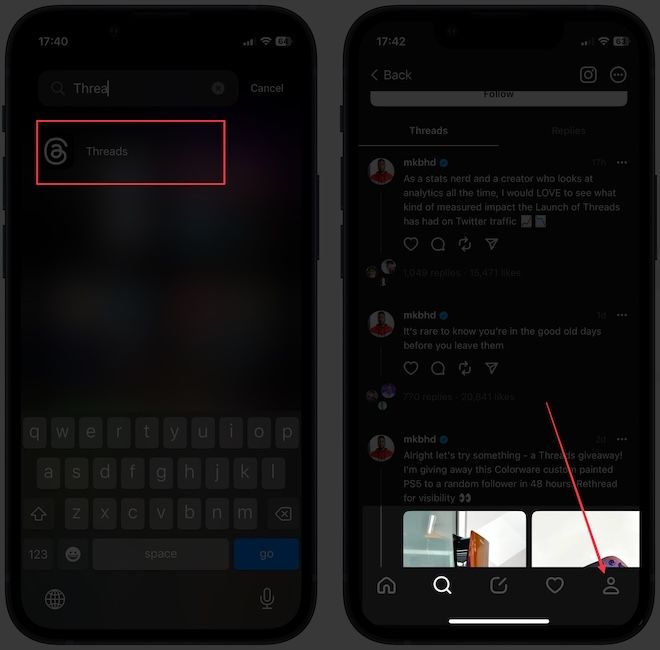
2. Now tap the menu button in the top-right and choose the Account option.
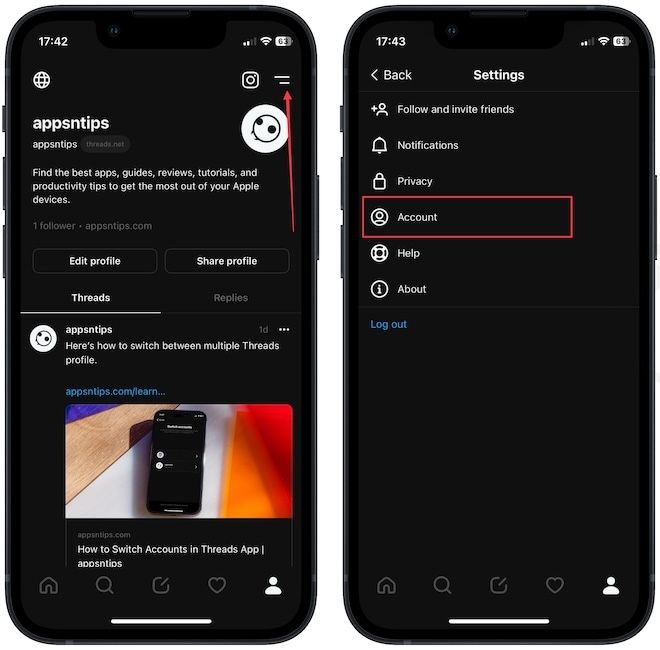
3. Pick Deactivate profile and then tap on Deactivate Threads profile option.

4. Confirm the action by tapping the Deactivate option in the popup.
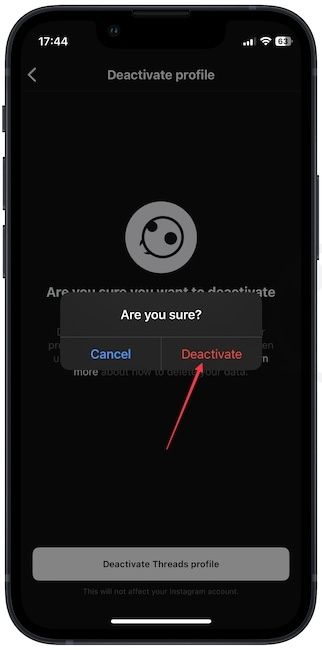
When you deactivate your profile, your profile, threads, replies, and likes remain hidden until you reactivate by logging back in.
Deactivate your Threads account to take a break
So that is how you deactivate your Threads account to hide your profile and take a break. We hope that Meta will soon allow users to delete their Threads account separately from their Instagram account, but until that happens, this is the best course of action to take.


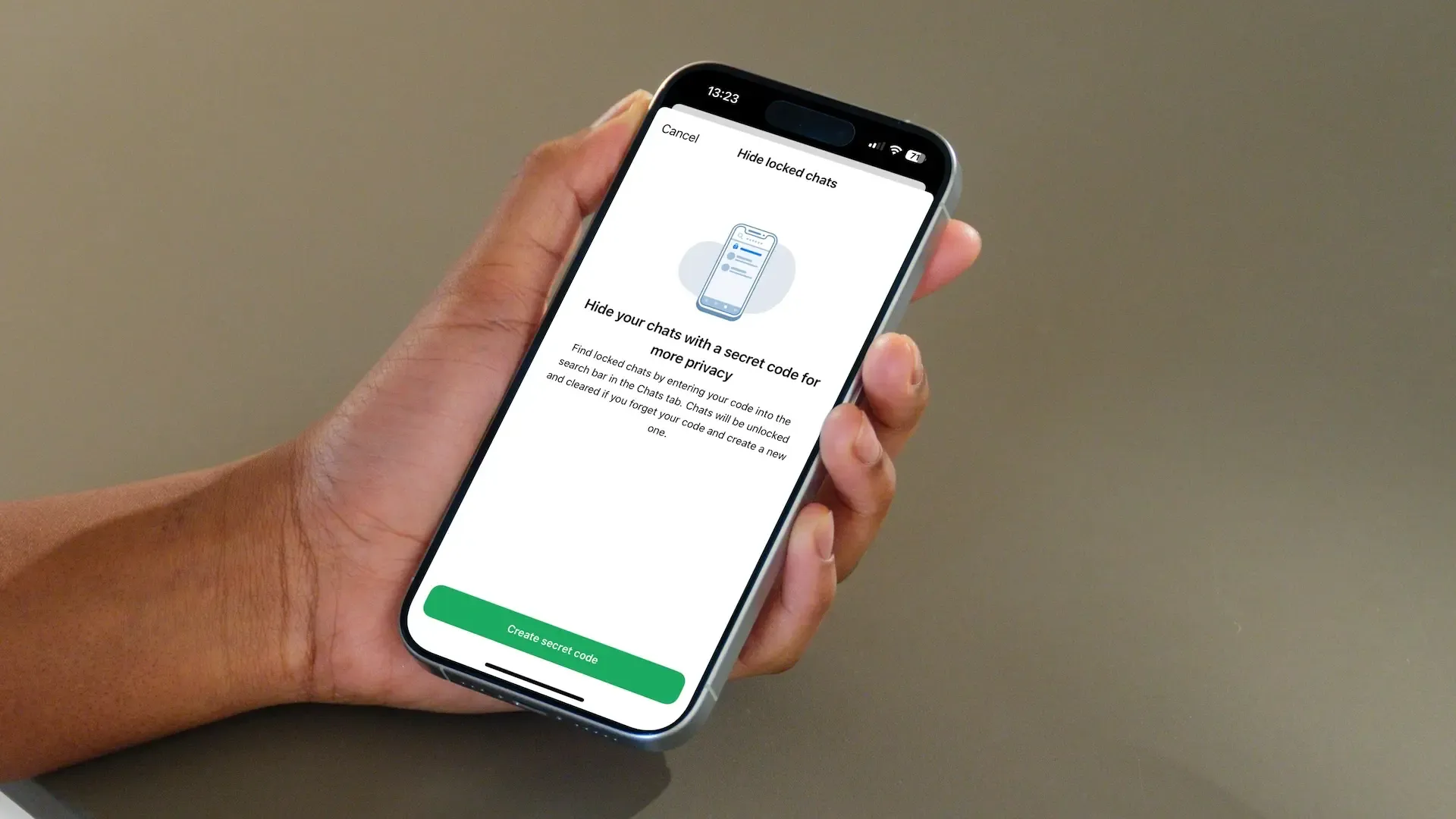
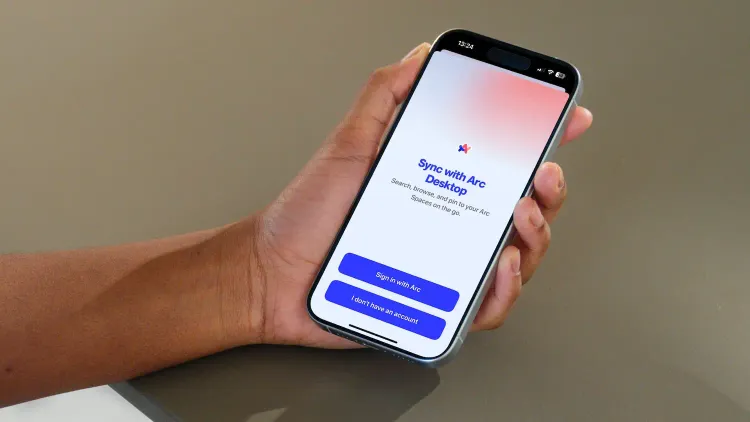
Comments ()