How to Enable and Use Gmail Package Tracking Feature on iPhone

While the Apple Mail app has received several upgrades with iOS 16, such as the ability to schedule email, the Gmail app is still better than Apple’s offering in many regards. For one, Gmail doesn’t have to wait for a new OS update to release a new feature, so users are treated with new features every few months. Just recently, Gmail released a new feature that allows users to track their packages inside the Gmail app. Here is how to enable and use Gmail package tracking on your iPhone.
Enable and use Gmail package tracking feature on iPhone
The new package tracking feature in Gmail is quite nifty. Once you enable the feature, it might take a few minutes or hours to activate. Once active, you will be able to check the transit status of your package in the email. Here’s how you can enable the package tracking feature in Gmail and use it on your iPhone.
1. Launch the Gmail app and tap the hamburger menu in the top-left corner.
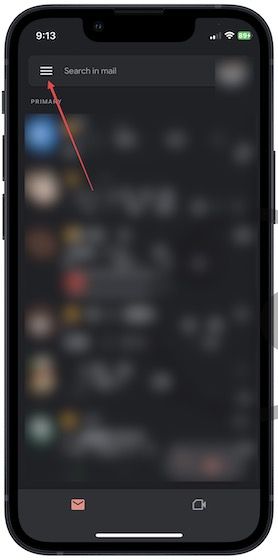
2. Scroll down and tap to open Settings.
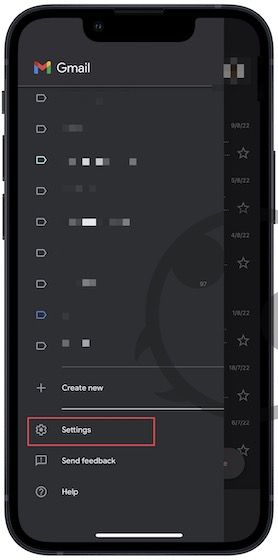
3. Now open Data Privacy settings and enable the toggle for Package Tracking.
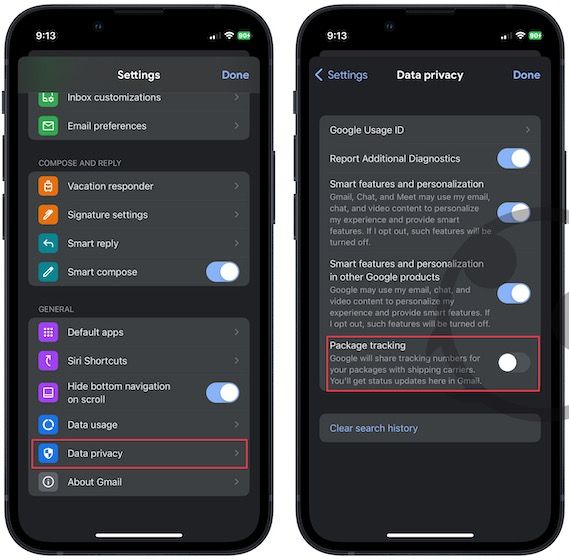
4. Open an email notifying you about package delivery. Tap on Track Package to check the status of your package.
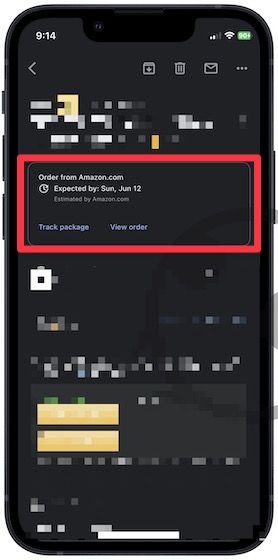
Track packages inside Gmail: final thoughts
The new package tracking feature in Gmail is a handy edition. We would love it if Gmail also sends the notification for different stages of tracking. It will ensure that we have one less app to worry about. If you use Gmail, you should check our guide on how to recall an email on Gmail to help save yourself from some embarrassing moments.
What do you think about this new package tracking feature in Gmail? Let us know in the comments below or hit us on Twitter or Mastodon.




Comments ()