How to Turn on iOS Beta Updates with iOS 16.4 or Later
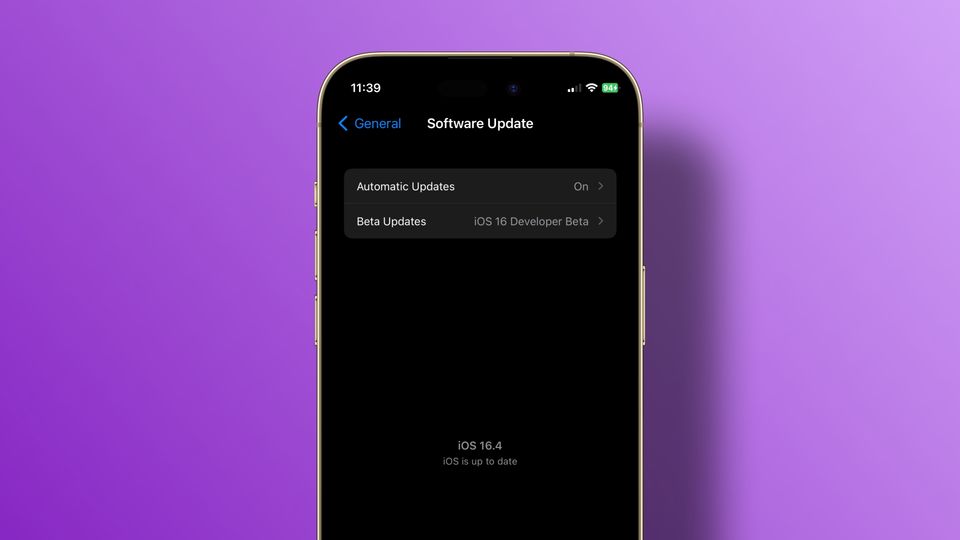
The latest iOS 16.4 developer beta release for iPhones brings a massive change to how users can download and install iOS beta on their devices. Now, instead of using beta profiles, Apple is allowing users to install iOS beta updates directly from the Settings app on their iPhones. Surprisingly, the feature is turned off by default. In this guide, we will show you how to turn on iOS beta updates with iOS 16.4 or later.
But first,
- Here are the best 3-in-1 Apple charging stations you can use to charge your iPhone, AirPods, and Apple Watch.
Turn on iOS beta updates with iOS 16.4 or later
Apple has always offered two different betas for iOS: Developer Beta and Public Beta. While the developer beta is meant for developers to test and requires a developer account ($99/year), the public beta is available for everyone to test and run.
Installing these betas on your iPhone required you to enroll in Apple’s beta program and install a custom beta profile. However, with the latest iOS 16.4 update, it seems that Apple is making it easier for users to install developer and public beta on their iPhones.
Now, users can install the iOS beta, directly from the Settings app on their iPhone.
1. Launch the Settings app on your iPhone running iOS 16.4 or later.

2. Open the General settings and tap on Software Update.

3. Tap on Beta Updates and choose the Developer Beta or Public Beta to install it on your phone.
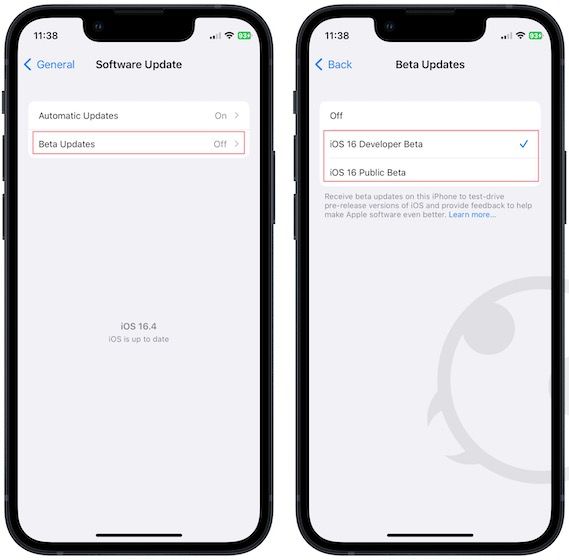
Remember, you will only see the develop beta option if you have logged in with your developer ID. According to iOS 16.4 release notes,
Beginning with iOS & iPadOS 16.4 beta, members of the Apple Developer Program will see a new option to enable developer betas directly from Software Update in Settings. This new option will be automatically enabled on devices already enrolled in the program that update to the latest beta release. Your iPhone or iPad must be signed in with the same Apple ID you used to enroll in the Apple Developer Program in order to see this option in Settings. In future iOS and iPadOS releases, this new setting will be the way to enable developer betas and configuration profiles will no longer grant access.
Pros and Cons
The obvious benefit of this new system is that it will make the beta update more streamlined and fast. Users won’t have to deal with installing beta profiles. They only need to sign in with the Apple ID that they used to enroll in either of the beta programs.
The downside is that you can no longer share beta profiles with anyone. So if a developer is using multiple devices with different Apple IDs, they will only be able to use the developer beta on their iPhones running their developer Apple ID.
iOS 16.4 beta update changes: final thoughts
It seems to us that Apple has taken this step to curtail the free developer beta installation. Several websites used to share developer beta profiles, allowing users without a developer account to access the developer beta.
With the new update, that will no longer be possible. The silver lining in all this is that unaware users who compromised their privacy by installing beta profiles from nefarious websites, won’t be able to do so anymore.
What do you think about this new change? Let us know in the comments. Also, if you care about your privacy, don’t forget to check our best LastPass alternatives, and use a secure password manager.

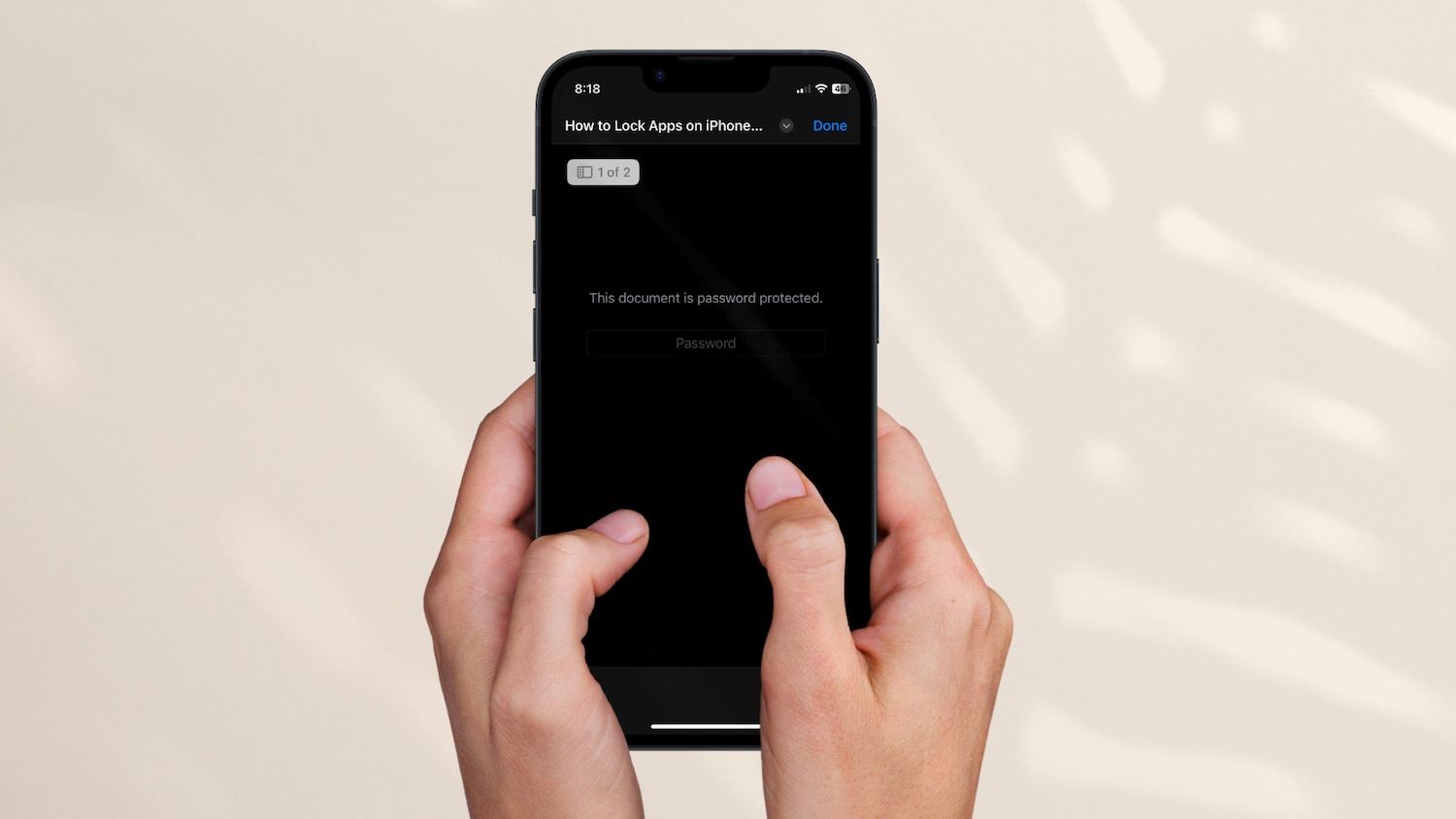


Comments ()