LightPDF: Convert, Share, and Edit PDF Documents Like a Pro
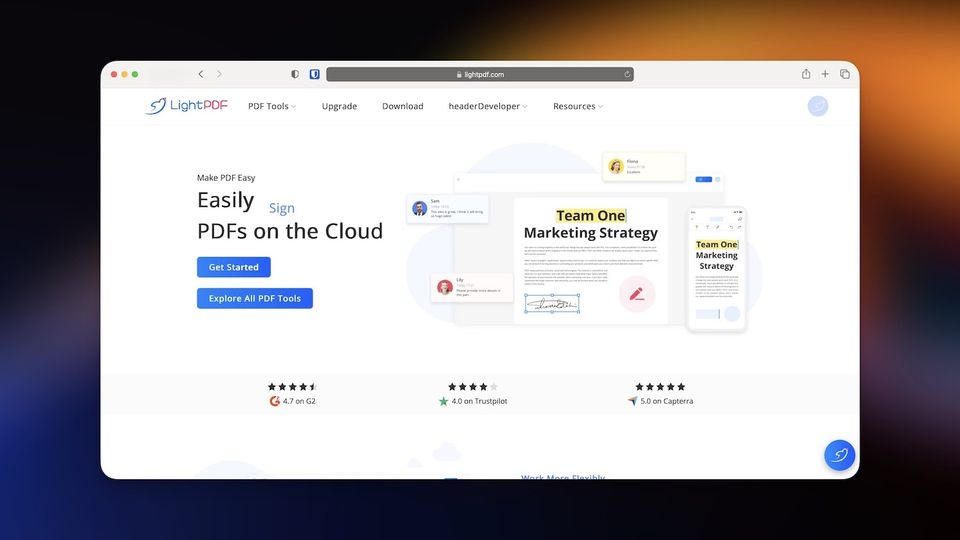
PDF (Portable Document Format) is a popular file format for documents that can be opened and viewed on a wide range of devices, including computers, tablets, and smartphones, using free software. What makes PDF documents unique is that they maintain their formatting, including fonts, images, and layout, regardless of the software or platform you are using, making them the ideal format for sharing important documents.
But it also means that PDF documents are not as easy to edit or convert to other formats. That’s where LightPDF can help you. It’s an online platform that lets you store, edit, convert, and sign PDF documents. The service also enables you to collaborate with other users on PDF documents, making it an excellent option for small and big teams. In this guide, we will take a quick look at all the features of LightPDF and tell you all about it.
Store PDFs and access them from anywhere
LightPDF lets you upload, store, and manage PDF documents on the cloud. Since your documents live on the cloud, you can access them from anywhere and work on them from any device. All the changes you make to documents are synced instantly, so your team always has access to the latest version.
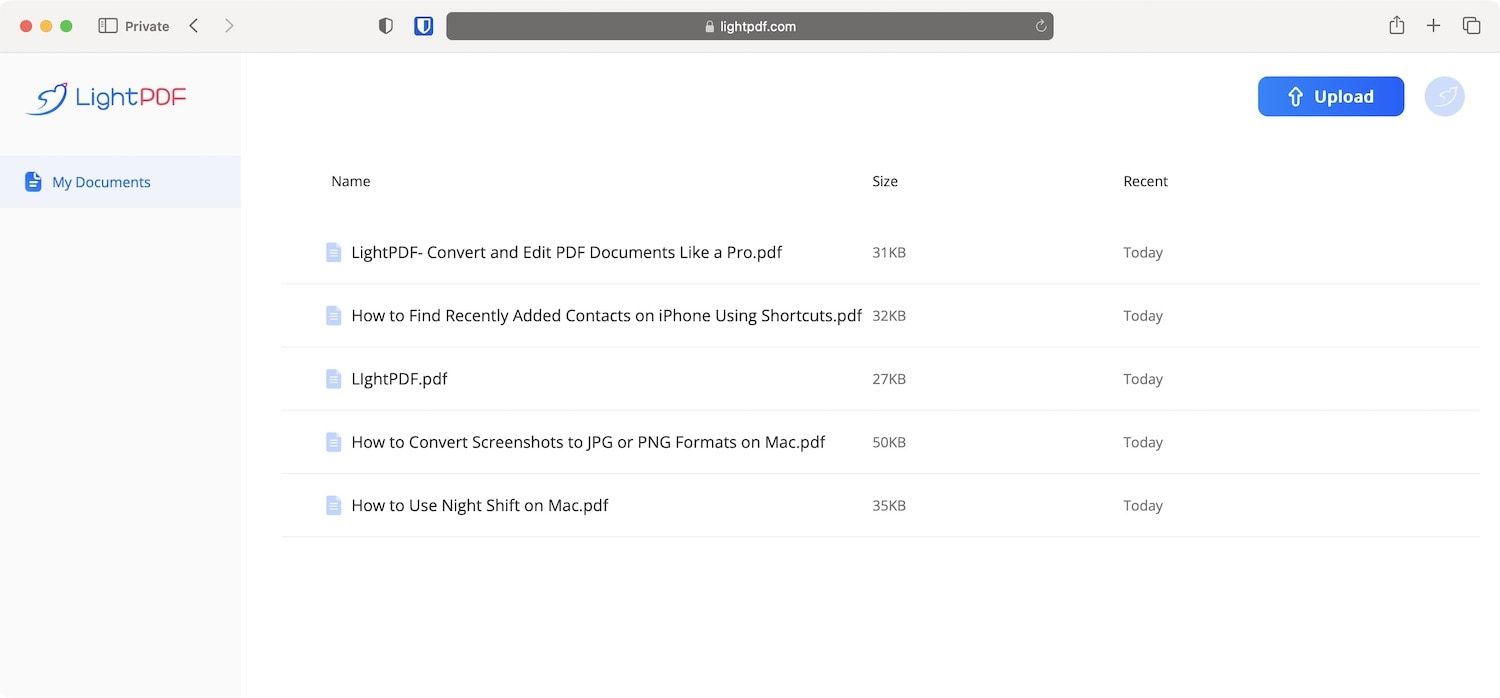
Edit and sign PDF documents
LightPDF lets you easily edit and sign PDF documents. Using LightPDF, you can highlight, underline, and strikethrough text, add images, sticky notes, and text boxes, and merge and rotate your PDFs. LightPDF also lets you sign your documents and create and use custom stamps to stamp your documents.
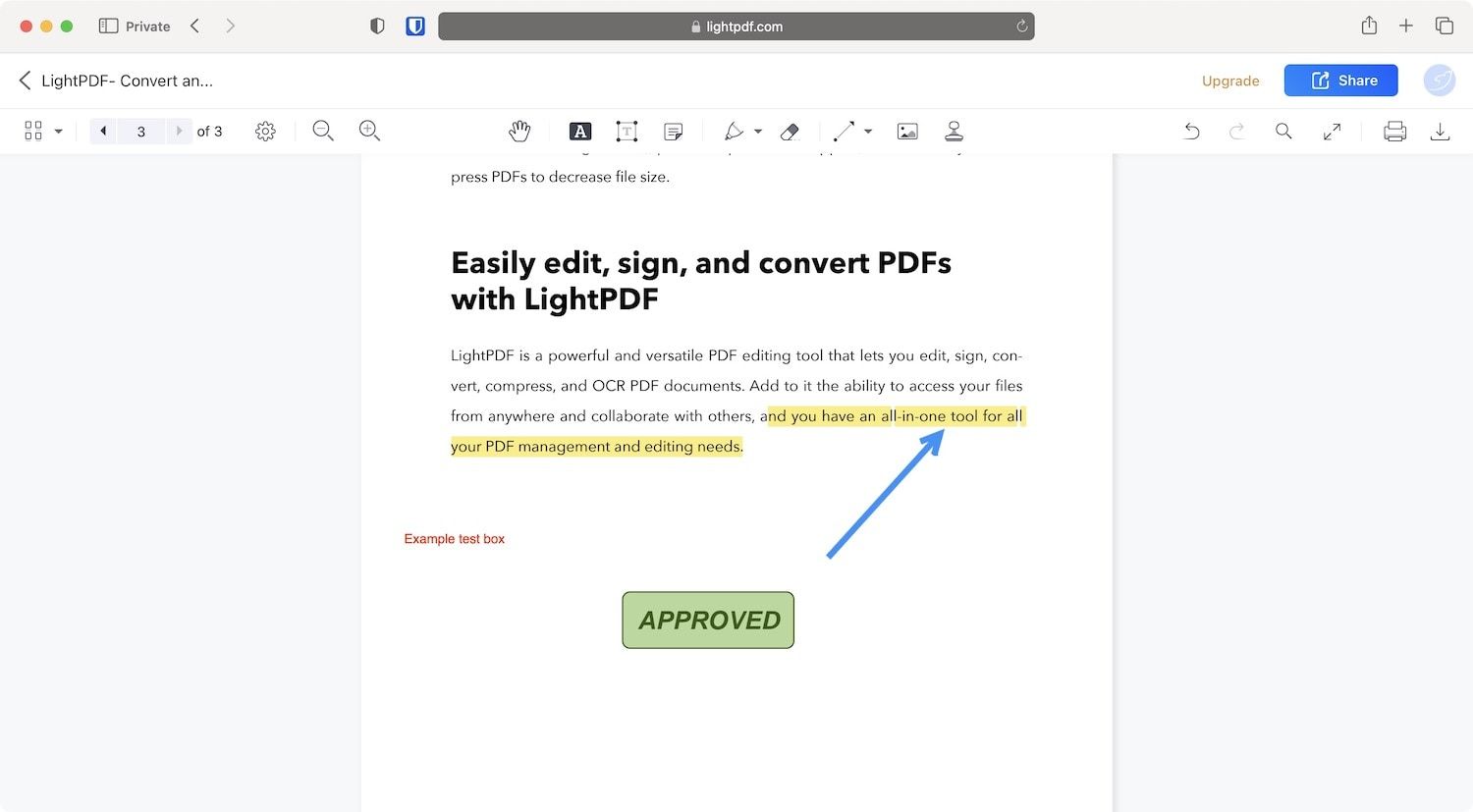
Share and collaborate on PDFs
One standout feature of LightPDF is the ability to easily share and collaborate on PDF documents with your team members. Once you share a file link with someone, both you and the person can collaborate and edit the same PDF document. This feature is extremely useful when reviewing long documents with multiple team members.
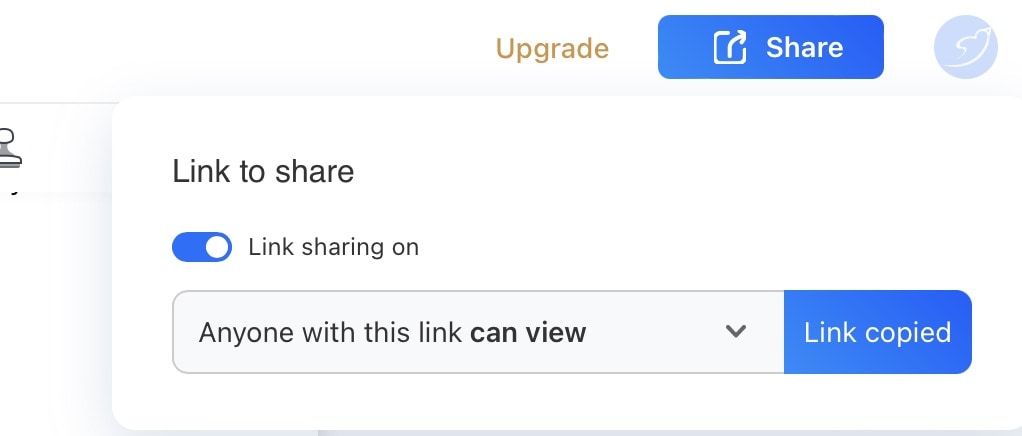
Convert PDFs to other formats
LightPDF comes with a powerful document converter that lets you convert PDFs to other formats and vice versa. You can convert PDF documents to Word documents, PowerPoint (PPT), Excel sheets, text files, and image files (PNG and JPG). You can also convert to PDF format from any of the mentioned document and image formats.
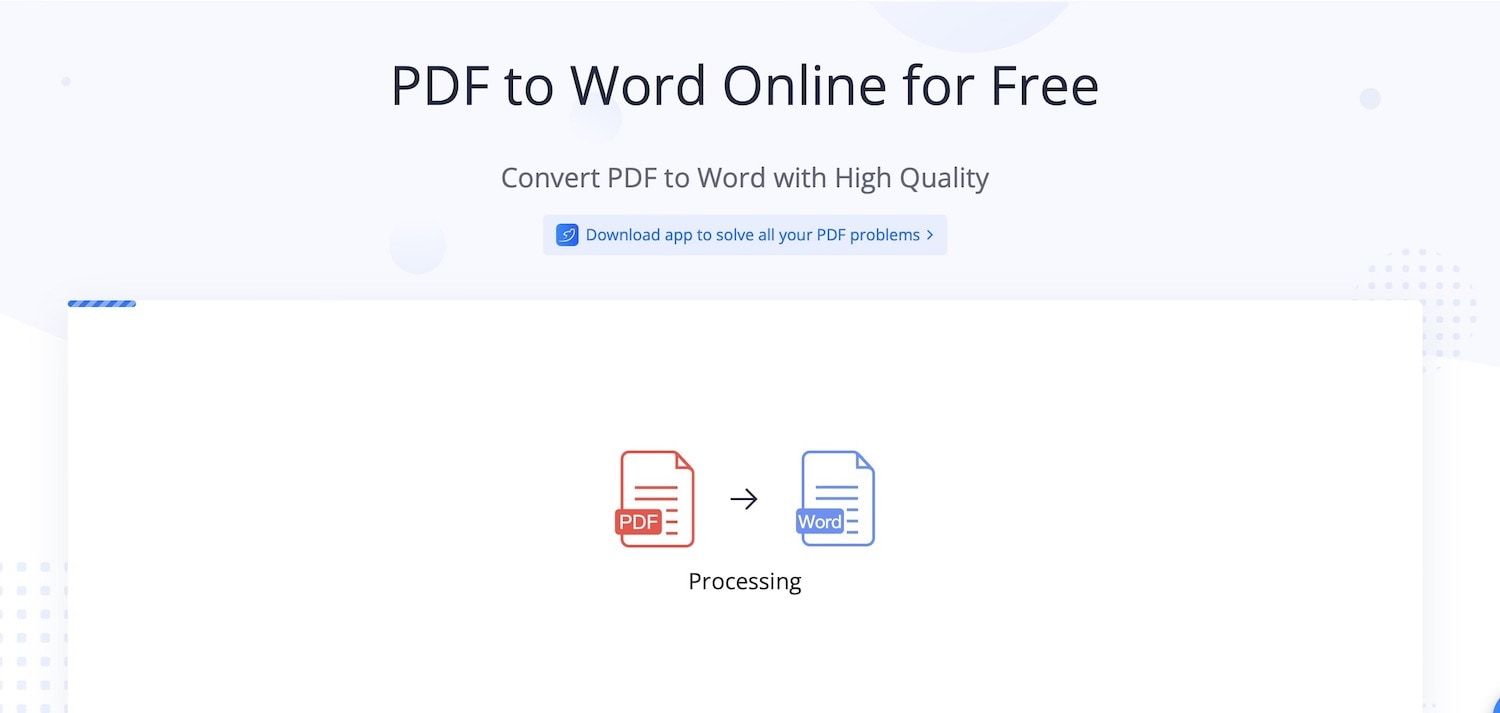
Batch process, OCR, password protection, and more
If you get the Pro version of LightPDF, you get access to extra features like batch processing of PDF documents, which can save so much time if you are dealing with dozens of PDF documents at once. Other features of LightPDF include OCR (Optical Character Recognization), password protection support, and the ability to compress PDFs to decrease file size.
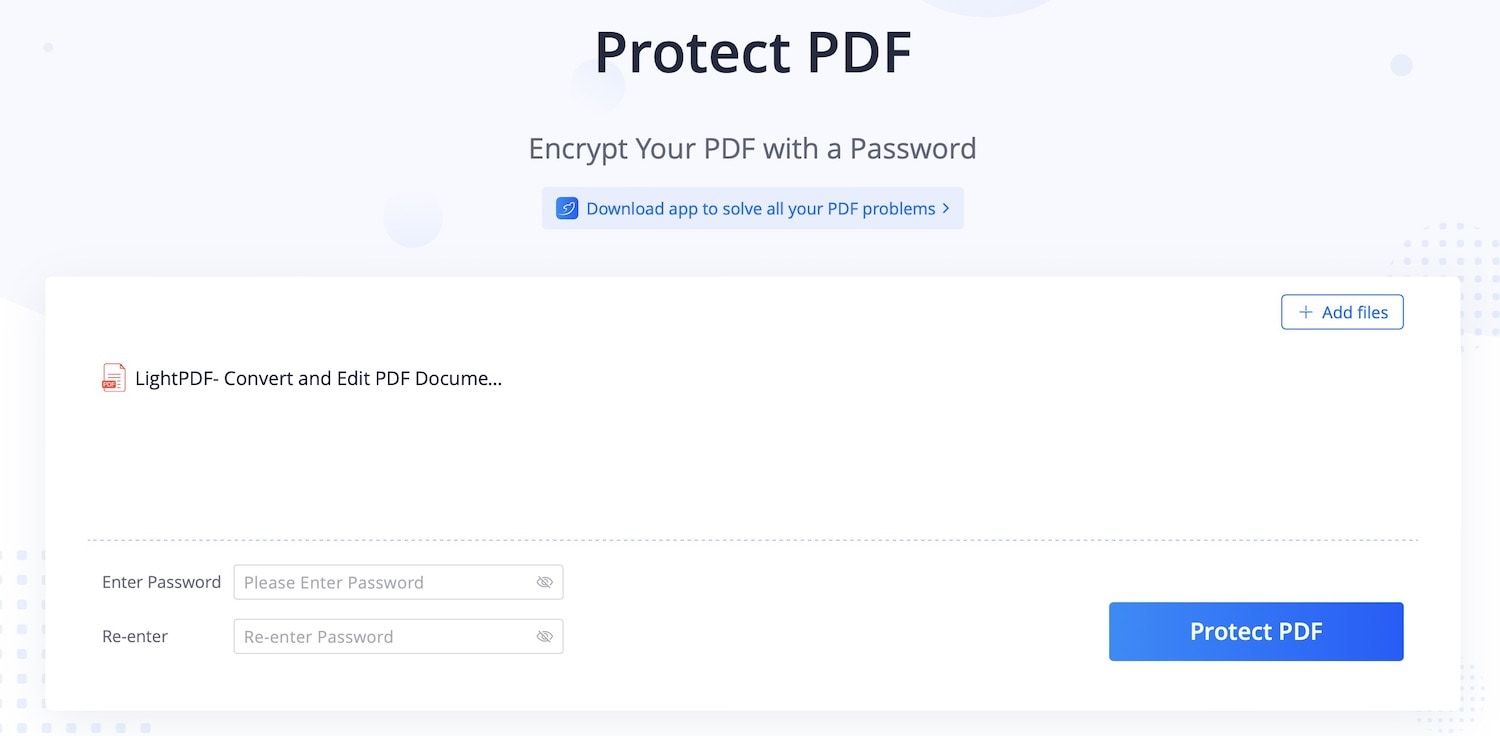
Easily edit, sign, and convert PDFs with LightPDF
LightPDF is a powerful and versatile PDF editing tool that lets you edit, sign, convert, compress, and OCR PDF documents. Add to it the ability to access your files from anywhere and collaborate with others, and you have an all-in-one tool for all your PDF management and editing needs.

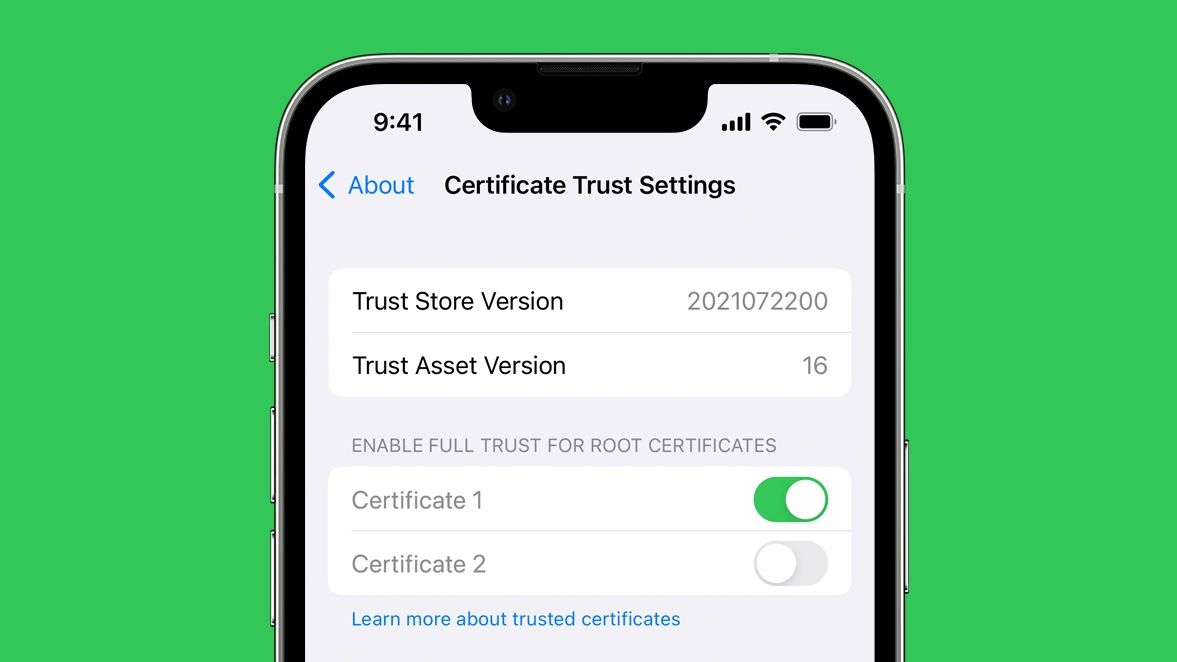
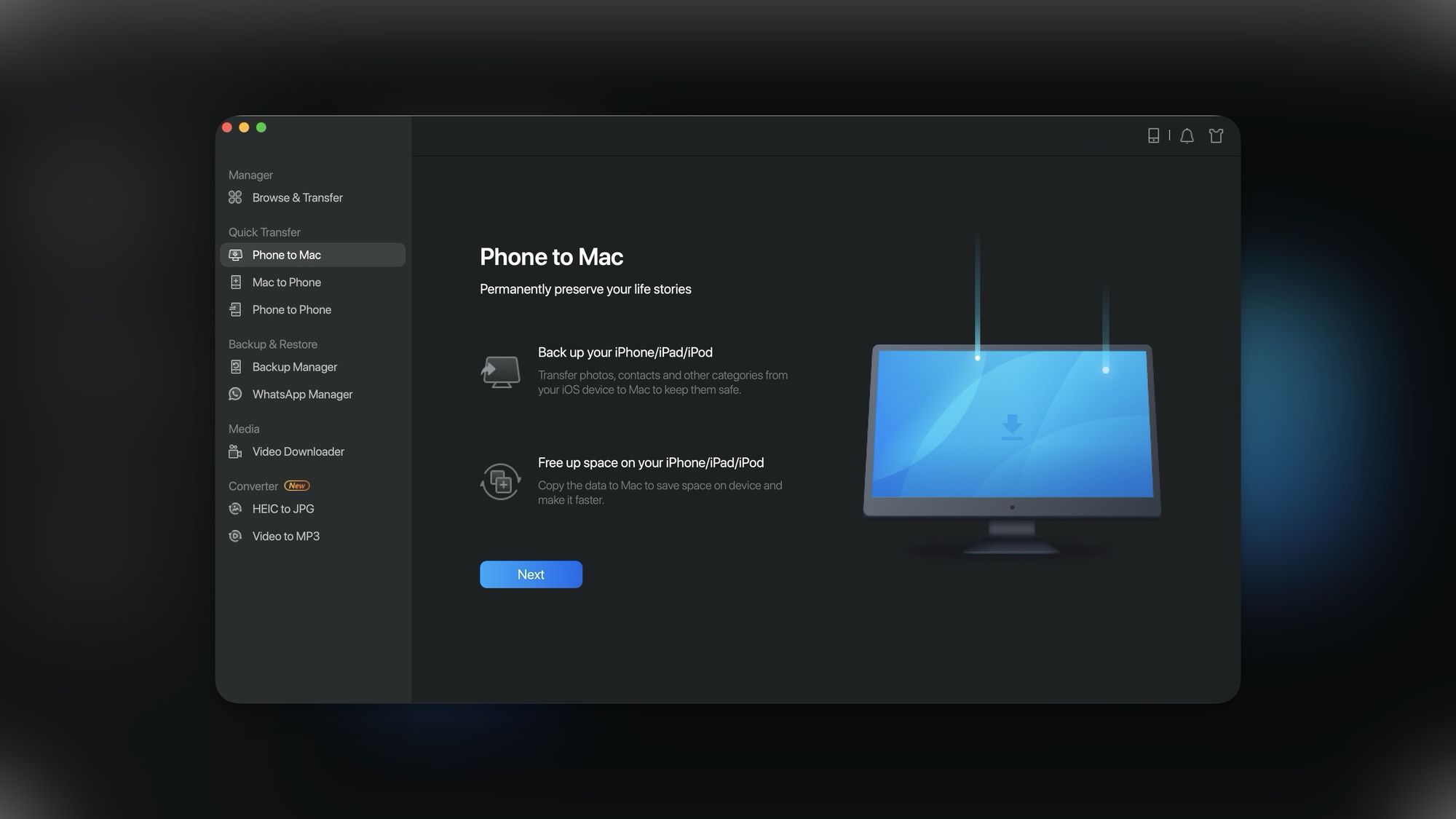
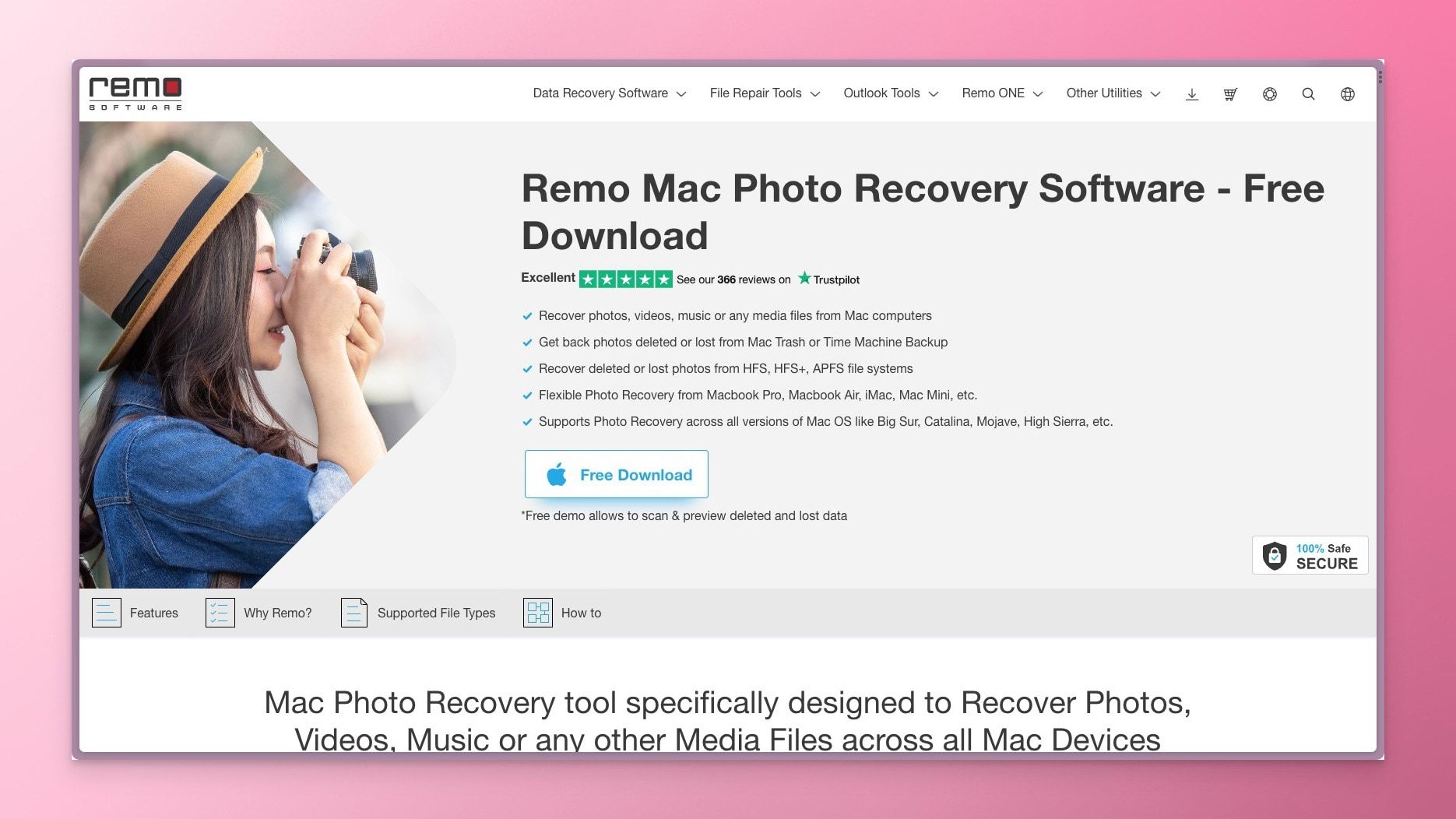
Comments ()