Movavi Video Editor: Great Video Editing Software for Mac with a Simple Interface
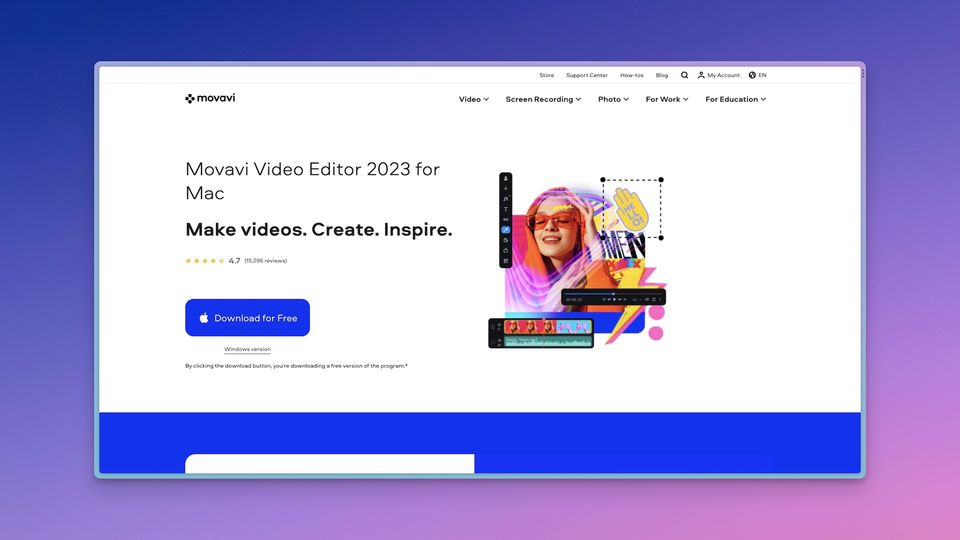
With its intuitive interface and wide range of tools, Movavi Video Editor has become a popular choice for vloggers and video content creators. In this review, we’ll take a look at the core features of this powerful Mac video editor and discuss why it stands out from the competition. So let's dive in and explore what makes Movavi Video Editor such an effective tool for creating professional-level videos.
About Movavi
Movavi has been creating cutting-edge digital solutions for nearly 20 years. From video and photo editing to conversion tools, their products have become renowned for their user-friendly interfaces and powerful features. By providing a diverse range of solutions, Movavi aims to help people make the most of their digital media.

Overview of Movavi Video Editor for Mac
Interface
Movavi Video Editor offers a sleek and intuitive user interface that makes editing videos easy and fun. It comes with a library of pre-installed video-editing tools and effects, so you don't have to spend time searching for them. You can also drag and drop clips into the timeline for easy organizing. The program is designed so that anyone can get up and running quickly – no prior experience required.
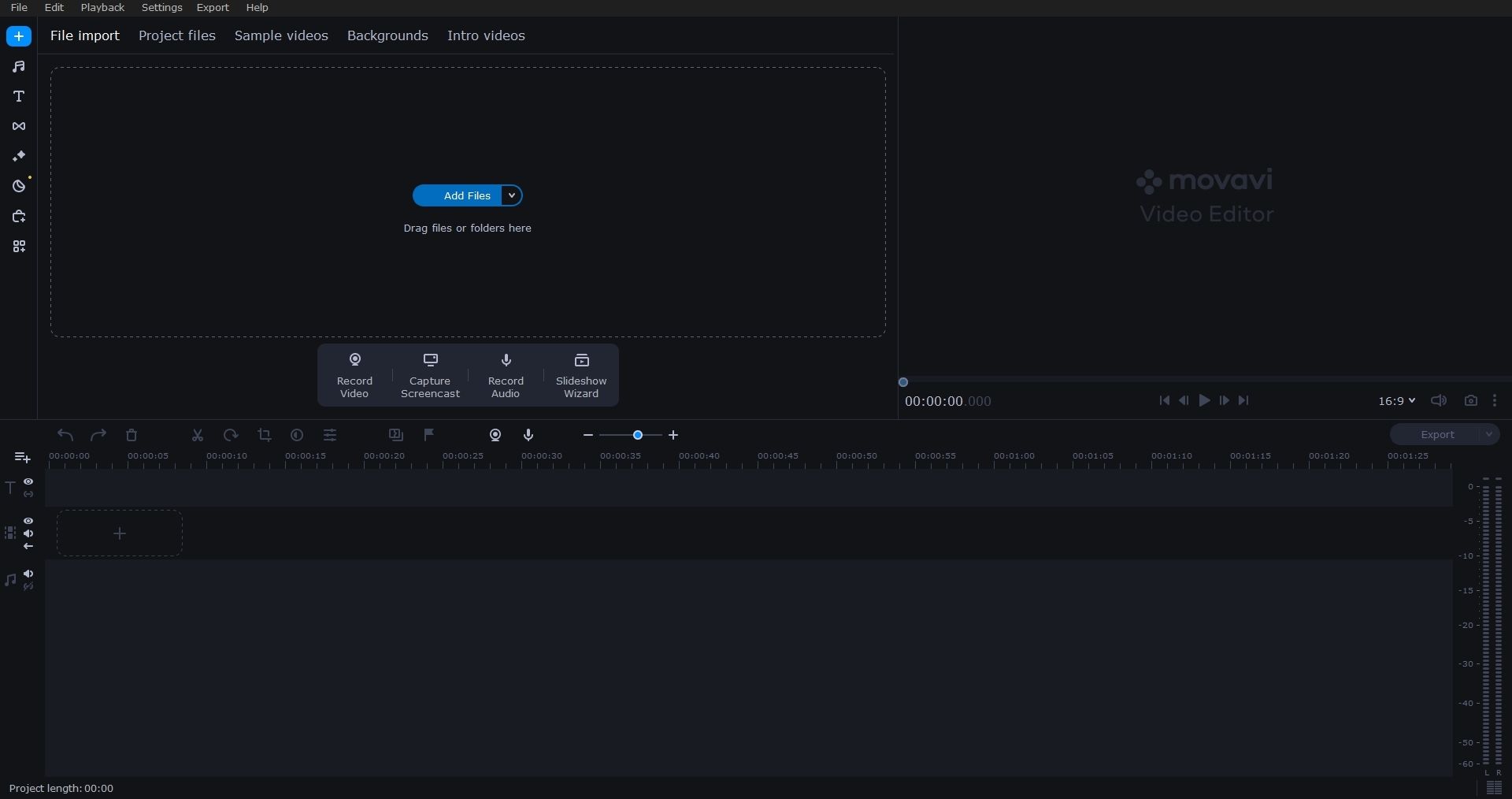
Main features
Movavi Video Editor comes packed with a range of tools and effects to help you create truly impressive videos. You can easily add titles, transitions, special effects, music and more. Plus, the program has automated tools that make complicated editing tasks easy. It supports over 180 formats, allows for exporting to YouTube and TikTok, and enables you to create portable projects so that you can work on your video on another computer. You can use this software in English, German, Spanish, French, Italian, Japanese, Korean, Dutch, Polish, Portuguese, Turkish, and Chinese.
Pricing
The pricing options for Movavi Video Editor vary depending on the type of purchase you make. The one-year subscription costs just $54.95, which is affordable for those on a tight budget. Alternatively, the lifetime license is available for $74.95 – a great deal for users who plan to use the software over the long term.
Movavi Video Editor offers users a 7-day trial period, during which you can explore the full range of features available and make sure that it meets your needs. During this time, any videos you export will have a watermark, and when you save a project as an audio file, only half the audio length is saved.
Video editing capabilities
The software provides you with a range of color correction features to help enhance your videos. These include control over hue, saturation, brightness, contrast, and exposure levels, as well as the ability to apply color filters and blend modes. You can also apply filters and overlay transitions that fit your aesthetic – light leaks, vintage, wipes, dissolves, and fades.
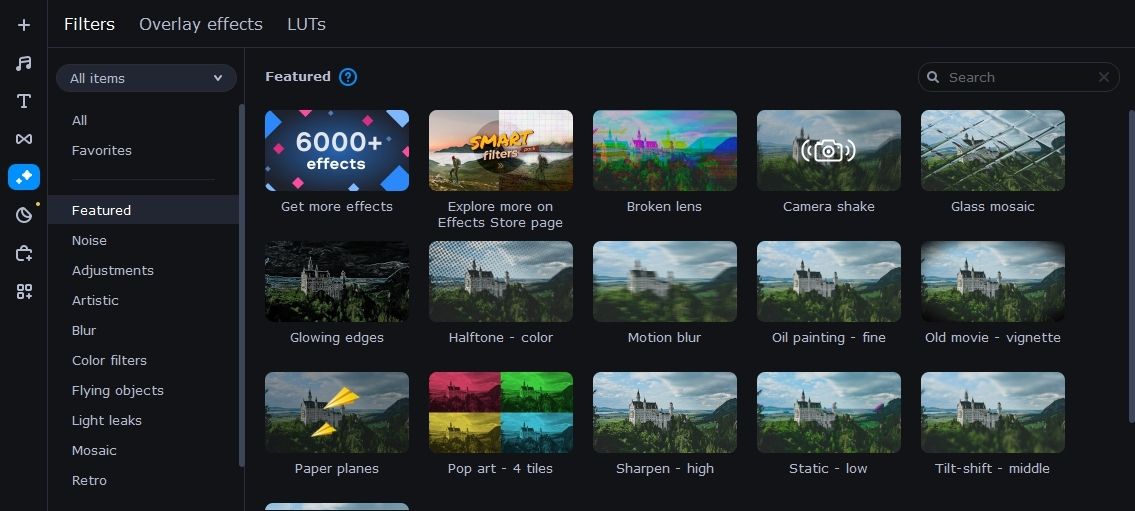
However, the Titles library is quite limited, as well as the customization options. Additionally, the program does not support transparencies for inserting animated objects.
Movavi is famous for turning complicated tasks into one-click tools – special effects like picture-in-picture, chroma key, and slow motion. This means you will be able to create professional-like videos even if you have little practice.
Audio editing tools
Movavi Video Editor comes with an equalizer that can be used to fine-tune the tone of any track. It features ten adjustable bands, allowing you to boost or cut certain frequencies as needed. Additionally, it has a built-in preset library that provides quick and easy access to various EQ settings.
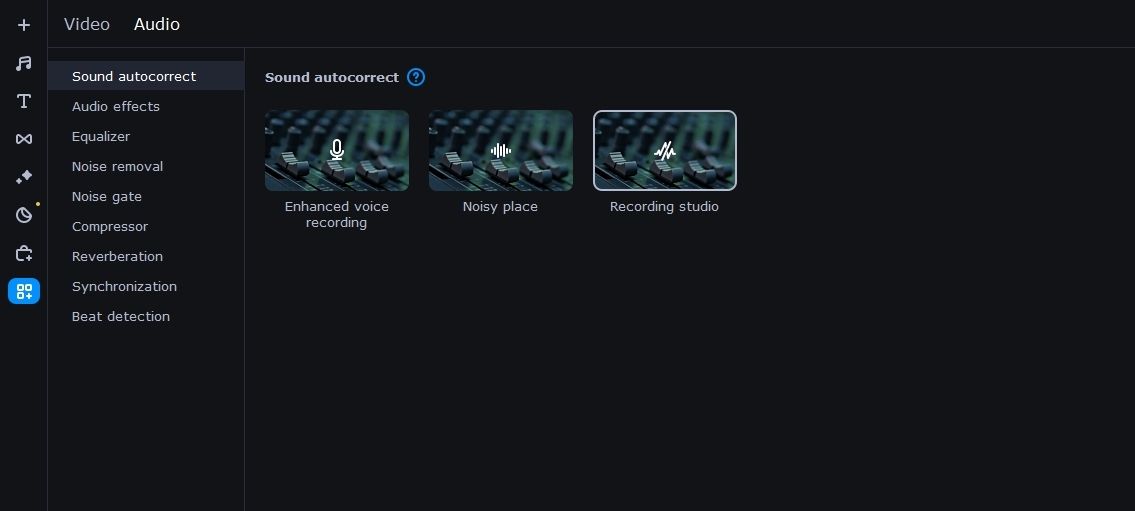
The compressor allows you to control dynamics more precisely and make your audio louder without sacrificing quality. You can also use it to reduce dynamic range, ensuring that the loudest parts of the mix don't overpower the softer elements. The noise gate lets you automate volume levels while keeping unwanted sounds out of your recordings. You can set specific thresholds, so only certain parts will be heard, while other segments are silenced automatically.
The compressor allows you to control dynamics more precisely and make your audio louder without sacrificing quality. You can also use it to reduce dynamic range, ensuring that the loudest parts of the mix don't overpower the softer elements. The noise gate lets you automate volume levels while keeping unwanted sounds out of your recordings. You can set specific thresholds, so only certain parts will be heard, while other segments are silenced automatically.
AI tools
Background removal is a powerful and convenient feature of Movavi Video Editor, which uses artificial intelligence (AI) to automatically remove the background from videos. This feature can be used to create high-quality, professional-looking videos with minimal effort and time required. The software uses an advanced algorithm to scan the video frame by frame and accurately identify areas that need to be removed without any manual effort. Furthermore, you can also adjust settings to change how aggressive the removal process is, allowing you to obtain optimal results while preserving important elements of their footage.
Motion tracking allows you to overlay objects or text that follow a certain path within your video. This feature is especially helpful for creating eye-catching intros or outros for videos. With this capability, you can quickly and easily add animation effects that follow specific items in their scene like logos or titles, creating captivating visuals with ease.
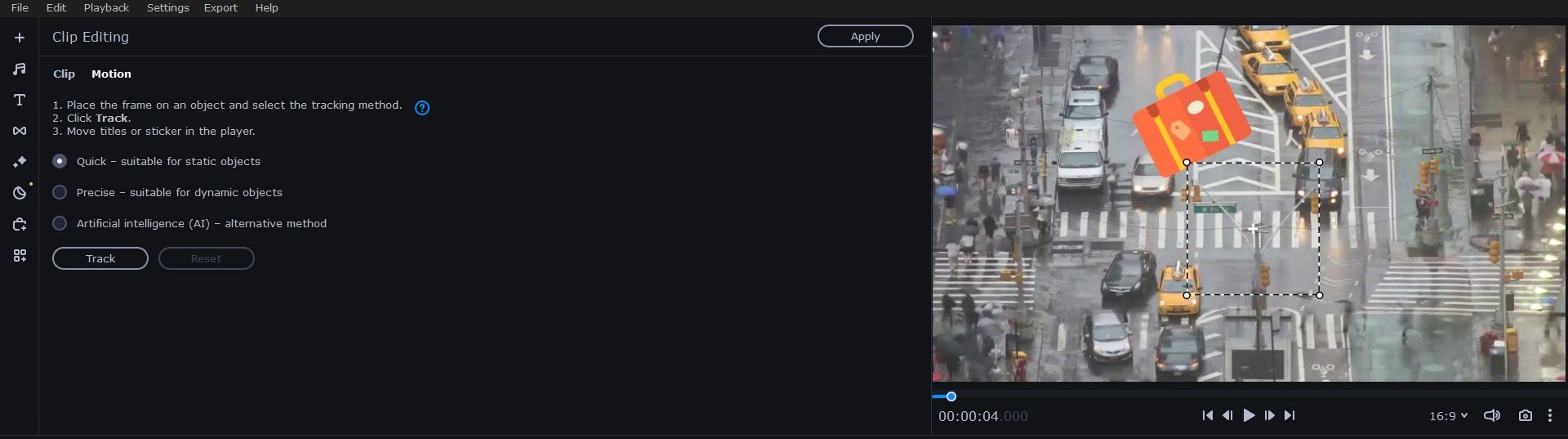
Noise removal is another invaluable feature that helps eliminate unwanted noises from audio recordings. An advanced algorithm analyzes sound waves and identifies sections where sounds are considered “noisy” based on user-defined parameters such as frequency range or volume level. After these sections have been identified, they can then be reduced or eliminated altogether with just a few clicks.
What Movavi users say
Movavi Video Editor users have praised the program for its easy-to-use interface, good support, and reasonable pricing. Users also appreciate that Movavi provides lifetime updates with their purchase. Reviewers also noted the ability to produce impressive results with a minimum of effort, and the quick tutorials available to help users get started. Additionally, Movavi provides a knowledge base with instructions and guides on their website.
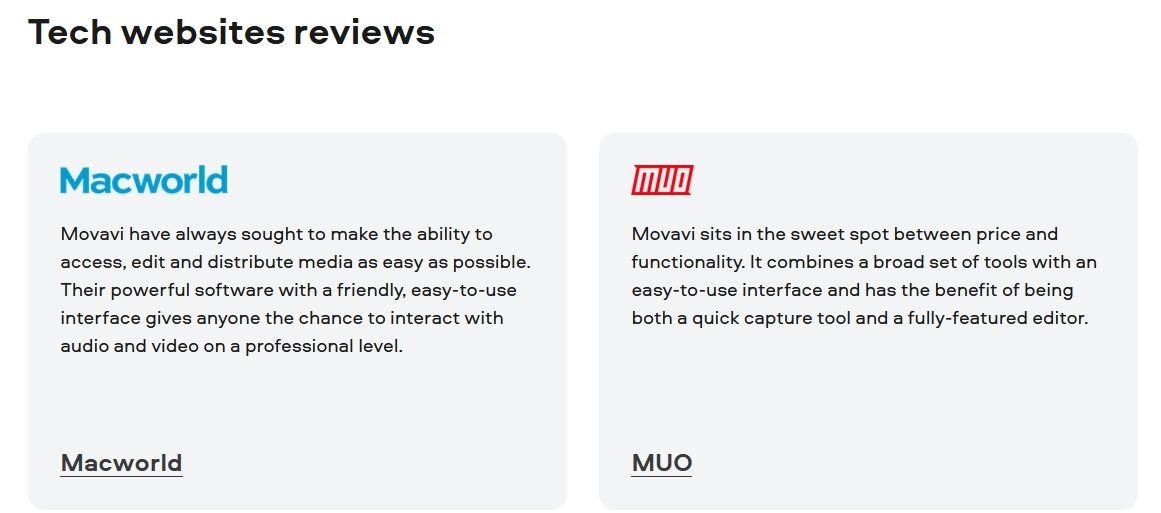
Furthermore, it has garnered positive reviews from users and critics alike, receiving a 4.7/5 rating on Trustpilot and a 4.8/5 rating on G2. Thus, Movavi is an excellent choice for Mac users who want to create high-quality videos.
Final thoughts
Overall, Movavi Video Editor provides an excellent combination of features and ease of use at an attractive price point. With its powerful editing tools, it makes creating high-quality content easy and efficient – even for new users. Whether you’re interested in creating professional-level videos or simply want something easier than traditional video editing programs, this powerful Mac software is worth considering for your next creative project.

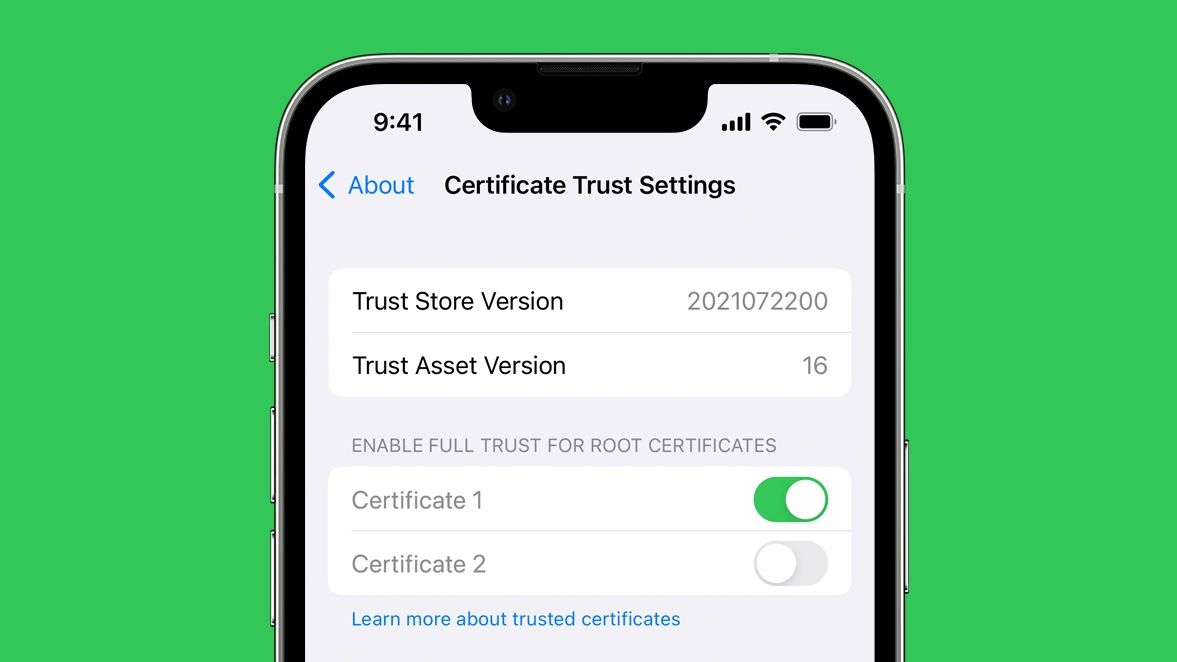
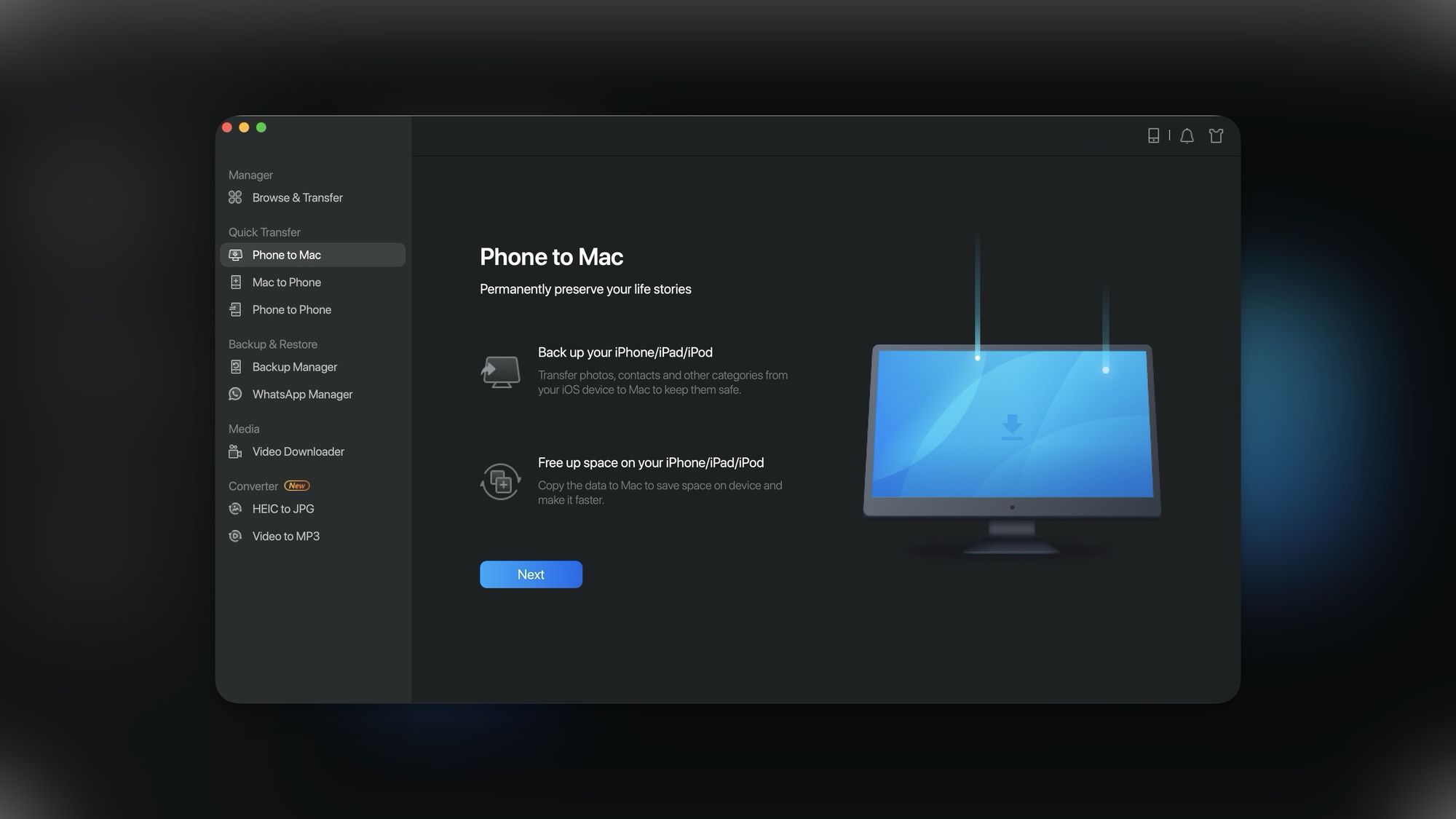
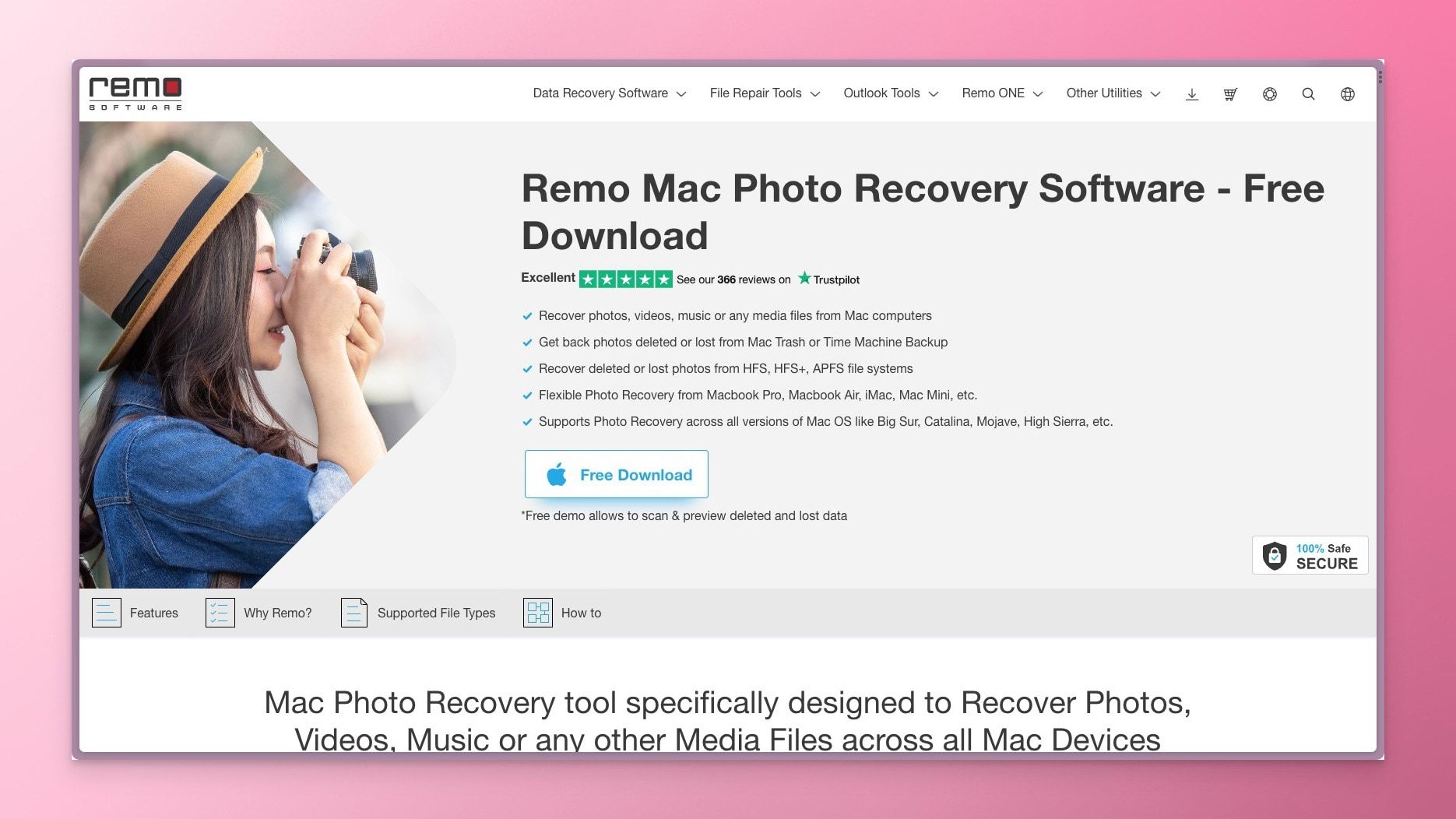
Comments ()