What Goes Into Developing A Universal App?

Since the birth of both the App Store and Google Play Store in 2008, mobile app developers have generally found themselves placed into two separate camps: Android and iOS. As both platforms utilize different software development tools and app store approval processes, the first generation of app developers were required to select a platform to specialize in. It was rare to find a developer with experience in both Android and iOS development, with app development agencies like dreamwalk.com.au showcasing their ability to offer both these distinct services.
Cut to today, however, and increasing demand for cross-platform mobile apps has prompted the app development industry to invest in processes and tools specifically for producing ‘universal’ apps. Unlike native iOS or Android apps, universal apps have been designed to maintain compatibility across both platforms. That said, cross-platform apps may still differ with regard to their features or functionality, even if their codebase is identical. The reason for this is due to the different affordances of iOS and Android devices themselves. For example, you can’t provide S Pen or Apple Pencil features on devices that aren’t compatible with that hardware.
So how can the younger generation of app developers start getting to grips with universal app development? We’ll be taking a closer look at the ins and outs of developing apps for both iOS and Android today to shed more light on exactly what goes into developing truly multi-platform mobile apps.
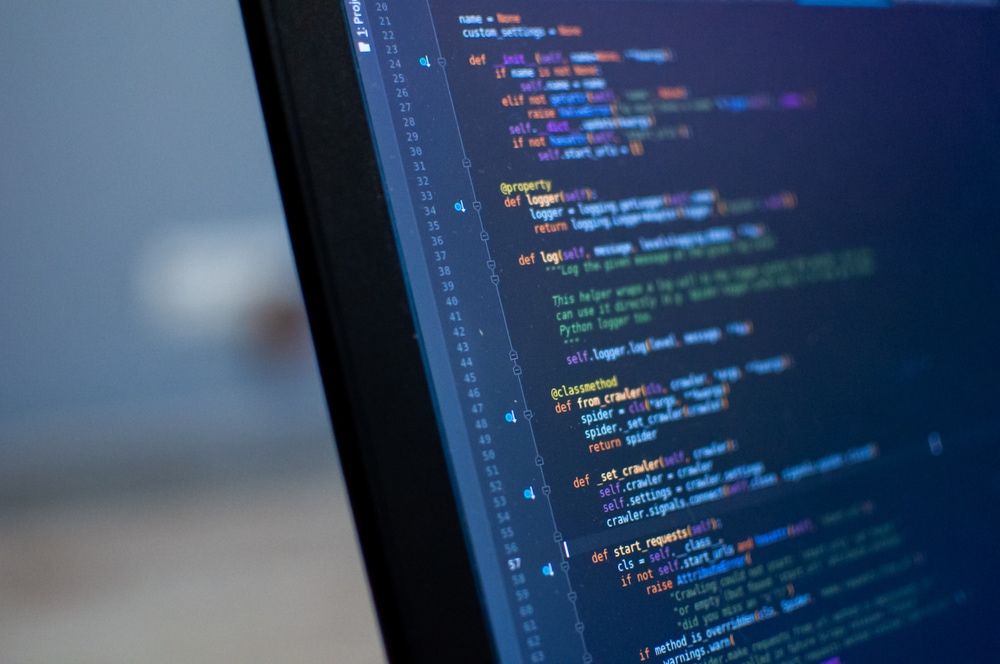
The coding languages behind app development
Of all the coding languages being used to develop mobile apps today, only three have been deemed to be as close to ‘universal’ as it’s possible to get. These are Python, Java, and HTML5. HTML5 is used for developing web-based applications, and as such runs through a browser. This is what makes applications developed using HTML5 theoretically universal.
Whilst Apple iOS development tools like Xcode still boast barriers to working directly with Python and Java code, Android developers can seek to convert their code to Swift or Objective-C by using a code conversion and compiler tool. Let’s take a quick look at Swift while we’re here, as understanding this relatively new coding language is crucial for gathering a full context of the advantages and limitations of iOS app development in particular.
Apple’s large open-source community must be credited with the development of Swift, Apple’s coding language, released in 2014. The defining tenet of Swift is that the language is designed to be a safer and more efficient alternative to C-based coding languages. Swift achieves this by providing auto-formatting, diagnostics, and syntax error handling during the coding process, alongside maintaining the structure and styling of C-based languages like C++ and Objective-C. Those looking to engage with Swift can do so on Swift Playgrounds to develop a basic understanding of the language and then on Xcode, Apple’s own app development tool built to run on macOS.
On the other side of the coin are Java and Kotlin, the preferred programming languages for Android app developers. While Java has been around since the ‘90s, Kotlin is the younger of the two by a fair amount, having only been released in 2016, a few years after Apple launched Swift.
As Android apps must naturally be designed to accommodate a larger number of devices from numerous device manufacturers (Oppo, Samsung, Google, and other manufacturers using Android operating systems), Kotlin has been developed to be fully interoperable with Java. This interoperability between Kotlin and Java gives Android app developers the ability to create Java codebases that can run on virtually all Android devices, making it easier to ensure that your Android app can run on all compatible Android versions.
How to convert an Android app into iOS (and vice versa)
As Kotlin is already interoperable with Java, it is generally considered to be simpler to convert an Android app to an iOS app than it is for iOS apps to be made Android-compatible. Thankfully, the availability of code compilers and cross-platform software development kits (or ‘SDKs’) has made it easier than ever for developers to easily translate Swift code into Java and vice versa. But we agree that it could still be a lot simpler if Xcode provided iOS developers the option to work directly with Java. And although Xcode is generally only useful for working with C-based coding languages and Swift, the platform can technically be used for coding with Python. Many seasoned iOS developers don’t recommend coding with Python on Xcode however, as the process is more difficult than the smoothness and efficiency of working with Swift on the platform.
With this in mind, the best path forward for iOS developers looking to re-release their iOS app on the Google Play Store as an Android mobile app is to use a code converter to transform their Swift or Objective-C code into Java code. Once you have your Java code, developers can then run this codebase through a cross-platform framework to ensure that the key features of their original iOS app can be recreated as an Android equivalent. We recommend using the Kotlin Multiplatform Mobile SDK for converting an iOS app to an Android mobile app, as this particular kit uses Kotlin code. Like Swift, Kotlin is in the best position for pointing out errors in syntax and diagnosing any optimization issues as they appear in your code.
Will universal apps put an end to the iOS vs. Android debate?
As the production of new software development tools and technologies makes it easier than ever for mobile app developers to design and create universal apps, there’s a growing rhetoric that future generations of development professionals won’t necessarily need to specialize in just iOS or Android app development. Instead, future developers may be able to easily acquire formal training and experience in both facets of mobile app development and present themselves as multi-platform app developer.
Similarly, the rise of no-code development processes that are capable of translating Android apps into iOS compatible apps allows a greater number of aspiring developers to start experimenting with both platforms, building offerings that take advantage of their distinct affordances. Even so, barriers between Kotlin and Swift as native coding languages make it imperative for developers of all levels to at least acquaint themselves with ‘universal’ languages like Java and Python to ensure that converting native code can be achieved smoothly from project to project.
Is it likely that universal apps will put an end to the iOS vs. Android debate? Simply put, not really. As long as iOS development software maintains barriers to working with Java and Python without running virtual machines on Mac devices, there will always be a disconnect between iOS and Android mobile development. Even if that gap can be bridged through open-source developments and technologies, it’s up to Apple to allow iOS developers the opportunity to work with Java and Python on their iOS development software. Until that happens, universal app development is reliant on third-party SDKs.

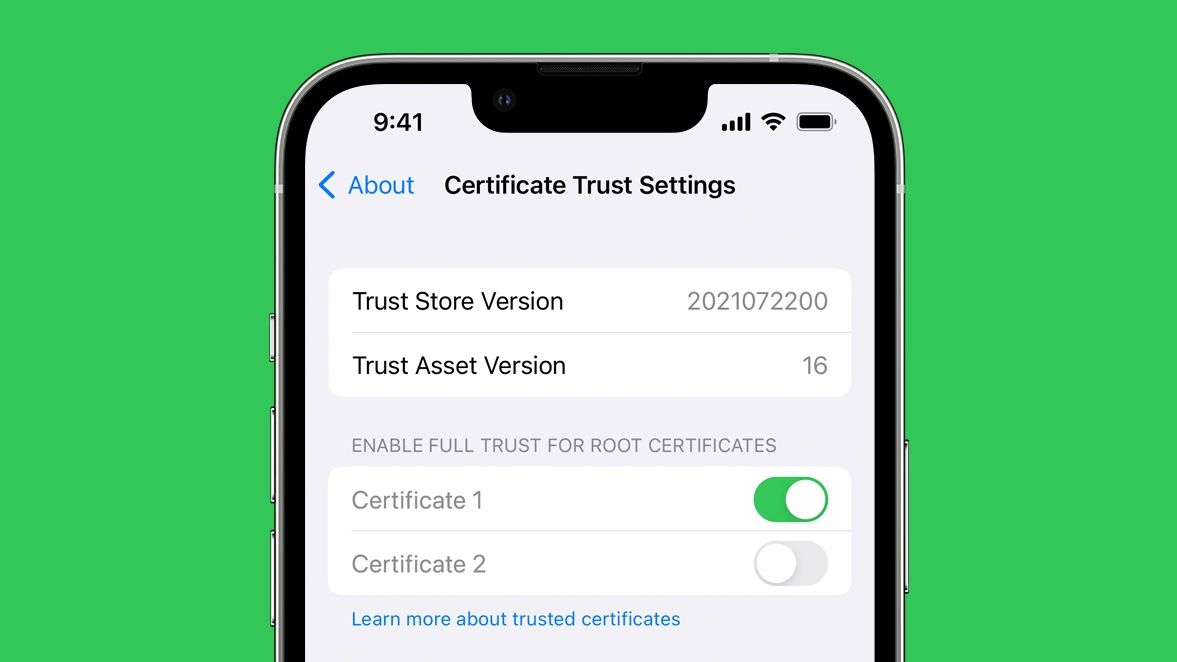
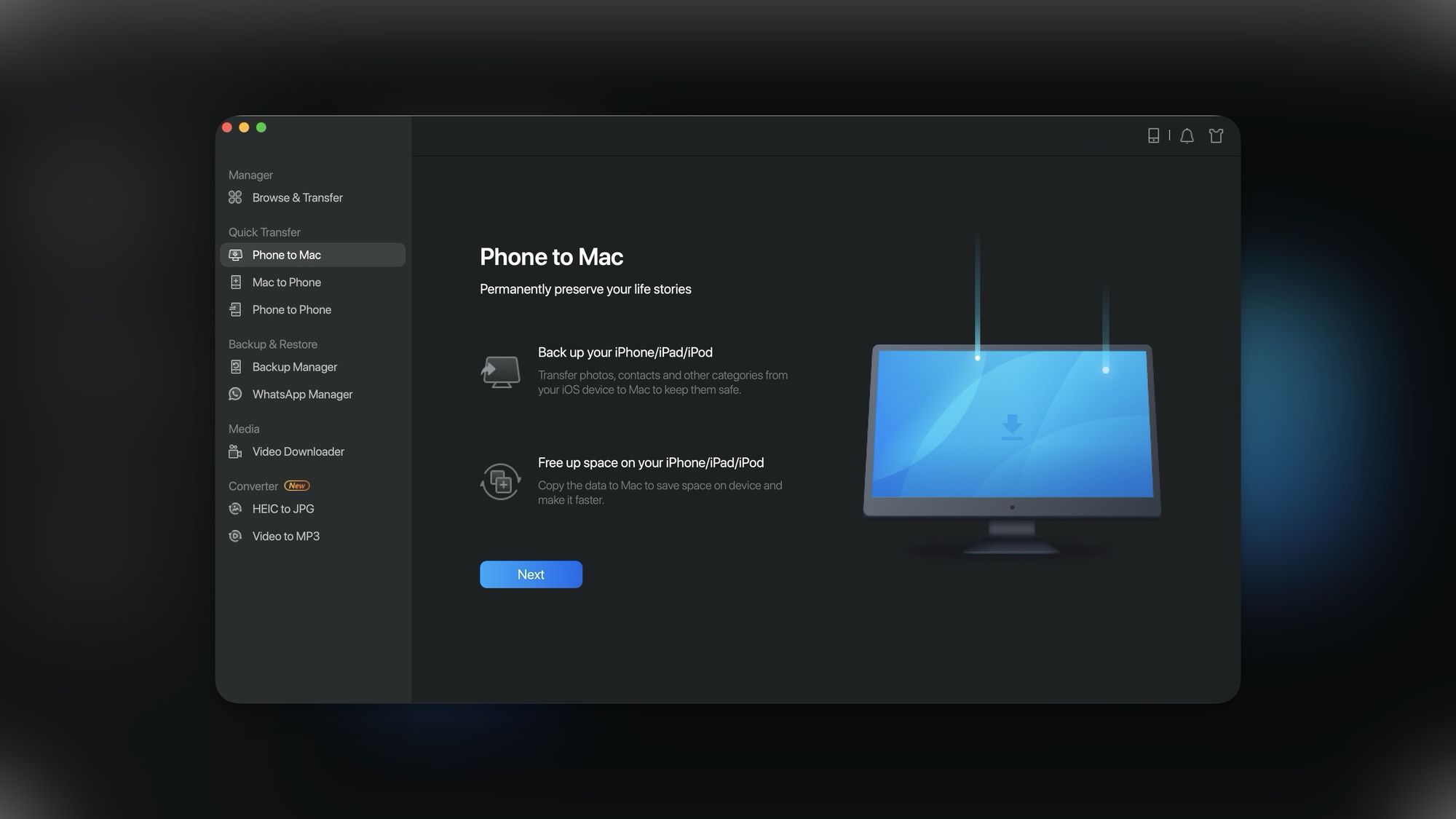
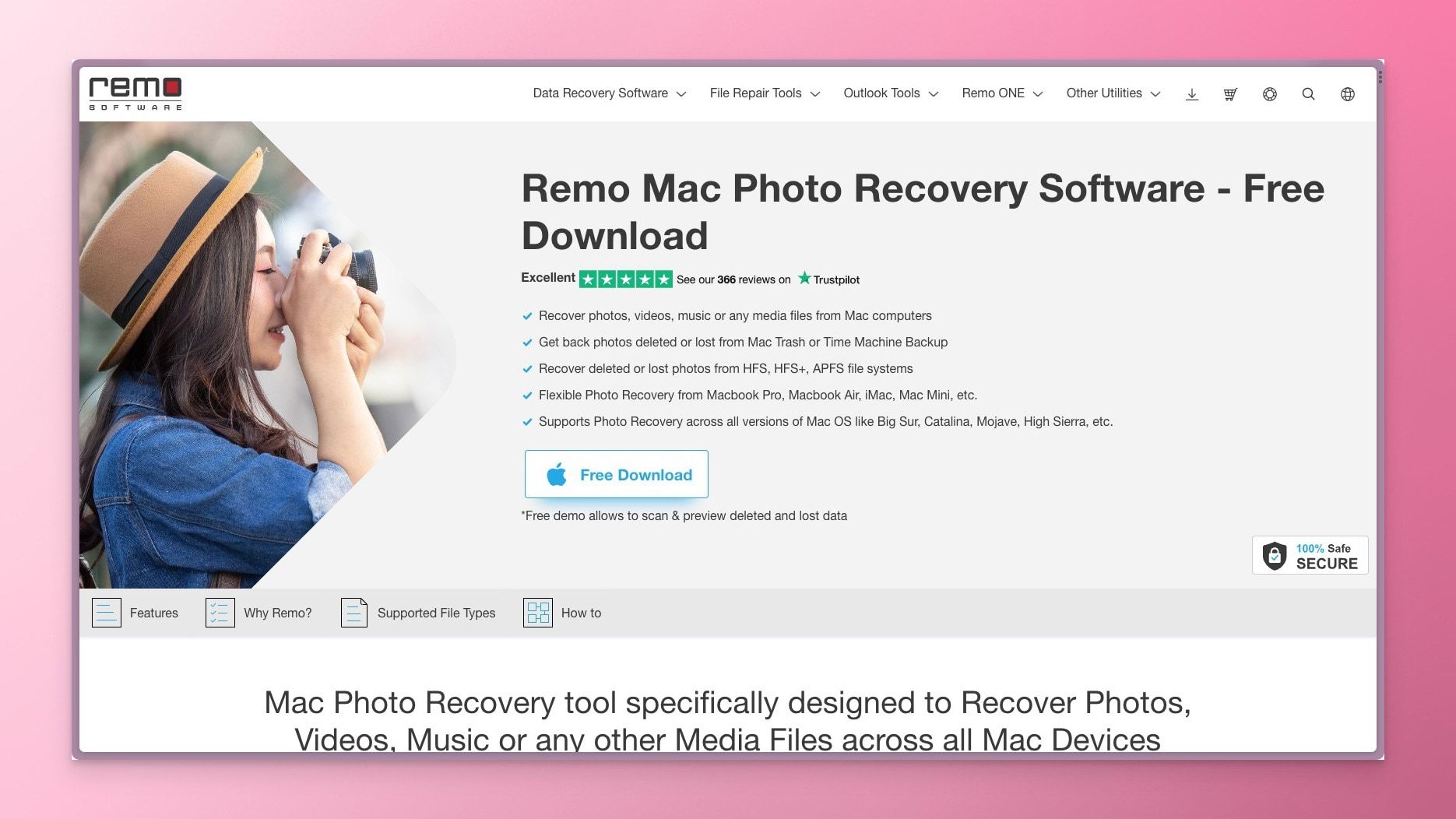
Comments ()