How to Check iPad Battery Health
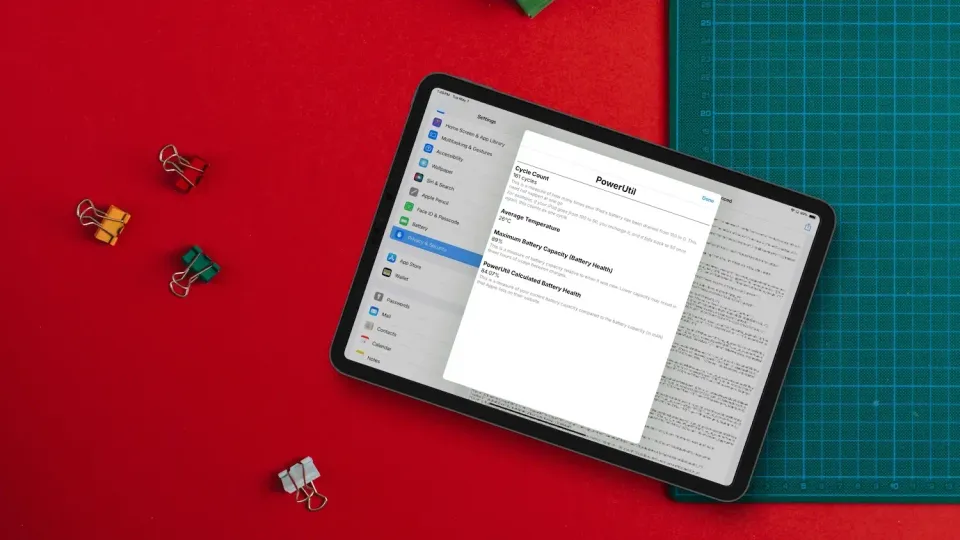
Strangely, Apple allows you to check the battery capacity and cycle count on iPhones and Macs, but not on the iPad. Knowing the exact battery cycle count and maximum capacity of your iPad’s battery can help you determine the right time to replace the battery so you don’t suffer any performance decline or shorter battery life. In this guide, we will show you two methods to check an iPad battery by determining its battery cycle count and maximum capacity.
Check iPad battery cycle count and maximum capacity
In this guide, we have mentioned two methods you can use to check your iPad’s battery health. In the first method, you will learn to check the battery cycle and maximum capacity of your iPad battery without requiring any third-party app or another device. However, if the first method feels too convoluted or doesn’t work, you can use your Mac to check your iPad’s battery health in seconds.
Method 1: Use iPad Analytics to determine battery health
Most people don’t know that your iPad maintains and shares analytics to help improve your experience. You can use these analytics reports to find the battery health of your iPad. Since the analytics reports are hard to read, we will first install a shortcut that will parse the file and give us the battery details.
If you have not used any of these best shortcuts for iPhone and iPad before, we highly recommend you click the link to check them out after you read this article.
1. Click on the link to open the PowerUtil shortcut in Safari and tap on the Get Shortcut button.
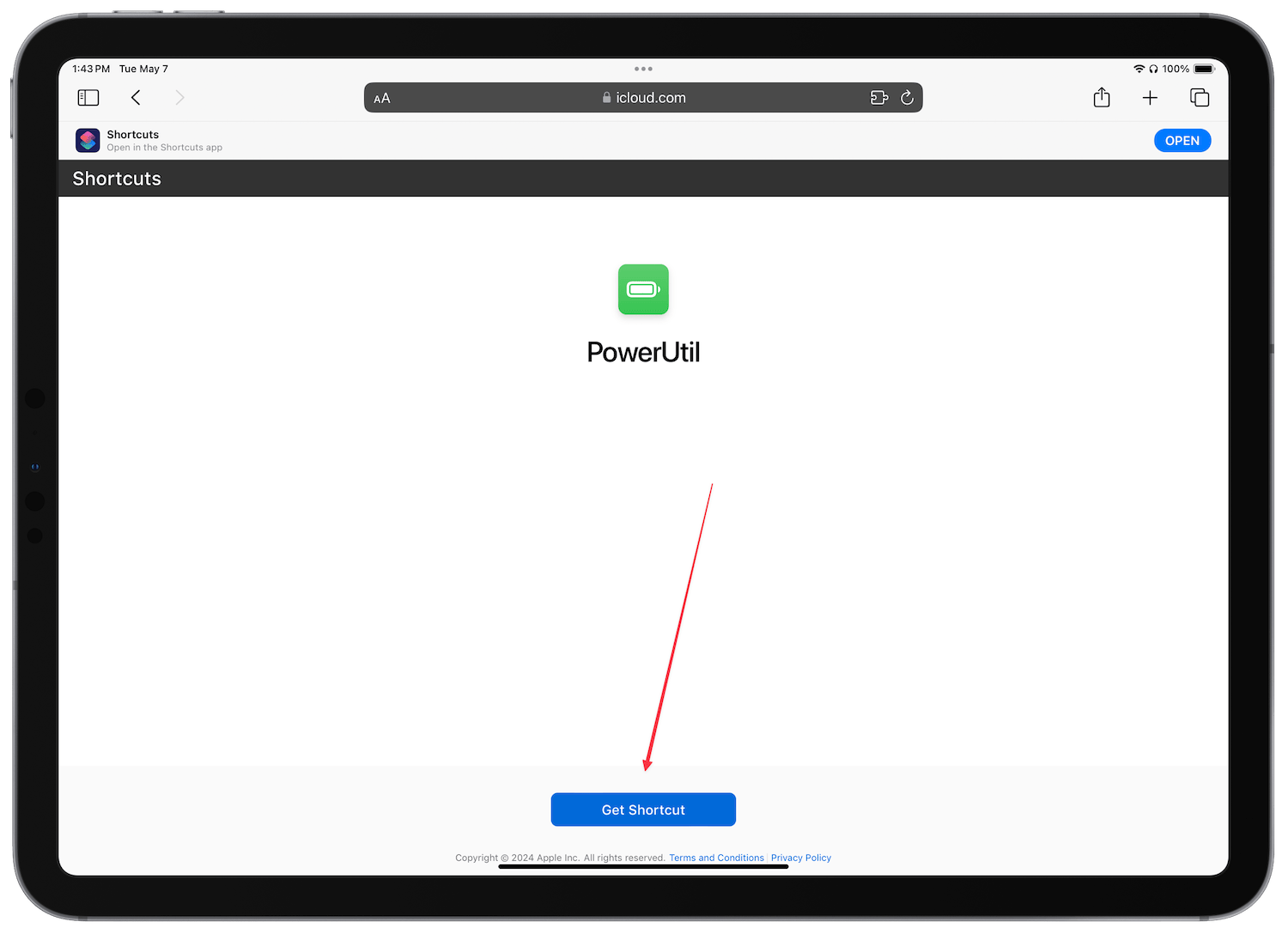
2. Tap the Open button and then use the Add Shortcut button to add the shortcut to your library.
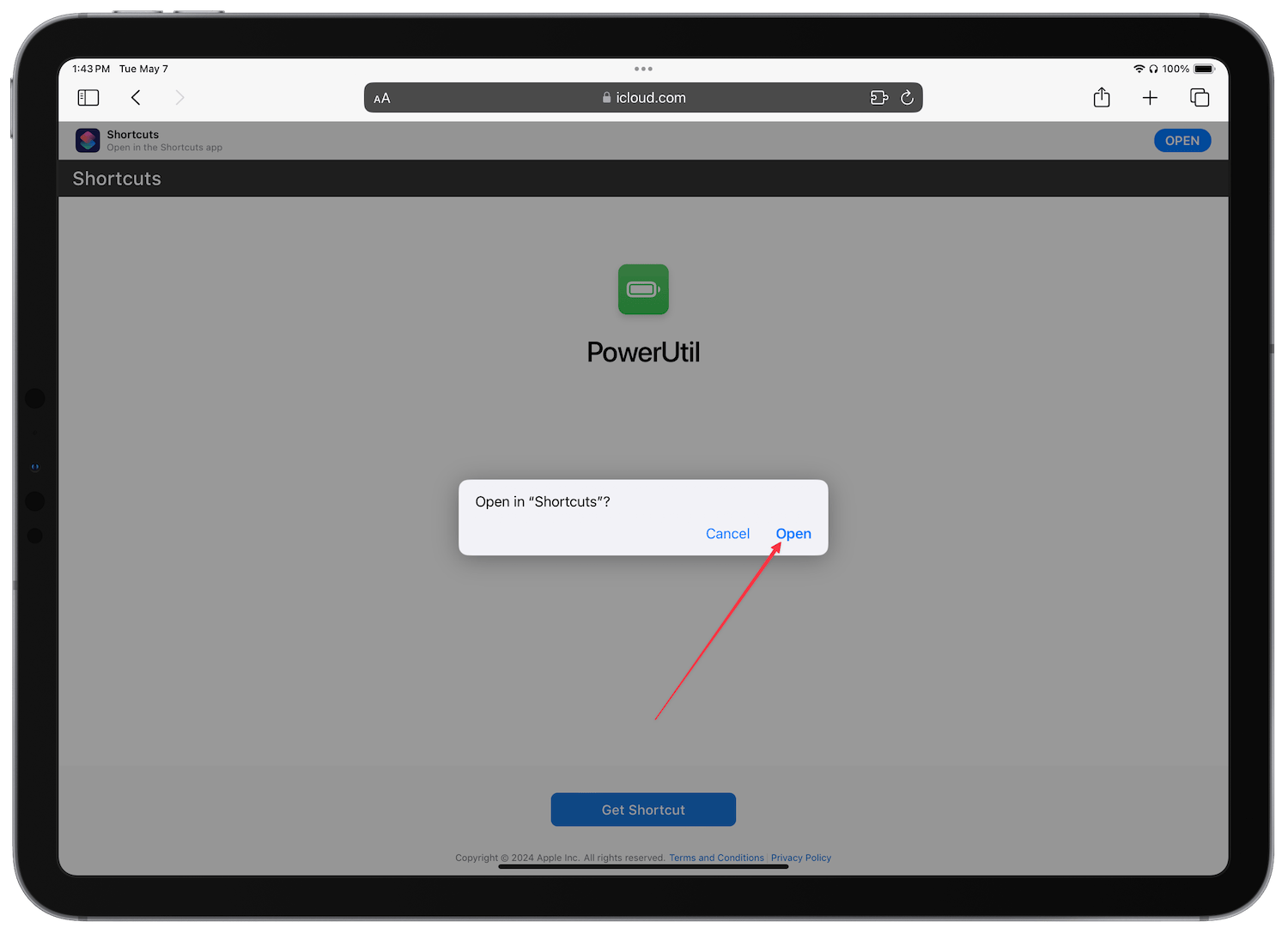
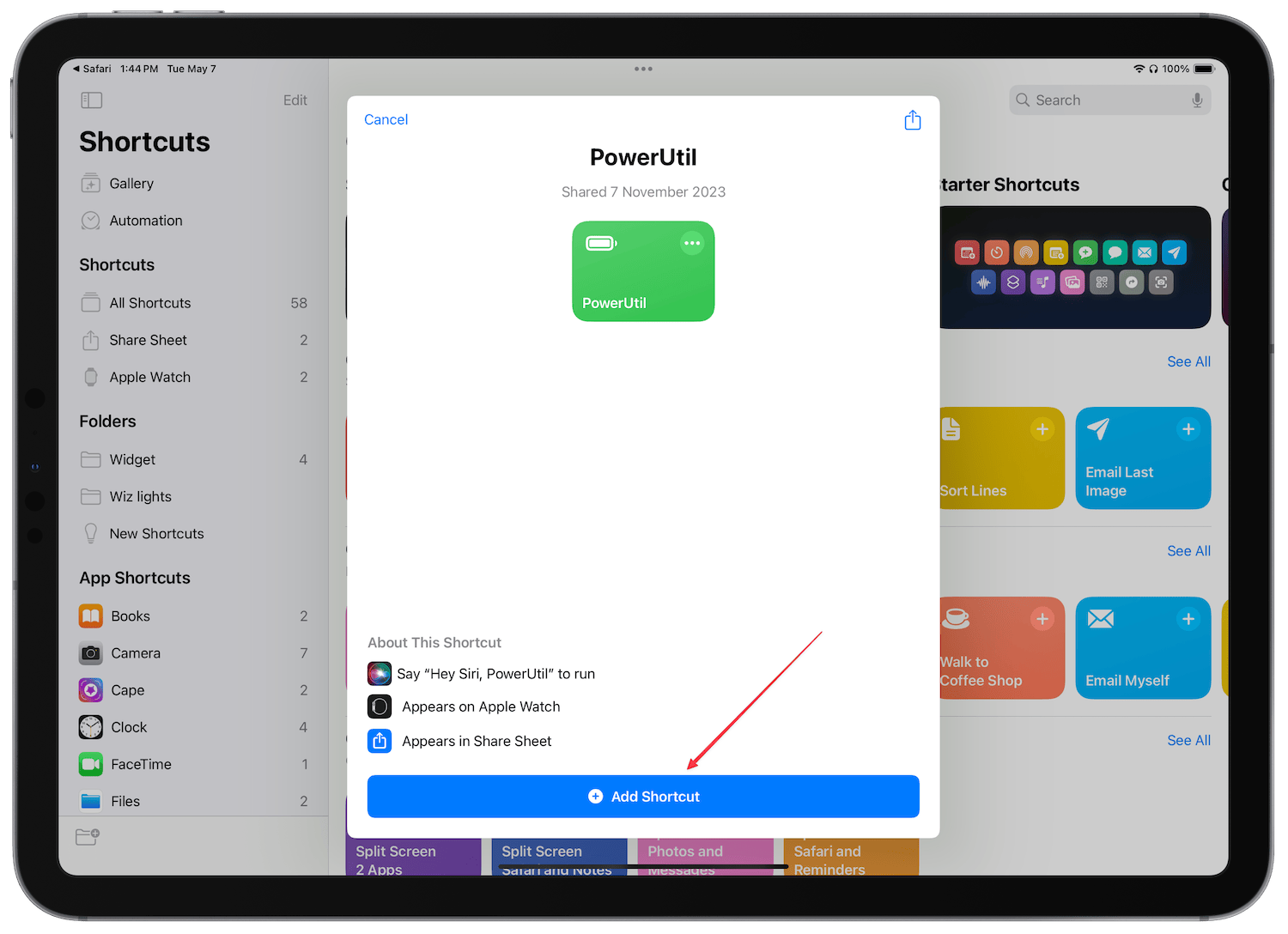
That’s it. Now that we have added the shortcut, we will use it to read the analytics report to find our iPad’s battery health.
1. Launch the Settings app and open the Privacy & Security settings. Scroll to the bottom and open the Analytics & Improvements settings.
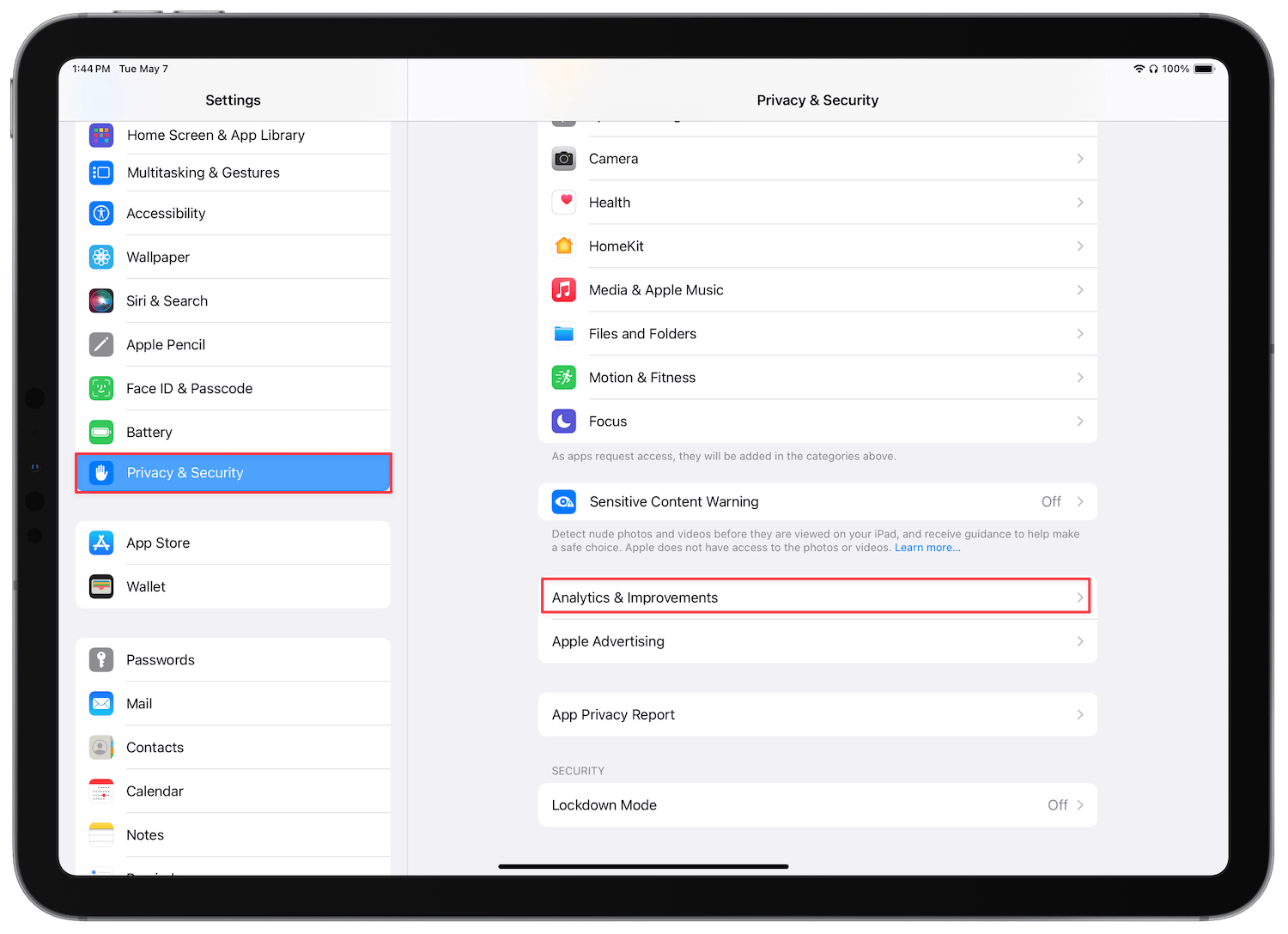
2. Tap the Analytics Data option to view the analytics files.
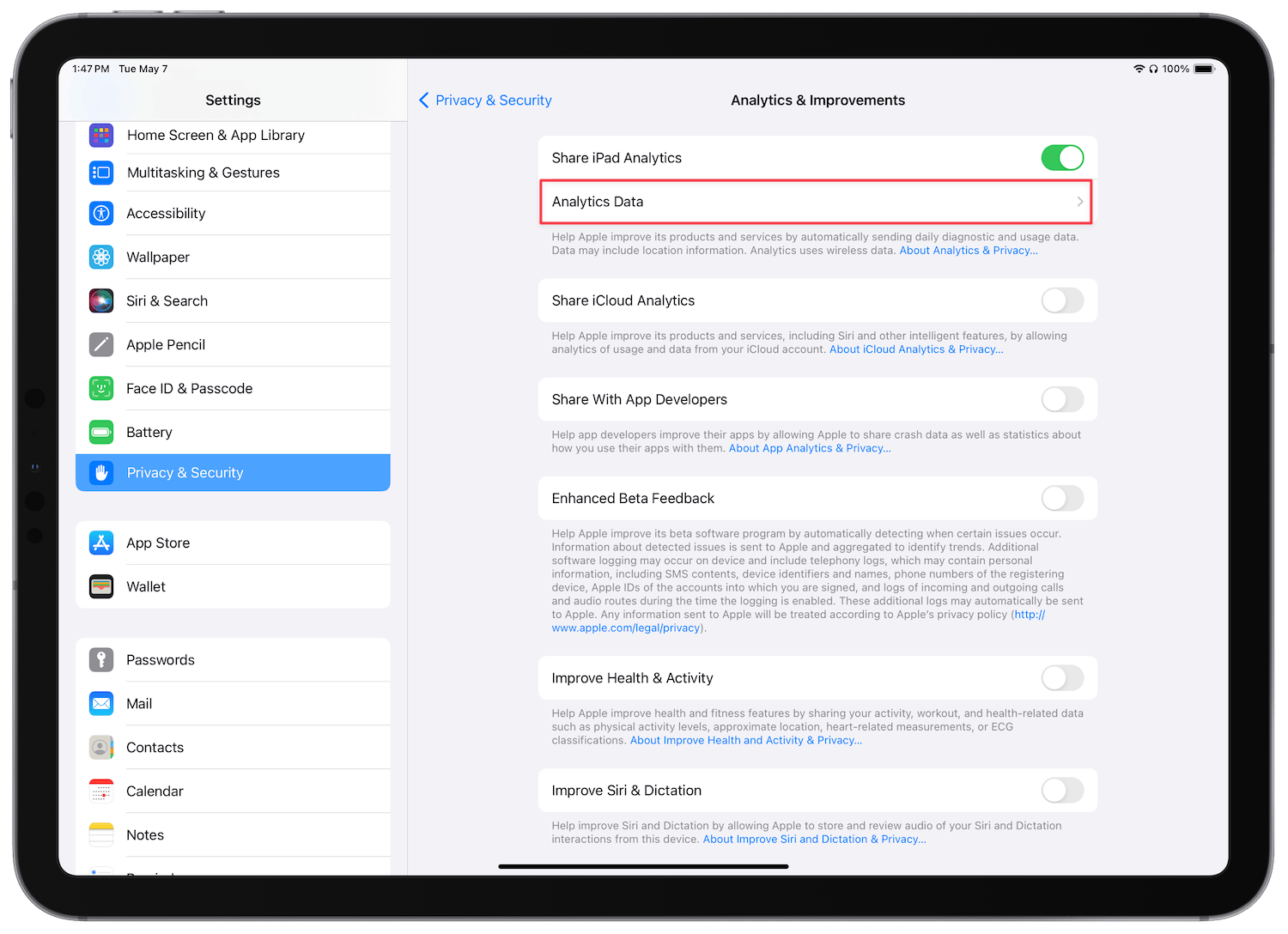
3. You will find dozens of analytics files here. Tap the latest file to get the most up-to-date information. For example, I will open the analytics report generated on 7th May as that’s the latest file.
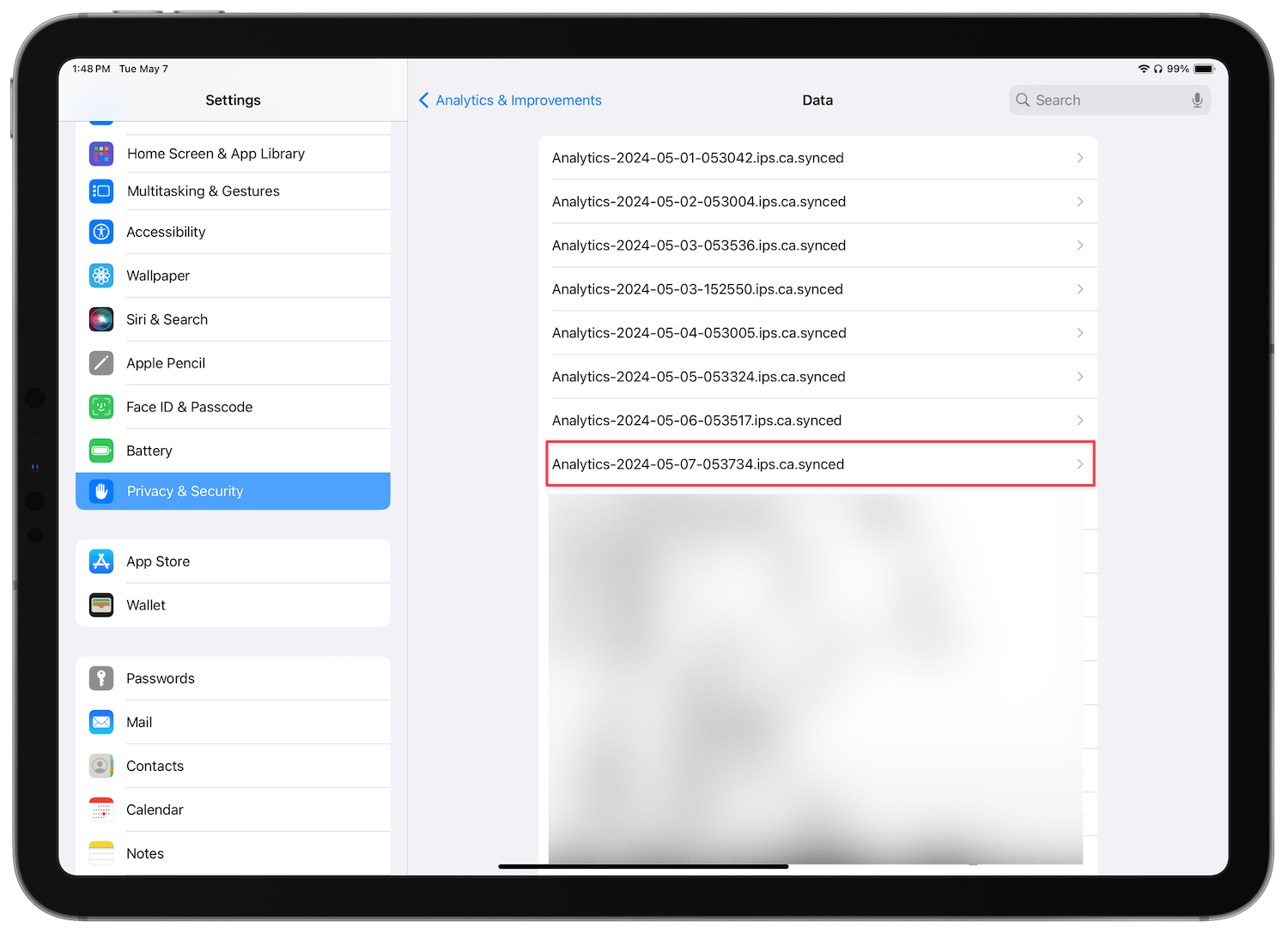
4. Use the share button in the top-right corner to share the file with the shortcut we added.
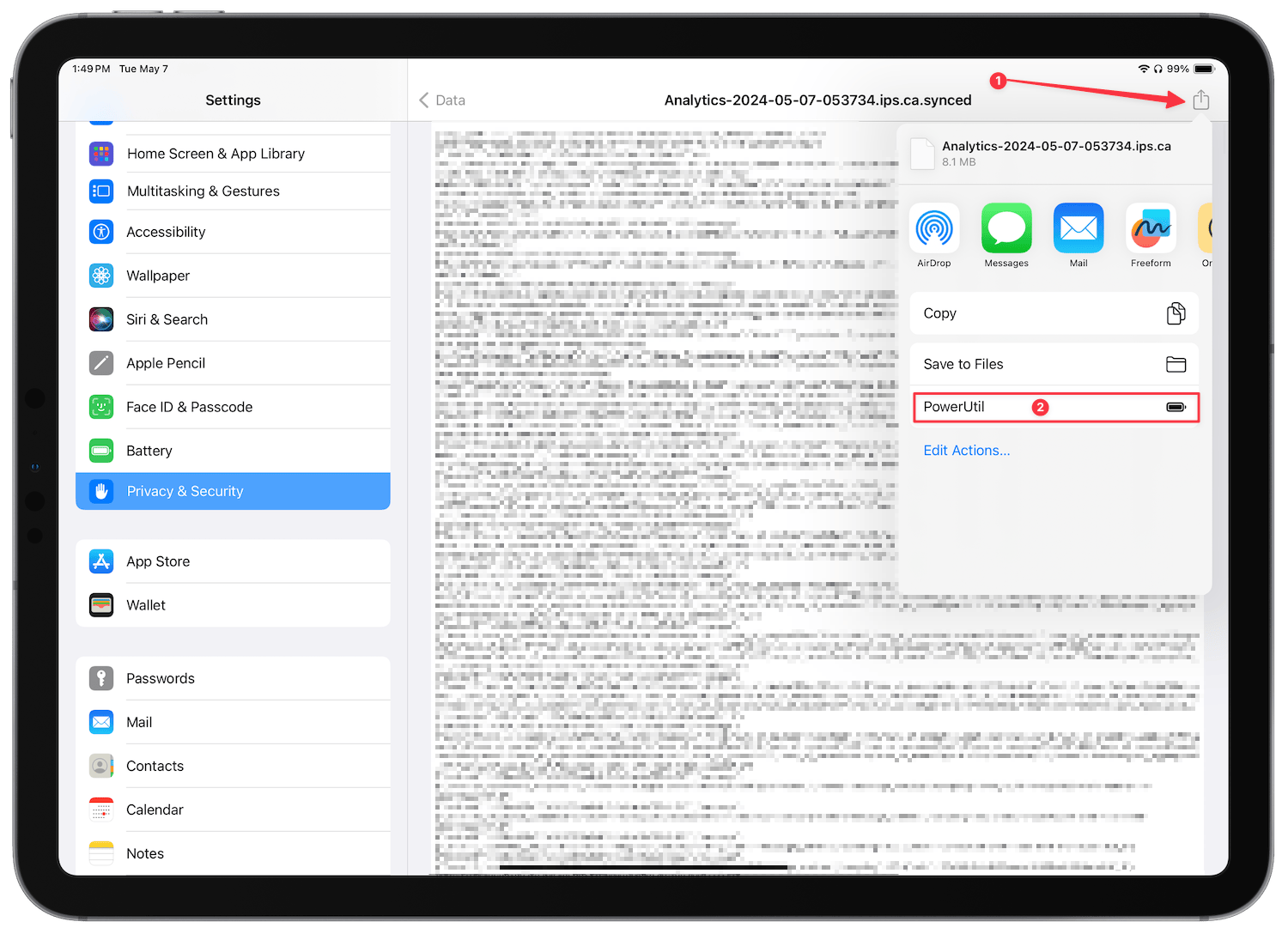
5. Tap on Always Allow to grant the shortcut permission to run and open the results.
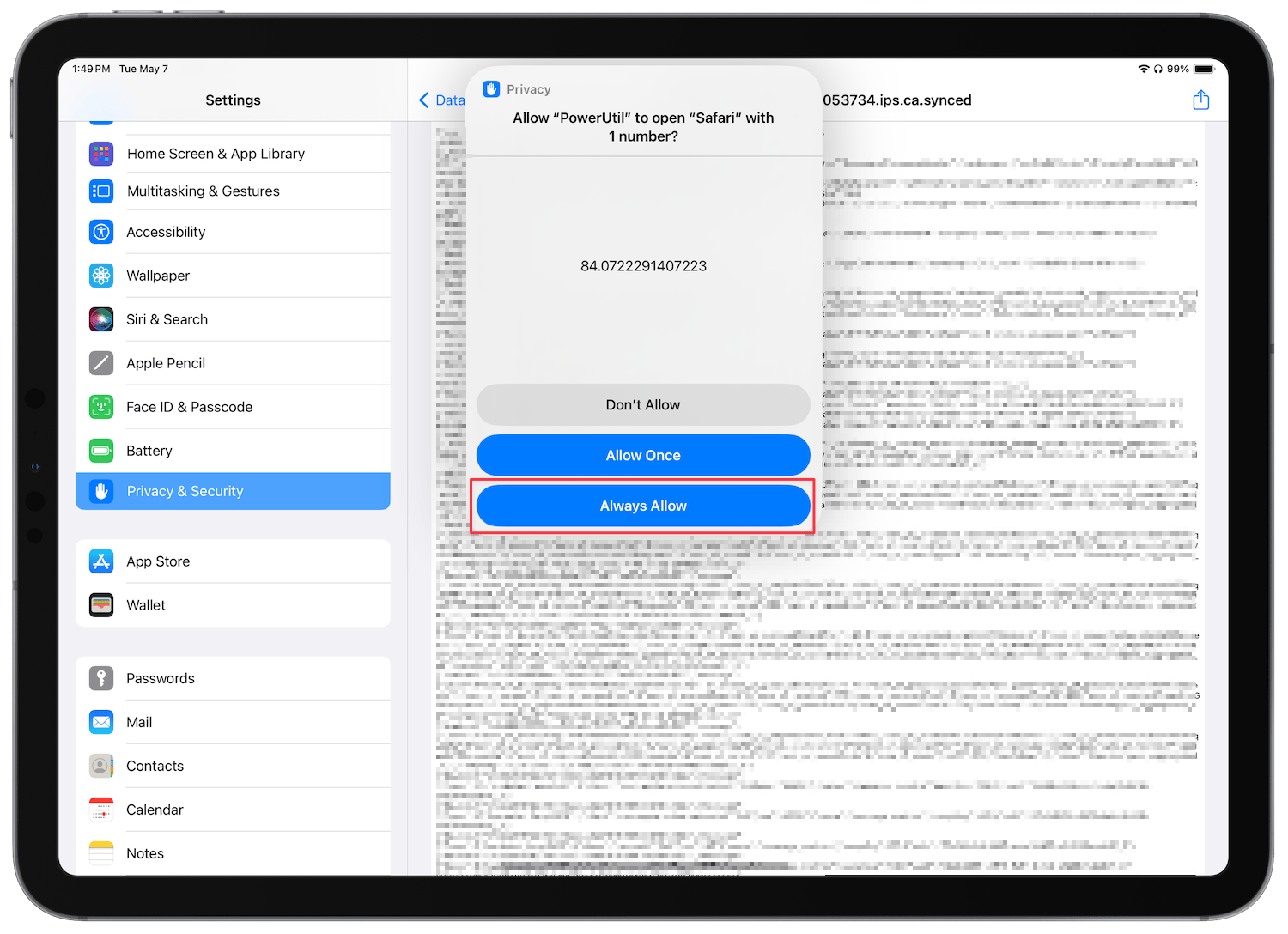
That’s it. As you can see in the screenshot, my iPad Pro has hit 161 cycles with maximum battery capacity down to 89%.
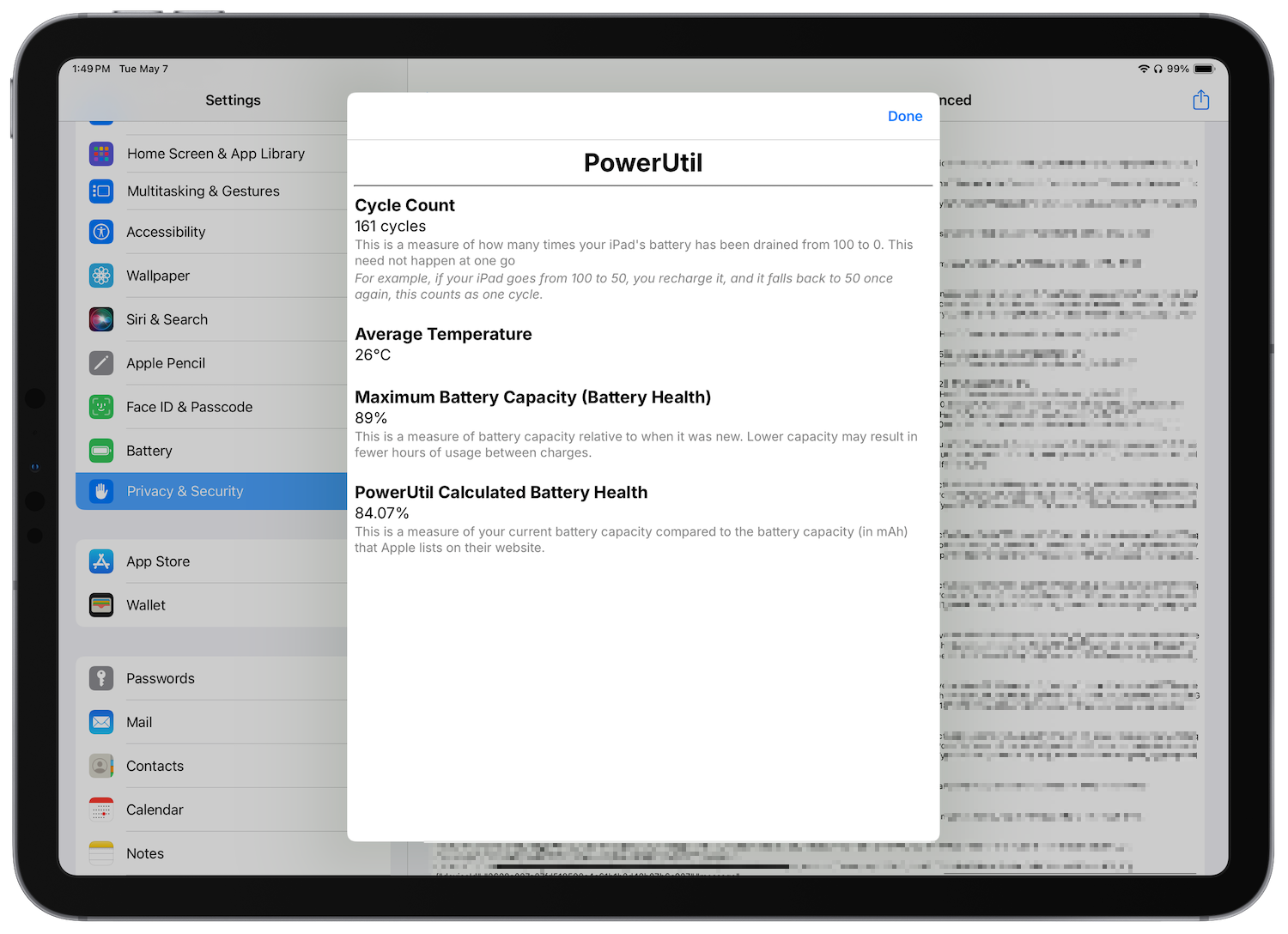
Ideally, you should replace the battery of an Apple device once it falls below 80%. You can learn more about battery cycle count and maximum capacity by reading our explainer on MacBook battery health.
Method 2: Using a third-party app
If you have not enabled the share analytics feature on your iPad, you won’t see any analytics report. It takes almost a week to generate the report after you turn it on for the first time. If you don’t want to wait that long, you can use a third-party app to check the battery health of your iPad.
While you can find several apps on the iPad App Store that claim to test the battery health of the iPad, most of them don’t work and are riddled with unskippable video ads. I don’t know why Apple doesn’t remove these scam apps from the App Store.
To test the iPad battery health, we will use a Mac app called coconutBattery 3, and yes, that means you will need a Mac to run this app.
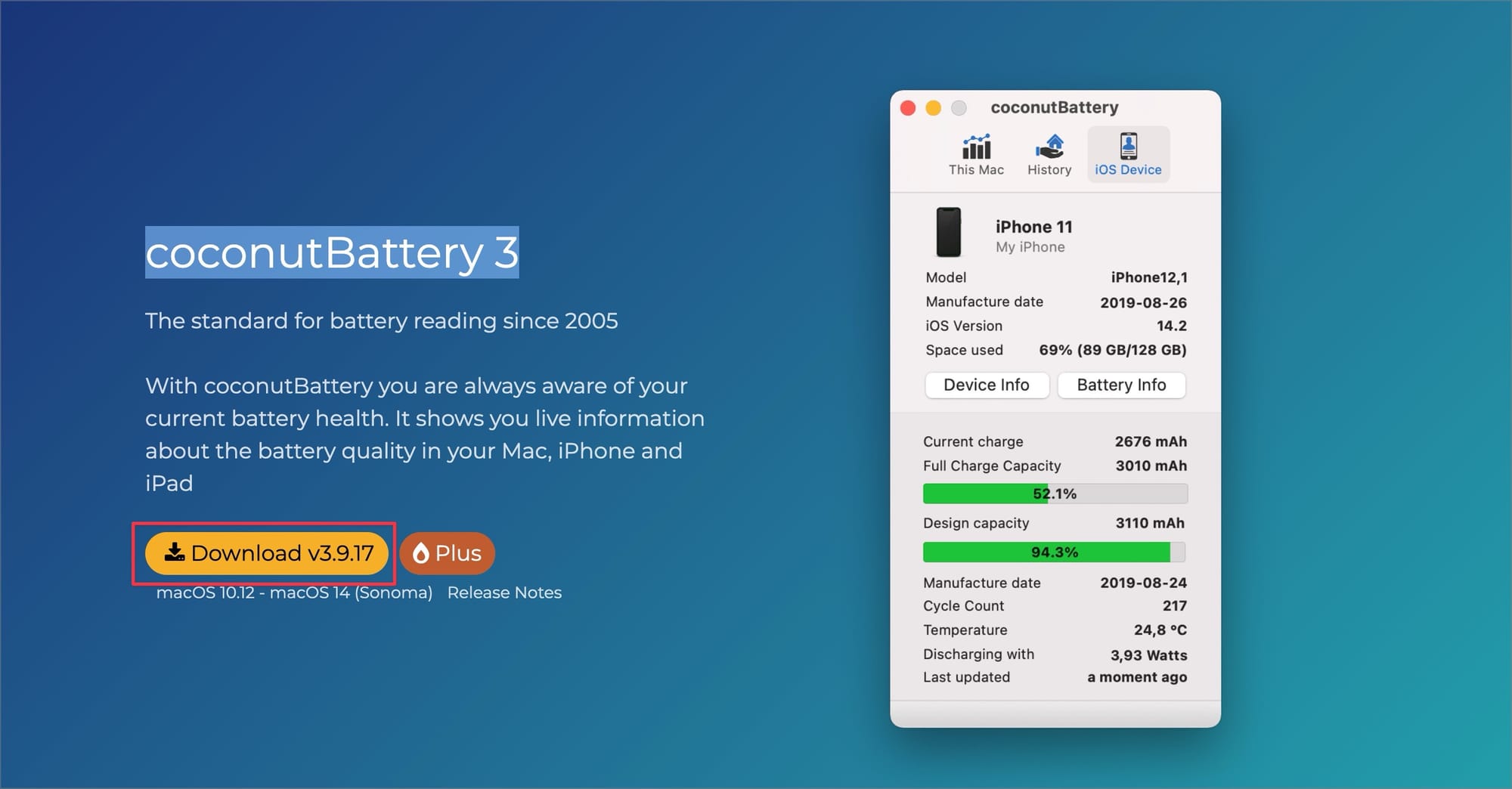
You can download and install its free trial on Mac from its website. If the app doesn’t launch and you see an error, read how you can launch the app with a developer cannot be verified error. To check your iPad’s battery health, connect your iPad to your Mac using a USB-C cable and launch the coconutBattery 3 app.
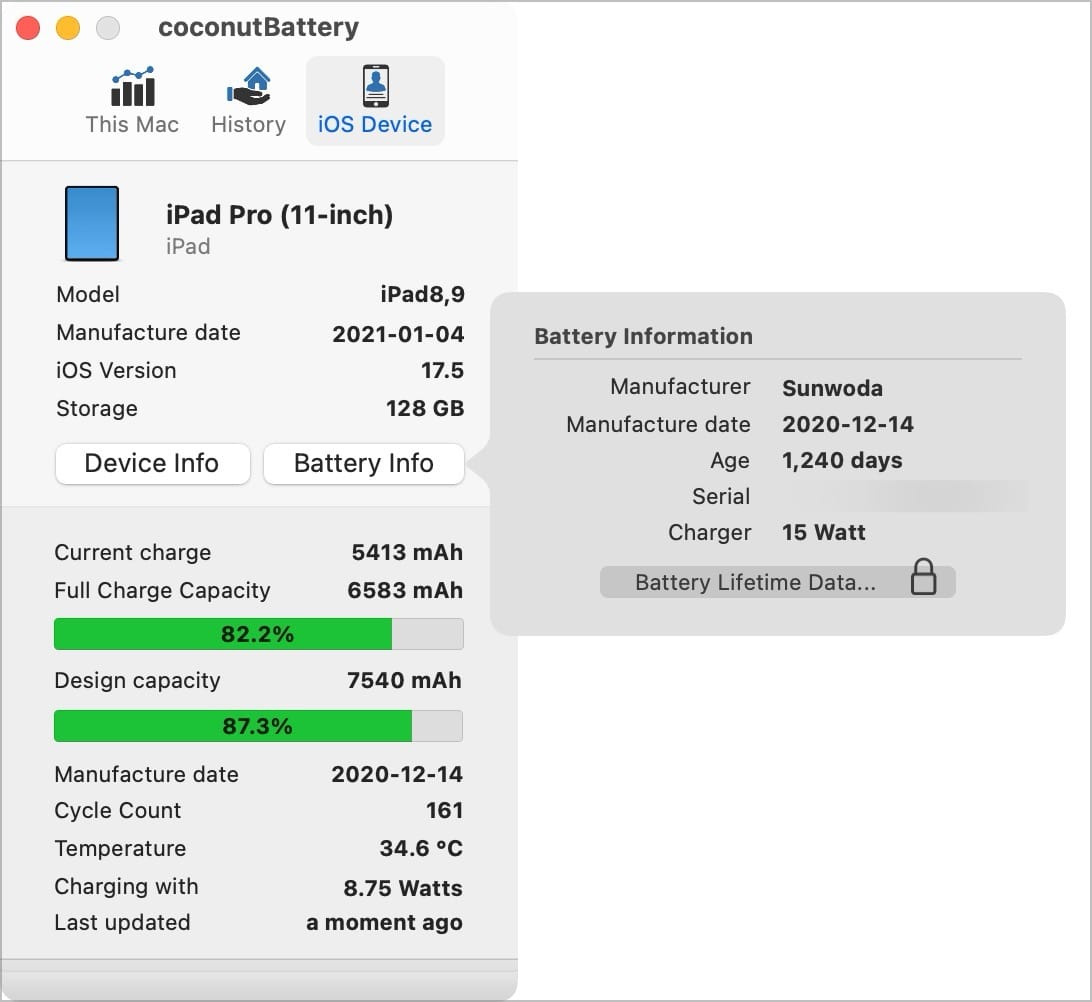
Click on the iOS Device option to see the battery health. You can use the Battery Info button to see the age of the battery and its manufacturer date. As you can see, the battery health report of the app is approximately in the range of the report we found via the analytics file.
Check iPad battery health: final thoughts
We hope that Apple will include a battery health feature in iPadOS in the future. However, until that happens, these are the two methods you can use to find the battery health of your iPad. If you have any questions regarding this guide, let us know in the comments, and we will help you out.




Comments ()