Your iPhone Camera is Not Only for Taking Photos!

Your iPhone camera is like a Swiss Army knife in your pocket. Sure, it snaps beautiful photos and captures unforgettable moments. But did you know you can use it to scan documents, capture texts, measure objects, and much more? Today, I am revealing hidden tricks your iPhone camera can do that might change how you see your phone.
Capture text
Imagine this: you’re deep into a captivating book and stumble upon a passage so profound you have to save it. How do you bring it to your digital notes? Do you capture it as an image, or do you type it?
Well, you don’t have to do either. With the Live Text feature, you can instantly capture text from a page, with no typing required. Point your camera to the page and wait for the Live Text icon to appear.
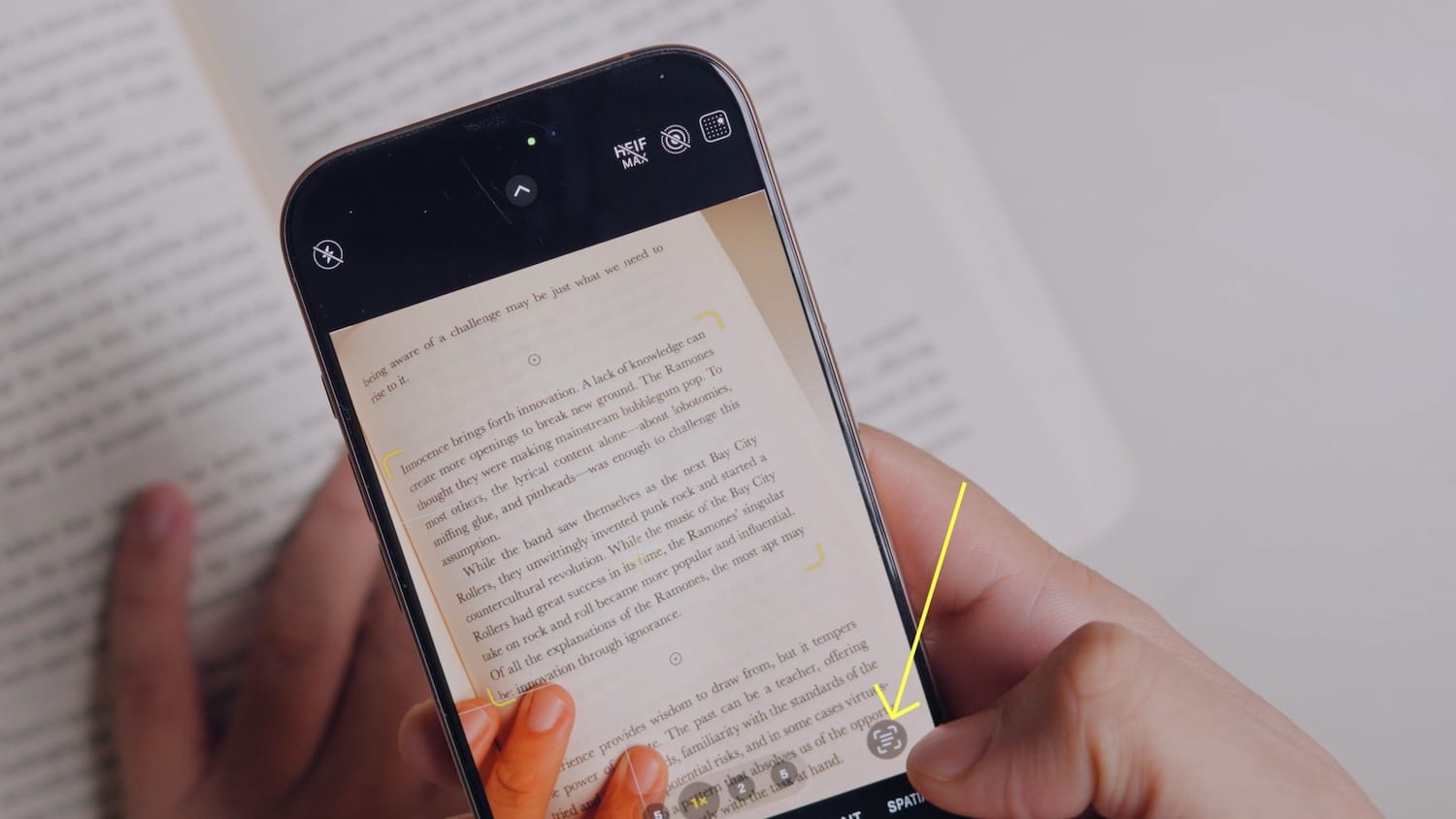
Tap on the text to select it, and then you can copy and paste it into your notes app. It’s not just convenient—it’s a productivity game-changer.
Measure dimensions
Did you know you can use your iPhone camera to measure dimensions? It’s not accurate to millimeter precision, but it gets the job done when you don’t have a measuring tape around.
To measure an object’s dimension, launch the Measure app on your iPhone. Align the white dot to a measuring point and hit the plus button to add it.

Now move your iPhone to the other end and hit the plus button again. You’ve got the dimensions right there on your screen.

Scan QR Codes
While there’s a handy QR code scanner in your iPhone’s Control Center, here’s the secret: you don’t need to open it. Just point your camera at the QR code, and it will scan the code. Whether you’re grabbing a menu at a restaurant, joining a Wi-Fi network, or making a quick payment, this feature makes the process seamless.
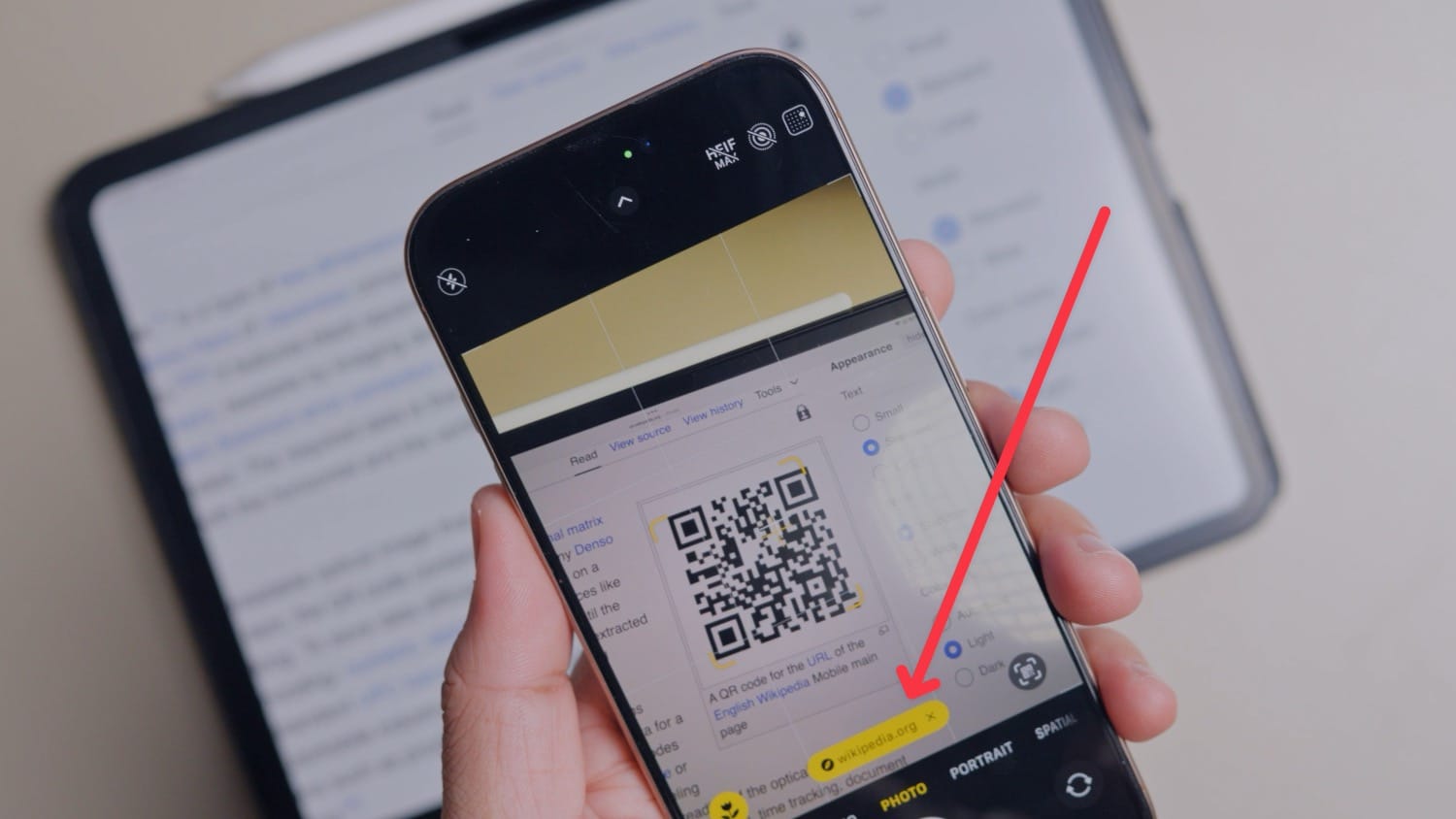
Visual Intelligence
If you have an iPhone 15 Pro or iPhone 16 series device, you can unlock the Visual Intelligence feature on your iPhone. Using Visual Intelligence, you can find more information about a product using ChatGPT or get buying links using Google Search. You can also find restaurant reviews, add events to a calendar, and do much more.

Scan documents
Did you know you can scan documents using your iPhone camera without requiring a third-party app? There are several methods to scan documents on your iPhone, and you can watch our video by clicking the link.
One of the simplest methods to scan documents is by using the long-press action on the Files or Notes app. Press and hold the app icon, then select the Scan Documents option to open the document scanner. Now you can scan as many documents as you need.

Who knew your iPhone camera could do so much more than take pictures? If you found these tips helpful, share it with someone who might not know these tricks yet. And hey, if you have a favorite iPhone camera hack we didn’t mention, drop it in the comments below—we’d love to hear it!




Comments ()