How to Change Default Browser and Email Apps on iPhone

iOS 14 allows users to change the default browser and email apps on the iPhone. So, now you can use a browser like Firefox or Chrome and email app like Spark or Gmail as your default. You no longer have to settle for Safari and Apple Mail client. In this article, I am going to so you how to change the default browser and email app on iPhone and iPad in iOS 14 and iPadOS 14.
Change Default Browser and Email Apps on iPhone
The steps are simple, but there’s a caveat right now. As reported by several users on Reddit, the default apps change back to Safari and Mail after a reboot. Most probably, this is a bug that will be fixed with future updates. On with the tutorial now:
Change Default Browser on iPhone
Here we will use Chrome as an example for setting the default browser. The steps are the same for all browsers.
1. Launch the Settings app on the iPhone. Scroll down and tap on Chrome (or the browser you want).
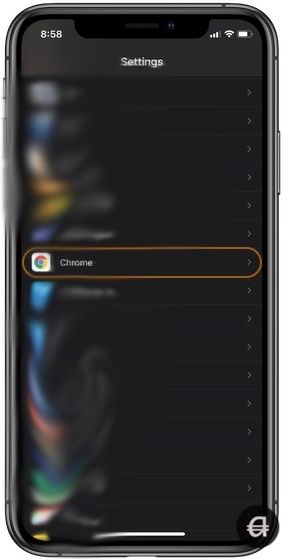
2. Here, tap on the “Default Browser App” option.
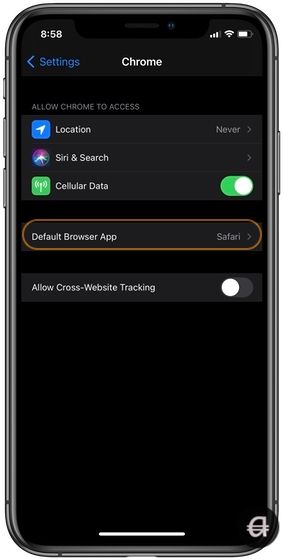
3. Here, tap on the browser you want to set as your default browser.

- Which browsers support the default browser feature in iOS 14?
Every browser has to enable this feature individually with an update. Here’s the list of browsers that currently support this feature:
- Google Chrome
- Mozilla Firefox
- Microsoft Edge
- DuckDuckGo
- Brave Browser
Change Default Email Client on iPhone
1. Go to Settings → Mail.

2. Tap on the “Default Mail App” option.
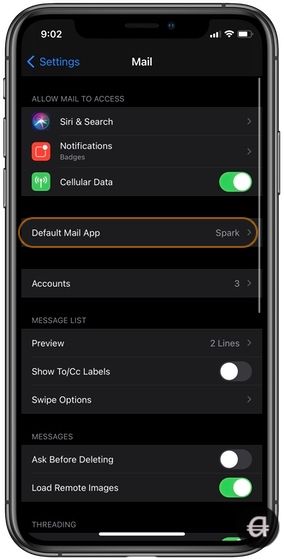
3. You will see the list of email apps that you have installed and can set as the default mail app. Tap on the email client you want to use as your default (Spark in my case).
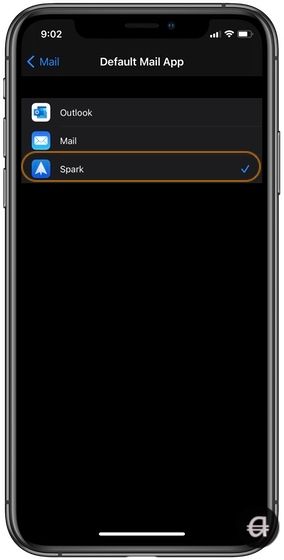
- Which email apps support the default email feature in iOS 14?
Like browsers, third-party email clients have to update their app to support this feature. Here are the apps that support it right now:
- Spark Mail
- Outlook
- Hey
- Gmail
Set Default Email and Browser Apps in iOS 14: Final Thoughts
I am happy that Apple finally allows us to set default apps for browser and email clients. But it won’t have a significant impact on my workflow as I deal with emails mostly on Mac and use Safari as my default browser.
I would rather see Apple allowing us to set apps like Apollo for Reddit or Tweetbot for Twitter as default apps. So instead of opening links in Safari or official apps, they open in apps of my choice.
What do you think about this new feature? Use the comment section below to let us know.


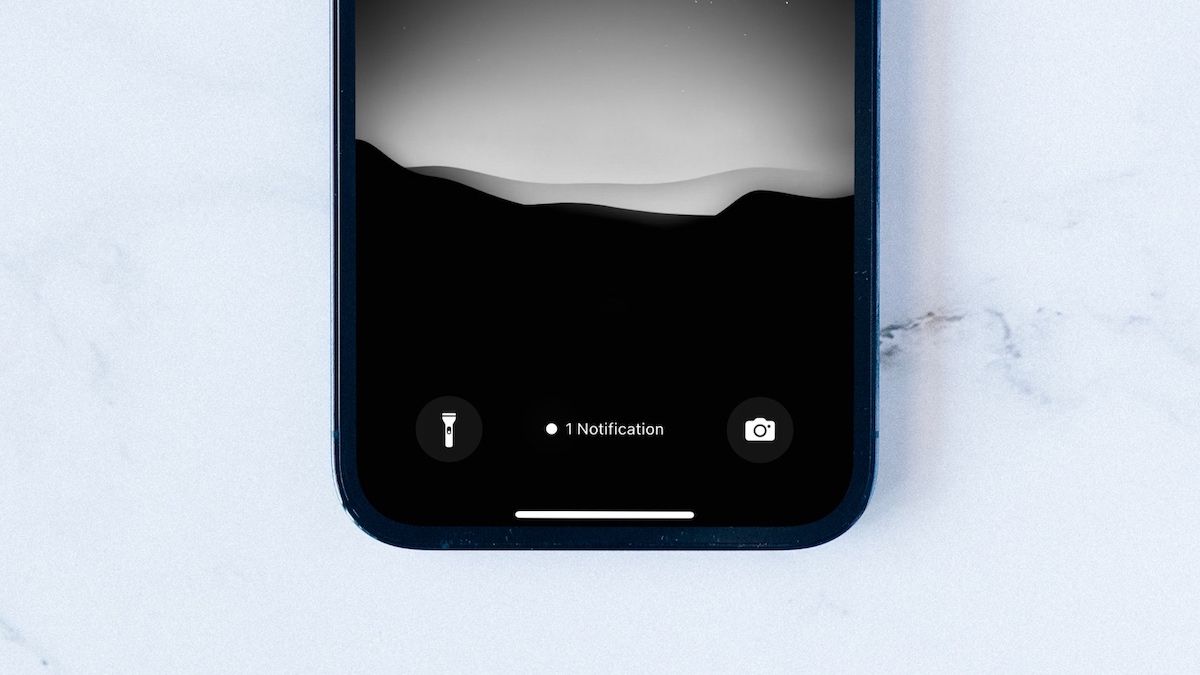

Comments ()