How to Play Ambient Noise on Mac using Background Sounds for Free
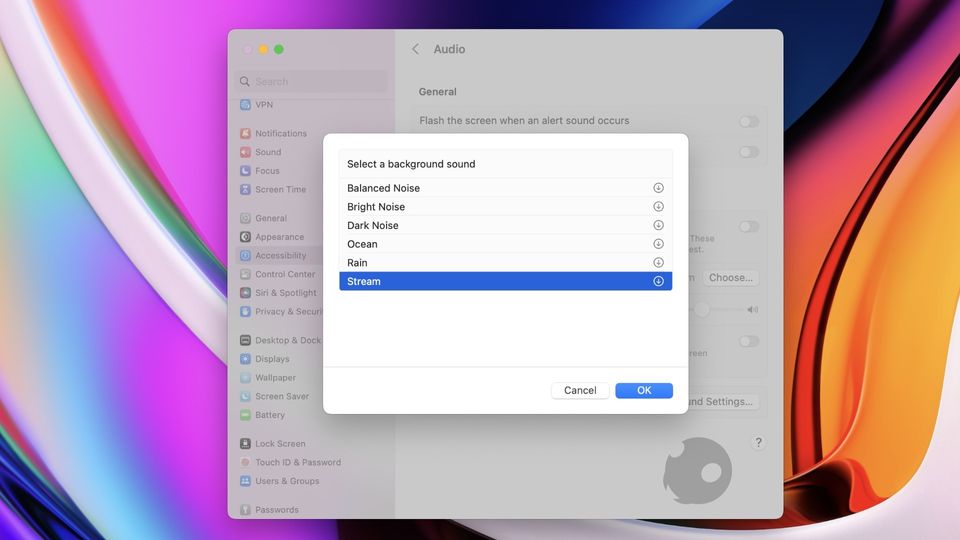
With iOS 15, Apple introduced a new accessibility feature that allows users to play ambient noise like rain, ocean, stream, white noise, and more to drown out the distractive background noise so you can focus on work. Now, the same feature has come to Mac with the latest macOS Ventura update. Here is how you can play ambient noise on your Mac for free using the new Background Sounds feature.
Play ambient noise on Mac using the Background Sounds feature in macOS Ventura
macOS Ventura comes with a redesigned System Settings panel that replaces the older System Preferences panel and brings the experience closer to its iOS and iPadOS counterpart. We don’t like this change, as long-time Mac users will have to relearn how they interact with system-level settings on Mac.
For example, the way to change the default browser in macOS Ventura is different from the previous version of macOS. Similarly, Mac users will have to relearn how to enable Fast User Switching, stops apps from launching at login, and many more things.
That said, the macOS Ventura update is not all bad. You also get several new features and enhancements. One such feature is Background Sounds which has made its way here from iOS. Here is how you can use this feature to play ambient noise to focus on your work.
1. Click on the Apple Menu and open the System Settings panel.
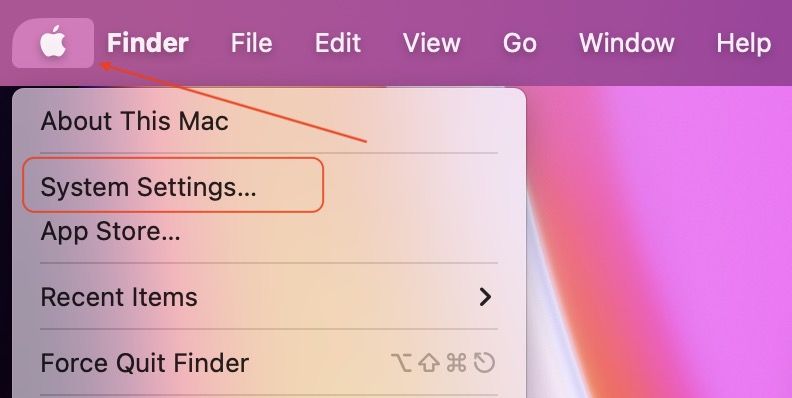
2, Click on the Accessibility settings in the left sidebar. Here, open the Audio settings.
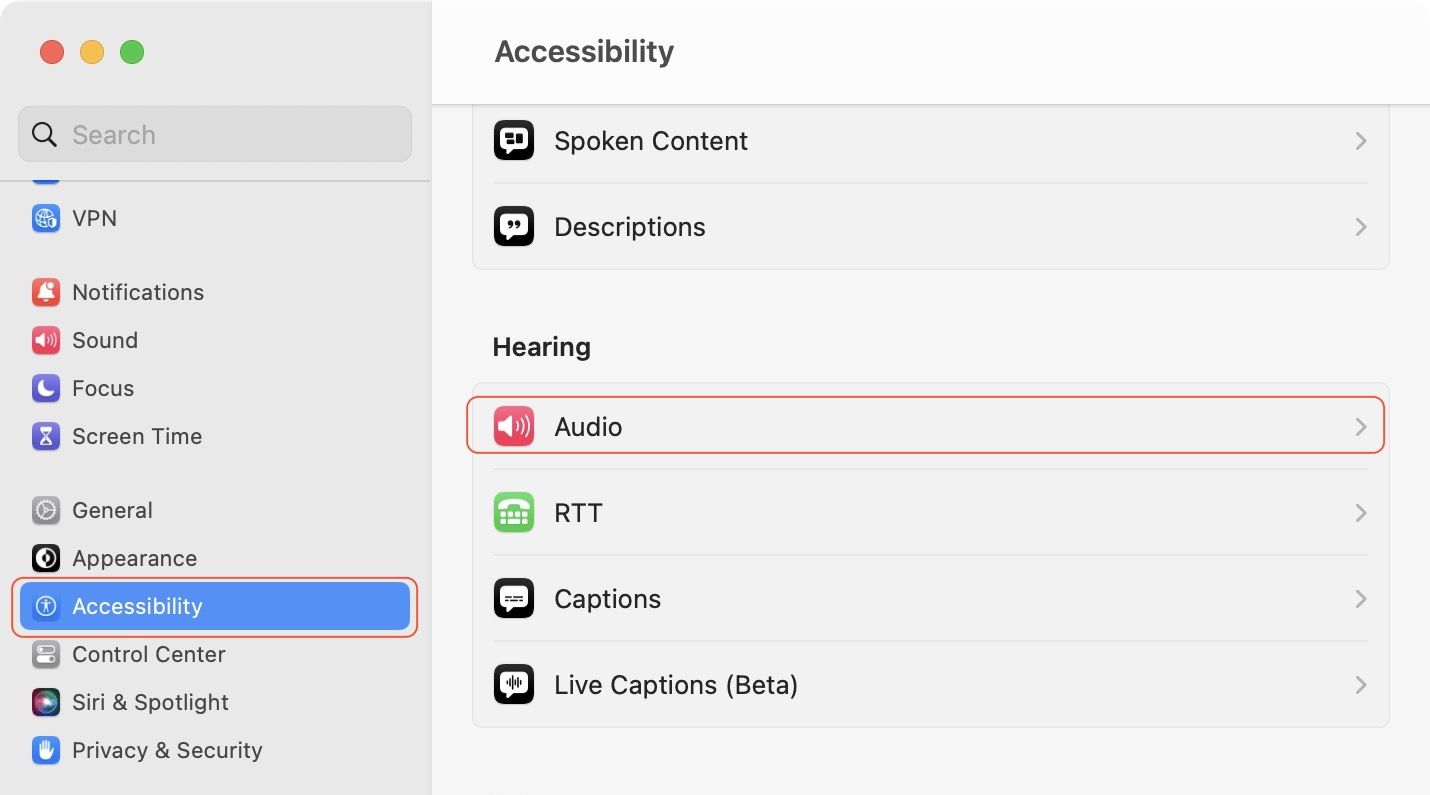
3. Enable the toggle next to Background sounds. To select the type of ambient sound you want to play, click on the Choose… button.
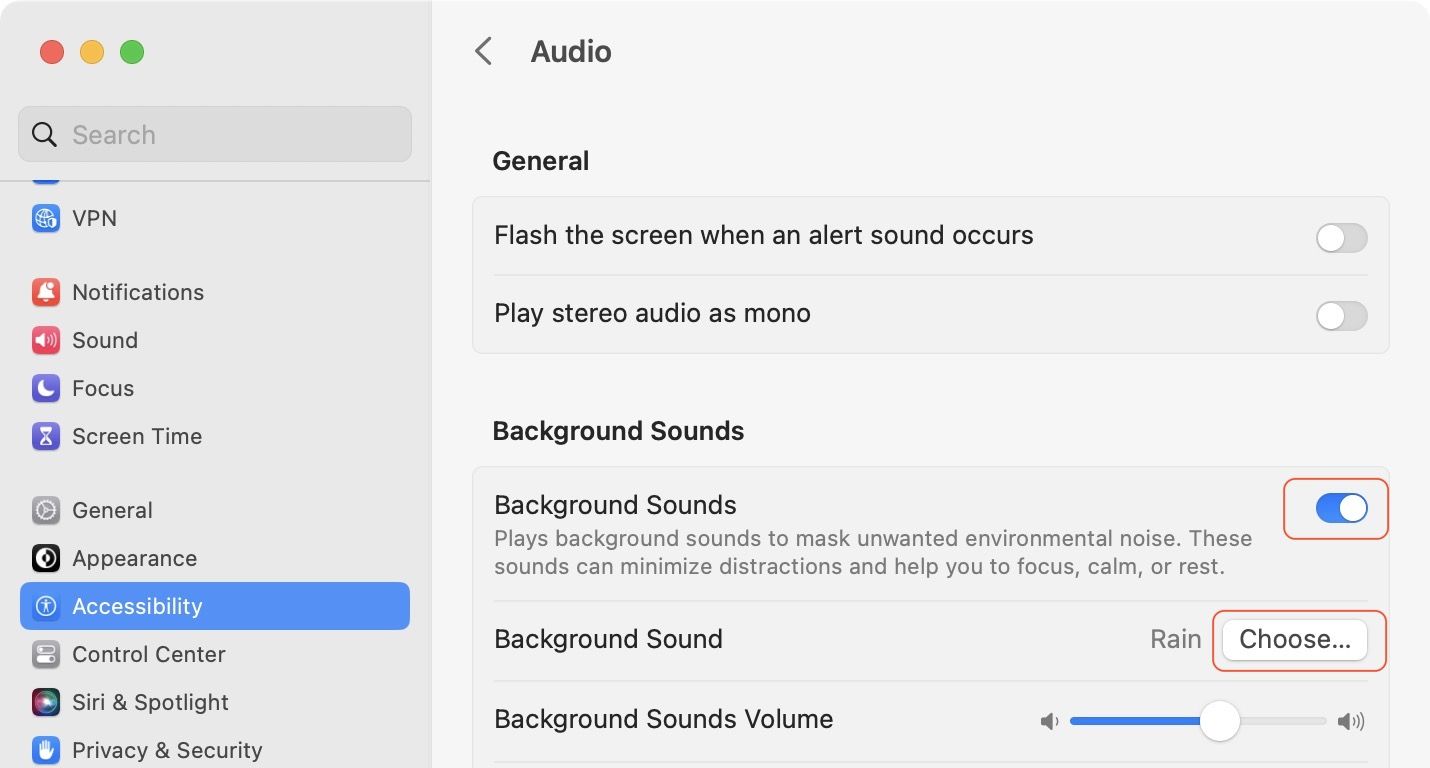
4. Click to play the background sound you want. Tap on the Done button to save changes.
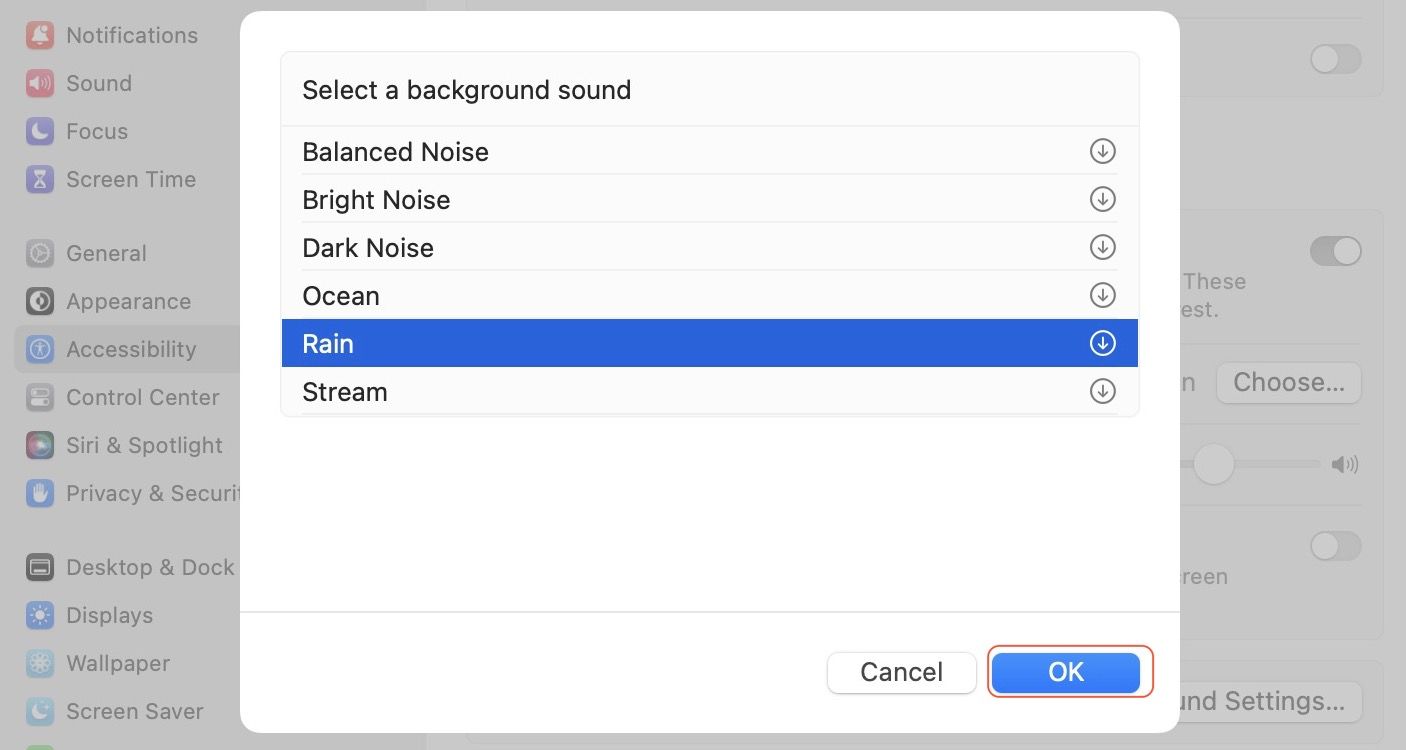
5. To stop the background sound from playing when your Mac is in Sleep Mode, enable the toggle marked in the screenshot below.
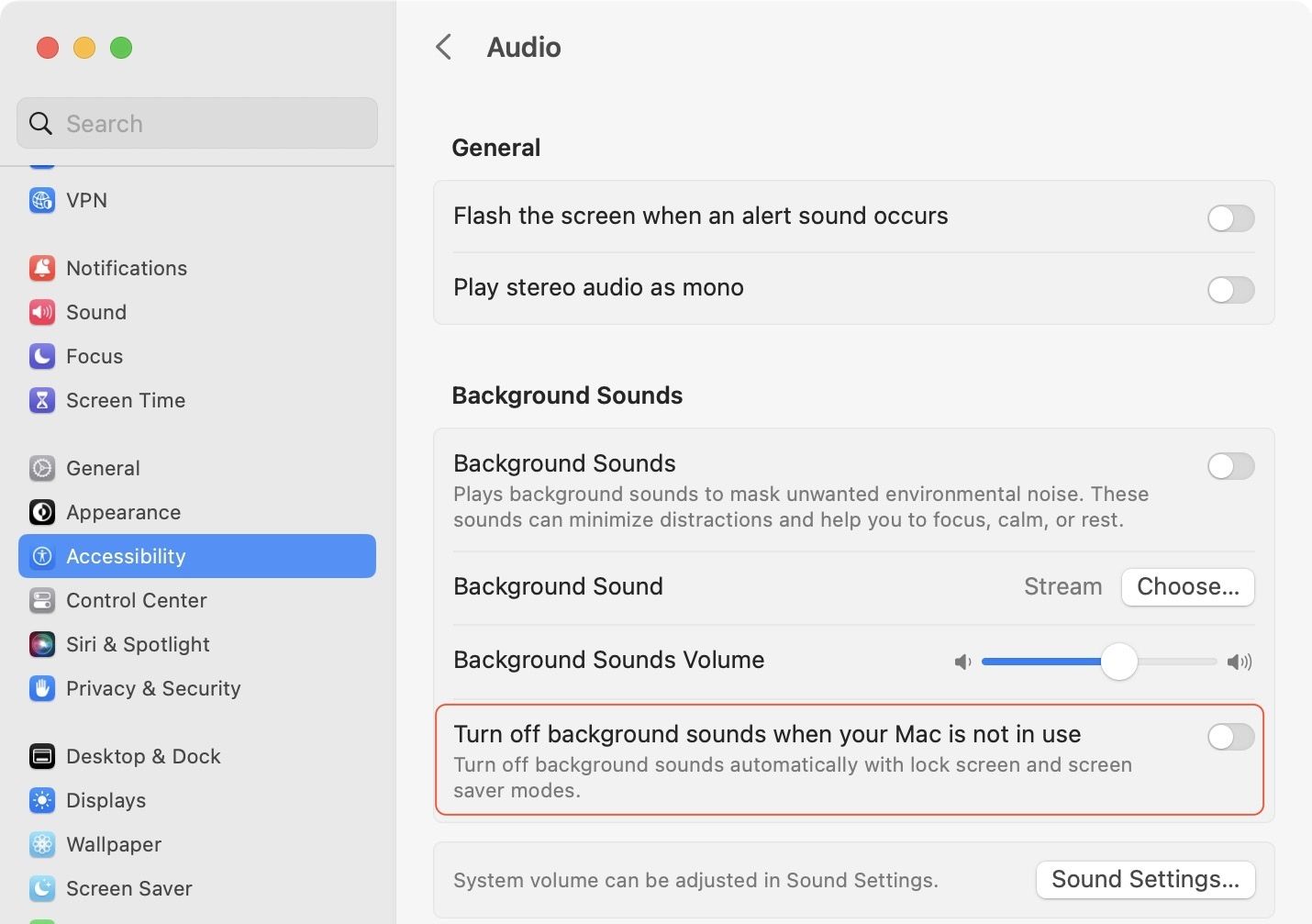
Focus on work by playing ambient sounds on your Mac
There are several services which let you play ambient sounds on Mac to increase your focus, and some of them cost a lot. We are happy that macOS Ventura allows users to play ambient sounds like rain, stream, ocean, and more for free. Yes, the selection of sounds is quite limited, but we don’t think anyone would complain, seeing how you get this feature for free.



![Top 10 Mac mini and Mac Studio Accessories [2025]](/content/images/size/w750/2025/06/mac-studio-and-mac-mini-accessories.jpg)
Comments ()