
iPad
How to Use Split View in iPadOS 26
iPadOS 26.2 brings back drag-and-drop Split View and Slide Over, almost fixing multitasking. Here’s what’s new, what works, and what’s still missing.

iPad
iPadOS 26.2 brings back drag-and-drop Split View and Slide Over, almost fixing multitasking. Here’s what’s new, what works, and what’s still missing.
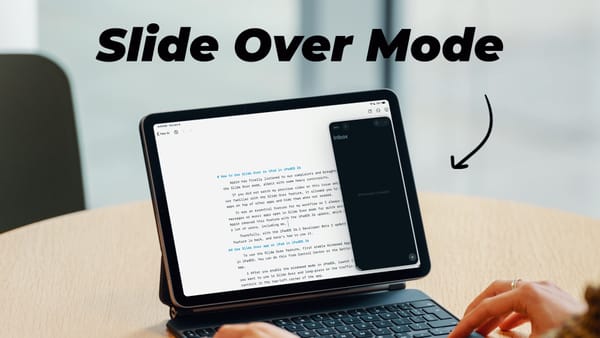
iPadOS 26
Apple brings back Slide Over in iPadOS 26.1 — but with big changes. Here’s how to use it, what’s missing, and whether it’s worth your time.

Mac
In this guide, you will learn how to install macOS 26 Tahoe, iPadOS 26, and iOS 26 public betas on your Mac, iPad, and iPhone.
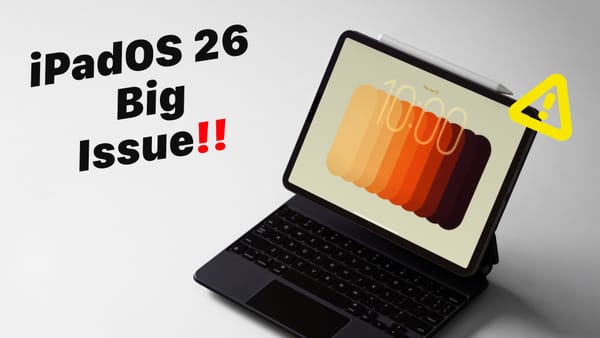
iPad
iPadOS 26 has a fatal flaw. It has removed the Slide Over apps and Split View function. Send a feedback to Apple that you want them back.

Guide
Apple has just unveiled iPadOS 26 at its WWDC 2025 event. Here's how to install iPadOS 26 developer beta on iPad.

Guide
Apple Intelligence can take up to 7GB of space on your iPhone. Learn how to turn off Apple Intelligence on your iPhone, iPad, and Mac to regain storage!

Review
Discover the Protescreen Nano Guard screen protector: anti-reflective, blue light reduction, reusable adhesive, and paper-like feel for your iPad Pro.
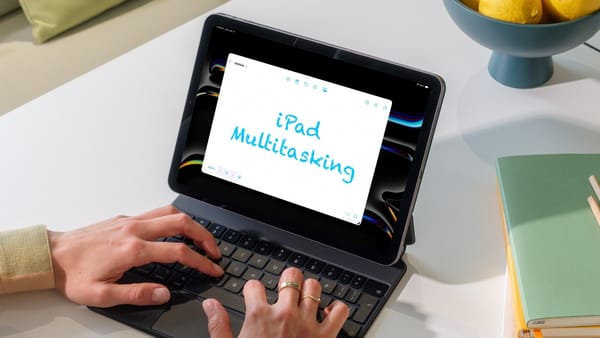
iPad
Master iPad multitasking! Learn how to use Split View, Split Screen, Slide Over, and Stage Manager to boost your productivity. Perfect for iPadOS users looking to multitask like a pro.

iPad
Learn how to easily install custom fonts on your iPad. Follow our step-by-step guide to install fonts on iPad.

Review
Is the new iPad Pro Magic Keyboard worth it? After 4 months, we dive into its pros, cons, and the wobble issue. Get the full review here.

Review
Protect your iPad Pro with the slim, lightweight PITAKA MagEZ Case 2, seamlessly compatible with the Magic Keyboard for a flawless experience.

iPad
Here's how you can use your Apple Pencil 2 or Apple Pencil Pro as a remote button for your iPad's camera.