How to Hide Your Threads Badge from Instagram Profile

The Twitter competitor Threads app has taken the internet by storm. It broke the record of ChatGPT and became the fastest app to reach 100 million users by completing this milestone in just a week. In our previous guides on Thread, we showed you how to create a Threads account and how to switch between multiple Threads accounts. In this guide, we will show you how to hide your Threads badge from your Instagram profile.
Hide Threads badge from your Instagram profile
When you use your Instagram account to sign up for Threads, the app adds a Threads badge number to your Instagram profile. Instagram users can tap on your Threads badge to open your Threads profile. While this is a convenient way to port your Instagram followers to Threads, if you don’t want that to happen, you can choose to hide your Threads badge. Here’s how to do it.
1. Launch the Instagram app on your phone and open the Profile tab.
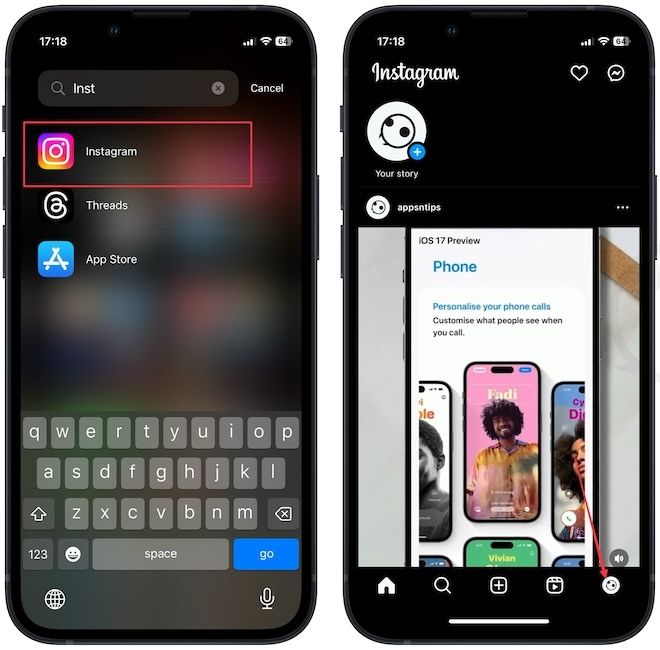
2. Tap on your Threads badge number and tap the Hide badge option.
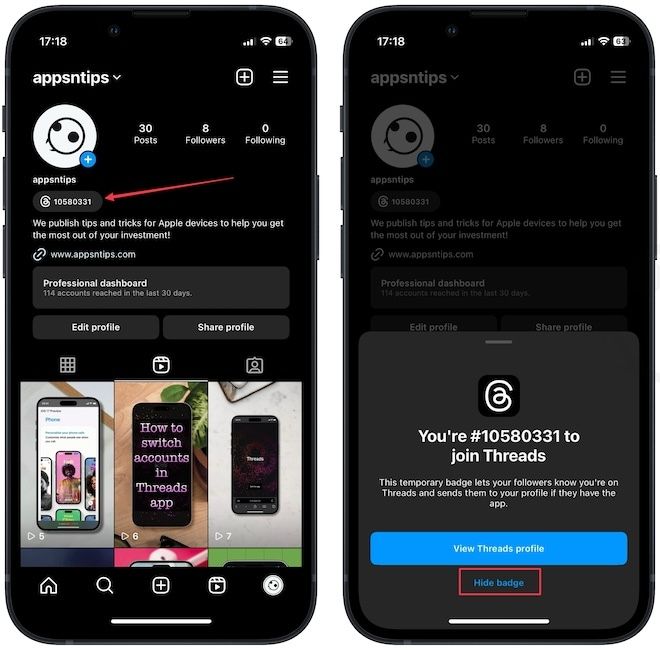
3. Now, tap the Remove badge button to remove the Threads badge from your Instagram profile.
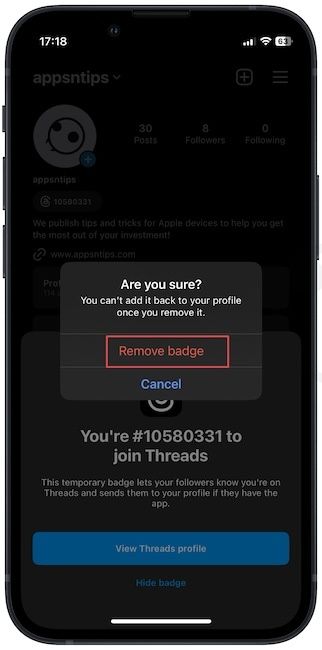
Remember that this is an irreversible action. Once you remove the Threads badge, you won’t be able to add it back again. So proceed with these steps if you are confident you don’t need this feature.
Remove the Threads badge from your Instagram profile
So that is how you can remove the Threads badge from your Instagram profile. If you have had enough of the Threads app and want to deactivate your Threads account, click the link to find out how to achieve it. If you have any questions regarding the Threads app, drop them in the comments, and we will help you as soon as possible. Also, don’t forget to follow us on Threads to get notified whenever we publish a new article.

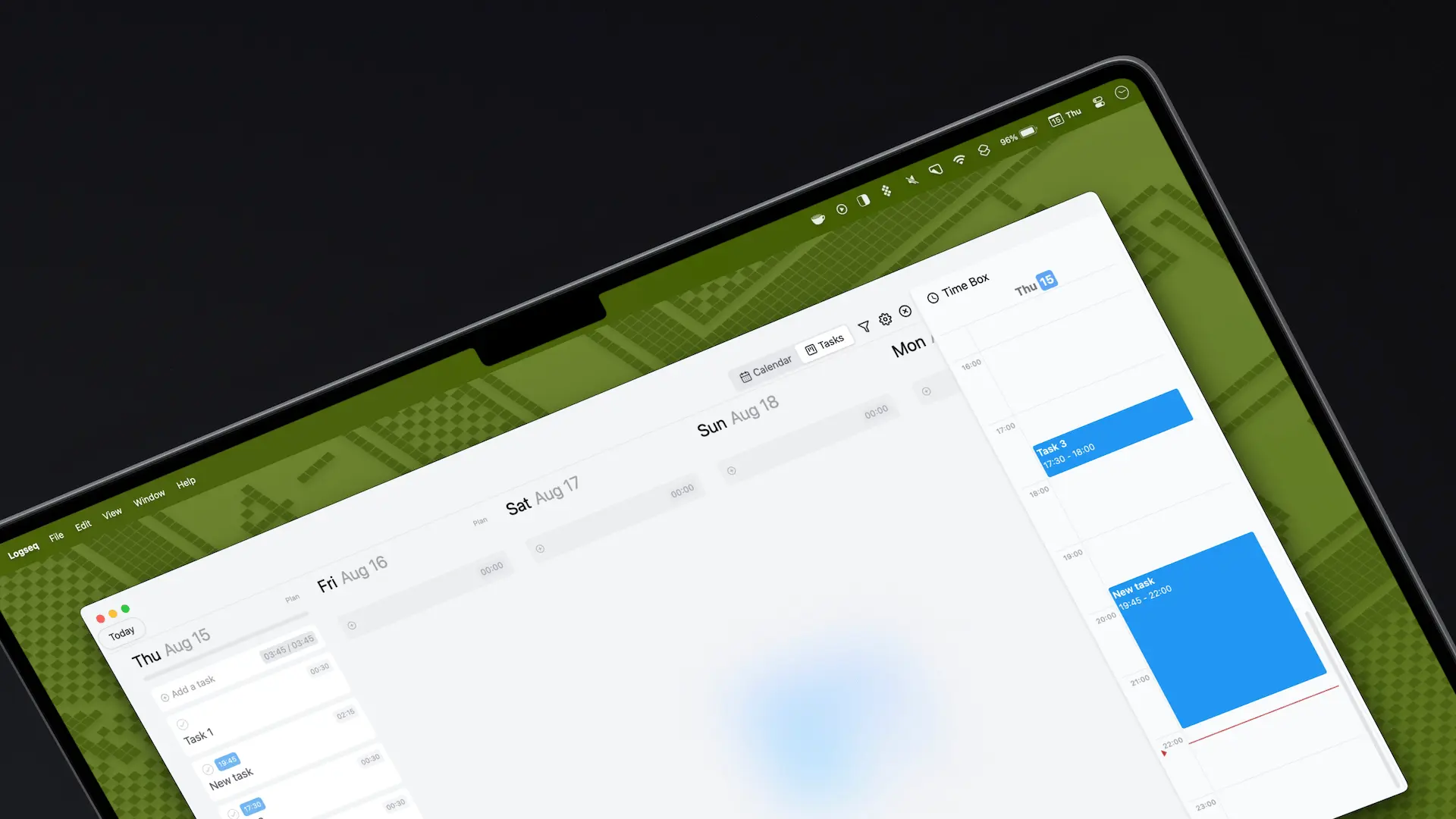

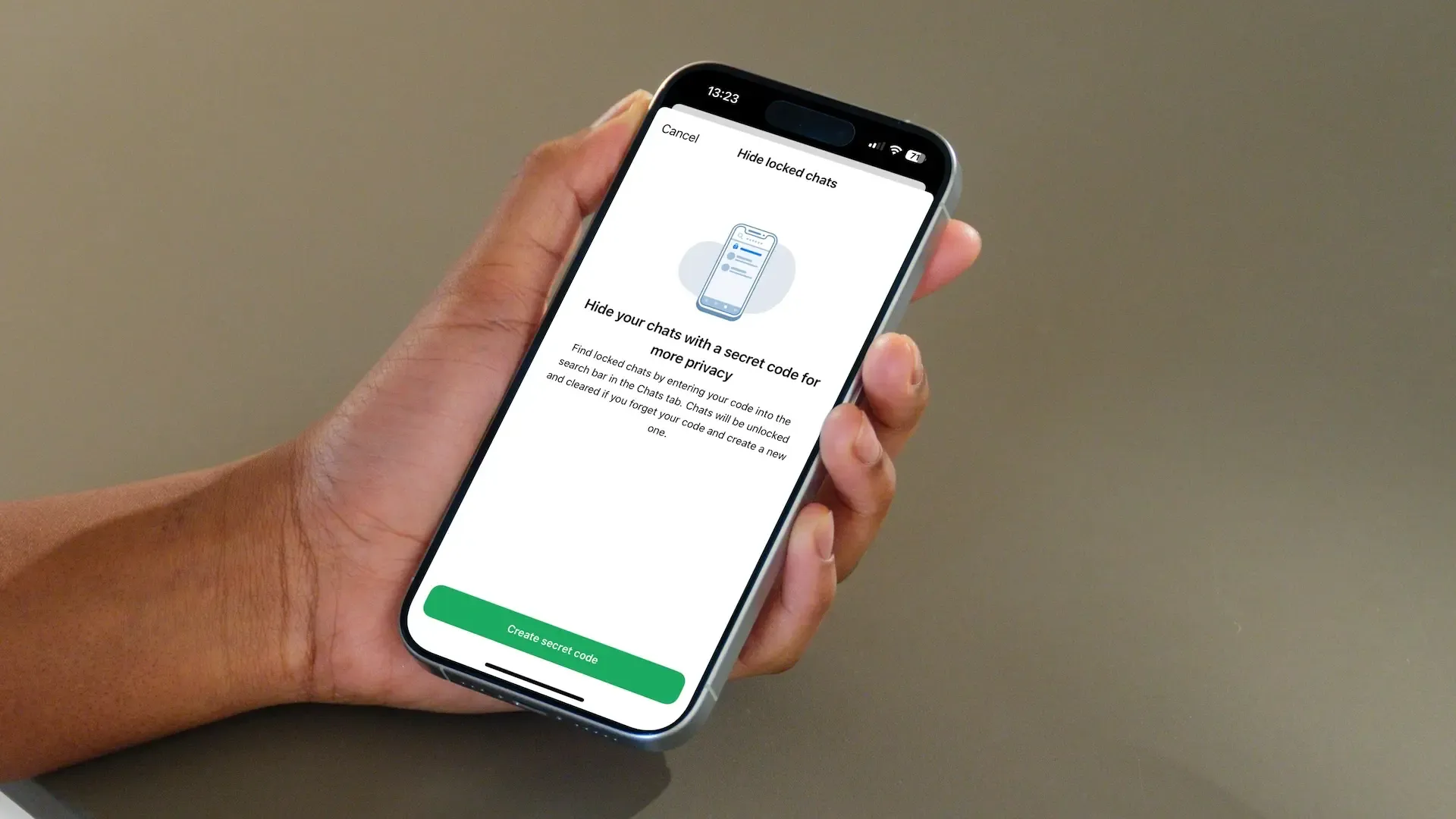
Comments ()