How to Protect Your Eyes with Screen Distance Feature in iOS 17

While we can protect our eyes by reducing screen time, that’s not happening for most of us. The next best solution is to invest in accessories and practices that can reduce the strain on our eyes. For example, keeping our phones too close to our eyes is more harmful, so we can make an effort to maintain a proper distance between the screen and our eyes. To help us with this cause, Apple has released a new Screen Distance feature that warns users when they are too close to the screen. Here is how you can protect your eyes with the Screen Distance feature in iOS 17.
But first,
- Here are the best wireless chargers for iPhone Standby feature in iOS 17.
Protect your eyes with the Screen Distance feature in iOS 17
Apart from using the Screen Distance feature to ensure that you are not too close to the screen, you can also invest in blue light filter screen protectors for devices to remove harmful blue light from entering your light. One of the best options for blue light filter screen protectors is from Ocushield. Their screen protectors are designed & developed by Optometrists in the UK and are approved by FDA and accredited by MHRA as a class 1 medical device. Click on the link to visit Ocushiled’s website to get your eye protective screen protectors for all your Apple devices. With that out of the way, let’s get to our tutorial, shall we?
1. Launch the Settings app on your iPhone and tap on the Screen Time option.
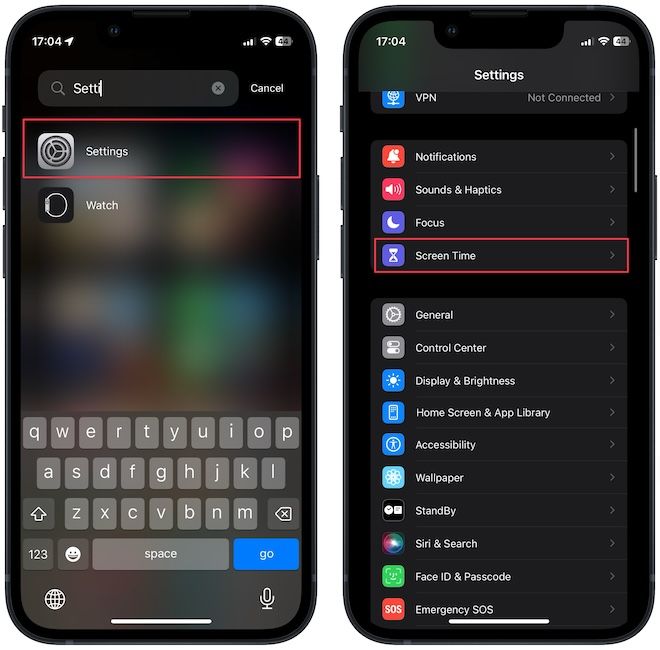
2. Now, choose the Screen Distance option and enter your screen time passcode if you have set any.
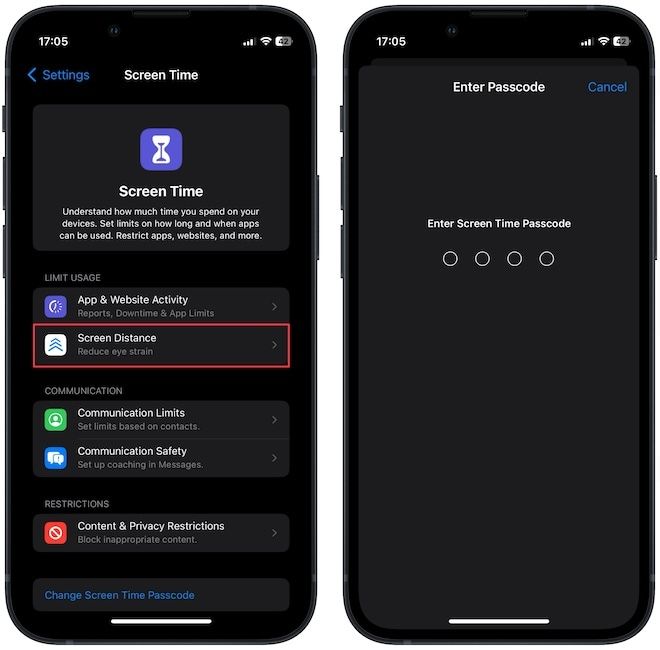
3. Tap on the Continue button, and you will see a splash screen explaining the feature. Tap on Turn on Screen Distance to enable it.
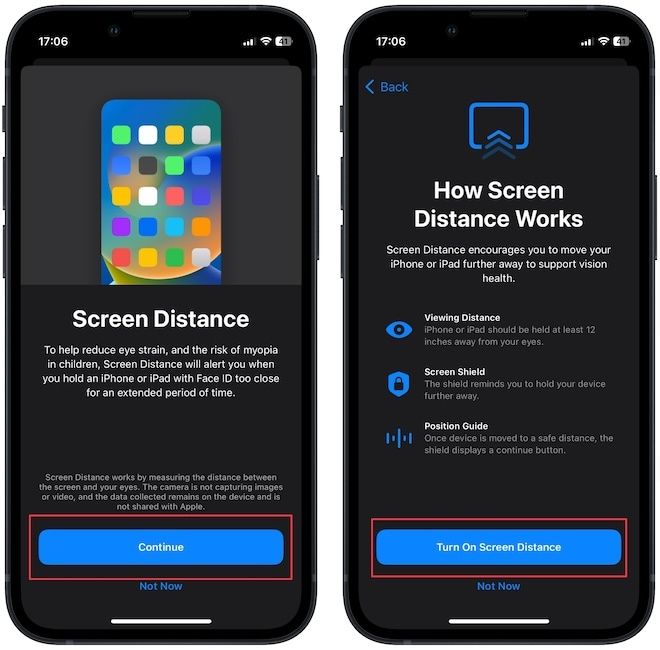
That’s it. You have now enabled the Screen Distance feature on your iPhone. It will now warn you whenever you hold your iPhone less than 12 inches from your eyes.
Enable Screen Distance to protect your eyes
We love that Apple adds these quality-of-life improvement features aimed at helping our health. It will certainly help iPhone and iPad users maintain their eye health. What do you think about this new feature? Let us know in the comments below.

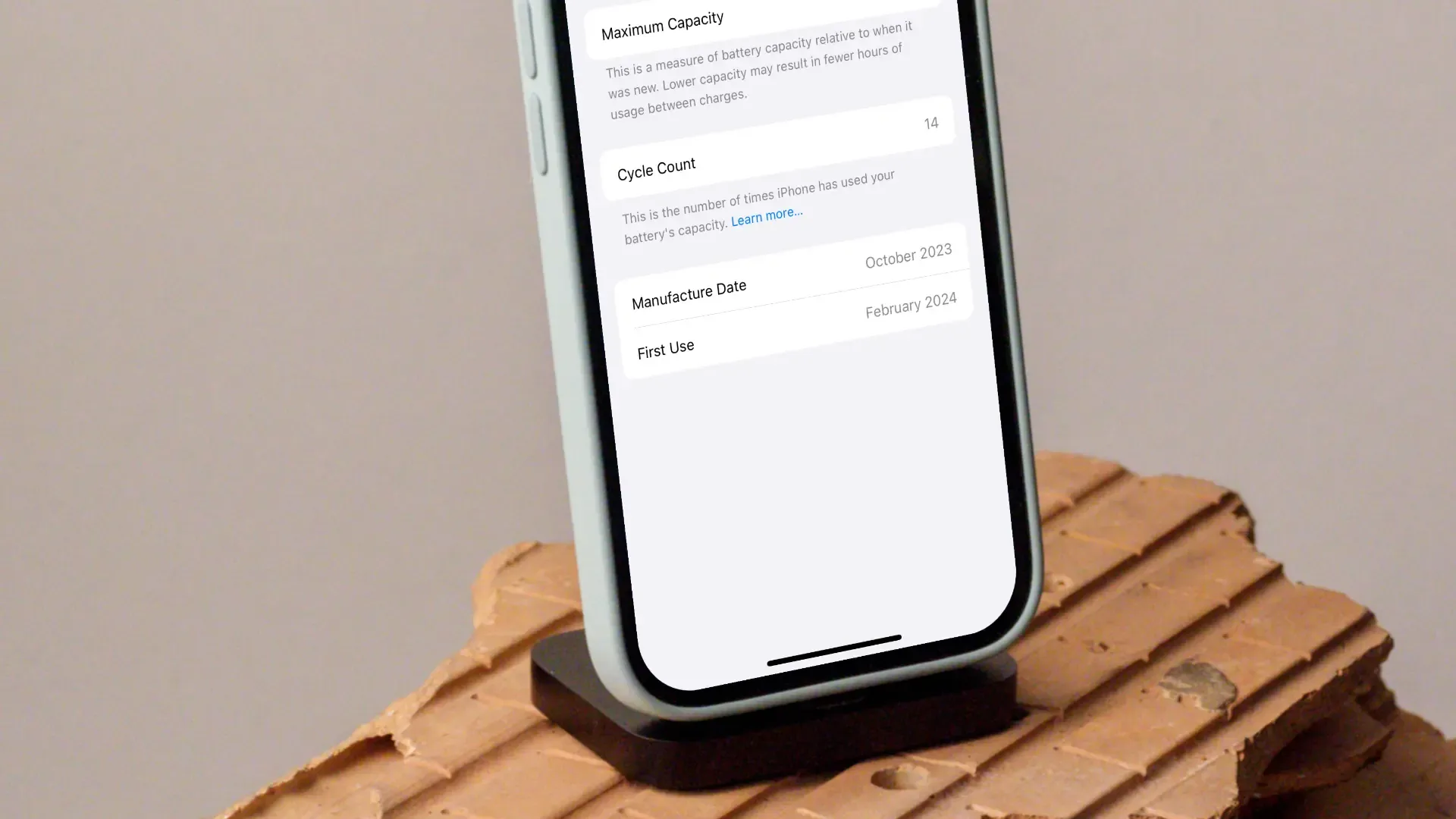


Comments ()