How to Recover Deleted Messages on iPhone in iOS 16
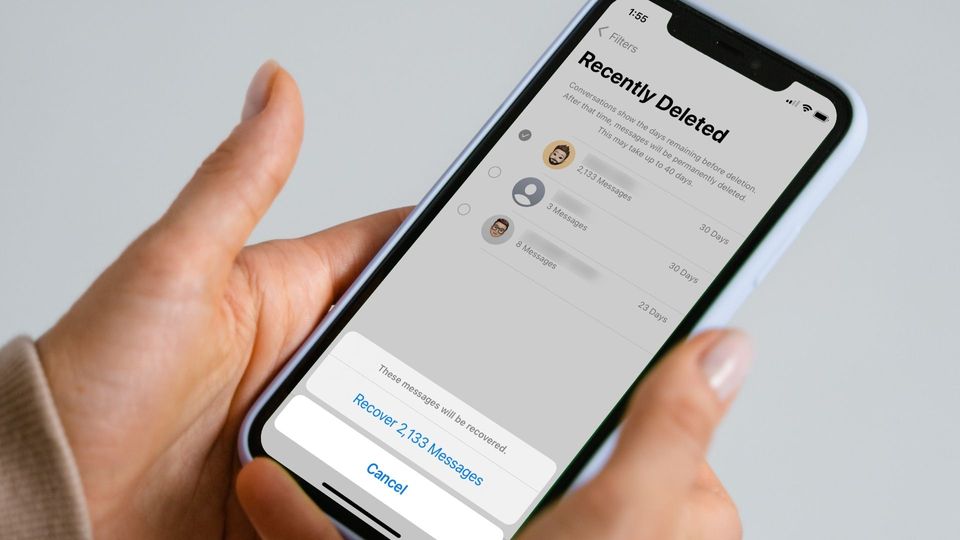
The iOS 16 update, which will get the full release in September 2022, brings several new features, including Lock Screen Widgets, the ability to edit and unsend messages, Focus Filters, and more. One such new feature is the ability to recover deleted messages on iPhone. Previous to the iOS 16 update, the Apple Messages app didn’t provide any way to recover deleted messages. Any message you deleted was gone forever unless you created a backup of your device. Thankfully, that’s no longer the case. Here is how you can recover deleted messages on your iPhone in iOS 16.
Recover deleted messages on iPhone in iOS 16
Using this new feature, users can recover deleted text messages and iMessage. If you accidentally deleted a message and want it back, here’s how you can do it. The best part is that you don’t need any third-party recovery software or past backup to use this.
1. Open the Messages app on your iPhone.

2. Tap on the Filters button in the top-left corner.
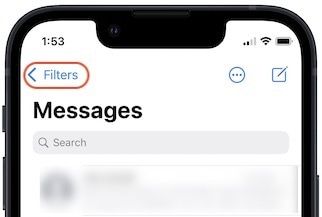
3. You will see a new Recently Deleted section in the Messages app. Tap to open it.
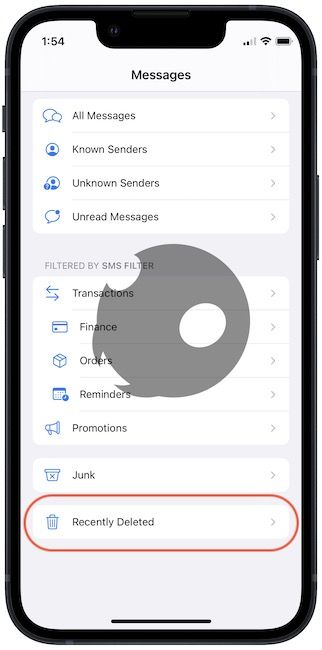
4. On this page, you will see the list of all recently deleted messages. Tap on the iMessage chat or text message thread you want to recover.
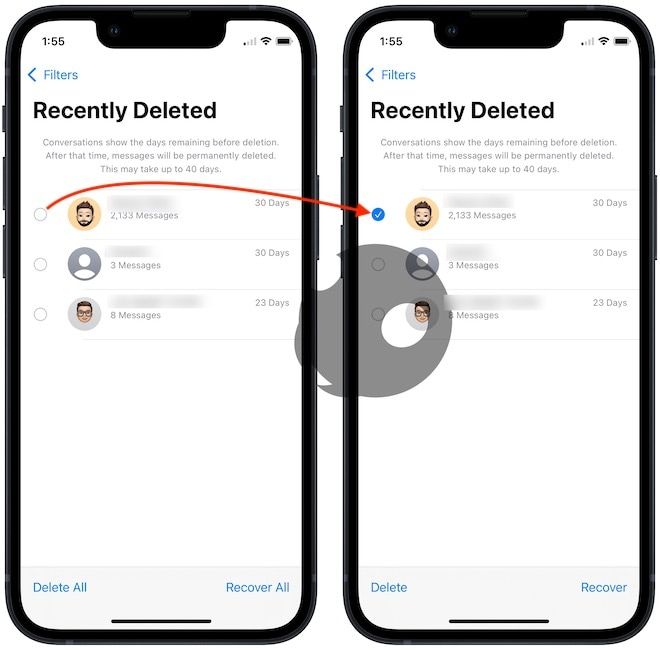
5. Tap on the Recover button in the bottom-right corner. Now, Tap on Recover X Messages to recover these messages.
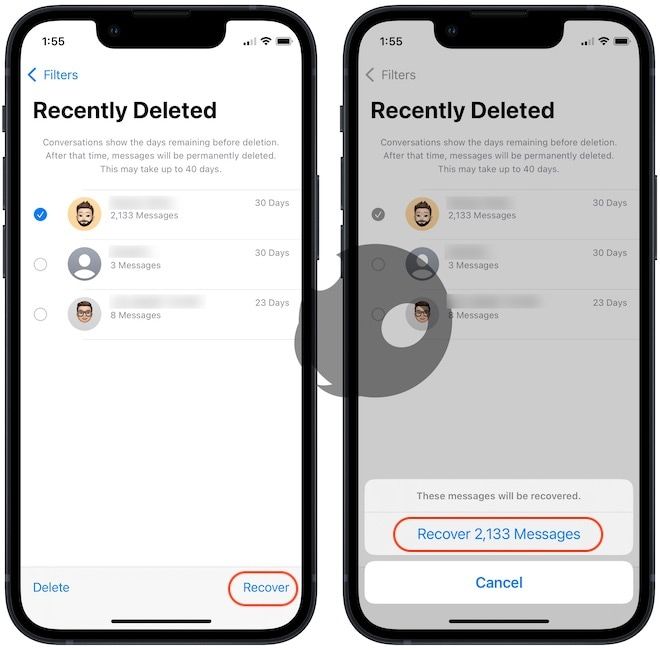
6. To recover all messages at once, unselect any chat you have selected and tap on the Recover All button. Now confirm the message recovery in the pop-up confirmation window.

Restore deleted messages on iPhone in iOS 16
iOS 16 has made it easy to recover and restore deleted messages. The deleted messages remain in the Recently Deleted folder for thirty days. If you don’t recover your messages in thirty days, the Messages app will permanently delete them (in some cases it can take up to 40 days). We hope that you like this quick iOS tip. If you want to receive such tips, do not forget to follow us on Twitter.




Comments ()