8 Best HDD and SSD External Storage for MacBook Air in 2023

The MacBook Air has always been the best Mac for most users. It is light and portable and comes at a reasonable price that doesn’t break the bank. Since the launch of the M1 and M2 MacBook Air, the MacBook Air has become even better, as it can now even perform demanding tasks. You can even edit 4K videos on your MacBook Air without any hiccups. The only drawback of the MacBook Air is that the base model comes only with 256GB of storage, which is nowhere enough in this day and age. Upgrading the storage on a Mac is quite costly, that’s we recommend investing in the best HDD and SSD external storage for MacBook Air. Here are the best external hard drives and SSDs you can buy for your MacBook Air M2 and M1 in 2023.
But before we begin:
- Here are the best cases for M2 MacBook Air
- Take a look at these MacBook Air M2 screen protectors
- Here are the best cooling pad stands for MacBook Air M2
Best HDD and SSD external storage for MacBook Air M2 and M1 in 2023
SSDs and HDDs are some of the best MacBook Air accessories you can own. Before we get to our list, let’s check out the reasons why you should go for an SSD or HDD external storage for your MacBook Air M1 and M2.
Why you should buy an SSD for your MacBook Air
- SSDs or Solid State Drives have no moving parts, so they are more durable.
- SSDs offer faster transfer speeds.
- SSDs are energy efficient and use less power.
- SSDs are compact and easy to carry in your pocket or bag.
Why you should buy an HDD for your MacBook Air
- HDDs or Hard Drives are cheaper, allowing you to get more storage for the same price.
- They are better for archiving your files due to the relatively cheaper price
In short, SSDs are better, but they also cost more. You should buy them if you frequently transfer files between your MacBook Air and external storage. Hard drives, on the other hand, are a great solution for archiving files as they give you better bang for your buck.
Also, we have ensured to include only those HDDs and SSDs that come with a USB-C connector, so you don’t have to hunt for dongles to use them. Now, let’s get to our list, shall we?
- 1. Crucial X8 1TB Portable SSD for MacBook Air - Best affordable SSD
- 2. Samsung T7 Shield or Samsung T7 Touch - Best durable SSD
- 3. Kingston XS2000 high-performance SSD - Best high-performance SSD
- 4. Kingston IronKey Vault Privacy - Enhanced data protection
- 5. Seagate Portable external Hard Drive - Best affordable HDD
- 6. WD My Passport Ultra external HDD for MacBook Air - Popular choice
- 7. LaCie rugged USB-C 1TB external hard drive - The rugged hard drive
- 8. SanDisk 12TB Professional G-DRIVE - The storage king
1. Crucial X8 1TB Portable SSD for MacBook Air
Crucial is a known name in the storage solution industry, and they make some of the most affordable external storage SSDs and HDDs on the market. The 1TB SSD from Crucial that we are featuring is the cheapest SSD on this list. It’s a compact SSD and uses USB-C 3.1 Gen2 connector. You can also use a USB-A connector to connect this SSD to any legacy machines.

The best part of this SSD is that it offers incredible read and write speeds for its price. You are getting 1050 MB/s of average read speeds and 500-1000MB/s of write speeds. The SSD is also durable and can handle extreme temperatures, shock, vibration, and drops up to 7.5 feet.
2. Samsung T7 Shield or Samsung T7 Touch
Samsung T series SSDs are some of the best SSDs you can buy. The Samsung T7 Shield SSD delivers super-fast read and write speeds of 1050MB/s and 1000MB/s, making it one of the fastest external SSDs on the market. As its name suggests, the Samsung T7 Shield SSD is also rugged and comes with IP65 dust and water resistance rating, meaning it is dust-tight and protected against water projected from a nozzle.

The SSD is using a high-tech rubber exterior with Dynamic Thermal Guard that controls heat to maintain steady performance. The SSD can survive up to 9.8 feet of drop, making it extremely durable and one of the best external storage options for your MacBook Air M2 and M1. The best part is that it doesn’t cost that much more than the Crucial X8 SSD we have featured above.

Another variant of the Samsung T7 SSD is the Samsung T7 Touch which has a built-in fingerprint sensor. While it doesn't get fall and drop protection, you get protection for your data. The Samsung T7 Touch is an encrypted SSD that keeps your files secure. The only way to access the drive contents is by authenticating using your fingerprint. If data security matters more to you than drop protection, you should buy this one instead.
Buy from Amazon: Samsung T7 Shield / Samsung T7 Touch
3. Kingston XS2000 high-performance portable SSD
The Kingston XS2000 high-performance portable SSD is best for users who want to work off their external SSD. The Kingston XS2000 has a USB 3.2 Gen 2 connector and can reach read and write speeds of up to 2000 MB/s. That’s almost equal to the internal SSD on your MacBook Air, making it one of the best external SSDs for Macs you can buy.
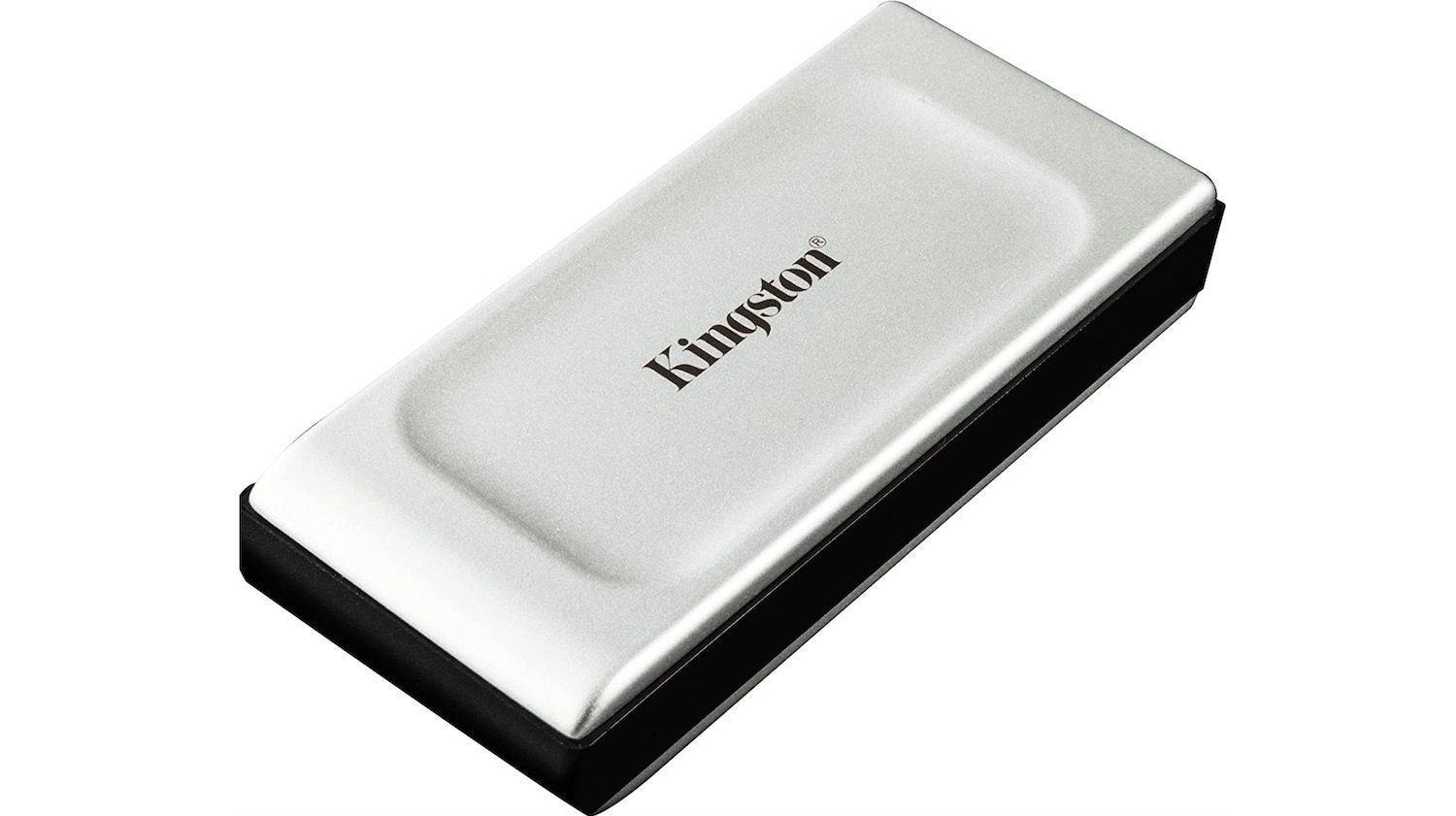
While there are several other high-performance SSD that you can buy, the Kingston XS2000 gets its place on the list because of its price. It costs almost 1/3rd less than other high-performance external SSD, making it the best affordable high-speed SSD for 3D workers, video editors, and other professionals who work with relatively large files.
4. Kingston IronKey Vault Privacy
One of the downsides of storing your data in external SSD or hard drives is that anyone can access your data if they get their hands on your drive. Thankfully, many drives have not started offering hardware encryption, however, the locking and unlocking mechanism for them is not intuitive. If you want the best encryption and safety for your data that money can buy, you should check out the Kingston IronKey Vault Privacy 80 external SSD.

The Kingston IronKey SSD can withstand brute force and BadUSB with digitally-signed firmware attacks and is FIPS 197 certified. It has a touch-screen that allows you to enter your password and unlock it, allowing you to use the drive with any computer. However, this level of encryption comes at the price of speed. The Kingston IronKey Vault Privacy 80 will only reach 250 MB/s read and write speeds, making it the slowest SSD on this list.
5. Seagate Portable external Hard Drive
If you are looking for affordable enteral storage for MacBook Air, you won’t find one better than the Seagate portable 1TB external hard drive. You get up to 120MB/s read and write speeds and USB-C connectivity, allowing you to use the hard drive right out of the box without needing any dongles. There’s nothing more to say about this hard drive, other than that it’s portable, affordable, and durable.
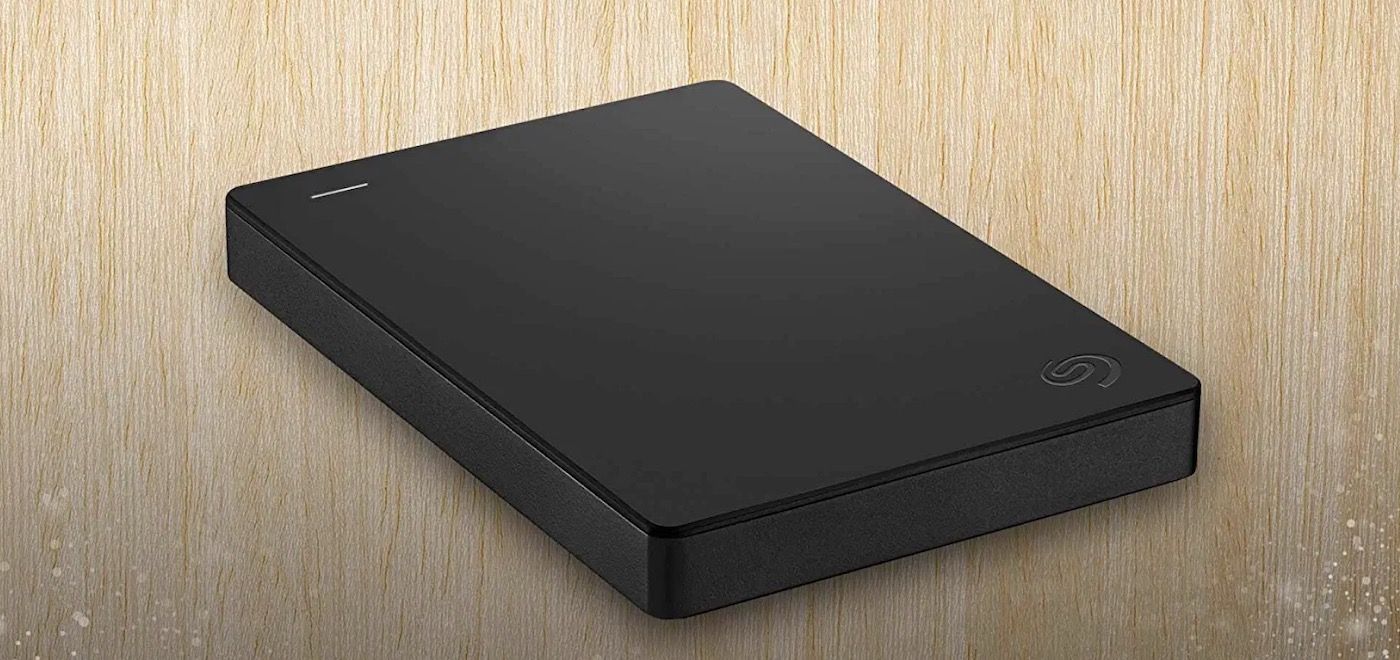
6. WD My Passport Ultra external HDD for MacBook Air
Another excellent hard drive external storage for MacBook Air M1 and M2 is the WD My Passport Ultra HDD. It comes with USB-C (Gen 3.1) connector, allowing you to use it with your MacBook Air with ease. The benefit of this HDD is that you get 256-bit AES hardware encryption, so your data is safe. The hard drive can reach read and write speeds of 120MB/s and is a good hard drive for storing data and taking Time Machine backups.

7. LaCie rugged USB-C 1TB external hard drive
If you want a rugged external hard drive that can survive some drops and falls, check out the LaCie external hard drive. We love that the hard drive comes with a built-in USB-C cable, so you don’t have to remember to carry the cable separately. You get up to 130MB/s read and write speeds, which is better than the competition. The hard drive has a protective bumper covering that gives it drop, crush, and rain resistance. It’s one of the best hard drive external storage solutions for MacBook Air to buy.

8. SanDisk 12TB Professional G-DRIVE
For the last recommendation, we have chosen the SanDisk Professional G-DRIVE, which comes in up to 22TB of storage models, making it the perfect backup device for everything you own digitally. The one we are featuring here is a 12TB model, which should be more than enough for most users. Another benefit of this hard drive is that it supports USB-C (USB 3.2 Gen 1) connectivity resulting in 240MB/s read and 250MB/s write speeds. That’s almost double what you get with a regular hard drive.

The drive is housed inside a premium all-aluminum enclosure for stylish durability. Note that this is a portable drive and requires an external power source. That means it meant to sit at your desk. A good thing is that the USB-C connector delivers ample power to charge your MacBook Air, so you don’t need two power sources. It comes with macOS formatting out of the box, so you can use it as soon as you unpack it. It is one of the best extenral hard drives for MacBook Pro and MacBook Air.
Top external storage for MacBook Air M1 and M2 in 2023
That ends our list of the best SSD and HDD you can buy as external storage for your MacBook Air M2 and M1 in 2023. We have included both affordable and premium options, so you can choose the one that fits your budget. We recommend you to go for an SSD if you can afford it, as you will get faster speeds and a more compact body that is easy to carry.




Comments ()