
Apps
5 Best Email Apps for Mac in 2024
A good email app conforms to your needs. Here are the best email apps for Mac In 2024 that let you achieve the elusive Inbox zero goal.
I’ve spent over a decade writing about tech, creating guides, reviews, and stories that help people use their devices with confidence and enjoy the technology they own.


Apps
A good email app conforms to your needs. Here are the best email apps for Mac In 2024 that let you achieve the elusive Inbox zero goal.

iPhone
Learn how to read and interpret the detailed battery graph on your iPhone, find out apps causing battery drain, and optimize battery life.

Editorial
You are either over or underutilizing the Action Button on iPhone 15 Pro and Pro Max. Discover the best use of the Action button on the iPhone 15 Pro and Pro Max.

iPhone
If you upgraded to the iPhone 15 Pro or Pro Max and don't know why the wallpaper is still visible when you lock the phone, this guide will help you fix the problem.
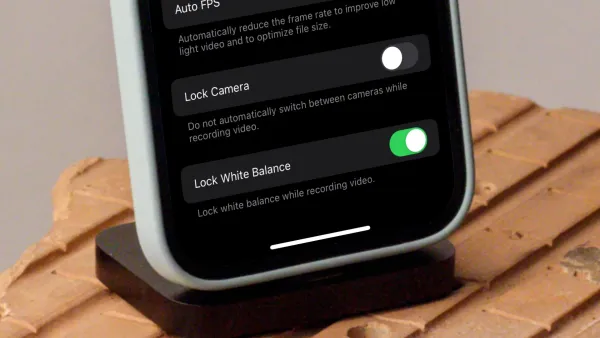
iPhone
Here's how to lock white balance for video recording on iPhone to prevent color and tint shifts when recording videos on iPhone.

Accessories
Here are the best iPad Pro cases compatible with Magic Keyboard you can buy. These are slim cases that work with Magic Keyboard.

iPhone
You can use the Voice Isolation feature on your iPhone to filter out background noise to get a clear call quality.
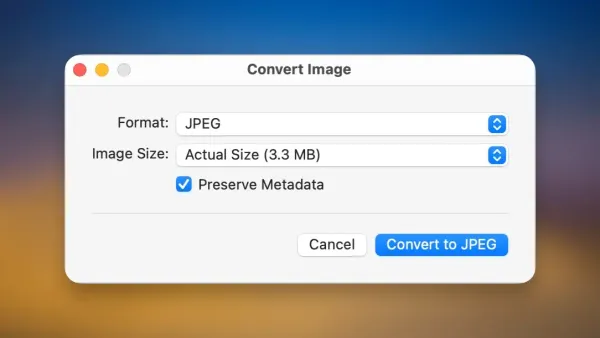
Guide
HEIC is still not as universally adopted as PNG or JPEG formats. Here's how to convert HEIC to JPG on Mac.
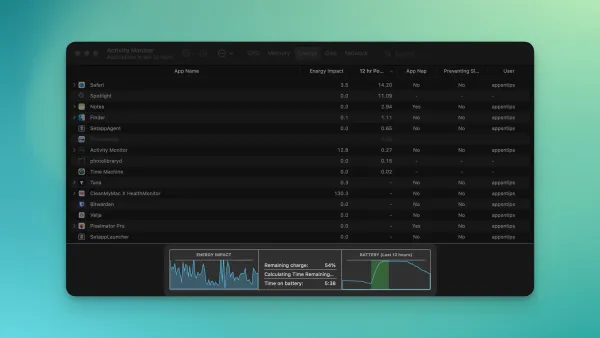
Mac
Want to find out how long your Mac will last on battery? Here's how to check time remaining on MacBook battery.
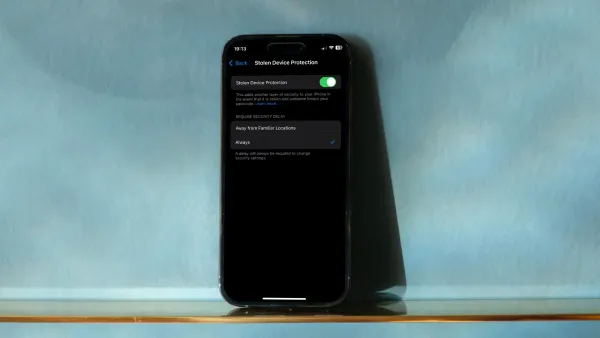
Critical Flaw in iPhone's Stolen Device Protection Exposed: Fix it with these Methods to Protect Your Data.
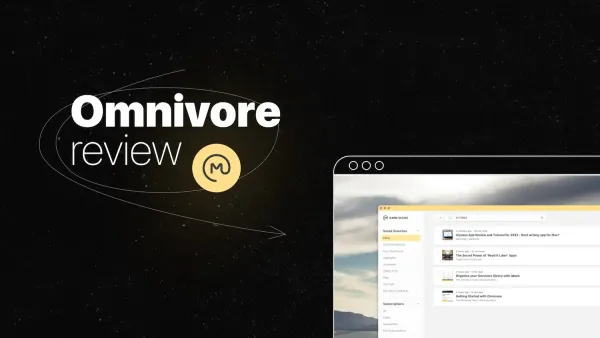
Apps
Discover why Omnivore is the best read-it-later app. Import articles easily, customize reading environment, and enjoy text-to-speech feature. Free and open-source.

Apple Notes
Learn how to enable automatic sorting of checked items in Apple Notes on your iPhone and Mac.