
iPhone
7 Best Cases for iPhone 14 Plus to Buy
Here are the best cases for iPhone 14 Plus you can buy. The list includes clear cases, slim cases, protective cases, MagSafe cases, and more.
I’ve spent over a decade writing about tech, creating guides, reviews, and stories that help people use their devices with confidence and enjoy the technology they own.


iPhone
Here are the best cases for iPhone 14 Plus you can buy. The list includes clear cases, slim cases, protective cases, MagSafe cases, and more.

Mac
If you don't like the wallpaper tinting feature on your Mac, here is how you can disable wallpaper tinting in windows on Mac in macOS Ventura and other macOS versions.

iOS 16
The Gmail app offers three different iPhone lock screen widgets. Here is how you can add and use Gmail widgets on iPhone Lock Screen in iOS 16.

iPhone
If the live captions feature in iOS 16 is not showing up for you, here is how you can fix the can't find live captions feature on iPhone error.

Guide
The LockFlow app allows users to add and run shortcuts from their iPhone lock screen. Here is how you can add shortcuts to the lock screen on your iPhone.

Guide
Did you know that you can assign the Globe key on your Mac keyboard to a few different actions? Here’s how you can assign the Globe key to open the emoji picker on your Mac.

Guide
Want to display a custom message on your iPhone lock screen? Here's how you can use iOS 16 widgets to dot it.

Apple Watch
Here are the best Apple Watch Series 8 screen protectors you can buy to protect its display. List includes both film and tempered glass screen protectors.
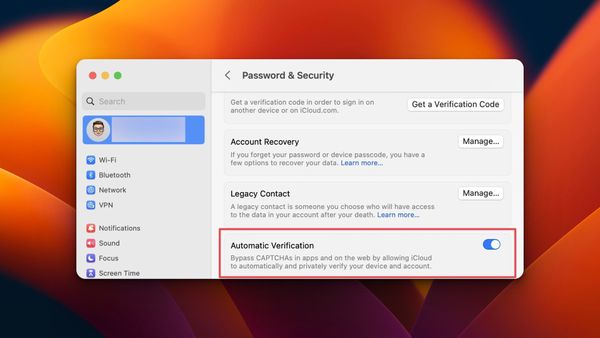
Guide
If you are also tired of selecting the CAPTCHAs squares, here is how you can bypass CAPTCHAs on iPhone and Mac.
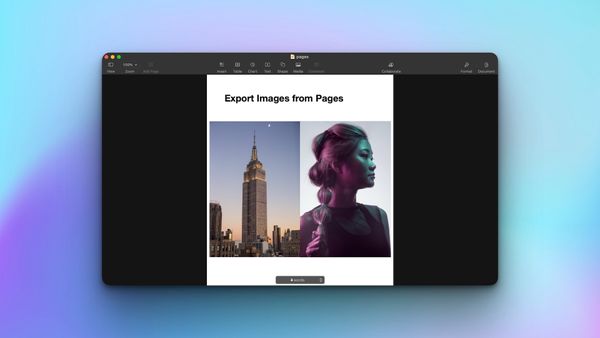
Guide
There's no obvious way how you can get images out of Pages app. Here are two methods you can use to export images from Pages on Mac.
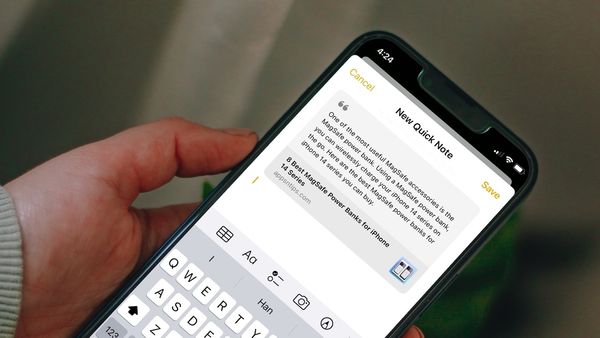
Guide
The Quick Note feature has come to iPhone with the iOS 16 update. Here is how you can use the Quick Note feature and why you should use it.

News
YouTuber TechRax tested the crash detection feature on iPhone 14 Pro and it works.