macOS Sonoma Overview: Everything You Need to Know

WWDC 2023 has just ended, and Apple has released the first developer beta of its next Mac operating system, macOS Sonoma. While the update might seem a little light on the surface, we are discovering quality-of-life improvements every day. In fact, our first impression suggests macOS Sonoma is a far better update than the outgoing macOS Ventura. As always, we will publish tons of guides on each individual feature of macOS Sonoma. For now, let us give you an overview of all the big features you will get with macOS 14 Sonoma.
Best features of macOS Sonoma
macOS Sonoma is bringing several OS-level improvements and much-needed feature additions to all the native Apple apps. You can now add widgets to your Mac desktop, use profiles in Safari, use iPhone widgets on Mac without installing apps, get a better video calling experience, and much more. Here are macOS 14 Sonoma features you should check out.
1. Widgets on Mac desktop
The spotlight feature of macOS Sonoma is the ability to add widgets on the desktop. Previously, widgets on Mac were restricted to the notification center, which frankly, no one used. With the new macOS Sonoma update, users can now place widgets anywhere on the desktop.
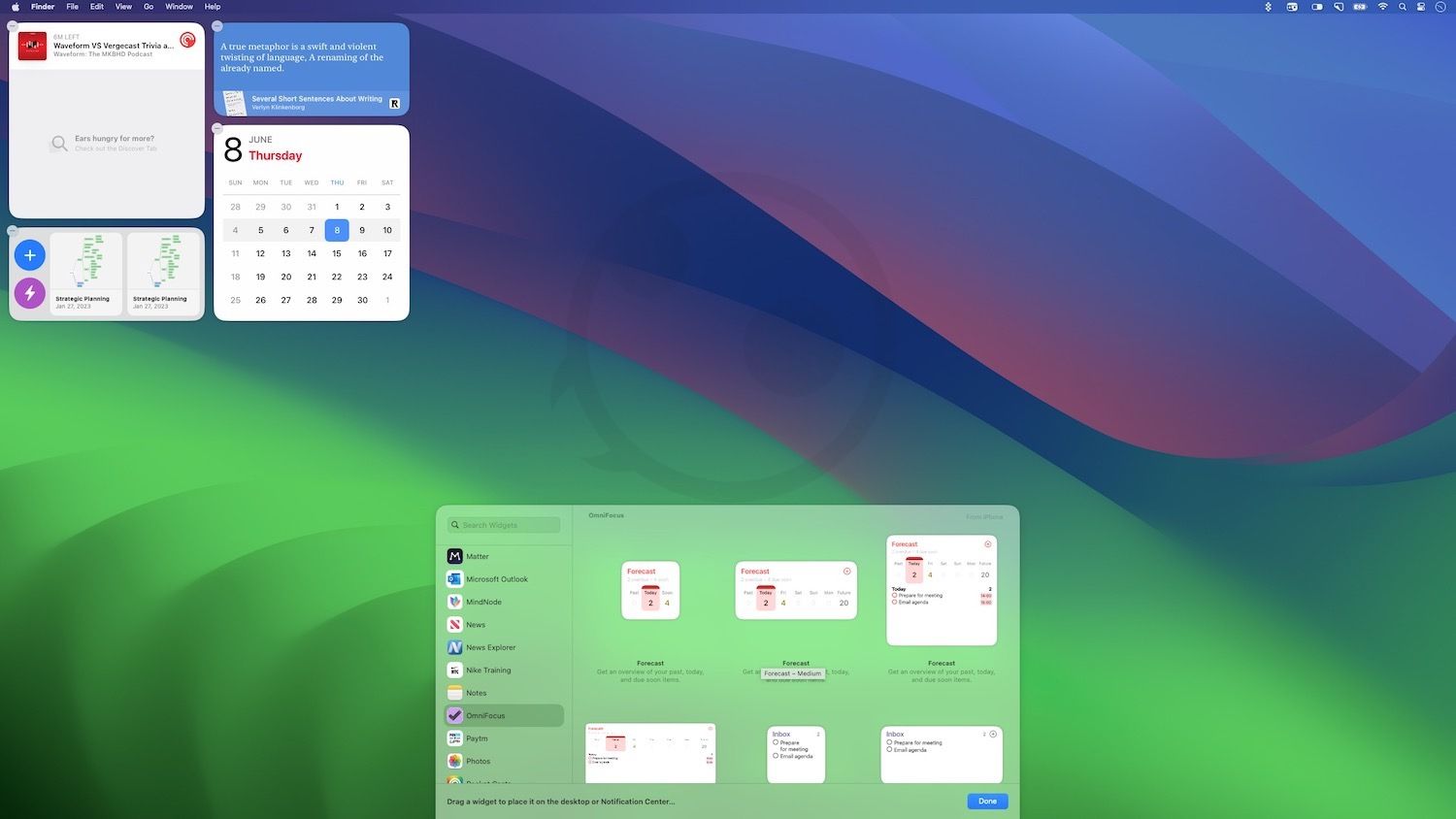
To ensure that widgets are not distracting, macOS Sonoma intelligently fades them out when you are working on an app. The widgets automatically match the color of your desktop wallpaper and blend into the background. Users can also access their iPhone widgets on Mac without installing the corresponding app, as long as their phone is nearby and on the same Wi-Fi network.
2. Beautiful screen savers
We have always loved the beautiful screensavers of Apple TV, and now they have come to Mac with macOS Sonoma. Like Apple TV screensavers, these new Mac screensavers move slowly to give a dynamic experience. When you log in, the screensaver seamlessly becomes your desktop wallpaper.
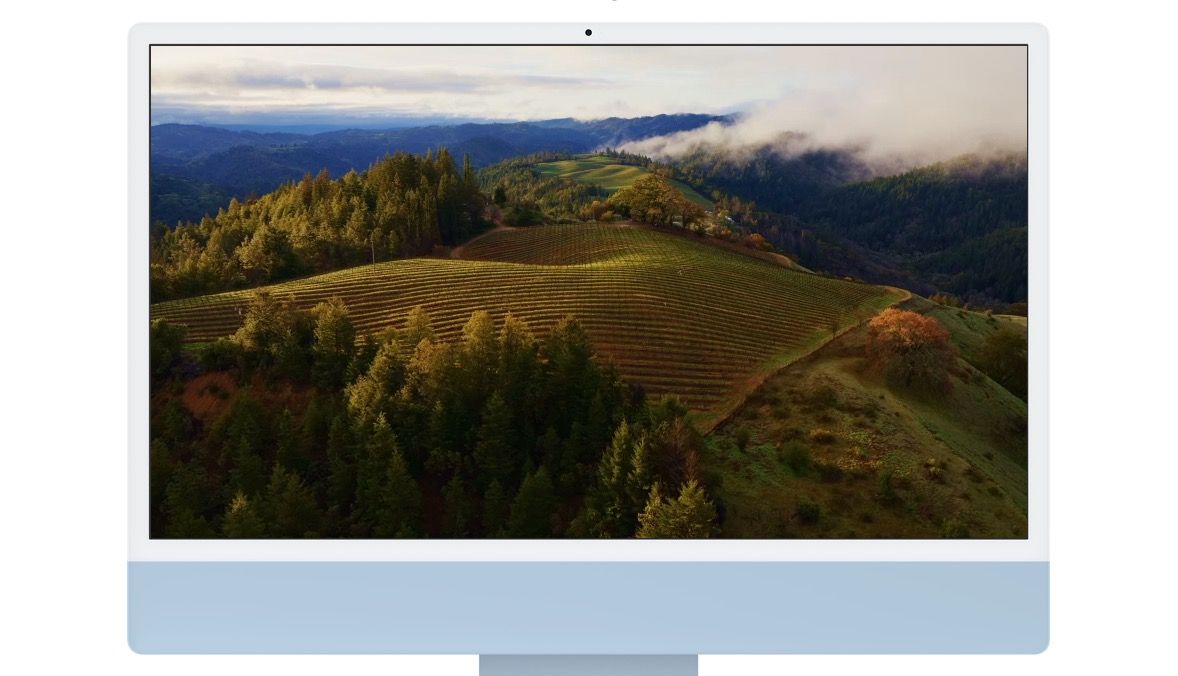
3. Enhanced video conferencing
macOS Sonoma is also bringing enhanced video conferencing features. The Presenter Overlay feature lets you add your floating overlay over the screen you are presenting. You can choose between small and large overlays. The small overlay adds your video feed in a moveable bubble at the bottom corner of the screen, while the large overlay puts you in front and keeps your presentation at the back. You can now also send reactions using hand gestures.

4. Safari gains profiles, better search, and web app creator
Safari has received lots of love with the new macOS Sonoma update. Users can finally use profiles in Safari. It means you can keep your work and home browsing history separate, log in with multiple accounts for different profiles, create separate bookmark folders for each profile, and more. If you have used profiles in browsers like Arc Browser or Chrome, it’s the same.
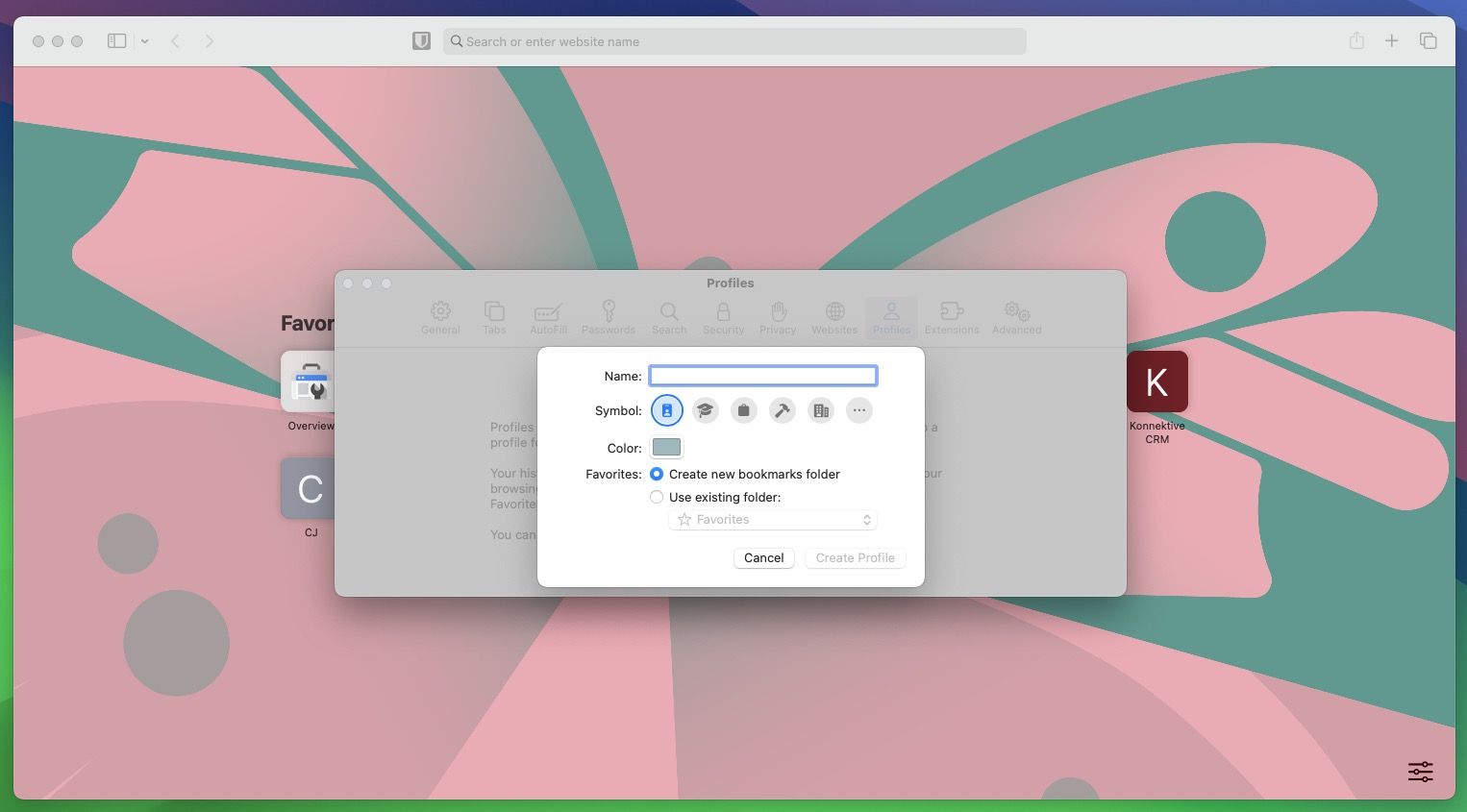
Safari also gains better search capabilities. Search has become faster and now shows more relevant results. One of our favorite features of Safari is that now it allows you to convert any website into an app. It works perfectly for services that only offer web apps. For example, currently, I am testing Tana for digital note-taking, but it only has a web app. Thanks to this new feature, I have added it as a separate app in my Mac Dock. Now when I want to use Tana, I can open it using Spotlight or click the Dock icon. It saves me time from opening Safari and then accessing the web app.
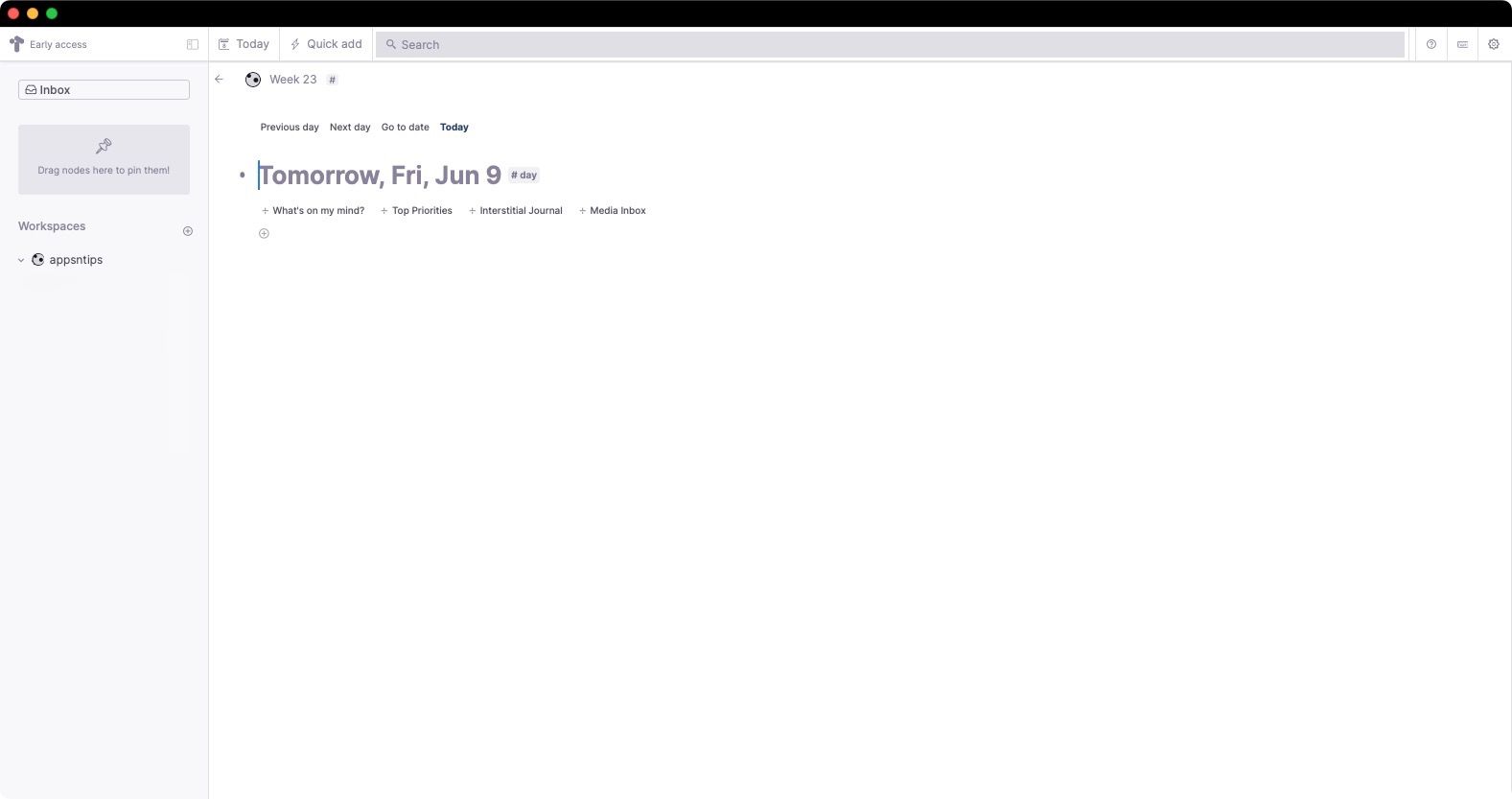
macOS Sonoma also brings Enhanced Private Browsing to Safari. The feature locks your private windows when not in use, locks known trackers from loading on pages, and removes tracking added to URLs as you browse.
5. Apple Notes gets PDF support, note-linking, finish-in pages, and more
Apple Notes is another app that is receiving major updates with macOS Sonoma. Our favorite new feature of Apple Notes is the note-linking feature that allows you to connect two notes. With the advent of connected note-taking apps like Logseq, Roam, and more, linking your notes has become a popular way to organize notes and traverse your note vault. With this new update, Apple Notes users can finally link notes.
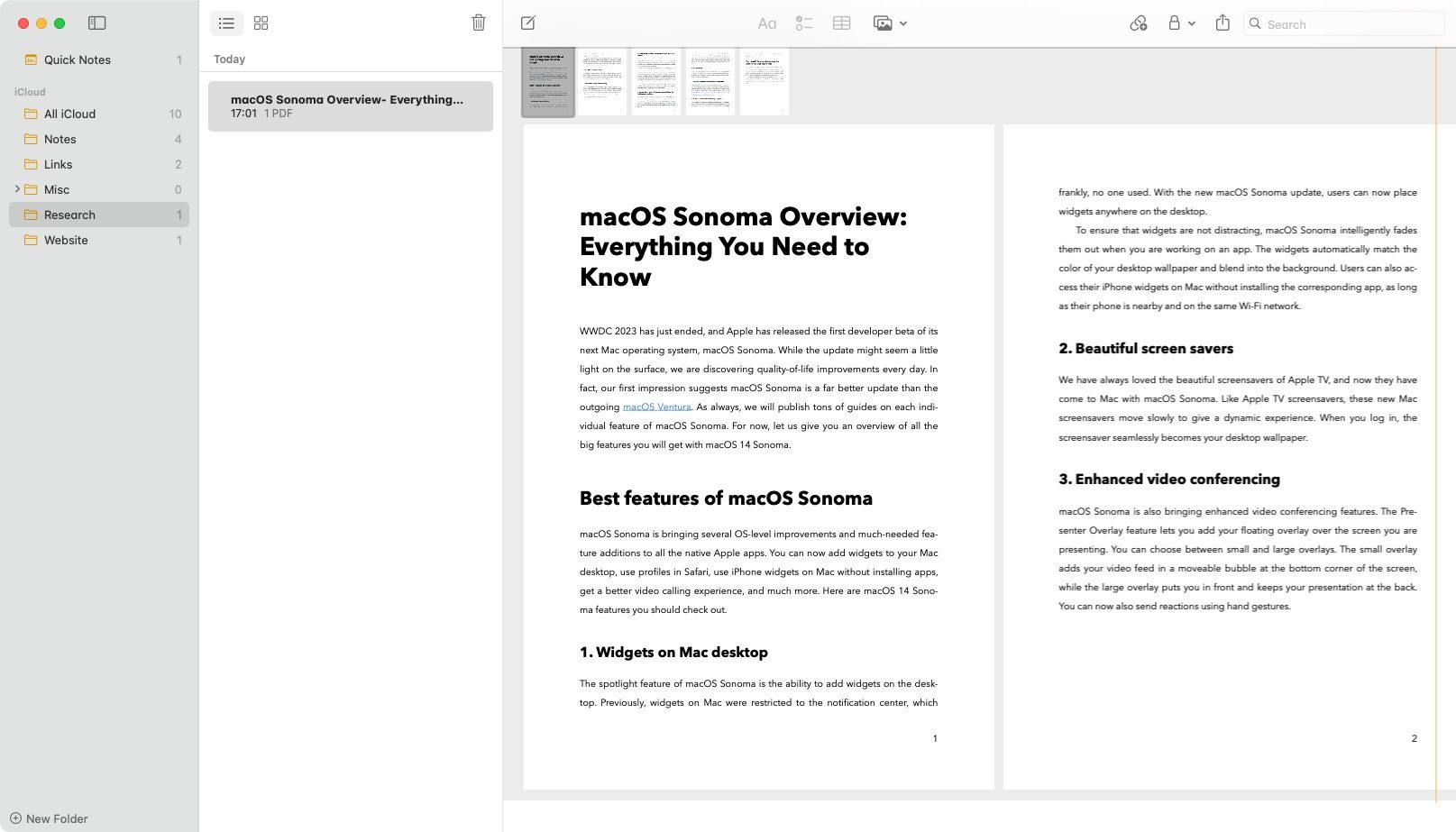
Another big feature released for Apple Notes is the support for PDF documents. Now users can view full-width PDFs in notes and flip between pages. You can also annotate on PDFs and take notes right inside the note document. Once you are done with a note and want to convert it into a full-fledged document, you can use the share button to send the work to Pages to create a professional document.
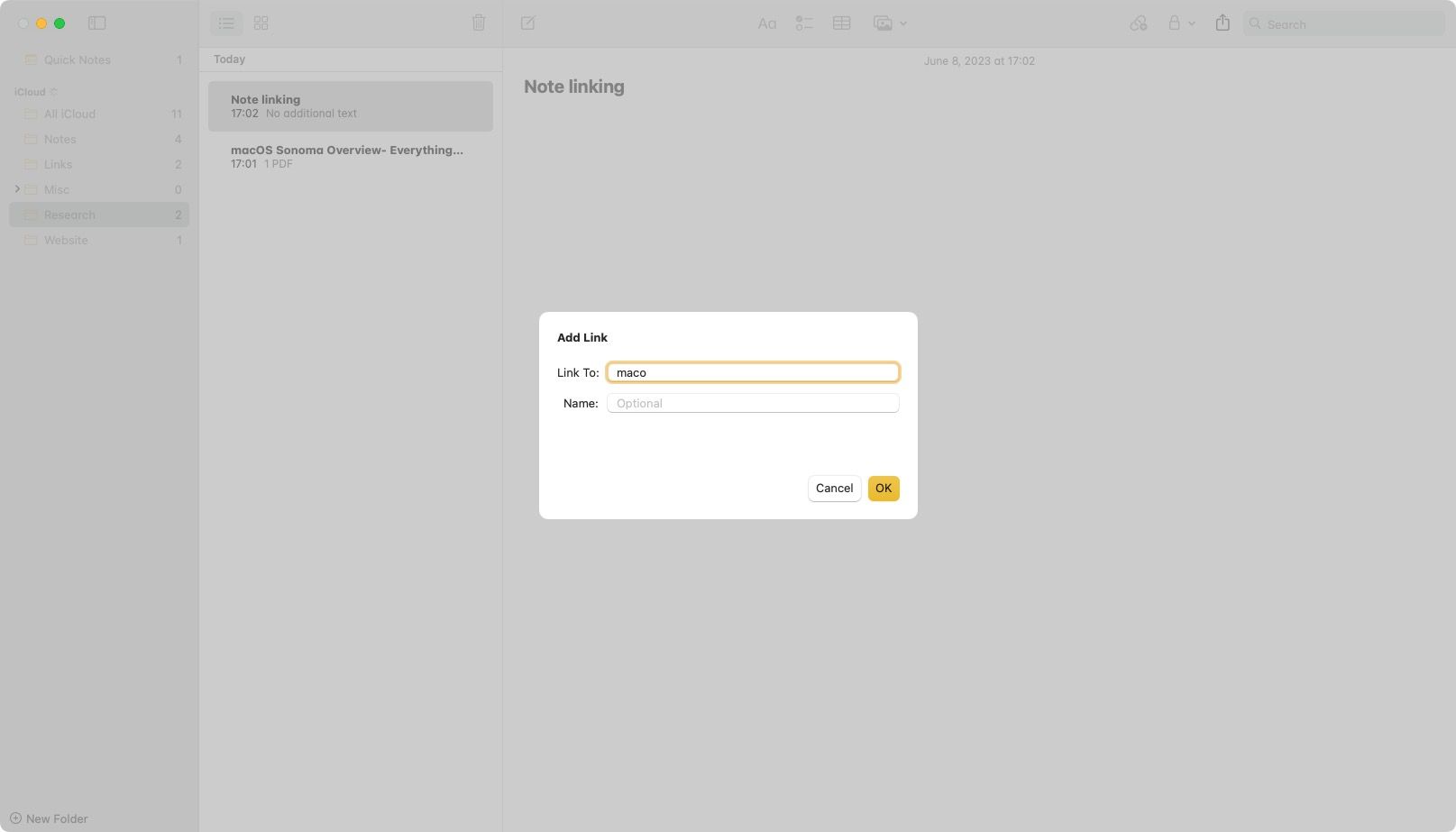
6. Game Mode
macOS Sonoma has a built-in Game Mode that automatically prioritizes games, giving them the full power of CPU and GPU and lowering background use for better in-game performance. It also reduces the latency of wireless gaming controllers and AirPods for a better gaming experience.

7. Reminders gets a new Grocery List feature
Apple Reminders has always allowed users to organize reminders into lists. With this update, Apple Reminders has gained a new Grocery List that automatically organizes your grocery list items into different sub-categories. You can also group reminders in sections, use column view, and more. If you use Reminders as your primary shopping list and to-do app, check out our best tips to get the most out of Apple Reminders.
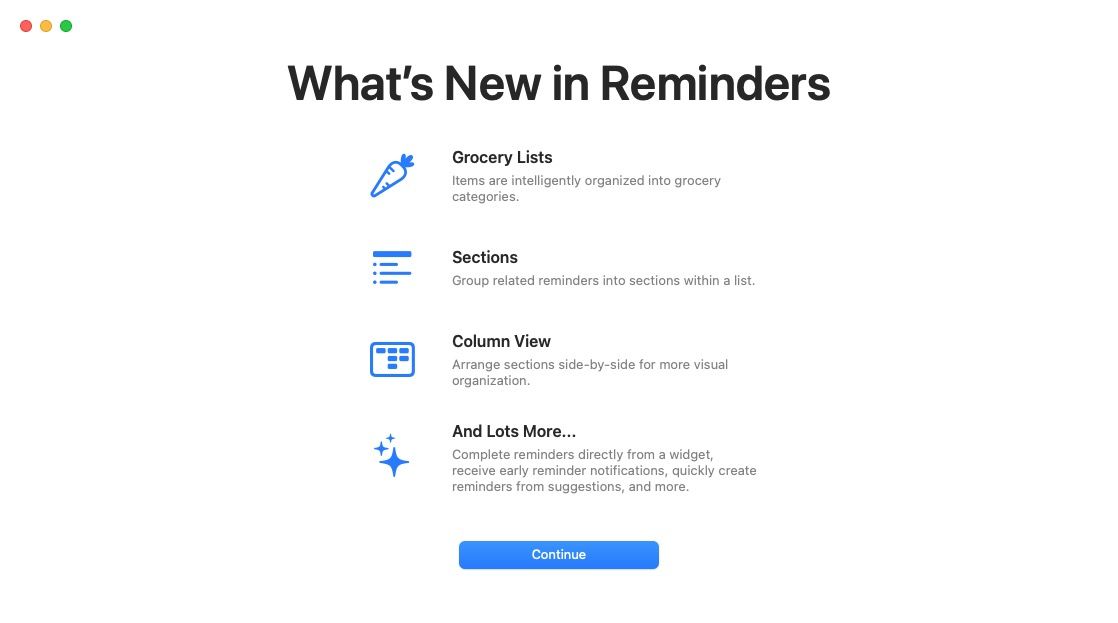
8. Better autocorrect with typing suggestions
macOS Sonoma has also improved the autocorrect feature, giving you better autocorrect suggestions. A new autocorrect feature is typing suggestions that show suggestions for the word you are typing. You can hit the spacebar to accept the suggestion. In our brief testing, the feature seems to work well, thus allowing us to type even faster.
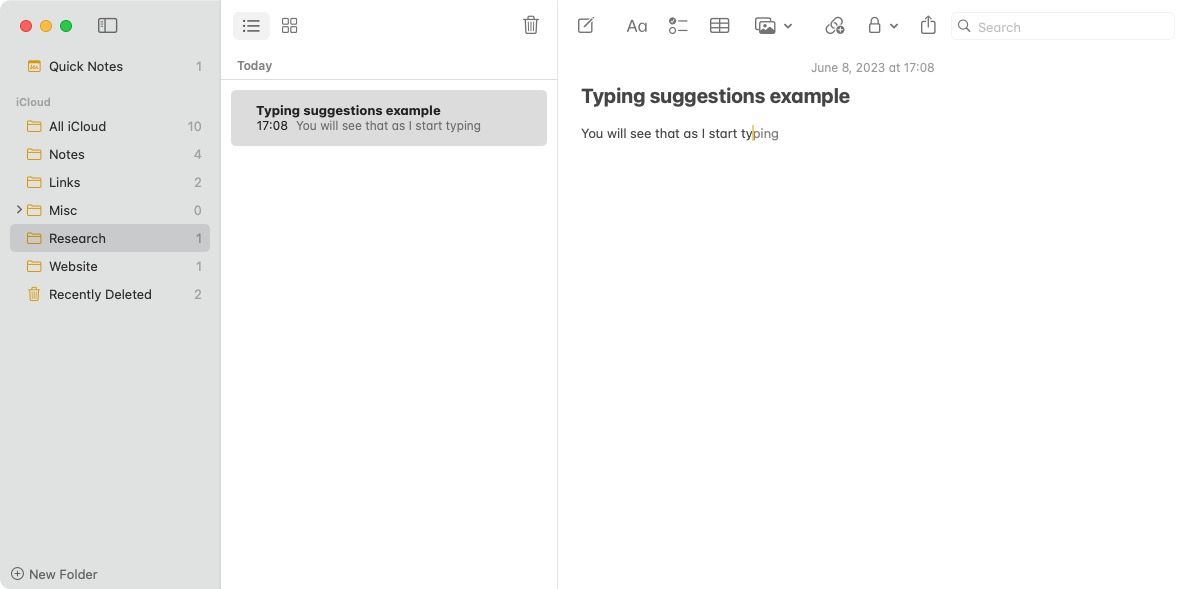
Top macOS Sonoma features to improve your Mac experience
Apart from these major changes, macOS Sonoma brings several other improvements. For example, the Messages feature of iOS 17 (swipe to reply, stickers, and more) are also present in macOS Sonoma. There’s a new Lockdown Mode for extra security, Apple Mail now shows travel-related emails at the top of the search, Apple Music allows you to collaborate on playlists with friends and much more.
To see guides on these features and more, don’t forget to follow us on Twitter or Mastodon. You can also become a member to get a weekly email about all the guides we published last week and links to some interesting things around the web.

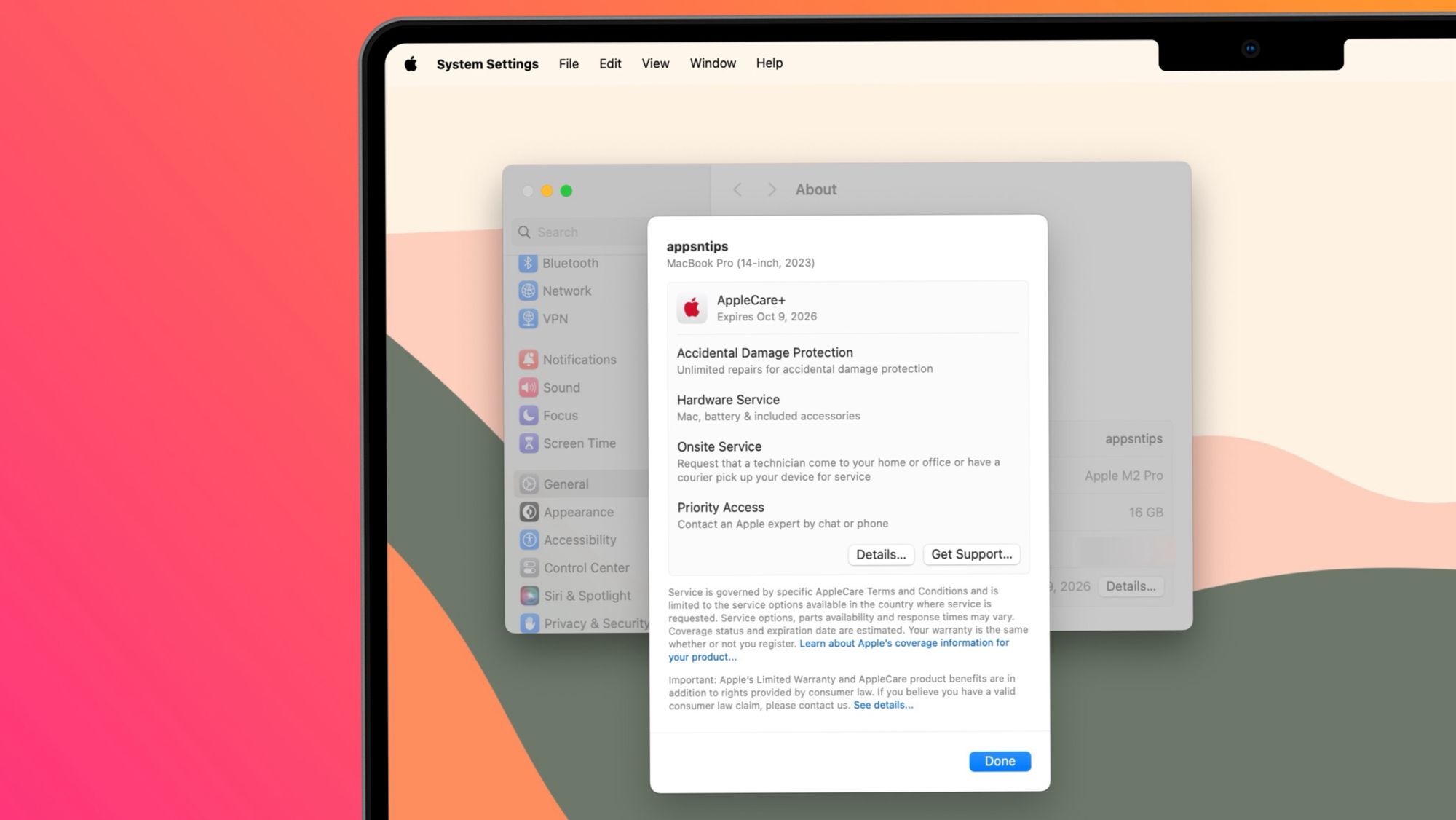
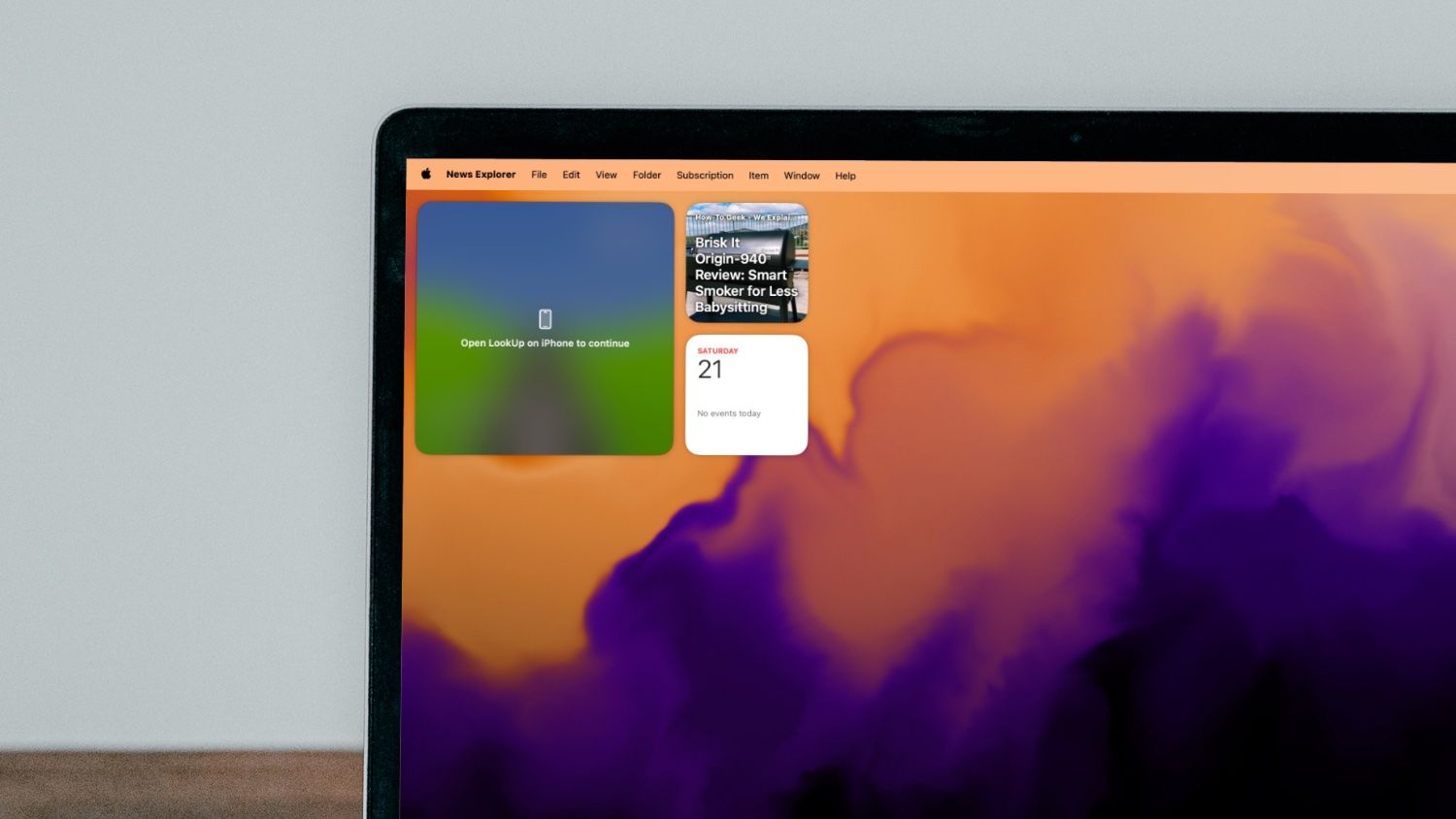
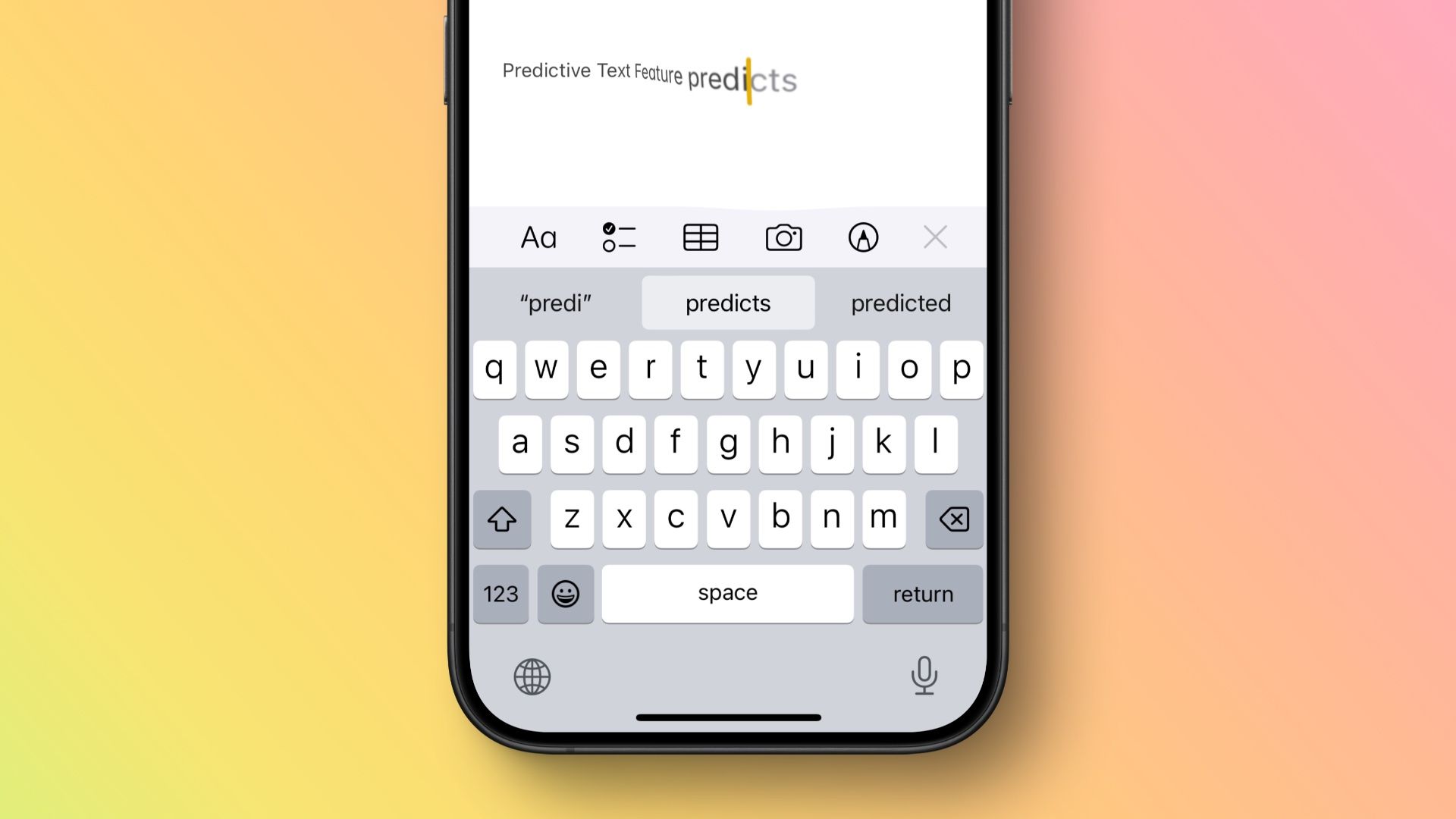
Comments ()