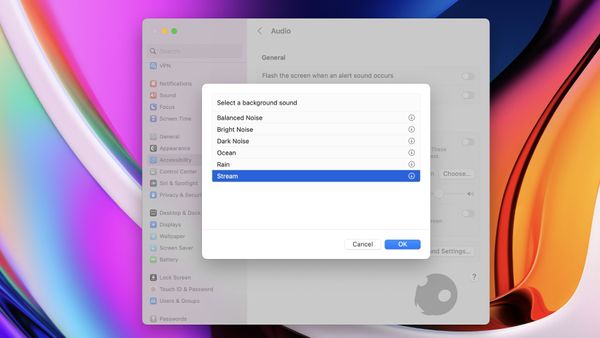
Mac
How to Play Ambient Noise on Mac using Background Sounds for Free
macOS Ventura comes with a new Background Sounds feature that allows users to play ambient sounds like rain, ocean, stream, white notes, and more for free.
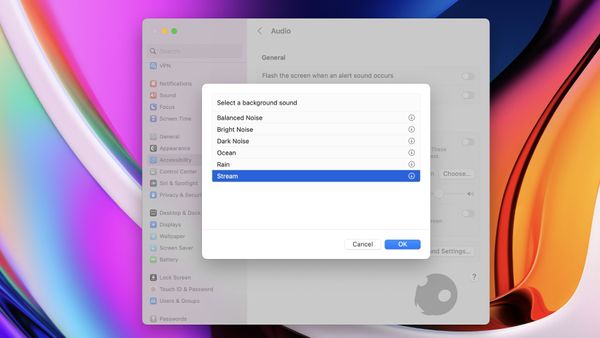
Mac
macOS Ventura comes with a new Background Sounds feature that allows users to play ambient sounds like rain, ocean, stream, white notes, and more for free.

iPhone
iOS 16 gives Siri the ability to end calls, giving you a hands-free calling experience. Here is how you can use Siri to hang up calls on iPhone in iOS 16.

Shortcuts
How to force close all apps on Mac using Shortcuts with only one click.

Safari
Here is how you can change the Safari default download location on iPhone and set a custom folder for storing Safari downloads.

Guide
Here is how you can display the iPhone battery percentage on the Lock Screen in iOS 16.

iPhone
Here is how you can set dynamic weather Lock Screen wallpaper on iPhone in iOS 16.
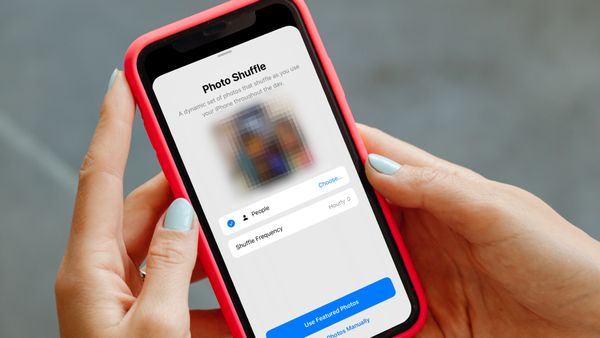
iPhone
Here’s how you can use the Photo Shuffle feature to automatically change your iPhone wallpaper.
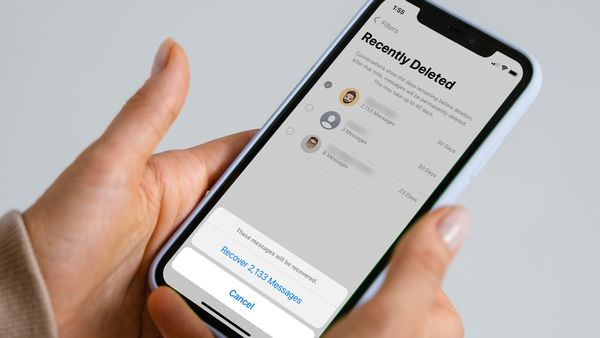
iPhone
Using the Recently Deleted folder in iOS 16, users can recover deleted text messages and iMessage.

Guide
Here is how to add a calendar to the Mac desktop to keep tabs on your upcoming events and tasks.

Mac
With macOS 13 Ventura and iOS 16 updates, Apple has made Safari Tab Groups sharable. Here is how to create and share Safari Tab Groups on Mac and iPhone.

Learn how to schedule an email using the default Mail app on Mac.

iPhone
Here are top 4 ways you can use to create a timer on iPhone. Learn to create timers on iPhone using Clock app, Siri voice commands, Spotlight, and shortcuts.