
Guide
How to Increase Undo Send Delay Time in Mail on iPhone and Mac
Set the Undo Send delay time in Mail to 30 seconds to get more time to cancel your outgoing emails.

Guide
Set the Undo Send delay time in Mail to 30 seconds to get more time to cancel your outgoing emails.

Guide
Want to schedule emails on iPhone? Here is how you can schedule emails on iPhone and send them later using the default Mail app.
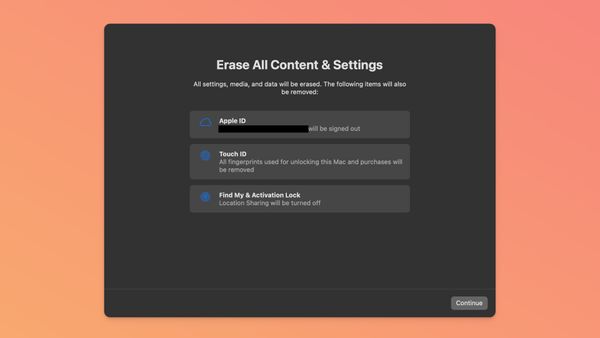
Guide
Whether you want to sell your Mac or want to give it a fresh start, here’s how you can reset your Mac in macOS 13 Ventura.

Guide
Here is how you change search engine in Safari and use DuckDuckGo, Ecosia, Yahoo, or Bing as the default search engine.

Safari
We are going to show you how you can pin tabs in Safari to easily access them.

Guide
Here is how you can hide messages on iPhone without deleting them.
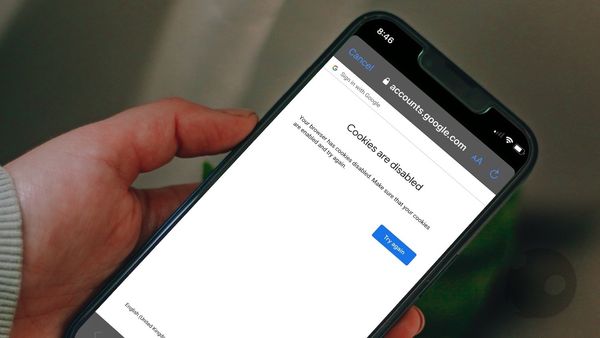
Guide
Receiving cookies are disabled error on iPhone? Here is you can fix this error.

Guide
iOS 16 brings a selection of color wallpapers that allows you to set solid colors or gradients as your wallpaper.

Guide
Like many other system-level settings in macOS Ventura, how you display a custom message on your Mac Lock Screen has also changed.

Guide
Change this one Safari Settings to get a better reading experience.

iPhone
Users can now batch edit photos on iPhone using the new copy and paste edits feature in iOS 16.

iPhone
Protect your photos from prying eyes by hiding them and locking them behind a password on your iPhone.