
Guide
How to Open Safari Links in Private Window on Mac
By default Safari doesn't show you the option to open links in a private window. Here is how you can open Safari links in a private window on Mac.

Guide
By default Safari doesn't show you the option to open links in a private window. Here is how you can open Safari links in a private window on Mac.
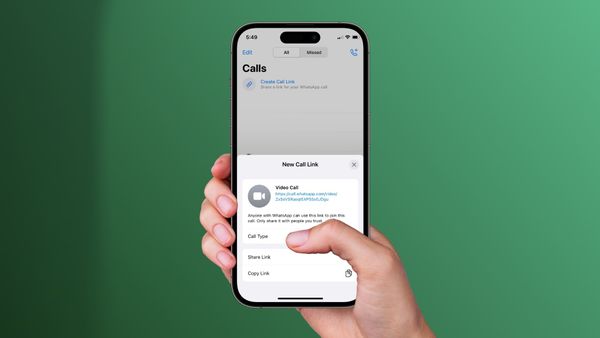
Apps
Here is how you can create and share WhatsApp Call links to invite others to join audio or video calls without installing WhatsApp.

iPhone
Here is how to show upcoming calendar events on iPhone Lock Screen in iOS 16.

Apple Notes
Here is how you can use find & replace in Apple Notes app on iPhone to quickly replace instances of the same word.

Mac
macOS Ventura has changed how users interact with Hot Corners feature. Here is how you can enable or disable Hot Corners on Mac in macOS Ventura.

Guide
If you don't like the wallpaper tinting feature on your Mac, here is how you can disable wallpaper tinting in windows on Mac in macOS Ventura and other macOS versions.

Guide
The Gmail app offers three different iPhone lock screen widgets. Here is how you can add and use Gmail widgets on iPhone Lock Screen in iOS 16.

Guide
If the live captions feature in iOS 16 is not showing up for you, here is how you can fix the can't find live captions feature on iPhone error.

Guide
The LockFlow app allows users to add and run shortcuts from their iPhone lock screen. Here is how you can add shortcuts to the lock screen on your iPhone.

Guide
Did you know that you can assign the Globe key on your Mac keyboard to a few different actions? Here’s how you can assign the Globe key to open the emoji picker on your Mac.

Guide
Want to display a custom message on your iPhone lock screen? Here's how you can use iOS 16 widgets to dot it.
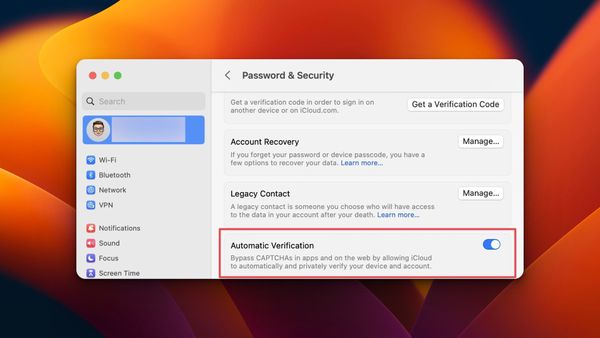
iOS 16
If you are also tired of selecting the CAPTCHAs squares, here is how you can bypass CAPTCHAs on iPhone and Mac.