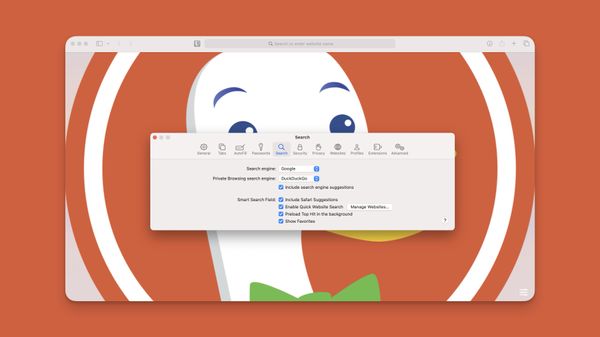
Safari
How to Set DuckDuckGo as Default Private Browsing Search Engine in Safari
Here is how to set DuckDuckGo as default private browsing mode search engine in Safari on Mac and iPhone.
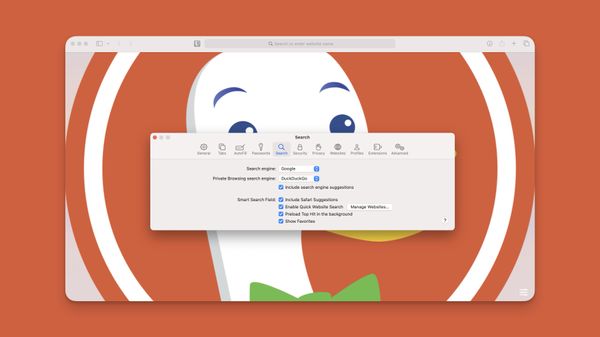
Safari
Here is how to set DuckDuckGo as default private browsing mode search engine in Safari on Mac and iPhone.

iOS 17
iOS 17 allows you to add beautiful music widgets on your iPhone lock screen. Here's how to add your iPhone's lock screen music widget to control music.

Safari
Are you frustrated by auto-playing gifs in the Safari browser? Here's how you can top gifs from auto-playing in Safari on iPhone.

iOS 17
iOS 17 lets you create your own personal calling card. Here's how to create a contact poster on iPhone.
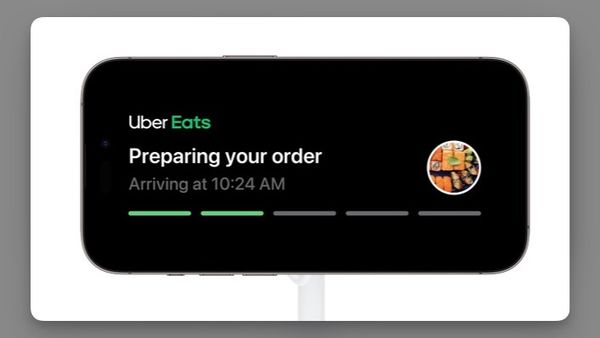
iOS 17
If you use your iPhone in StandBy Mode by your nightstand or while working, you can disable notifications in iPhone StandBy Mode.

iOS 17
Here is how to enable crossfade in Apple Music to remove silence and enjoy seamless music streaming.

iOS 17
iOS 17 comes with a new feature that warns you when you get too close to the screen. Here is how you can protect your eyes with the Screen Distance feature in iOS 17.

Reminders
In this guide, we will show you how to use the new Groceries list feature in Apple Reminders to auto-categorize your shopping items on iPhone and Mac.

Guide
Enable Advanced Tracking and Fingerprint Protection in Safari to stop nefarious entities from creating your digital fingerprint and tracking your online activities.
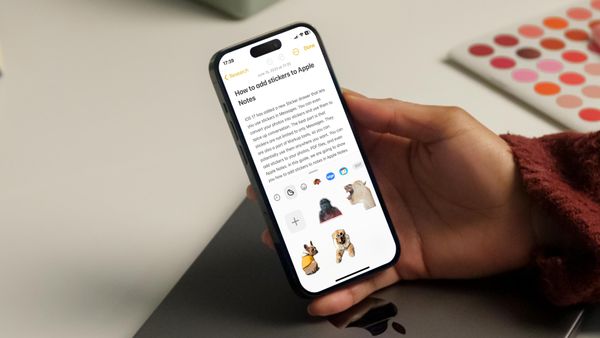
Guide
The iOS 17 sticker drawer feature is accessible in multiple apps. Here is how you can use it to add stickers to Apple Notes.

Photos
iOS 17 adds a new sticker drawer that lets you access all your live stickers. Here is how hot convert photos to stickers on iPhone.
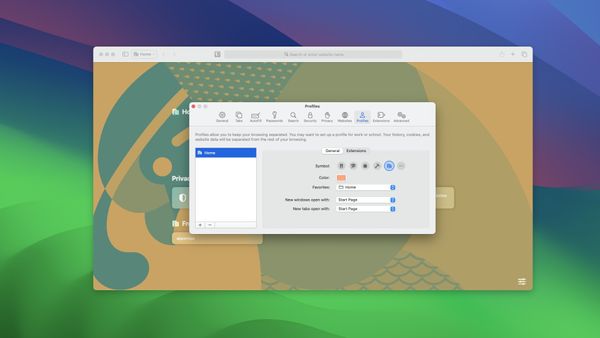
Safari
Safari Profiles help you create multiple browsing instances, each with its own history, bookmark, cache, and extension. Here is how to use Profiles in Safari.