
Shortcuts
How to Use Shortcuts to Open Multiple Apps in Slide Over Mode on iPad
Here is how to open multiple apps in Slide Over mode on the iPad using Shortcuts.

Shortcuts
Here is how to open multiple apps in Slide Over mode on the iPad using Shortcuts.

Mac
The macOS Ventura update has changed how you can enable Fast User Switching on Mac. Here is how to enable fast user switching on Mac in macOS 13 Ventura.

iPad
Here is how you can use Shortcuts to open two apps in Split View mode on the iPad.

Mac
Here is how you can change the default web browser on Mac in macOS Ventura.
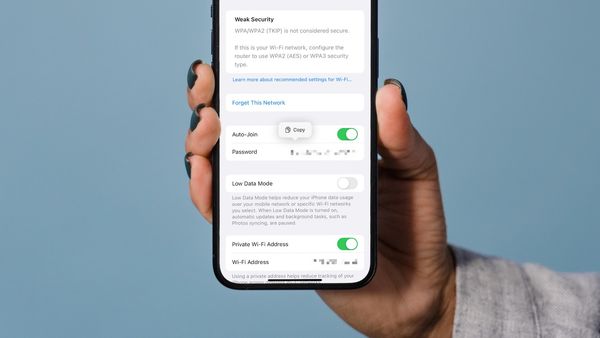
iPhone
Here’s how you can view and share WiFi passwords in iOS 16 on iPhones and iPads.
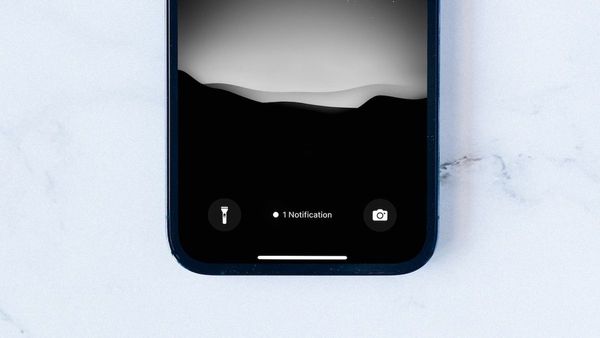
Guide
iOS 16 lets you only show notification count on your iPhone to give it a clean look. Here is how you can how only notification count on iPhone.
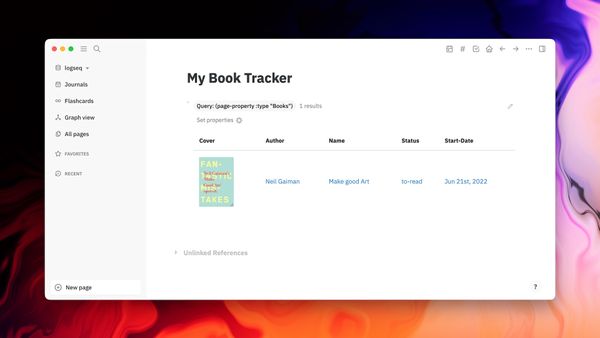
Guide
Here is how you can create a book tracker in Logseq to keep track of the books you read.
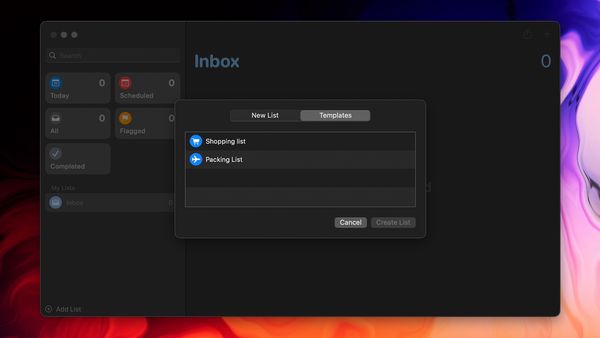
Guide
Here is how you can use the new template list feature in Reminders on iPhone and iPad to create a reusable list.

Guide
Here is how to stop apps from opening at startup in macOS Ventura on Mac using the new System Settings app.

Guide
Here is how you can disable or enable keyboard haptics in iOS 16 on iPhone.

Guide
Here is how you can manage and remove Siri suggested contacts from Share Sheet on iPhone.

Apps
Here is how you can turn off YouTube thumbnail autoplay preview on iPhone and Mac to save mobile data.